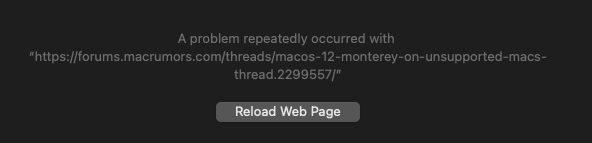Ah I see. That's disappointing. What about to an external USB drive? If not, I'll just forget about it for now, as I don't want to disassemble my iMac again anytime soon.Mojave and later refuse to install to drives connected via FireWire. After installation you can boot from there if you enable the corresponding option in OCLP.
Got a tip for us?
Let us know
Become a MacRumors Supporter for $50/year with no ads, ability to filter front page stories, and private forums.
macOS 12 Monterey on Unsupported Macs Thread
- Thread starter khronokernel
- WikiPost WikiPost
- Start date
- Sort by reaction score
You are using an out of date browser. It may not display this or other websites correctly.
You should upgrade or use an alternative browser.
You should upgrade or use an alternative browser.
- Status
- The first post of this thread is a WikiPost and can be edited by anyone with the appropiate permissions. Your edits will be public.
You can definitely try the Monterey on an external USB drive. You should also install OCLP on that external drive. After installing and booting up Monterey (connect Ethernet cable), don't forget to install the OCLP post-install patch, which will enable WiFi and acceleration for your non-Metal graphics card. Ideally you should upgrade your graphics card to have better Monterey experience. Better still, get WiFi card upgraded as well so that you don't even need post-install patch (need AMD GCN card like M5100... look my signature as example).Ah I see. That's disappointing. What about to an external USB drive? If not, I'll just forget about it for now, as I don't want to disassemble my iMac again anytime soon.
Last edited:
Thanks, but I was wondering if we are talking about the same thing. @internetzel said the Monterey install process won't work on an external FireWire drive. Thus, I was wondering if it's possible to do the Monterey install process on an external USB drive.You can definitely try the Monterey on an external USB drive. You should also install OCLP on that external drive. After installing and booting up Monterey (connect Ethernet cable), don't forget to install the OCLP post-install patch, which will enable WiFi and acceleration for your non-Metal graphics card. Ideally you should upgrade your graphics card to have better Monterey experience. Better still, get WiFi card upgraded as well so that you don't even need post-install patch.
I don't want to install Monterey on my internal drive and then move it to an external enclosure, because that would involve me taking apart the iMac again, and I want to keep High Sierra on the internal drive anyway. Plus, I definitely won't be installing any new graphics card or WiFi card in the machine either, as it isn't a main machine. (This iMac is the only Mac out of 6 Macs in active use in this house that isn't native on Monterey.)
We are talking the same thing: You can install Monterey on external USB drive, enable FireWire drive option in OCLP and move that external SSD to FireWire enclosure.Thanks, but I was wondering if we are talking about the same thing. @internetzel said the Monterey install process won't work on an external FireWire drive. Thus, I was wondering if it's possible to do the Monterey install process on an external USB drive.
I don't want to install Monterey on my internal drive and then move it to an external enclosure, because that would involve me taking apart the iMac again, and I want to keep High Sierra on the internal drive anyway. Plus, I definitely won't be installing any new graphics card or WiFi card in the machine either, as it isn't a main machine. (This iMac is the only Mac out of 6 Macs in active use in this house that isn't native on Monterey.)
But if you have no intention to do any upgrade for that iMac, I'd not recommend you to try out Monterey, because the experience will disappoint you.
I'm curious, what's disappointing about Monterey? I'm running it on my 2012 cMP and it runs great!We are talking the same thing: You can install Monterey on external USB drive, enable FireWire drive option in OCLP and move that external SSD to FireWire enclosure.
But if you have no intention to do any upgrade for that iMac, I'd not recommend you to try out Monterey, because the experience will disappoint you.
have a look of your graphics card, and his...I'm curious, what's disappointing about Monterey? I'm running it on my 2012 cMP and it runs great!
Hello everyone
I've hit a problem with my old Macbook Pro 13" (late 2013, 11.1). I followed the instrux to install OCLP 0.4.11 and make a USB installer. In the Open Core Picker I selected Install macOS Monterey and from the installer's Disk Utility I erased the SSD to make a clean install.
The installer reported that it would take 19 minutes. When that time was up the installer rebooted into a black screen and a prohibited/stop sign. I'm no longer able to boot the computer.
I've tried Shift-Enter to boot into safe mode but that just shows the stop sign. Same if I don't press Shift.
Any ideas what may have gone wrong?
Thank you very much
P
I've hit a problem with my old Macbook Pro 13" (late 2013, 11.1). I followed the instrux to install OCLP 0.4.11 and make a USB installer. In the Open Core Picker I selected Install macOS Monterey and from the installer's Disk Utility I erased the SSD to make a clean install.
The installer reported that it would take 19 minutes. When that time was up the installer rebooted into a black screen and a prohibited/stop sign. I'm no longer able to boot the computer.
I've tried Shift-Enter to boot into safe mode but that just shows the stop sign. Same if I don't press Shift.
Any ideas what may have gone wrong?
Thank you very much
P
Try hitting "alt" on boot. There you can pick the EFI-Boot-Loader and after this your install-media.Hello everyone
I've hit a problem with my old Macbook Pro 13" (late 2013, 11.1). I followed the instrux to install OCLP 0.4.11 and make a USB installer. In the Open Core Picker I selected Install macOS Monterey and from the installer's Disk Utility I erased the SSD to make a clean install.
The installer reported that it would take 19 minutes. When that time was up the installer rebooted into a black screen and a prohibited/stop sign. I'm no longer able to boot the computer.
I've tried Shift-Enter to boot into safe mode but that just shows the stop sign. Same if I don't press Shift.
Any ideas what may have gone wrong?
Thank you very much
P
Thanks, yes that's probably what's happened. To instal OCLP on a clean system do I need to first clone back a working OS?If you formatted the SSD you erased also the EFI partition with OpenCore. You have to reinstall OCLP.
Once I am ready to install Monterey from within OCLP, should I put it in "Container Disk 1" or should I first partition the SSD to make a new "Container" for Monterey? I see no info on this on Dortania.
Thank you very much. I suppose I need to clone back the old system first then.You have just to install OCLP on any EFI partition. Then you boot with alt key, you choose the EFI containing OCLP, and you should see a volume « macOS Installer », choose it. The installation will go on.
No, the installation has begun (the 19 minutes), you have just to continue. Don't touch to the SSD.Thank you very much. I suppose I need to clone back the old system first then.
Yes that's what I thought too, but why would it then stop with a prohibited sign? I'm not sure how I can get past this.No, the installation has begun (the 19 minutes), you have just to continue. Don't touch to the SSD.
I looked at the Dortania site and there's a warning for Macbook Pro 11.3:
Mine's an 11.1 though so I guess it shouldn't be affected, though the symptoms do seem similar.WARNING
MacBookPro11,3 Note: When booting macOS Monterey, you'll need to boot into safe mode if acceleration patches are not installed yet. Otherwise you'll hit a black screen due to missing NVIDIA drivers. (opens new window)Safe Mode can be entered by holding Shift+Enter when selecting macOS Monterey in OCLP's Boot Menu.
The prohibited sign appears when you try to boot with a regular EFI, not with OCLP. Do you press alt key when you boot ? Then, what do you see ? If you see a macOS Installer volume, you must not select it at this point, you must first select an EFI with OCLP, then you will see macOS Installer again and at this moment you can select it.
Thank you for your continued help. If I boot while pressing Alt I see this:The prohibited sign appears when you try to boot with a regular EFI, not with OCLP. Do you press alt key when you boot ? Then, what do you see ? If you see a macOS Installer volume, you must not select it at this point, you must first select an EFI with OCLP, then you will see macOS Installer again and at this moment you can select it.
Pressing either of these will result in the stop sign. Btw the one on the right is the USB I made through OCLP.
In Target Disk Mode on my Mac Pro only the disk to the left shows up in Disk Utility and Finder. It has one top folder "macOS Install Data" so I believe this is the installer. I don't recognise its contents though. There's a "BaseSystem.dmg" and then two "UpdateBrain" and "UpdateBundle" folders, but perhaps that's how the Monterey installer looks.
I see no EFI volume but perhaps they don't show in TDM, I don't know.
So you have to reinstall OCLP on the EFI partition of your SSD. Boot with your regular system and install OCLP on your SSD, as you did the first time. Reboot, press alt, and you will see the EFI volume.Thank you for your continued help. If I boot while pressing Alt I see this:
View attachment 2095833
Pressing either of these will result in the stop sign. Btw the one on the right is the USB I made through OCLP.
In Target Disk Mode on my Mac Pro only the disk to the left shows up in Disk Utility and Finder. It has one top folder "macOS Install Data" so I believe this is the installer. I don't recognise its contents though. There's a "BaseSystem.dmg" and then two "UpdateBrain" and "UpdateBundle" folders, but perhaps that's how the Monterey installer looks.
I see no EFI volume but perhaps they don't show in TDM, I don't know.
Hello everyone, first sorry for my bad english, its our third language here in my country.
I`m facing a problem that i did not see here yet. I tried the search bar but have found nothing that is equal to mine. So, i have a macbook pro 8,1 early 2011 with core i5, that i wasnt using anymore due to the old high sierra. Then i found this topic and decided to upgrade to monterey. I did it with the old HDD original from apple. But it was too slow for monterey.
Then i bought a SSD and tried to do the same upgrade, but everytime i tried, when it rebooted during the instalation process, i got a prohibited sign (in black with apple site in the botton) and was not allowed to continue de instalation. Then after some tests, i decided to try several times, when received the prohibited sign, to restart with option key press, enter the efi and select de install. After 3 or 4 prohibited screen and restarts, it finally started and everything works fine.
But after all this, everytime i reboot, i receive the prohibited sign for a few times, with a few restarts, then eventually it boots normally. Sometimes when it gets too many tries, i even receive a pop up saying that its failed to boot and a lot of things in a square box written. When it loads, everything works normally. My SSD is brand new, was recognised perfect and i do not think its his fault. I even reset to OS lion and this did not occour.
Tried verbose mode and receive this:
Does anyone have any idea what could it be?
Again, sorry for my english and thanks to everyone. Amazing forum.
I`m facing a problem that i did not see here yet. I tried the search bar but have found nothing that is equal to mine. So, i have a macbook pro 8,1 early 2011 with core i5, that i wasnt using anymore due to the old high sierra. Then i found this topic and decided to upgrade to monterey. I did it with the old HDD original from apple. But it was too slow for monterey.
Then i bought a SSD and tried to do the same upgrade, but everytime i tried, when it rebooted during the instalation process, i got a prohibited sign (in black with apple site in the botton) and was not allowed to continue de instalation. Then after some tests, i decided to try several times, when received the prohibited sign, to restart with option key press, enter the efi and select de install. After 3 or 4 prohibited screen and restarts, it finally started and everything works fine.
But after all this, everytime i reboot, i receive the prohibited sign for a few times, with a few restarts, then eventually it boots normally. Sometimes when it gets too many tries, i even receive a pop up saying that its failed to boot and a lot of things in a square box written. When it loads, everything works normally. My SSD is brand new, was recognised perfect and i do not think its his fault. I even reset to OS lion and this did not occour.
Tried verbose mode and receive this:
panic(cpu 0 caller 0xffffff802eb1d197): userspace panic: boot task failure: EndpointSecurity - exited due to OS_REASON_DYLD, code 1 @kern_shutdown.c:159
Panicked task 0xffffff979359c350: 3 threads: pid 1: launchd
Backtrace (CPU 0), panicked thread: 0xffffffa12c2d6000, Frame : Return Address
0xfffffff224b63a20 : 0xffffff802e27fdad mach_kernel : _handle_debugger_trap + 0x41d
0xfffffff224b63a70 : 0xffffff802e3e10d6 mach_kernel : _kdp_i386_trap + 0x116
0xfffffff224b63ab0 : 0xffffff802e3d0443 mach_kernel : _kernel_trap + 0x4d3
0xfffffff224b63b00 : 0xffffff802e21fa70 mach_kernel : _return_from_trap + 0xe0
0xfffffff224b63b20 : 0xffffff802e28017d mach_kernel : _DebuggerTrapWithState + 0xad
0xfffffff224b63c40 : 0xffffff802e27f936 mach_kernel : _panic_trap_to_debugger + 0x2b6
0xfffffff224b63ca0 : 0xffffff802eb15093 mach_kernel : _panic + 0x84
0xfffffff224b63d90 : 0xffffff802eb1d197 mach_kernel : _panic_machine_check64 + 0x570
0xfffffff224b63db0 : 0xffffff802e860b02 mach_kernel : _reboot_kernel + 0x3e2
0xfffffff224b63e00 : 0xffffff802e87f653 mach_kernel : _reboot + 0x113
0xfffffff224b63f40 : 0xffffff802e9893db mach_kernel : _unix_syscall64 + 0x1fb
0xfffffff224b63fa0 : 0xffffff802e220236 mach_kernel : _hndl_unix_scall64 + 0x16
Process name corresponding to current thread (0xffffffa12c2d6000): launchd
Boot args: -v keepsyms=1 debug=0x100 -disable_sidecar_mac -lilubetaall ipc_control_port_options=0
Mac OS version:
21G115
Kernel version:
Darwin Kernel Version 21.6.0: Mon Aug 22 20:17:10 PDT 2022; root:xnu-8020.140.49~2/RELEASE_X86_64
Kernel UUID: 06A10466-36D7-3A0B-9EE7-A9053A8991A3
KernelCache slide: 0x000000002e000000
KernelCache base: 0xffffff802e200000
Kernel slide: 0x000000002e010000
Kernel text base: 0xffffff802e210000
__HIB text base: 0xffffff802e100000
System model name: MacBookPro8,1 (Mac-94245B3640C91C81)
System shutdown begun: NO
Panic diags file available: YES (0x0)
Hibernation exit count: 0
System uptime in nanoseconds: 10804972157
Last Sleep: absolute base_tsc base_nano
Uptime : 0x000000028541777e
Sleep : 0x0000000000000000 0x0000000000000000 0x0000000000000000
Wake : 0x0000000000000000 0x0000000dc4d04e4e 0x0000000000000000
Compressor Info: 0% of compressed pages limit (OK) and 0% of segments limit (OK) with 0 swapfiles and OK swap space
Zone info:
Zone map: 0xffffff8c5f31c000 - 0xffffffac5f31c000
. PGZ : 0xffffff8c5f31c000 - 0xffffff8c60b1d000
. VM : 0xffffff8c60b1d000 - 0xffffff912d450000
. RO : 0xffffff912d450000 - 0xffffff92c6cb6000
. GEN0 : 0xffffff92c6cb6000 - 0xffffff97935e9000
. GEN1 : 0xffffff97935e9000 - 0xffffff9c5ff1c000
. GEN2 : 0xffffff9c5ff1c000 - 0xffffffa12c84f000
. GEN3 : 0xffffffa12c84f000 - 0xffffffa5f9182000
. DATA : 0xffffffa5f9182000 - 0xffffffac5f31c000
Metadata: 0xfffffff1e020e000 - 0xfffffff20020e000
Bitmaps : 0xfffffff20020e000 - 0xfffffff204a0e000
last started kext at 4136131271: >!AIR!C 361 (addr 0xffffff802f843000, size 20480)
loaded kexts:
>!AIR!C 361
>!UTCKeyEventDriver 256
>!UTCButtons 256
>!UTCKeyboard 256
>!AFileSystemDriver 3.0.1
@filesystems.tmpfs 1
@filesystems.lifs 1
@filesystems.hfs.kext 583.100.10
@BootCache 40
@!AFSCompression.!AFSCompressionTypeZlib 1.0.0
@!AFSCompression.!AFSCompressionTypeDataless 1.0.0d1
@filesystems.apfs 1934.141.2
|!ABCM5701Ethernet 11.0.0
>!ASDXC 3.2.1
>!AAHCIPort 351.100.4
@private.KextAudit 1.0
>!ASmartBatteryManager 161.0.0
>!AACPIButtons 6.1
>!ARTC 2.0.1
>!AHPET 1.8
>!ASMBIOS 2.1
>!AACPIEC 6.1
>!AAPIC 1.7
>!A!ICPUPowerManagementClient 222.0.0
@!ASystemPolicy 2.0.0
@nke.applicationfirewall 402
|IOKitRegistryCompatibility 1
|EndpointSecurity 1
@Dont_Steal_Mac_OS_X 7.0.0
>!A!ICPUPowerManagement 222.0.0
@kec.!AEncryptedArchive 1
>!UMultitouch 264
>usb.IOUSBHostHIDDevice 1.2
>usb.cdc 5.0.0
>usb.networking 5.0.0
>usb.!UHostCompositeDevice 1.2
>usb.!UHub 1.2
>!ABSDKextStarter 3
|IOSurface 269.11
@filesystems.hfs.encodings.kext 1
>!AThunderboltDPInAdapter 8.5.1
>!AThunderboltDPAdapter!F 8.5.1
>!AThunderboltPCIDownAdapter 4.1.1
>!AXsanScheme 3
>usb.!UHostPacketFilter 1.0
|IOUSB!F 900.4.2
|IOAHCIBlock!S 333.140.2
>!AThunderboltNHI 7.2.81
|IOThunderbolt!F 9.3.3
>mDNSOffloadUserClient 1.0.1b8
>usb.!UEHCIPCI 1.2
|IOAHCI!F 297
>usb.!UUHCIPCI 1.2
>usb.!UUHCI 1.2
>usb.!UEHCI 1.2
>!AEFINVRAM 2.1
>!AEFIRuntime 2.1
|IOSMBus!F 1.1
|IOHID!F 2.0.0
|IOTimeSync!F 1040.3
|IONetworking!F 3.4
>DiskImages 493.0.0
|IO!B!F 9.0.0
|IOReport!F 47
$quarantine 4
$sandbox 300.0
@Kext.!AMatch 1.0.0d1
|CoreAnalytics!F 1
>!ASSE 1.0
>!AKeyStore 2
>!UTDM 533.120.2
|IOUSBMass!SDriver 210.120.3
|IOSCSIBlockCommandsDevice 456.140.3
|IO!S!F 2.1
|IOSCSIArchitectureModel!F 456.140.3
>!AMobileFileIntegrity 1.0.5
$!AImage4 4.2.0
@kext.CoreTrust 1
>!AFDEKeyStore 28.30
>!AEffaceable!S 1.0
>!ACredentialManager 1.0
>KernelRelayHost 1
|IOUSBHost!F 1.2
>!UHostMergeProperties 1.2
>usb.!UCommon 1.0
>!ABusPower!C 1.0
>!ASEPManager 1.0.1
>IOSlaveProcessor 1
>!AACPIPlatform 6.1
>!ASMC 3.1.9
|IOPCI!F 2.9
|IOACPI!F 1.4
>watchdog 1
@kec.pthread 1
@kec.Libm 1
@kec.corecrypto 12.0
Panicked task 0xffffff979359c350: 3 threads: pid 1: launchd
Backtrace (CPU 0), panicked thread: 0xffffffa12c2d6000, Frame : Return Address
0xfffffff224b63a20 : 0xffffff802e27fdad mach_kernel : _handle_debugger_trap + 0x41d
0xfffffff224b63a70 : 0xffffff802e3e10d6 mach_kernel : _kdp_i386_trap + 0x116
0xfffffff224b63ab0 : 0xffffff802e3d0443 mach_kernel : _kernel_trap + 0x4d3
0xfffffff224b63b00 : 0xffffff802e21fa70 mach_kernel : _return_from_trap + 0xe0
0xfffffff224b63b20 : 0xffffff802e28017d mach_kernel : _DebuggerTrapWithState + 0xad
0xfffffff224b63c40 : 0xffffff802e27f936 mach_kernel : _panic_trap_to_debugger + 0x2b6
0xfffffff224b63ca0 : 0xffffff802eb15093 mach_kernel : _panic + 0x84
0xfffffff224b63d90 : 0xffffff802eb1d197 mach_kernel : _panic_machine_check64 + 0x570
0xfffffff224b63db0 : 0xffffff802e860b02 mach_kernel : _reboot_kernel + 0x3e2
0xfffffff224b63e00 : 0xffffff802e87f653 mach_kernel : _reboot + 0x113
0xfffffff224b63f40 : 0xffffff802e9893db mach_kernel : _unix_syscall64 + 0x1fb
0xfffffff224b63fa0 : 0xffffff802e220236 mach_kernel : _hndl_unix_scall64 + 0x16
Process name corresponding to current thread (0xffffffa12c2d6000): launchd
Boot args: -v keepsyms=1 debug=0x100 -disable_sidecar_mac -lilubetaall ipc_control_port_options=0
Mac OS version:
21G115
Kernel version:
Darwin Kernel Version 21.6.0: Mon Aug 22 20:17:10 PDT 2022; root:xnu-8020.140.49~2/RELEASE_X86_64
Kernel UUID: 06A10466-36D7-3A0B-9EE7-A9053A8991A3
KernelCache slide: 0x000000002e000000
KernelCache base: 0xffffff802e200000
Kernel slide: 0x000000002e010000
Kernel text base: 0xffffff802e210000
__HIB text base: 0xffffff802e100000
System model name: MacBookPro8,1 (Mac-94245B3640C91C81)
System shutdown begun: NO
Panic diags file available: YES (0x0)
Hibernation exit count: 0
System uptime in nanoseconds: 10804972157
Last Sleep: absolute base_tsc base_nano
Uptime : 0x000000028541777e
Sleep : 0x0000000000000000 0x0000000000000000 0x0000000000000000
Wake : 0x0000000000000000 0x0000000dc4d04e4e 0x0000000000000000
Compressor Info: 0% of compressed pages limit (OK) and 0% of segments limit (OK) with 0 swapfiles and OK swap space
Zone info:
Zone map: 0xffffff8c5f31c000 - 0xffffffac5f31c000
. PGZ : 0xffffff8c5f31c000 - 0xffffff8c60b1d000
. VM : 0xffffff8c60b1d000 - 0xffffff912d450000
. RO : 0xffffff912d450000 - 0xffffff92c6cb6000
. GEN0 : 0xffffff92c6cb6000 - 0xffffff97935e9000
. GEN1 : 0xffffff97935e9000 - 0xffffff9c5ff1c000
. GEN2 : 0xffffff9c5ff1c000 - 0xffffffa12c84f000
. GEN3 : 0xffffffa12c84f000 - 0xffffffa5f9182000
. DATA : 0xffffffa5f9182000 - 0xffffffac5f31c000
Metadata: 0xfffffff1e020e000 - 0xfffffff20020e000
Bitmaps : 0xfffffff20020e000 - 0xfffffff204a0e000
last started kext at 4136131271: >!AIR!C 361 (addr 0xffffff802f843000, size 20480)
loaded kexts:
>!AIR!C 361
>!UTCKeyEventDriver 256
>!UTCButtons 256
>!UTCKeyboard 256
>!AFileSystemDriver 3.0.1
@filesystems.tmpfs 1
@filesystems.lifs 1
@filesystems.hfs.kext 583.100.10
@BootCache 40
@!AFSCompression.!AFSCompressionTypeZlib 1.0.0
@!AFSCompression.!AFSCompressionTypeDataless 1.0.0d1
@filesystems.apfs 1934.141.2
|!ABCM5701Ethernet 11.0.0
>!ASDXC 3.2.1
>!AAHCIPort 351.100.4
@private.KextAudit 1.0
>!ASmartBatteryManager 161.0.0
>!AACPIButtons 6.1
>!ARTC 2.0.1
>!AHPET 1.8
>!ASMBIOS 2.1
>!AACPIEC 6.1
>!AAPIC 1.7
>!A!ICPUPowerManagementClient 222.0.0
@!ASystemPolicy 2.0.0
@nke.applicationfirewall 402
|IOKitRegistryCompatibility 1
|EndpointSecurity 1
@Dont_Steal_Mac_OS_X 7.0.0
>!A!ICPUPowerManagement 222.0.0
@kec.!AEncryptedArchive 1
>!UMultitouch 264
>usb.IOUSBHostHIDDevice 1.2
>usb.cdc 5.0.0
>usb.networking 5.0.0
>usb.!UHostCompositeDevice 1.2
>usb.!UHub 1.2
>!ABSDKextStarter 3
|IOSurface 269.11
@filesystems.hfs.encodings.kext 1
>!AThunderboltDPInAdapter 8.5.1
>!AThunderboltDPAdapter!F 8.5.1
>!AThunderboltPCIDownAdapter 4.1.1
>!AXsanScheme 3
>usb.!UHostPacketFilter 1.0
|IOUSB!F 900.4.2
|IOAHCIBlock!S 333.140.2
>!AThunderboltNHI 7.2.81
|IOThunderbolt!F 9.3.3
>mDNSOffloadUserClient 1.0.1b8
>usb.!UEHCIPCI 1.2
|IOAHCI!F 297
>usb.!UUHCIPCI 1.2
>usb.!UUHCI 1.2
>usb.!UEHCI 1.2
>!AEFINVRAM 2.1
>!AEFIRuntime 2.1
|IOSMBus!F 1.1
|IOHID!F 2.0.0
|IOTimeSync!F 1040.3
|IONetworking!F 3.4
>DiskImages 493.0.0
|IO!B!F 9.0.0
|IOReport!F 47
$quarantine 4
$sandbox 300.0
@Kext.!AMatch 1.0.0d1
|CoreAnalytics!F 1
>!ASSE 1.0
>!AKeyStore 2
>!UTDM 533.120.2
|IOUSBMass!SDriver 210.120.3
|IOSCSIBlockCommandsDevice 456.140.3
|IO!S!F 2.1
|IOSCSIArchitectureModel!F 456.140.3
>!AMobileFileIntegrity 1.0.5
$!AImage4 4.2.0
@kext.CoreTrust 1
>!AFDEKeyStore 28.30
>!AEffaceable!S 1.0
>!ACredentialManager 1.0
>KernelRelayHost 1
|IOUSBHost!F 1.2
>!UHostMergeProperties 1.2
>usb.!UCommon 1.0
>!ABusPower!C 1.0
>!ASEPManager 1.0.1
>IOSlaveProcessor 1
>!AACPIPlatform 6.1
>!ASMC 3.1.9
|IOPCI!F 2.9
|IOACPI!F 1.4
>watchdog 1
@kec.pthread 1
@kec.Libm 1
@kec.corecrypto 12.0
Does anyone have any idea what could it be?
Again, sorry for my english and thanks to everyone. Amazing forum.
Hello everyone, first sorry for my bad english, its our third language here in my country.
I`m facing a problem that i did not see here yet. I tried the search bar but have found nothing that is equal to mine. So, i have a macbook pro 8,1 early 2011 with core i5, that i wasnt using anymore due to the old high sierra. Then i found this topic and decided to upgrade to monterey. I did it with the old HDD original from apple. But it was too slow for monterey.
Then i bought a SSD and tried to do the same upgrade, but everytime i tried, when it rebooted during the instalation process, i got a prohibited sign (in black with apple site in the botton) and was not allowed to continue de instalation. Then after some tests, i decided to try several times, when received the prohibited sign, to restart with option key press, enter the efi and select de install. After 3 or 4 prohibited screen and restarts, it finally started and everything works fine.
But after all this, everytime i reboot, i receive the prohibited sign for a few times, with a few restarts, then eventually it boots normally. Sometimes when it gets too many tries, i even receive a pop up saying that its failed to boot and a lot of things in a square box written. When it loads, everything works normally. My SSD is brand new, was recognised perfect and i do not think its his fault. I even reset to OS lion and this did not occour.
Tried verbose mode and receive this:
panic(cpu 0 caller 0xffffff802eb1d197): userspace panic: boot task failure: EndpointSecurity - exited due to OS_REASON_DYLD, code 1 @kern_shutdown.c:159
Panicked task 0xffffff979359c350: 3 threads: pid 1: launchd
Backtrace (CPU 0), panicked thread: 0xffffffa12c2d6000, Frame : Return Address
0xfffffff224b63a20 : 0xffffff802e27fdad mach_kernel : _handle_debugger_trap + 0x41d
0xfffffff224b63a70 : 0xffffff802e3e10d6 mach_kernel : _kdp_i386_trap + 0x116
0xfffffff224b63ab0 : 0xffffff802e3d0443 mach_kernel : _kernel_trap + 0x4d3
0xfffffff224b63b00 : 0xffffff802e21fa70 mach_kernel : _return_from_trap + 0xe0
0xfffffff224b63b20 : 0xffffff802e28017d mach_kernel : _DebuggerTrapWithState + 0xad
0xfffffff224b63c40 : 0xffffff802e27f936 mach_kernel : _panic_trap_to_debugger + 0x2b6
0xfffffff224b63ca0 : 0xffffff802eb15093 mach_kernel : _panic + 0x84
0xfffffff224b63d90 : 0xffffff802eb1d197 mach_kernel : _panic_machine_check64 + 0x570
0xfffffff224b63db0 : 0xffffff802e860b02 mach_kernel : _reboot_kernel + 0x3e2
0xfffffff224b63e00 : 0xffffff802e87f653 mach_kernel : _reboot + 0x113
0xfffffff224b63f40 : 0xffffff802e9893db mach_kernel : _unix_syscall64 + 0x1fb
0xfffffff224b63fa0 : 0xffffff802e220236 mach_kernel : _hndl_unix_scall64 + 0x16
Process name corresponding to current thread (0xffffffa12c2d6000): launchd
Boot args: -v keepsyms=1 debug=0x100 -disable_sidecar_mac -lilubetaall ipc_control_port_options=0
Mac OS version:
21G115
Kernel version:
Darwin Kernel Version 21.6.0: Mon Aug 22 20:17:10 PDT 2022; root:xnu-8020.140.49~2/RELEASE_X86_64
Kernel UUID: 06A10466-36D7-3A0B-9EE7-A9053A8991A3
KernelCache slide: 0x000000002e000000
KernelCache base: 0xffffff802e200000
Kernel slide: 0x000000002e010000
Kernel text base: 0xffffff802e210000
__HIB text base: 0xffffff802e100000
System model name: MacBookPro8,1 (Mac-94245B3640C91C81)
System shutdown begun: NO
Panic diags file available: YES (0x0)
Hibernation exit count: 0
System uptime in nanoseconds: 10804972157
Last Sleep: absolute base_tsc base_nano
Uptime : 0x000000028541777e
Sleep : 0x0000000000000000 0x0000000000000000 0x0000000000000000
Wake : 0x0000000000000000 0x0000000dc4d04e4e 0x0000000000000000
Compressor Info: 0% of compressed pages limit (OK) and 0% of segments limit (OK) with 0 swapfiles and OK swap space
Zone info:
Zone map: 0xffffff8c5f31c000 - 0xffffffac5f31c000
. PGZ : 0xffffff8c5f31c000 - 0xffffff8c60b1d000
. VM : 0xffffff8c60b1d000 - 0xffffff912d450000
. RO : 0xffffff912d450000 - 0xffffff92c6cb6000
. GEN0 : 0xffffff92c6cb6000 - 0xffffff97935e9000
. GEN1 : 0xffffff97935e9000 - 0xffffff9c5ff1c000
. GEN2 : 0xffffff9c5ff1c000 - 0xffffffa12c84f000
. GEN3 : 0xffffffa12c84f000 - 0xffffffa5f9182000
. DATA : 0xffffffa5f9182000 - 0xffffffac5f31c000
Metadata: 0xfffffff1e020e000 - 0xfffffff20020e000
Bitmaps : 0xfffffff20020e000 - 0xfffffff204a0e000
last started kext at 4136131271: >!AIR!C 361 (addr 0xffffff802f843000, size 20480)
loaded kexts:
>!AIR!C 361
>!UTCKeyEventDriver 256
>!UTCButtons 256
>!UTCKeyboard 256
>!AFileSystemDriver 3.0.1
@filesystems.tmpfs 1
@filesystems.lifs 1
@filesystems.hfs.kext 583.100.10
@BootCache 40
@!AFSCompression.!AFSCompressionTypeZlib 1.0.0
@!AFSCompression.!AFSCompressionTypeDataless 1.0.0d1
@filesystems.apfs 1934.141.2
|!ABCM5701Ethernet 11.0.0
>!ASDXC 3.2.1
>!AAHCIPort 351.100.4
@private.KextAudit 1.0
>!ASmartBatteryManager 161.0.0
>!AACPIButtons 6.1
>!ARTC 2.0.1
>!AHPET 1.8
>!ASMBIOS 2.1
>!AACPIEC 6.1
>!AAPIC 1.7
>!A!ICPUPowerManagementClient 222.0.0
@!ASystemPolicy 2.0.0
@nke.applicationfirewall 402
|IOKitRegistryCompatibility 1
|EndpointSecurity 1
@Dont_Steal_Mac_OS_X 7.0.0
>!A!ICPUPowerManagement 222.0.0
@kec.!AEncryptedArchive 1
>!UMultitouch 264
>usb.IOUSBHostHIDDevice 1.2
>usb.cdc 5.0.0
>usb.networking 5.0.0
>usb.!UHostCompositeDevice 1.2
>usb.!UHub 1.2
>!ABSDKextStarter 3
|IOSurface 269.11
@filesystems.hfs.encodings.kext 1
>!AThunderboltDPInAdapter 8.5.1
>!AThunderboltDPAdapter!F 8.5.1
>!AThunderboltPCIDownAdapter 4.1.1
>!AXsanScheme 3
>usb.!UHostPacketFilter 1.0
|IOUSB!F 900.4.2
|IOAHCIBlock!S 333.140.2
>!AThunderboltNHI 7.2.81
|IOThunderbolt!F 9.3.3
>mDNSOffloadUserClient 1.0.1b8
>usb.!UEHCIPCI 1.2
|IOAHCI!F 297
>usb.!UUHCIPCI 1.2
>usb.!UUHCI 1.2
>usb.!UEHCI 1.2
>!AEFINVRAM 2.1
>!AEFIRuntime 2.1
|IOSMBus!F 1.1
|IOHID!F 2.0.0
|IOTimeSync!F 1040.3
|IONetworking!F 3.4
>DiskImages 493.0.0
|IO!B!F 9.0.0
|IOReport!F 47
$quarantine 4
$sandbox 300.0
@Kext.!AMatch 1.0.0d1
|CoreAnalytics!F 1
>!ASSE 1.0
>!AKeyStore 2
>!UTDM 533.120.2
|IOUSBMass!SDriver 210.120.3
|IOSCSIBlockCommandsDevice 456.140.3
|IO!S!F 2.1
|IOSCSIArchitectureModel!F 456.140.3
>!AMobileFileIntegrity 1.0.5
$!AImage4 4.2.0
@kext.CoreTrust 1
>!AFDEKeyStore 28.30
>!AEffaceable!S 1.0
>!ACredentialManager 1.0
>KernelRelayHost 1
|IOUSBHost!F 1.2
>!UHostMergeProperties 1.2
>usb.!UCommon 1.0
>!ABusPower!C 1.0
>!ASEPManager 1.0.1
>IOSlaveProcessor 1
>!AACPIPlatform 6.1
>!ASMC 3.1.9
|IOPCI!F 2.9
|IOACPI!F 1.4
>watchdog 1
@kec.pthread 1
@kec.Libm 1
@kec.corecrypto 12.0
Does anyone have any idea what could it be?
Again, sorry for my english and thanks to everyone. Amazing forum.
Did you reset the NVRAM?
Which version of OCLP are you using?
Did the stop sign happen with the original HDD + Monterey? If you did not have the stop sign, I suggest you install the latest compatible macOS (High Sierra?)in the new SSD to see if you still have the issue.
Hi,Installed Safari 16.1 seed 4 today, but it has not resolved the stability problem with the browser.
After having the same issue with Safari 16 and MacOS 12.6 on my MBP early 2011, I decided to upgrade to 12.6.1 with the installer of MrMacinstoch. All was fine during the installation, and Safari came back to the version 15.6.1. All is resolved now even if it's not the last version, but no more problems of reloading web pages on main websites (amazon, discogs, etc.)
In addition to @macpro_mid2014 ´s questions, make sure you have no SD card and no further boot sources (USB) attached to your MacBook, especially if they contain no OCLP EFI but the Apple original bootstrap. What you also might try is to boot with Option key pressed/held. Then select the OCLP EFI partition and hold control key while pressing return. This should depict a circular arrow and means that for consecutive boots this EFi partition is used and not a last/random other one (if multiple are present).Hello everyone, first sorry for my bad english, its our third language here in my country.
I`m facing a problem that i did not see here yet. I tried the search bar but have found nothing that is equal to mine. So, i have a macbook pro 8,1 early 2011 with core i5, that i wasnt using anymore due to the old high sierra. Then i found this topic and decided to upgrade to monterey. I did it with the old HDD original from apple. But it was too slow for monterey.
Then i bought a SSD and tried to do the same upgrade, but everytime i tried, when it rebooted during the instalation process, i got a prohibited sign (in black with apple site in the botton) and was not allowed to continue de instalation. Then after some tests, i decided to try several times, when received the prohibited sign, to restart with option key press, enter the efi and select de install. After 3 or 4 prohibited screen and restarts, it finally started and everything works fine.
But after all this, everytime i reboot, i receive the prohibited sign for a few times, with a few restarts, then eventually it boots normally. Sometimes when it gets too many tries, i even receive a pop up saying that its failed to boot and a lot of things in a square box written. When it loads, everything works normally. My SSD is brand new, was recognised perfect and i do not think its his fault. I even reset to OS lion and this did not occour.
Tried verbose mode and receive this:
panic(cpu 0 caller 0xffffff802eb1d197): userspace panic: boot task failure: EndpointSecurity - exited due to OS_REASON_DYLD, code 1 @kern_shutdown.c:159
Panicked task 0xffffff979359c350: 3 threads: pid 1: launchd
Backtrace (CPU 0), panicked thread: 0xffffffa12c2d6000, Frame : Return Address
0xfffffff224b63a20 : 0xffffff802e27fdad mach_kernel : _handle_debugger_trap + 0x41d
0xfffffff224b63a70 : 0xffffff802e3e10d6 mach_kernel : _kdp_i386_trap + 0x116
0xfffffff224b63ab0 : 0xffffff802e3d0443 mach_kernel : _kernel_trap + 0x4d3
0xfffffff224b63b00 : 0xffffff802e21fa70 mach_kernel : _return_from_trap + 0xe0
0xfffffff224b63b20 : 0xffffff802e28017d mach_kernel : _DebuggerTrapWithState + 0xad
0xfffffff224b63c40 : 0xffffff802e27f936 mach_kernel : _panic_trap_to_debugger + 0x2b6
0xfffffff224b63ca0 : 0xffffff802eb15093 mach_kernel : _panic + 0x84
0xfffffff224b63d90 : 0xffffff802eb1d197 mach_kernel : _panic_machine_check64 + 0x570
0xfffffff224b63db0 : 0xffffff802e860b02 mach_kernel : _reboot_kernel + 0x3e2
0xfffffff224b63e00 : 0xffffff802e87f653 mach_kernel : _reboot + 0x113
0xfffffff224b63f40 : 0xffffff802e9893db mach_kernel : _unix_syscall64 + 0x1fb
0xfffffff224b63fa0 : 0xffffff802e220236 mach_kernel : _hndl_unix_scall64 + 0x16
Process name corresponding to current thread (0xffffffa12c2d6000): launchd
Boot args: -v keepsyms=1 debug=0x100 -disable_sidecar_mac -lilubetaall ipc_control_port_options=0
Mac OS version:
21G115
Kernel version:
Darwin Kernel Version 21.6.0: Mon Aug 22 20:17:10 PDT 2022; root:xnu-8020.140.49~2/RELEASE_X86_64
Kernel UUID: 06A10466-36D7-3A0B-9EE7-A9053A8991A3
KernelCache slide: 0x000000002e000000
KernelCache base: 0xffffff802e200000
Kernel slide: 0x000000002e010000
Kernel text base: 0xffffff802e210000
__HIB text base: 0xffffff802e100000
System model name: MacBookPro8,1 (Mac-94245B3640C91C81)
System shutdown begun: NO
Panic diags file available: YES (0x0)
Hibernation exit count: 0
System uptime in nanoseconds: 10804972157
Last Sleep: absolute base_tsc base_nano
Uptime : 0x000000028541777e
Sleep : 0x0000000000000000 0x0000000000000000 0x0000000000000000
Wake : 0x0000000000000000 0x0000000dc4d04e4e 0x0000000000000000
Compressor Info: 0% of compressed pages limit (OK) and 0% of segments limit (OK) with 0 swapfiles and OK swap space
Zone info:
Zone map: 0xffffff8c5f31c000 - 0xffffffac5f31c000
. PGZ : 0xffffff8c5f31c000 - 0xffffff8c60b1d000
. VM : 0xffffff8c60b1d000 - 0xffffff912d450000
. RO : 0xffffff912d450000 - 0xffffff92c6cb6000
. GEN0 : 0xffffff92c6cb6000 - 0xffffff97935e9000
. GEN1 : 0xffffff97935e9000 - 0xffffff9c5ff1c000
. GEN2 : 0xffffff9c5ff1c000 - 0xffffffa12c84f000
. GEN3 : 0xffffffa12c84f000 - 0xffffffa5f9182000
. DATA : 0xffffffa5f9182000 - 0xffffffac5f31c000
Metadata: 0xfffffff1e020e000 - 0xfffffff20020e000
Bitmaps : 0xfffffff20020e000 - 0xfffffff204a0e000
last started kext at 4136131271: >!AIR!C 361 (addr 0xffffff802f843000, size 20480)
loaded kexts:
>!AIR!C 361
>!UTCKeyEventDriver 256
>!UTCButtons 256
>!UTCKeyboard 256
>!AFileSystemDriver 3.0.1
@filesystems.tmpfs 1
@filesystems.lifs 1
@filesystems.hfs.kext 583.100.10
@BootCache 40
@!AFSCompression.!AFSCompressionTypeZlib 1.0.0
@!AFSCompression.!AFSCompressionTypeDataless 1.0.0d1
@filesystems.apfs 1934.141.2
|!ABCM5701Ethernet 11.0.0
>!ASDXC 3.2.1
>!AAHCIPort 351.100.4
@private.KextAudit 1.0
>!ASmartBatteryManager 161.0.0
>!AACPIButtons 6.1
>!ARTC 2.0.1
>!AHPET 1.8
>!ASMBIOS 2.1
>!AACPIEC 6.1
>!AAPIC 1.7
>!A!ICPUPowerManagementClient 222.0.0
@!ASystemPolicy 2.0.0
@nke.applicationfirewall 402
|IOKitRegistryCompatibility 1
|EndpointSecurity 1
@Dont_Steal_Mac_OS_X 7.0.0
>!A!ICPUPowerManagement 222.0.0
@kec.!AEncryptedArchive 1
>!UMultitouch 264
>usb.IOUSBHostHIDDevice 1.2
>usb.cdc 5.0.0
>usb.networking 5.0.0
>usb.!UHostCompositeDevice 1.2
>usb.!UHub 1.2
>!ABSDKextStarter 3
|IOSurface 269.11
@filesystems.hfs.encodings.kext 1
>!AThunderboltDPInAdapter 8.5.1
>!AThunderboltDPAdapter!F 8.5.1
>!AThunderboltPCIDownAdapter 4.1.1
>!AXsanScheme 3
>usb.!UHostPacketFilter 1.0
|IOUSB!F 900.4.2
|IOAHCIBlock!S 333.140.2
>!AThunderboltNHI 7.2.81
|IOThunderbolt!F 9.3.3
>mDNSOffloadUserClient 1.0.1b8
>usb.!UEHCIPCI 1.2
|IOAHCI!F 297
>usb.!UUHCIPCI 1.2
>usb.!UUHCI 1.2
>usb.!UEHCI 1.2
>!AEFINVRAM 2.1
>!AEFIRuntime 2.1
|IOSMBus!F 1.1
|IOHID!F 2.0.0
|IOTimeSync!F 1040.3
|IONetworking!F 3.4
>DiskImages 493.0.0
|IO!B!F 9.0.0
|IOReport!F 47
$quarantine 4
$sandbox 300.0
@Kext.!AMatch 1.0.0d1
|CoreAnalytics!F 1
>!ASSE 1.0
>!AKeyStore 2
>!UTDM 533.120.2
|IOUSBMass!SDriver 210.120.3
|IOSCSIBlockCommandsDevice 456.140.3
|IO!S!F 2.1
|IOSCSIArchitectureModel!F 456.140.3
>!AMobileFileIntegrity 1.0.5
$!AImage4 4.2.0
@kext.CoreTrust 1
>!AFDEKeyStore 28.30
>!AEffaceable!S 1.0
>!ACredentialManager 1.0
>KernelRelayHost 1
|IOUSBHost!F 1.2
>!UHostMergeProperties 1.2
>usb.!UCommon 1.0
>!ABusPower!C 1.0
>!ASEPManager 1.0.1
>IOSlaveProcessor 1
>!AACPIPlatform 6.1
>!ASMC 3.1.9
|IOPCI!F 2.9
|IOACPI!F 1.4
>watchdog 1
@kec.pthread 1
@kec.Libm 1
@kec.corecrypto 12.0
Does anyone have any idea what could it be?
Again, sorry for my english and thanks to everyone. Amazing forum.
Last edited:
Yes, did the nvram reset but didnt solve anything.Did you reset the NVRAM?
Which version of OCLP are you using?
Did the stop sign happen with the original HDD + Monterey? If you did not have the stop sign, I suggest you install the latest compatible macOS (High Sierra?)in the new SSD to see if you still have the issue.
The stop sign did not occour in the original hdd, but I erased it and used as backup on high Sierra to do the upgrade With the ssd.
I had the stop sign one time on high Sierra. After i tried to upgrade Monterey, it failed due to stop sign, did a restauration to OS lion, upgraded to El Capitan with no error, Then upgraded to high Sierra. After it rebooted, i had the stop sign error, restarted again, no error anymore. Used like this for 2 weeks without problems, but only did like 2 restarts in those 2 weeks, and the note was really good with ssd on high Sierra(just apps arent supported anymore).
The strange thing is that after it boots on Monterey, all works like a champ, but I have to try 3 or 4 times to it really Boot.
I thought it was something with my installation. I installed the 12.6.1 (beta) but this time i installed the 12.6.0
I tought could Be the ssd. But it Works normally in the old OS lion, el
Capitan and high Sierra that i had to use during the installation process.
No other efi, used the option and control to confirm the boot on the right partition like in the macmagazine tutorial.In addition to @macpro_mid2014 ´s questions, make sure you have no SD card and no further boot sources (USB) attached to your MacBook, especially if they contain no OCLP EFI but the Apple original bootstrap. What you also might try is to boot with Option key pressed/held. Then select the OCLP EFI partition and hold control key while pressing return. This should depict a circular arrow and means that for consecutive boots this EFi partition is used and not a last/random other one (if multiple are present).
After de nvram reset i had to do those Stops again. But even setting with option key i get the same results( stop sign, restart, new stop sign, then usually in the third or fourth time it boots to the user screen, but with a lower resolution, then i log in and its normal.
When you boot with the option key, did you select the EFI partition (OCLP) and then the actual macOS partition on the second screen?No other efi, used the option and control to confirm the boot on the right partition like in the macmagazine tutorial.
After de nvram reset i had to do those Stops again. But even setting with option key i get the same results( stop sign, restart, new stop sign, then usually in the third or fourth time it boots to the user screen, but with a lower resolution, then i log in and its normal.
Did you install the root patch for the graphics card to work?
Register on MacRumors! This sidebar will go away, and you'll see fewer ads.