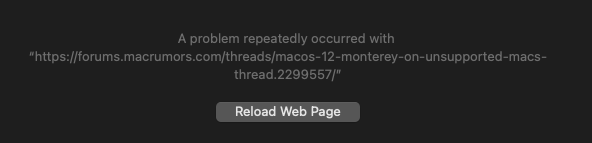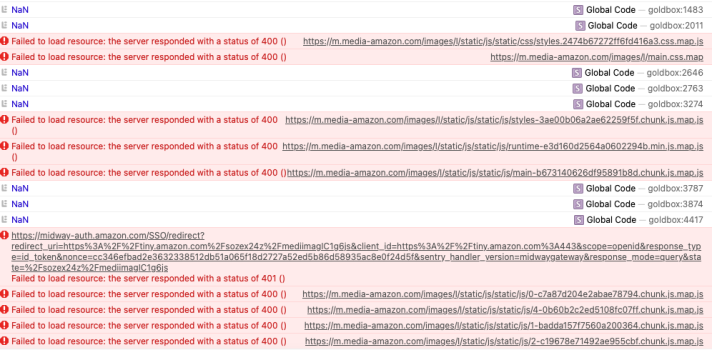Have run the post install root patches from the OCLP app?Hi everyone,
Is there any solution for serious UI lag? I just bought a used 17-inch Macbook Pro (2011) and installed Monterey with OCLP 0.4.11. Everything is perfect except the UI lags. Scrolling pages in the browser and swiping in launchpad. It's so slow that I can't see the animation and I have to wait for proceeding.
I think it was caused by the GPU, so I tried patching with TS2 Accerlate in OCLP 0.4.1.1, and set the GPU up in the terminal but nothing worked. The lags still exist. So I'm here to ask, any way to solve this? Can I just disable the iGPU and use the dGPU?
I disabled the dGPU. via the nvram code; (text below found on this forum) & the old MBP8,2 doesn't have the lag you mention, it is not "fast" but usable.
Currently OpenCore Legacy Patcher, GPU switching between the iGPU and dGPU is broken. The simplest way to set a specific GPU is to disable the dGPU when you wish to remain on the more power efficient iGPU.
The best way to achieve this is to boot Recovery (or Single User Mode if the dGPU refuses to function at all) and run the following command: (can also use the OCLP system install USB drive and terminal)
nvram FA4CE28D-B62F-4C99-9CC3-6815686E30F9:gpu-power-prefs=%01%00%00%00
This will disable the dGPU and allow the iGPU to function in Big Sur and Monterey. Note that external display outputs are directly routed to the dGPU and therefore can no longer be used.