Agree, as opposed to going to Get Info to make the changeThere is a golden opportunity here: one central place for setting your default apps would be spectacular. Apple should add a section in System Preferences for "Default Apps."
Got a tip for us?
Let us know
Become a MacRumors Supporter for $50/year with no ads, ability to filter front page stories, and private forums.
macOS 13: All The Little Things
- Thread starter Galaxas0
- WikiPost WikiPost
- Start date
- Sort by reaction score
You are using an out of date browser. It may not display this or other websites correctly.
You should upgrade or use an alternative browser.
You should upgrade or use an alternative browser.
- Status
- The first post of this thread is a WikiPost and can be edited by anyone with the appropiate permissions. Your edits will be public.
if something changes, everyone has to learn what's changed. once they learn that, they know that. that is all i'm saying. no irony, nothing to do with macrumors forums.How is that a win? I have known the current place for much longer. Also other people who don't browse macrumors and randomly see a screenshot won't know. "General" makes much more sense than "Desktop & Dock". I guess my irony detector failed me, but thinking about it, your comment can't be meant seriously.
lots of things have changed in the OS over the years, and somehow... we all adapt. until the next changes... 🤔
I've had issues with my 4K LG monitor (27UN850) not saving the size/positions of my application windows - hidden or otherwise - when I power the monitor off and on again, so it's basically on 1% brightness when I'm away from my desk. Not ideal. The monitor is connected to my M1 Mini via USB-C.
Has anyone seen this behavior change or the issue resolve on Ventura?
Has anyone seen this behavior change or the issue resolve on Ventura?
Not sure if this has been mentioned, but in Stage Manager, cmd-` will cycle through the windows of the same stage, even if they belong to different apps. This is different from usual where cmd-` cycles between open windows of the same app in the same space. Quite an improvement in my opinion.
cmd-tab will cycle between different apps, whether in the same space or not.
cmd-tab will cycle between different apps, whether in the same space or not.
I just try to dual boot set up with Ventura. Aside from the new settings panels and the little additions from iOS 16, like the better dictation the clock app Weather iMessage changes and so on it looks and feels exactly the same as Monterey.
This isn't the thread for bug reporting. This one is.I've had issues with my 4K LG monitor (27UN850) not saving the size/positions of my application windows - hidden or otherwise - when I power the monitor off and on again, so it's basically on 1% brightness when I'm away from my desk. Not ideal. The monitor is connected to my M1 Mini via USB-C.
Has anyone seen this behavior change or the issue resolve on Ventura?
That is what says in Big Sur, is Python 2.7 still available in Ventura?
System-provided python (at least v2.7) has been removed with Monterey 12.3 or 12.4
Oh, my...🤭System-provided python (at least v2.7) has been removed with Monterey 12.3 or 12.4
I've not been up with the news lately it seems. Thanks
Not a bug in Ventura, looking for anyone who may have seen this experience change from Monterey... a "little thing" that has improved.This isn't the thread for bug reporting. This one is.
Yeah they made the excellent decision of removing Python mid-cycle with Monterey /S Some people got mad at the time....Oh, my...🤭
I've not been up with the news lately it seems. Thanks
More Stage Manager:
Windows still shrink when it's enabled and I really hate it, please give me an option to disable this behaviour Apple. It's a pain having to resize all my windows:
You can now click the app icon to show all windows that are stacked in the strip:
Windows still shrink when it's enabled and I really hate it, please give me an option to disable this behaviour Apple. It's a pain having to resize all my windows:
You can now click the app icon to show all windows that are stacked in the strip:
I like feature of clicking on the app icon. Very niceMore Stage Manager:
Windows still shrink when it's enabled and I really hate it, please give me an option to disable this behaviour Apple. It's a pain having to resize all my windows:
View attachment 2035362
You can now click the app icon to show all windows that are stacked in the strip:
View attachment 2035363
Is anyone else experiencing Safari in Ventura (Public Beta 1) being too "ambitious/greedy" about capturing/intercepting cmd-keystrokes?
For example, cmd-keystrokes that used to work in Keyboard Maestro no longer work because Safari is "capturing/intercepting" them instead.
And if you're in Google Sheets, none of the *Google Sheets*-specific cmd-keystrokes work. Again, Safari seems to be intercepting them instead.
For example, cmd-keystrokes that used to work in Keyboard Maestro no longer work because Safari is "capturing/intercepting" them instead.
And if you're in Google Sheets, none of the *Google Sheets*-specific cmd-keystrokes work. Again, Safari seems to be intercepting them instead.
Journalists or people in Russia who oppose the war, or women in the US.who is this for? Seriously?
When clicking the app icon in stage manager it will bring up all "safari" or "finder" windows (whatever app icon you click), but a detail not mentioned so far - it will also bring up a flat version all stages that contain the app you click. Quite nice.
Mouse (and I assume trackpad) settings now have illustrative "movies" back:
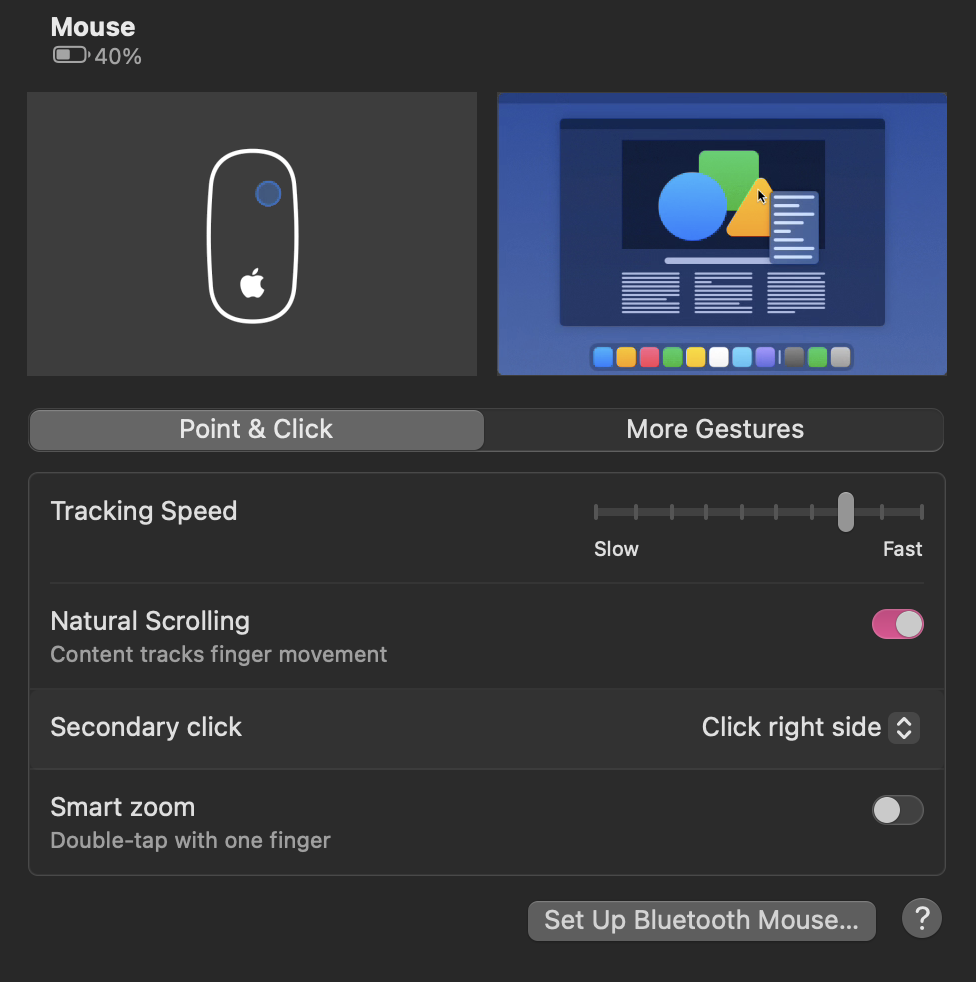
Stage Manager in Control Center is now a simple toggle in DB5/PB3. Previously, you could toggle it on, but when toggling it off, it opened a separate menu.
Stage Manager: Holding "Shift" on the keyboard, while clicking on a window in the side bar, will add that window to the current one (no need to drag and drop).
maybe it's not ready? it will appear when apple thinks it's ready for release (and that's a good thing).Why we didnt get beta6 for Ventura today?
iOS, ipadOS, tvOS got updates today but nothing for macOS.
Register on MacRumors! This sidebar will go away, and you'll see fewer ads.

