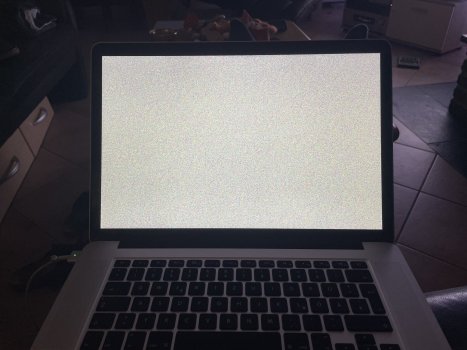Got a tip for us?
Let us know
Become a MacRumors Supporter for $50/year with no ads, ability to filter front page stories, and private forums.
macOS 13 Ventura on Unsupported Macs Thread
- Thread starter 0xCUBE
- WikiPost WikiPost
- Start date
- Sort by reaction score
You are using an out of date browser. It may not display this or other websites correctly.
You should upgrade or use an alternative browser.
You should upgrade or use an alternative browser.
- Status
- The first post of this thread is a WikiPost and can be edited by anyone with the appropiate permissions. Your edits will be public.
Hello everyone, i read that oclp 0.6.2 enable graphic accelleration on my iMac 2011 21,5" with Ventura 13.3 with original AMD Radeon HD6750m, but many app don't work ( Maps ,Apple TV and others).
I read wrong? Someone with my configuration has tested?
I've just upgrade with Ventura 13.3 and OCLP 0.6.3 Night, but same trouble.
Any solution?
I read wrong? Someone with my configuration has tested?
I've just upgrade with Ventura 13.3 and OCLP 0.6.3 Night, but same trouble.
Any solution?
The solution is to go back to 13.2.1 until the devs come up with a fix.Hello everyone, i read that oclp 0.6.2 enable graphic accelleration on my iMac 2011 21,5" with Ventura 13.3 with original AMD Radeon HD6750m, but many app don't work ( Maps ,Apple TV and others).
I read wrong? Someone with my configuration has tested?
I've just upgrade with Ventura 13.3 and OCLP 0.6.3 Night, but same trouble.
Any solution?
Cheers!
I too installed 13.3 on my MacBook Pro 13,2 (2016, 13" only Intel GPU) yesterday with 0.6.2 and am running into issues with x265 in IINA. When I disable hardware acceleration it works with no issues but obviously uses a lot more power and resources. FaceTime doesn't work for me at all with video. I think that Continuity Camera also uses x265 hence why it freezes FaceTime on my machine.I downloaded the OCL 0.6.2 Nightly build, reinstalled OpenCore and post installed the Root Patch on my MacBookPro13,3 (late 2016 MacBook Pro 15") with macOS Ventura 13.2.1. Unfortunately I still can't play HEVC (x265) encoded videos (like these ones on a sample page https://x265.com/hevc-video-files/ ). The QuickTime Player hangs and has to be Forced Quit. VLC player takes a very long time to start playing using, I think, software based rendering of HEVC files. Also, using (copy right protected) streaming video services hangs/crashes the computer. x264 videos play without problems in Quicktime and VLC. So, this means that Hardware decoding/encoding of HEVC files (including all videos/photos shot on iPhones) is still not supported by the drivers in 0.6.2. Hardware decoding/encoding of x264 works. Unfortunately this means I (and many others I think) still can't switch from Monterey to Ventura yet. Hopefully the mighty developers of OCL will find a solution for this annoying and quite serious driver problem.
P.S. Would be nice if other forum members could test the same sample page for trying to play HEVC videos with their newest installs.
Last edited:
Misconception:Hello everyone, i read that oclp 0.6.2 enable graphic accelleration on my iMac 2011 21,5" with Ventura 13.3 with original AMD Radeon HD6750m, but many app don't work ( Maps ,Apple TV and others).
I read wrong? Someone with my configuration has tested?
I've just upgrade with Ventura 13.3 and OCLP 0.6.3 Night, but same trouble.
Any solution?
Neither DMR not VA will ever work again with non metal GPUs. You can replace the GPU with a metal one and get it working, again. This is the only option. There will be no software fix of this - unlike somebody leaks some code from the Apple labs.
Last edited:
Looking at the issues above faced by many users on Ventura 3.3 upgrade will stay away from it as of now. Will not compromise the usability of an decade old unsupported MacBook air working well on ventura 3.2 just for an upgrade. ✌️
Last edited:
Hello everyone,
I need some help with troubleshooting. After updating my MacBook Pro 11,5 to macOS Ventura 13.3 and applying the post-install patches, I no longer get display output when my Mac boots to the desktop. The Mac only displays this apparent graphic bug (?) (see attachment). I made sure that AMFI was disabled and I was using OCLP 0.6.2.
Does anyone have any idea how I can fix this?
I need some help with troubleshooting. After updating my MacBook Pro 11,5 to macOS Ventura 13.3 and applying the post-install patches, I no longer get display output when my Mac boots to the desktop. The Mac only displays this apparent graphic bug (?) (see attachment). I made sure that AMFI was disabled and I was using OCLP 0.6.2.
Does anyone have any idea how I can fix this?
Attachments
do you think that in 13.2.1 apps works?The solution is to go back to 13.2.1 until the devs come up with a fix.
Cheers!
Turns out my battery completely gave out around the time I was doing the update, so this was not OCLP related at all! All fixedUpdated to 13.3 on my early-2013 retina MacBook Pro, it seems to be stuck in some sort of safe mode and tops out at 1.2GHz, trying to roll back but having issues. Anyone else having these “throttling problems”
Yes, I'm using it and I'm very pleased.do you think that in 13.2.1 apps works?
I'm using it on my cMP 5,1 and my MBP 6,1.
I've actually heard that from people with natively supported hardware that Ventura itself has issues. I was also reading the posts about Apple TV app. That's something I typically don't use on the Mac. I either use it on the physical Apple TV, so I can have HDR, and surround sound, or on the iPhone, so I can be portable, and still have HDR.I understand. For me, it´s simpler. Monterey in all my macs, even in the ones that support Ventura. HATE Ventura.
Hello to all,
My MacBook Pro 11,3 is running macOS 13.3 patched with OCLP 0.6.2, and I'm using Xcode 14.3. The issue is I can't debug any app with Xcode and its default debugger LLDB, everytilme I try to debug an app, I get the following :
There seems to be an infinite loop in thread 6:
Any ideas?
My MacBook Pro 11,3 is running macOS 13.3 patched with OCLP 0.6.2, and I'm using Xcode 14.3. The issue is I can't debug any app with Xcode and its default debugger LLDB, everytilme I try to debug an app, I get the following :
Code:
Message from debugger: The LLDB RPC server has crashed. You may need to manually terminate your process. The crash log is located in ~/Library/Logs/DiagnosticReports and has a prefix 'lldb-rpc-server'. Please file a bug and attach the most recent crash log.There seems to be an infinite loop in thread 6:
Code:
Thread 6 Crashed:: <lldb.process.internal-state(pid=30877)>
0 LLDB 0x12030cfb4 ParseTrieEntries(....) + 20
1 LLDB 0x12030d653 ParseTrieEntries(....) + 1715Any ideas?
Thank you for your answer. So, when I read graphics acceleration patches for Terascale 2, what does it really mean? That makes Ventura usable but not fully functional? I ask because a user of another forum with my same hardware configuration keeps saying that everything works( Maps,Apple TV, etc.) with opcl 0.6.2 and ventura 13.3.Misconception:
Neither DMR not VA will ever work again with non metal GPUs. You can replace the GPU with a metal one and get it working, again. This is the only option. There will be no software fix of this - unlike somebody leaks some code from the Apple labs.
Can it be true?
Installed Ventura 13.3 on my early 2013 MBP with 0.6.2. So far it works as it should, except Preview apps.
No problem with Quick Look, but when open image files with Preview apps, it show thumbnails but no image on preview window.
However, Preview apps can open PDF files without any problems.
I was on Mojave before this, and having Bootcamp with Windows 11. During installation of Ventura, I didn't touch anything on the Bootcamp partition, just installed Ventura as instructed by OCLP documents. (Same SSD as Bootcamp but different partition).
After successfully installed Ventura and did all the post install patches, reboot again and boot in Bootcamp, it booted Windows 11 flawlessly. I was ready for some tweaks if Bootcamp wasn't go smooth, but it seems just fine.
Des.
Last edited:
Same here, only PDF file is view correctlyView attachment 2183248
Installed Ventura 13.3 on my early 2013 MBP with 0.6.2. So far it works as it should, except Preview apps.
No problem with Quick Look, but when open image files with Preview apps, it show thumbnails but no image on preview window.
View attachment 2183252
However, Preview apps can open PDF files without any problems.
I was on Mojave before this, and having Bootcamp with Windows 11. During installation of Ventura, I didn't touch anything on the Bootcamp partition, just installed Ventura as instructed by OCLP documents. (Same SSD as Bootcamp but different partition).
After successfully installed Ventura and did all the post install patches, reboot again and boot in Bootcamp, it booted Windows 11 flawlessly. I was ready for some tweaks if Bootcamp wasn't go smooth, but it seems just fine.
Des.
I have OCLP 0.6.2 installed and have recently upgraded my MacPro 5,1 to Ventura 13.3 and have checked my kernel boot log and have not seen any AHCI Port Errors.Anyone with a macpro5,1 who has installed OCLP v0.6.2 and Ventura v13.3 can you check verbose boot or kernel boot log to see if you get an AHCI Port error 0xe0030005.
I have OCLP 0.6.2 installed and have recently upgraded my MacPro 5,1 to Ventura 13.3 and have checked my kernel boot log and have not seen any AHCI Port Errors.
Then I blame having rEFIndplus boot SSD drive with Catalina inserted while installing Ventura on the second SSD because it can’t happen to both macpro5,1. I’ll start again pull out the Catalina SSD then install Ventura on the 2nd SSD because I don’t know what else is the cause.
Edited:
What I meant is having any other SSD drive inserted while installing Ventura has caused issues for me or just a badly prepared USB installer because after watching everything that happens during the install verbosely I can see things go wrong during the install with other drives connected that have other MacOS’s installed. Everything all good now.
Last edited:
I don't know why some people with Intel HD Graphics 4000 are having errors in Preview, here in Air 2012, everything is going well, I recommend reversing the root-patch, restarting, and applying the root-patch again.
OCLP 0.6.2

OCLP 0.6.2
Attachments
I’m curios about the performance with 4GB ram?I don't know why some people with Intel HD Graphics 4000 are having errors in Preview, here in Air 2012, everything is going well, I recommend reversing the root-patch, restarting, and applying the root-patch again.
OCLP 0.6.2 View attachment 2183323
No, this cannot be true. There is unfortunately just a handful guys out posting absolute nuisance on a regular basis.Thank you for your answer. So, when I read graphics acceleration patches for Terascale 2, what does it really mean? That makes Ventura usable but not fully functional? I ask because a user of another forum with my same hardware configuration keeps saying that everything works( Maps,Apple TV, etc.) with opcl 0.6.2 and ventura 13.3.
Can it be true?
Enabling (OpenGL) graphics acceleration back (on the desktop) lets you move windows fluently and allows preview of file contents, enables brightness control. But it does not enable features like DRM which need special hardware support.
Replace the GPU…your Mac offers this option.
Same here on iMac 27' Late 2013 with Control Panels icons an Previews won't open Screen captures ....Hello sirs,
I just updated to Ventura 13.3 and the Control Panel icons are not showing and also some programs do not load (such as Photoshop and Topaz AI).
Does anyone know why this is happening?
OCLP 0.6.2.
I just bought an Nvidia Quadro k2100 for this. Thank you for your time.No, this cannot be true. There is unfortunately just a handful guys out posting absolute nuisance on a regular basis.
Enabling (OpenGL) graphics acceleration back (on the desktop) lets you move windows fluently and allows preview of file contents, enables brightness control. But it does not enable features like DRM which need special hardware support.
Replace the GPU…your Mac offers this option.
You should have asked before. DRM needs an AMD GCN dGPU, best choice for your system would be the AMD WX4130 - sometimes advertised as Radeon Pro 560 2GB, too (MXM slot type).I just bought an Nvidia Quadro k2100 for this. Thank you for your time.
Last edited:
I have OCLP 0.6.2 installed and have recently upgraded my MacPro 5,1 to Ventura 13.3 and have checked my kernel boot log and have not seen any AHCI Port Errors.
I take it back Ventura v13.3 installer made in Ventura 13.2 with OCLP v0.6.2 gives me that error. I have tried Multiple Flash Drives, Multiple SSD’s, and on two different MacPro5,1’s. Going to start over making the installer from Monterey boot instead.
Register on MacRumors! This sidebar will go away, and you'll see fewer ads.