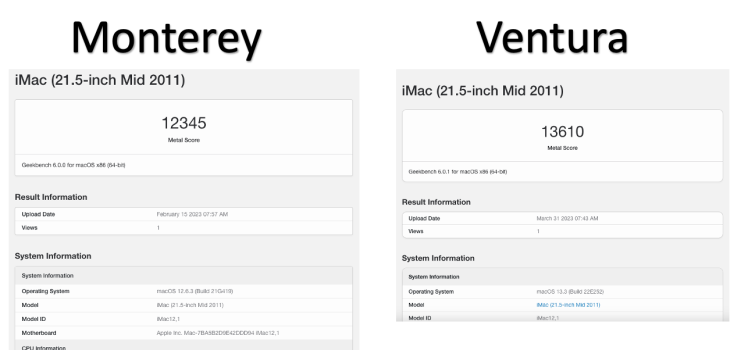Hello to all,
Successful installation of Ventura 13.4 beta1 on iMac 13,2 (late 2012) and MacBook Pro 5,2 (Mid 2009)
iMac 13,2 installation:
The 13.4 beta 1 was released just about same day as 13.3 (final version). I skipped 13.3 (final) and opted to install 13.4 Beta1 over fully functional 13.3 RC.
Heeding posts from others (including HVDS), I first downloaded the latest Version of OCLP 0.6.3n (currently 4.2.23), and installed this OCLP Version to the disk, then applied root patches. I did not reboot the system before I downloaded OTA Ventura 13.4 beta1. Beta 1 installed without any problems and booted into the login screen. Once logged in I reapplied root patches and restarted the iMac. Reboot was uneventful with full graphic acceleration available; no apparent issues noted. Preview application displayed all compatible files without any problems.
MacBook Pro 5,2 installation:
Downloaded latest OCLP 0.6.3n (3.30.23 at the time) and installed it onto internal SSD (also applied patches).
Without restarting, I downloaded OTA Ventura 13.4 beta1 and let it go through the installation process. On final reboot I was greeted by "black screen". I restarted and booted onto the Monterey partition, reapplied latest OCLP 0.6.3n, then downloaded latest Kernel_Debug_Kit_13.4_build_22F5027f from apple developer website. While still in Monterey I installed KDK for 13.4, then rebooted and selected Ventura 13.4 beta1 as the start-up disk. This time machine booted fully into the login screen, then to desktop, but no drives/partitions were visible and applications would not launch.
I reset PRAM and, on reboot, all the drives/partitions "reappeared"; all tested applications were fully functional. WiFi was fully functional as well, but BlueTooth was inactive. "No hardware found" message when checking with BlueTooth explorer. I reset SMC, and on reboot BlueTooth, WiFi and all applications were fully functional.
A word of caution - Drop Box fails to sync on the C2D based machines running 13,4 beta1; it was fully functional under 13,3 system. There are also reports on the web that Drop Box fails to sync files on other Macs running Ventura.
On my iMac 13,2 running 13.4 beta1 Drop Box functions without issues.
Tremendous work by the developers.
Hope above data may be of help.
View attachment 2183597View attachment 2183598