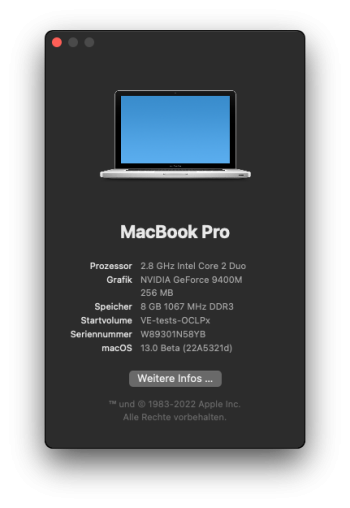Got my iMac (totally maxed out) in late 2016 (December), but the model reads Late 2015. It's an absolute workhorse doing 3D work and film editing along with a ton of other high-end processor intensive tasks daily. I love Apple and fought the OS wars in the 90s and even worked with the Jobs man for a couple years direct. He was always into a closed ecosystem for quality and on occasion to survive while Apple was rebounding.
However, I was forced to get a Windows machine back in 2017 against my will and found out that I had amazing performance from a ROG laptop that I bought from the now dead Fry's Electronics. PC nerds were drooling over my machine and I couldn't figure it out. I only paid $1200 for thing. Turns out the model I got was very powerful and quite a steal.
Then the power of the nVidia GPU struck home. I know these are going inside Macs now, but wow, total game changer. After installing Optix, my render times went from a Mac that cost twice as much at 45 mins, to a Windows laptop doing the same job in 5 mins or less.
Then there's Windows. Monterey is BEAUTIFUL. Ventura looks even better. Windows 10 was weird and clunky and still can't remember what folder you were in per app. Sad sad programmers. Windows 11 debuts and hmmm, it's looking way better. Easier to do easy things. Still haven't figured out folder memory which is infuriating for a professional.
Finally got a Dell G7 laptop that turned in performance scores way beyond my ROG unit.
The reason I write this is that every moment Apple orphans its customers and says something to the effect of, "well, you've got to buy our new machines or you're out of the family." It's a risky move. We have a troubling economic outlook coming. Windows machines doing real work, I HATE TO SAY IT, are getting my work done extremely quick for a fraction of the cost. It used to be PC IT folks fearing their clientele seeing a Mac. Now I'm think the tables have turned. when someone can keep half their money for better performance, they're (IMO) willing to learn a few new things.
Ironically, Microsoft with Windows 11 cut out my ROG computer due to memory and processor power. I'm pretty sure Apple and Microsoft in any legal paradigm wouldn't be able to prove their requirements exceeded the machines they are excluding.