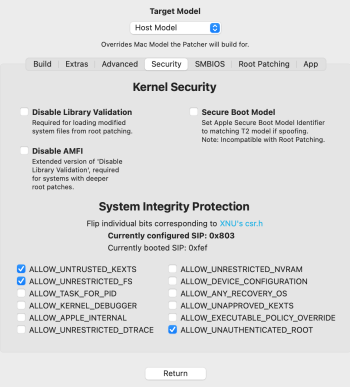That's awesome!Meanwhile, my MPB is nearing 12 years usage mark this summer.
Got a tip for us?
Let us know
Become a MacRumors Supporter for $50/year with no ads, ability to filter front page stories, and private forums.
macOS 13 Ventura on Unsupported Macs Thread
- Thread starter 0xCUBE
- WikiPost WikiPost
- Start date
- Sort by reaction score
You are using an out of date browser. It may not display this or other websites correctly.
You should upgrade or use an alternative browser.
You should upgrade or use an alternative browser.
- Status
- The first post of this thread is a WikiPost and can be edited by anyone with the appropiate permissions. Your edits will be public.
Thanks for the OCLP Team for their efforts , and I hope they can find a fix for this 2 problems , Ventura 13.6.6 , oclp 1.5.0n :
1- the mediaanalysisd and it's effect on the system when idle.
I decided to disable it and rebuild my efi , and now the system is very stable without the random spikes of medianalysisd for cpu and gpu and the fans stay calm.
2- iOS Simulator with versions above 15.2 get black screen on XCODE and the cpu usage jump to 100% and the system become very sluggish.
MacBook Pro Mid 2014 here , i7 16gb RAM with NVIDIA GT750M 2GB Kepler gpu.
1- the mediaanalysisd and it's effect on the system when idle.
I decided to disable it and rebuild my efi , and now the system is very stable without the random spikes of medianalysisd for cpu and gpu and the fans stay calm.
2- iOS Simulator with versions above 15.2 get black screen on XCODE and the cpu usage jump to 100% and the system become very sluggish.
MacBook Pro Mid 2014 here , i7 16gb RAM with NVIDIA GT750M 2GB Kepler gpu.
Last edited:
1 - It's a setting in OCLP under General - left row, bottom left selection. Make certain the Host is correct. Glad it worked for you. 👏Thanks for the OCLP Team for their efforts , and I hope they can find a fix for this 2 problems , Ventura 13.6.6 , oclp 1.5.0n :
1- the mediaanalysisd and it's effect on the system when idle.
I decided to disable it and rebuild my efi , and now the system is very stable without the random spikes of medianalysisd for cpu and gpu and the fans stay calm.
2- iOS Simulator with versions above 15.2 get black screen on XCODE and the cpu usage jump to 100% and the system become very sluggish.
MacBook Pro Mid 2014 here , i7 16gb RAM with NVIDIA GT750M 2GB Kepler gpu.
2 - Something in IOS changed. 🤷♂️
It's probably because new versions of XCode simulators require Metal graphics. You'll find similar behavior with other apps that require Metal.2- iOS Simulator with versions above 15.2 get black screen on XCODE and the cpu usage jump to 100% and the system become very sluggish..
to my knowledge , both of my iGPU Intel Iris Pro and the Kepler dGPU support Metal 2 , so I hope there will be a fix for this in the future.It's probably because new versions of XCode simulators require Metal graphics. You'll find similar behavior with other apps that require Metal.
so it's possible that the patching for one of your two graphics options is not fully supporting newer metal apps. Have you tried something like gSwitch to force graphics switching to see if possibly one of the two works?to my knowledge , both of my iGPU Intel Iris Pro and the Kepler dGPU support Metal 2 , so I hope there will be a fix for this in the future.
I tried to force xcode to work with the Intel GPU , but NVIDIA GPU override the settings and take control of the graphics work.so it's possible that the metal patching for one of your two graphics options is not fully supporting newer metal apps. Have you tried something like gSwitch to force graphics switching to see if possibly one of the two works?
I tried with gfxCardStatus and if I remember correctly tried from terminal with pmset but they didn't prevented the Nvidia GPU from starting.
gfxCardStatus and gSwitch last time got update from many years ago , so I don't think they work correctly 100% with Ventura.
I'm not familiar with your specific Mac, so you'll need to experiment (and it seems that you are knowledgeable enough to do so). It may be that adding an NVRAM property via your Open Core EFI could disable NVidia discrete graphics. Search for info like this.I tried to force xcode to work with the Intel GPU , but NVIDIA GPU override the settings and take control of the graphics work.
did you notice the log messages say `AirPlayXPCHelpe` and not Helpe_R_? i'm logging a radar.Do not know, wether AirPlayXPCHelper is responsible here. On my Monterey system, AirPlayXPCHelper is active and running, Ventura has only AirPlayUIAgent, Monterey both.
I’d like to echo this sentiment and thank the developers for all of their hard work.Does anyone know if the developers ended up integrating kryptonite into olcp for thunderbolt 1 and 2 egpu support the developer had posted that he was no longer maintaining and had encouraged the devs to add it natively in olcp just curious…. Using krptonite on Monterey but it’s no longer compatible under Ventura…with the cpu issues fixed on the 6,1 Mac Pro I’d like to bump it up but that’s the only snag….
The 2013 Mac Pro is severely hampered by not being able to use an external GPU in anything past Monterey. It affects any Mac with Thunderbolt 2, but seeing how used prices on Trash Cans are finally coming down, this affects their usability more than most. The Kryptonite software is no longer being developed by its creator but he was hoping and left instructions on how the OCLP team might incorporate Kryptonite into future OCLP releases.
Thanks for all of your contributions and I hope you might think about fixing TB2 eGPU functionality in future OCLP releases.
Post this into the OCLP Paradise, so the Devs can see it. https://discord.com/invite/rqdPgH8xSN in the docs which you have read?? 🧐I’d like to echo this sentiment and thank the developers for all of their hard work.
The 2013 Mac Pro is severely hampered by not being able to use an external GPU in anything past Monterey. It affects any Mac with Thunderbolt 2, but seeing how used prices on Trash Cans are finally coming down, this affects their usability more than most. The Kryptonite software is no longer being developed by its creator but he was hoping and left instructions on how the OCLP team might incorporate Kryptonite into future OCLP releases.
Thanks for all of your contributions and I hope you might think about fixing TB2 eGPU functionality in future OCLP releases.
I have a 27" late 2015 iMac. It can run Monterey natively but when I upgraded to Monterey from Mojave about 6 months ago I had so many Bluetooth and performance issues.
I also have an old Macbook Pro 2009 that I used Dosdude to install Mojave on two years ago.
For the iMac I decided to find Opencore with the idea to install Ventura instead of Monterey.
Whilst going through the motions of creating an Opencore Ventura installer, I decided to partition the USB and also make a Monterey Installer as well. (the reason will become clear).
Both installers were obtained from the OpenCore app options.
So I had the idea of using the Monterey installer as a back-up incase anything went wrong with Ventura (application software incompatibilities etc) but also to first try to overwrite my current Monterey with the Opencore one, just to see if it would correct the current bluetooth/performance issues.
Well everything went ok and the 'new' Monterey had absolutely no bluetooth or performance problems ... but I was to get a shock as I ejected the installer USB and shutdown for the day...the next day on booting (without the Opencore installer USB in place) nothing would boot and so I had to insert the installer USB, reboot and then use the 'option' key to bring up the 'bootpicker' selections. This had to happen on every boot-up.
Now here is the weird part. The late 2015 iMac does not need Opencore to run Monterey but I had to install the Opencore Efiboot onto the imac so as to get it to boot from the 'new' Opencore provided Monterey system without having to have the installer USB in place.
Everything was fine except for a hard drive logo (with Sonoma graphic !!??) appearing on boot up before the apple and progress bar. So I used one of the OpenCore preferences to 'hide' the bootpicker at bootup and only see the white Apple logo and progress bar as per usual.
The 'Sonoma' internal hard drive graphic should not be there as I have not done any Sonoma installing etc.
I thought that I would test just to see if the Ventura install would work but for some reason when I went through the motions I got the message that it could 'not install as the Macintosh cannot be downgraded'. Seeing as Ventura is a newer system than Monterey I am not sure why this would happen. I have a hunch that that strange unexpected Sonoma graphic may be something to do with it..
has anyone had any occurences like this and without wiping the internal drive, how will I get ventura to install when I need to?
I also have an old Macbook Pro 2009 that I used Dosdude to install Mojave on two years ago.
For the iMac I decided to find Opencore with the idea to install Ventura instead of Monterey.
Whilst going through the motions of creating an Opencore Ventura installer, I decided to partition the USB and also make a Monterey Installer as well. (the reason will become clear).
Both installers were obtained from the OpenCore app options.
So I had the idea of using the Monterey installer as a back-up incase anything went wrong with Ventura (application software incompatibilities etc) but also to first try to overwrite my current Monterey with the Opencore one, just to see if it would correct the current bluetooth/performance issues.
Well everything went ok and the 'new' Monterey had absolutely no bluetooth or performance problems ... but I was to get a shock as I ejected the installer USB and shutdown for the day...the next day on booting (without the Opencore installer USB in place) nothing would boot and so I had to insert the installer USB, reboot and then use the 'option' key to bring up the 'bootpicker' selections. This had to happen on every boot-up.
Now here is the weird part. The late 2015 iMac does not need Opencore to run Monterey but I had to install the Opencore Efiboot onto the imac so as to get it to boot from the 'new' Opencore provided Monterey system without having to have the installer USB in place.
Everything was fine except for a hard drive logo (with Sonoma graphic !!??) appearing on boot up before the apple and progress bar. So I used one of the OpenCore preferences to 'hide' the bootpicker at bootup and only see the white Apple logo and progress bar as per usual.
The 'Sonoma' internal hard drive graphic should not be there as I have not done any Sonoma installing etc.
I thought that I would test just to see if the Ventura install would work but for some reason when I went through the motions I got the message that it could 'not install as the Macintosh cannot be downgraded'. Seeing as Ventura is a newer system than Monterey I am not sure why this would happen. I have a hunch that that strange unexpected Sonoma graphic may be something to do with it..
has anyone had any occurences like this and without wiping the internal drive, how will I get ventura to install when I need to?
After finishing my rather bumpy - to say at least - ride installing an 2nd used Sapphire Pulse RX580 8GB into my Mac Pro 5.1, it seems my OCLP multiboot setup does not work properly anymore.

Booting into the REL-092-2023-05-08 = OCLP 0.6.8 my macOS Ventura is no longer booting. Select the drive, hit [ctrl] + [enter] renders the Apple logo but then halve it's boot sequence a black screen appears.
Of course not able to re-pick the EFI for Monterey and/or Ventura first, due to the lack of bootscreen with the RX 580 I need some help to recover both macOS. Unfortunate the dual GPU install e.g. adding the GT-120 / HD-5770 Mac Edition - which I both have preserved - is no longer supported by Apple.
Booting into macOS Mojave renders me a fast and smooth sailing macOS, but need to be able to boot again into Monterey and/or Ventura. At least I can post here on MacRumors booting into macOS Mojave.
Booting into the REL-092-2023-05-08 = OCLP 0.6.8 my macOS Ventura is no longer booting. Select the drive, hit [ctrl] + [enter] renders the Apple logo but then halve it's boot sequence a black screen appears.
Of course not able to re-pick the EFI for Monterey and/or Ventura first, due to the lack of bootscreen with the RX 580 I need some help to recover both macOS. Unfortunate the dual GPU install e.g. adding the GT-120 / HD-5770 Mac Edition - which I both have preserved - is no longer supported by Apple.
Booting into macOS Mojave renders me a fast and smooth sailing macOS, but need to be able to boot again into Monterey and/or Ventura. At least I can post here on MacRumors booting into macOS Mojave.
Last edited:
Last edited:
After finishing my rather bumpy - to say at least - ride installing an 2nd used Sapphire Pulse RX580 8GB into my Mac Pro 5.1, it seems my OCLP multiboot setup does not work properly anymore.
View attachment 2371330
Booting into the REL-092-2023-05-08 = OCLP 0.6.8 my macOS Ventura is no longer booting. Select the drive, hit [ctrl] + [enter] renders the Apple logo but then halve it's boot sequence a black screen appears.
Of course not able to re-pick the EFI for Monterey and/or Ventura first, due to the lack of bootscreen with the RX 580 I need some help to recover both macOS. Unfortunate the dual GPU install e.g. adding the GT-120 / HD-5770 Mac Edition - which I both have preserved - is no longer supported by Apple.
Booting into macOS Mojave renders me a fast and smooth sailing macOS, but need to be able to boot again into Monterey and/or Ventura. At least I can post here on MacRumors booting into macOS Mojave.
Update: Reinstalled my Mac EFI GTX-680 rendering the Apple bootscreen. Booted both and fixed the Ventura & Monterey drives. Both work still great.
Big question/puzzle for me is now, is it recommended installing EnableGOP whilst the GTX-680 (Mac EFI) is installed or is it mandatory to install EnableGOP with the Sapphire Pulse RX580 8GB (PC) installed?
I apologize for sounding quite confused, but I just am.
This from Dortania -
"WARNING 4: Do not install macOS 12.7.4 or 13.6.5 if you have a Mac with Legacy Wireless patches. A recent change has broken the legacy wireless patches on macOS Monterey 12.7.4 and Ventura 13.6.5. A fix will arrive in the next version of OCLP."
You may have to "forget" your network and re-sign-in. Sorry about the excessive bold. 🤷♂️
🤦♂️... I should have printed this PSA on a sticker and glued it on one of my monitors... Updated to macOS 13.6.6 using OCLP 0.6.8 root patcher and rendering my macOS Ventura instance without the WiFi tab in System Settings. Lost one of my 1gbps NIC's as well. Really frustrating outcome and feeling atm.
Is there a version of OCLP > 0.6.8 that will fix the WiFi / BT / Network issues for macOS Ventura 13.6.6? Is OCLP 1.4.3 a potential candidate? My WiFi pane in System Settings got completely wiped out post update.
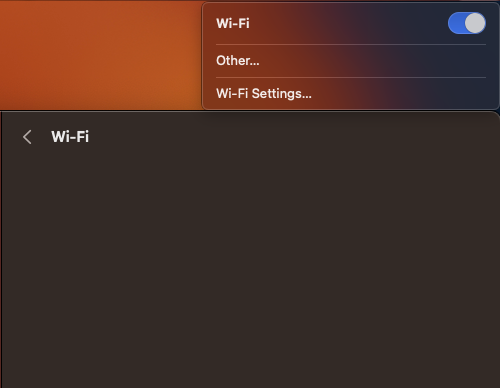
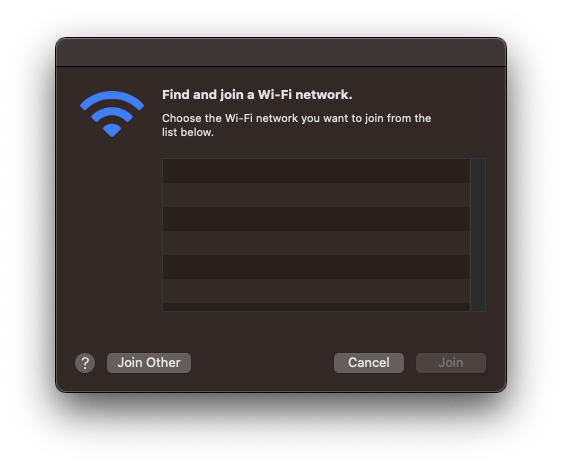
Have rebooted and reset NVRAM/PRAM a few times now, without luck. Just don't get my head around it, why re-patching with OCLP 0.6.8 went South.
Have rebooted and reset NVRAM/PRAM a few times now, without luck. Just don't get my head around it, why re-patching with OCLP 0.6.8 went South.
Have you tried the 1.4.2? Depending on the Mac, supposed to deal with WiFi issues.Is there a version of OCLP > 0.6.8 that will fix the WiFi / BT / Network issues for macOS Ventura 13.6.6? Is OCLP 1.4.3 a potential candidate? My WiFi pane in System Settings got completely wiped out post update.
View attachment 2372471
View attachment 2372472
Have rebooted and reset NVRAM/PRAM a few times now, without luck. Just don't get my head around it, why re-patching with OCLP 0.6.8 went South.
Have you tried the 1.4.2? Depending on the Mac, supposed to deal with WiFi issues.
Watching for Mac Pro 5.1:
Last edited:
Have you tried the 1.4.2? Depending on the Mac, supposed to deal with WiFi issues.
* GTX 680 4GB will be exchanged by RX 580 8GB
Update/edit: That got my Mac Pro 5.1 fixed:
- WiFi is up-and-running again,
edit1: Solved the auto-rejoin by toggling the (...) for it OFF / ON for all known networks (main/guest/iot)
- BlueTooth
- Networking NIC #1
Thank you for pointing me into the right direction. Much appreciated.
Last edited:
You're welcome. Couldn't have forgotten this - caused me a lot of trouble until I found the fix was the 1.4.2.View attachment 2372516
* GTX 680 4GB will be exchanged by RX 580 8GB
Update/edit: That got my Mac Pro 5.1 fixed:
- WiFi is up-and-running again,except for the auto-rejoin
edit1: Solved the auto-rejoin by toggling the (...) for it OFF / ON for all known networks (main/guest/iot)
View attachment 2372509
- BlueTooth
- Networking NIC #1
Thank you for pointing me into the right direction. Much appreciated.
Running 1.4.2/13.6.6. In order to install a certain third party utility I want to temporarily completely disable SIP.
-Is this possible? If so, best way to do this? From Recovery or from OCLP settings? (See screenshot below)
-Is there any chance that completely disabling SIP then returning with the default, custom SIP re-enabled will cause any harm? i.e. how risky is this?

-Is this possible? If so, best way to do this? From Recovery or from OCLP settings? (See screenshot below)
-Is there any chance that completely disabling SIP then returning with the default, custom SIP re-enabled will cause any harm? i.e. how risky is this?

Last edited:
@RK78 Open Core offers a way to temporarily disable SIP via the Open Core boot menu. Search here and read more about ToggleSipEntry.
If you want to control SIP via manual modification of csr-active-config in your OC config.plist, read here and create a new Open Core config.plist with the desired csr-active-config. If you have two Open Core config.plists (with different csr-active-config settings), you would manually toggle between the two config.plists.
Note that when you manually modify the Open Core config.plist, your manual changes will be overwritten the next time you "Build and Install Open Core" with OCLP.
If you want to control SIP via manual modification of csr-active-config in your OC config.plist, read here and create a new Open Core config.plist with the desired csr-active-config. If you have two Open Core config.plists (with different csr-active-config settings), you would manually toggle between the two config.plists.
Note that when you manually modify the Open Core config.plist, your manual changes will be overwritten the next time you "Build and Install Open Core" with OCLP.
Last edited:
@RK78 Also of note, OCLP overrides any SIP settings you try to set in Recovery Mode. While booting through OC, use the OCLP settings to modify SIP and not Recovery Mode.
In fact, it is in the security menu...@RK78 Also of note, OCLP overrides any SIP settings you try to set in Recovery Mode. While booting through OC, use the OCLP settings to modify SIP and not Recovery Mode.
Attachments
Register on MacRumors! This sidebar will go away, and you'll see fewer ads.