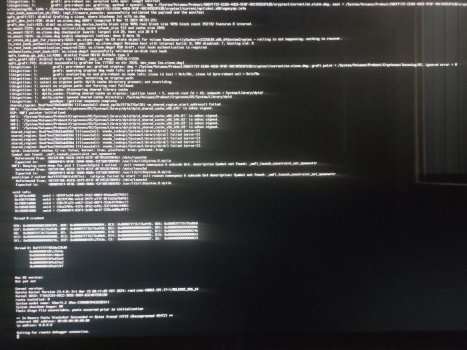Could be related to today's date? 🤔Sure ... and my boot disk is named Fred. Let me know how to interpret that.
Joking (bad joking) aside, it's a strange post. It's a Ventura 13.6.6 "About This Hack" screenshot with the statement "Updated to 14.3." I think it's a confused hackintosh owner, but eagerly await the response.
EDIT: @K two I should have paid closer attention to the CPU. If the posted screenshot accurately indicates the CPU (i5-5250u), the actual laptop is MacBookAir7,2 (Early 2015), so maybe OCLP is spoofing MacBookAir8,1.
Got a tip for us?
Let us know
Become a MacRumors Supporter for $50/year with no ads, ability to filter front page stories, and private forums.
macOS 13 Ventura on Unsupported Macs Thread
- Thread starter 0xCUBE
- WikiPost WikiPost
- Start date
- Sort by reaction score
You are using an out of date browser. It may not display this or other websites correctly.
You should upgrade or use an alternative browser.
You should upgrade or use an alternative browser.
- Status
- The first post of this thread is a WikiPost and can be edited by anyone with the appropiate permissions. Your edits will be public.
Your Air is fully supported for Ventura, why OCLP? See https://forums.macrumors.com/threads/macos-13-ventura-on-unsupported-macs-thread.2346881/ 🤷♂️
Universal Control on unsupported Macs | OpenCore Legacy Patcher
dortania.github.io
Good info - thanks. Spoofing is required on MBA7,x.
Hello
I have an Imac Late 2013
all ok with Opencore Patcher 1.4.1 and Ventura 13.6.5
Today I installed Opencore Patcher 1.4.3 and Ventura 13.6.6 and don't work with Root Patch
I have tried reinstalling Opencore Patcher 1.4.1 and Opencore Patcher 1.4.2 without results
Without root patch OK, installing root patch it's block during boot
Enabled verbose during boot, see screen attached
Can you help me?
Thank's
I have an Imac Late 2013
all ok with Opencore Patcher 1.4.1 and Ventura 13.6.5
Today I installed Opencore Patcher 1.4.3 and Ventura 13.6.6 and don't work with Root Patch
I have tried reinstalling Opencore Patcher 1.4.1 and Opencore Patcher 1.4.2 without results
Without root patch OK, installing root patch it's block during boot
Enabled verbose during boot, see screen attached
Can you help me?
Thank's
Attachments
Last edited:
Where can we download macOS v.13.6.7RC and OCLP v.1.5.0?macOS v.13.6.7RC installed atop v.13.6.6 via USB, OCLP v.1.5.0n runs as expected. Did not have to re-install root-patches. OCLP nearing perfection.
View attachment 2365602👏
Thank's
b1 is from Discord OpenCore Patcher Paradise/Updates - https://discord.com/invite/rqdPgH8xSN and OCLP 1.5.0n here: https://github.com/dortania/OpenCore-Legacy-Patcher/blob/main/SOURCE.md Good luck!Where can we download macOS v.13.6.7RC and OCLP v.1.5.0?
Thank's
Last edited:
Does not having to re-install root patches for an incremental macOS update indicate that OCLP is nearing perfection?Did not have to re-install root-patches. OCLP nearing perfection.
Terminal error on -
$ nvram 4D1FDA02-38C7-4A6A-9CC6-4BCCA8B30102:OLCP-Version
nvram: Error getting variable - '4D1FDA02-38C7-4A6A-9CC6-4BCCA8B30102:OLCP-Version': (iokit/common) data was not found
Any thoughts on this?
$ nvram 4D1FDA02-38C7-4A6A-9CC6-4BCCA8B30102:OLCP-Version
nvram: Error getting variable - '4D1FDA02-38C7-4A6A-9CC6-4BCCA8B30102:OLCP-Version': (iokit/common) data was not found
Any thoughts on this?
Inspect your command and see if you can find the typo.Terminal error on -
$ nvram 4D1FDA02-38C7-4A6A-9CC6-4BCCA8B30102:OLCP-Version
EDIT: If I gave you this command and I had a typo in my post, please let me know where that post is so I can correct it. Thank you.
Last edited:
Nothing, just a fact.Does not having to re-install root patches for an incremental macOS update indicate that OCLP is nearing perfection?

Inspect your command and see if you can find the typo.
EDIT: If I gave you this command and I had a typo in my post, please let me know where that post is so I can correct it. Thank you.
Well Bingo - found it yikes. Don't think its from you. It's entirely me.Terminal error on -
$ nvram 4D1FDA02-38C7-4A6A-9CC6-4BCCA8B30102:OLCP-Version
nvram: Error getting variable - '4D1FDA02-38C7-4A6A-9CC6-4BCCA8B30102:OLCP-Version': (iokit/common) data was not found
Any thoughts on this?
Please enlighten me. I would genuinely like to know how the 'perfection' of OCLP has anything to do with whether an incremental release of macOS needs root patches.Nothing, just a fact.
Two separate facts. OCLP v.1.5.0 is nearing perfection. And updating to the latest Ventura Beta did not require root-patches to be installed. FWIW.Please enlighten me. I would genuinely like to know how the 'perfection' of OCLP has anything to do with whether an incremental release of macOS needs root patches.
Very interesting piece with references to OCLP and Ventura. https://aplus.rs/2024/hackintosh-almost-dead/ worth the read. 🧐
Ok - thank you. I was genuinely hoping to learn something new.Two separate facts. OCLP v.1.5.0 is nearing perfection. And updating to the latest Ventura Beta did not require root-patches to be installed. FWIW.
Here's something, on this Haswell Mac, root-patches have not been required since 13.6.5RC.Ok - thank you. I was genuinely hoping to learn something new.

Last edited:
Understood. As you said, that has nothing to do with the 'perfection' of OCLP.Here's something, on this Haswell Mac, root-patches have not been required since 13.6.5RC.
"Nearing perfection." 🧐Understood. As you said, that has nothing to do with the 'perfection' of OCLP.
Ask @khronokernel, our founder. 🤷♂️What will happen with OCLP after Intel support is dropped by Apple? Is there a chance to have anything similar to extend Apple Silicon lifespan?
Last edited:
It's an interesting question. Are you considering purchase of a used Apple Silicon Mac? How soon do you think Apple Silicon owners will need to start worrying about end-of-life for their Mx-based Macs?What will happen with OCLP after Intel support is dropped by Apple? Is there a chance to have anything similar to extend Apple Silicon lifespan?
EDIT: I'll flag myself for going off-topic.
EDIT2: @vmz Here is a thread that might interest you.
Last edited:
@deeveedee not used but new, but I desperately search for reasons which will allow me to consider justifying a cost. 2017 macs aren't supported by Sonoma, meaning the total lifespan for them is 7 years (considering "3 last macOS versions" support policy for a lot of crucial software). For M1 owners, it could be same. Meanwhile, my MPB is nearing 12 years usage mark this summer.
Register on MacRumors! This sidebar will go away, and you'll see fewer ads.