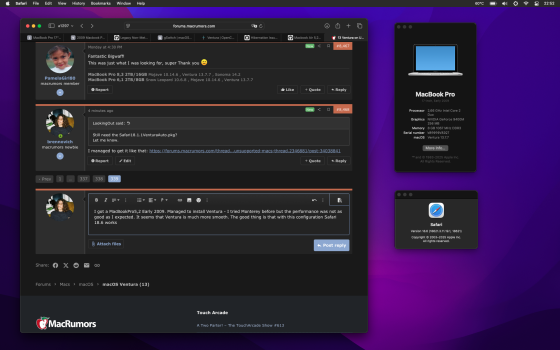13.7.7 Ventura (direct download)
https://swcdn.apple.com/content/dow...0d6l44kjd20dc5thmk1ynorw/InstallAssistant.pkg
---
14.7.7 Sonoma (direct download)
https://swcdn.apple.com/content/dow...u9mjnl3zjtq41n0qtb21kvcs/InstallAssistant.pkg
https://swcdn.apple.com/content/dow...0d6l44kjd20dc5thmk1ynorw/InstallAssistant.pkg
---
14.7.7 Sonoma (direct download)
https://swcdn.apple.com/content/dow...u9mjnl3zjtq41n0qtb21kvcs/InstallAssistant.pkg



 👏
👏