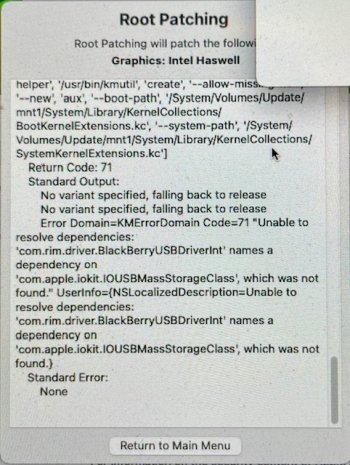Got a tip for us?
Let us know
Become a MacRumors Supporter for $50/year with no ads, ability to filter front page stories, and private forums.
macOS 13 Ventura on Unsupported Macs Thread
- Thread starter 0xCUBE
- WikiPost WikiPost
- Start date
- Sort by reaction score
You are using an out of date browser. It may not display this or other websites correctly.
You should upgrade or use an alternative browser.
You should upgrade or use an alternative browser.
- Status
- The first post of this thread is a WikiPost and can be edited by anyone with the appropiate permissions. Your edits will be public.
Correction, Pycharm is working now. It must have been a coincidence.I have just got my MacBook Pro 8.2 going again and have gone back to Ventura. I have just installed VSCode and Pycharm Community, both crash. Pycharm freezes when I try to open a file and VSCode crashes when I try to open a terminal. Is this something to do with the patch?
VS Code issue is affecting Windows and Mac Silicon users but not normal Intel Macs.
I will wait until it is patched and see if it works... Yes it does, the new insider build works fine so it was nothing to do with the patcher!
Last edited:
But OHh was I mistaken! After going over it one more time I have to admit that even though I did run the [OCLP] Post-install Root Patch, it consistenly fails - due to a missing USB driver for my old (and no longer used) BlackBerry Z10 touchscreen phone :-( Here is the fine print:And reapplied root patches after updating to Ventura?
... ’/System/Library/KernelCollections/SystemKernelExtensions.kc’
Return Code: 71
StandardOutput:
No variant specified, failing back to release
(above statement is repeated twice)
ErrorDomain=KMErrorDomain Code=71 Unable to resolve dependencies: ‘com.rim.driver.BlackBerryUSBDriverInt’ names a dependency on ‘com.apple.iokit.IOUSBMassStorageClass’ which was not found» UserInfo={NSLocalizedDescription= Unable to resolve dependencies: ‘com.rim.driver.BlackBerryUSBDriverInt’ names a dependency on ‘com.apple.iokit.IOUSBMassStorageClass’, which was not found.}
Standard Error: None
Some additional information: Via System Settings > General > Login Items I have switched off the allowance (for this an many other pieces of software) to run in background, still the Root Patch insists on NOT updating the Intel Haswell graphics driver.
- Is there some way I can circumvent this loop, please?
And reapplied root patches after updating to Ventura?
Attachments
Hello everyone.
iMac 27 mid 2010.
I installed SSD 870 evo for the system. 1Tb for files.
AMD m5100.
I installed Ventura.
I opened all the necessary folders on Mac and PC on Windows.
But there is no access to the files from either Mac or Windows.
iMac 27 mid 2010.
I installed SSD 870 evo for the system. 1Tb for files.
AMD m5100.
I installed Ventura.
I opened all the necessary folders on Mac and PC on Windows.
But there is no access to the files from either Mac or Windows.
Check your "Conversations" - the mail icon.Sorry for the trouble.
When is possibile please reupload safari 18.1.1 for ventura.
Very thanks for all
Smooth upgrade of my HackBookPro6,2 (non-metal Nvidia Tesla) from Ventura 13.7.4 -> 13.7.5. Applying post-install patches with OCLP 2.2.0. Post this with Safari 18.1.1 (did not upgrade Safari and I haven't yet tested with newer Safari / OCLP 2.3.0).

MacMini 2010 OTA upgrade 13.7.4 -> 13.7.5 with OCLP 2.3.0. Root patching with 2.3.0 introduces enlarged (half visible) writing on menu bar when using HiDPI. Re-patched with 2.2.0, fine again. Safari 18.4 still not loading webpages, neither with 2.3.0 or 2.2.0 patches. Otherwise fine 


I don't upgrade OCLP until I need to, so I won't be upgrading my Ventura post-install patches to OCLP 2.3.0. What you describe sounds related to one of these options configured in the OCLP GUI:MacMini 2010 OTA upgrade 13.7.4 -> 13.7.5 with OCLP 2.3.0. Root patching with 2.3.0 introduces enlarged (half visible) writing on menu bar when using HiDPI. Re-patched with 2.2.0, fine again. Safari 18.4 still not loading webpages, neither with 2.3.0 or 2.2.0 patches. Otherwise fine
Unrelated to latest update to 13.7.5, which went OK- was happening well before:
I keep seeing my User Agent as 10.15.7. Anyone else seeing this, or a completely wrong OS in User Agent?

 www.whatismybrowser.com
www.whatismybrowser.com
Finding this, so perhaps happening to others here as well :
:

 github.com
github.com
I keep seeing my User Agent as 10.15.7. Anyone else seeing this, or a completely wrong OS in User Agent?

What is my user agent?
Every request your web browser makes includes your User Agent; find out what your browser is sending and what this identifies your system as.
 www.whatismybrowser.com
www.whatismybrowser.com
Finding this, so perhaps happening to others here as well
 :
:Wrong Mac OS version - 10.15.7 · Issue #659 · faisalman/ua-parser-js
Describe the bug Script reports wrong Mac OS version. To Reproduce Steps to reproduce the behavior: I'm calling method getOS() and result is: Expected behavior My Mac OS version is Ventura 13.4. I ...
I keep seeing my User Agent as 10.15.7. Anyone else seeing this, or a completely wrong OS in User Agent?
https://forums.macrumors.com/thread...unsupported-macs-thread.2428654/post-33829239
Could someone please chime in with regards to the OTA update process? I'm currently on OCLP 2.3.1 / macOS 13.7.4 on a MacBookPro 2012. Upon firing up software update and downloading the ~12GB update to 13.7.5 I seem to recall that previous versions would follow the logical procedure of the system preparing for the update, booting and applying it as usual in about half an hour or so following the progress bar in the black background...
..This latest one after downloading proceeds automatically with presenting me the black background with the progress bar and shortly after reboots the system, showing a choice to either Install macOS or boot into my usual account...which is clearly a deviation from the previous cases if memory serves me well. Upon selecting my account I'm greeted yet again with a black progress bar which lasts for about 10' and then I'm back into my account, still on 13.7.4.
I don't seem to recall ever selecting "Install macOS" in order to perform an update during the previous .x updates...maybe something broke along the way?
..This latest one after downloading proceeds automatically with presenting me the black background with the progress bar and shortly after reboots the system, showing a choice to either Install macOS or boot into my usual account...which is clearly a deviation from the previous cases if memory serves me well. Upon selecting my account I'm greeted yet again with a black progress bar which lasts for about 10' and then I'm back into my account, still on 13.7.4.
I don't seem to recall ever selecting "Install macOS" in order to perform an update during the previous .x updates...maybe something broke along the way?
@RTouris If I understand your question, it sounds like you might be confused about how your Mac behaves now that Open Core is installed as the boot loader. Depending on your configured Open Core boot menu options, Open Core may present you with a list of bootable options. When you're installing / upgrading macOS and the the installer has rebooted after preparing the installation, one of those bootable options will be "Install macOS." Open Core should detect and automatically select "Install macOS" when you're installing / upgrading macOS, but if it doesn't, you should manually select "Install macOS" from Open Core's boot menu. Sometimes you will see bootable option "Install macOS' more than once during reboot cycles of a macOS install / upgrade.
You're mostly correct and thanks for the reply; This is not the first time I'm updating this particular laptop running OCLP, I'm somewhat skeptical as to why this time around the process is not automatic - as in rebooting, applying the update and carrying on - but it requires me to select to 'Install macOS' instead which - for all intents and purposes doesn't remind my of the last time I performed an update to this specific installation.@RTouris If I understand your question, it sounds like you might be confused about how your Mac behaves now that Open Core is installed as the boot loader. Depending on your configured Open Core boot menu options, Open Core may present you with a list of bootable options. When you're installing / upgrading macOS and the the installer has rebooted after preparing the installation, one of those bootable options will be "Install macOS." Open Core should detect and automatically select "Install macOS" when you're installing / upgrading macOS, but if it doesn't, you should manually select "Install macOS" from Open Core's boot menu. Sometimes you will see bootable option "Install macOS' more than once during reboot cycles of a macOS install / upgrade.
Last edited:
@RTouris I have found that sometimes, Open Core does not automatically choose "Install macOS" which requires me to manually select it from the Open Core boot menu. Sometimes, it's because I have set the default menu item (with <Control> key). Other times, it's because I have multiple APFS volumes with different versions of macOS and I think Open Core "gets confused." If none of those explain your situation, you may just need to watch the reboots and make sure the "Install macOS" menu item is selected when it is available.
EDIT: Maybe there's something in this documentation that will help.
EDIT: Maybe there's something in this documentation that will help.
Last edited:
Anyone have a working link or a copy of Safari 18.1.1 Installer for Ventura?

macOS Safari Full Installer Database. Download Directly from Apple!
Download macOS Safari app full installers with one click straight from Apple! Every version of Safari for Monterey, Big Sur & Catalina!
 mrmacintosh.com
mrmacintosh.com
That version along with a bunch of older releases have been deprecated from the list.
macOS Safari Full Installer Database. Download Directly from Apple!
Download macOS Safari app full installers with one click straight from Apple! Every version of Safari for Monterey, Big Sur & Catalina!mrmacintosh.com
Check your messages.Anyone have a working link or a copy of Safari 18.1.1 Installer for Ventura?
Using my old 2010 HackBookPro6,2 running Ventura 13.7.5 / Safari 18.1.1 and am very impressed with the responsiveness! Ventura continues to be my favorite macOS on this legacy laptop, since Ventura is still supported (13.7.6 is available as pre-release) and Wi-Fi is natively supported without OCLP post-install patches. Non-metal OCLP Tesla patches work very well. Well done, OCLP Devs. Not much to complain about a laptop that is still working well 15 years after its release.
SMB file sharing- I'm having an issue. Other devices on my LAN see my Mac, and can log in to the SMB share. I have 3 folders shared, with read permissions for "Everyone", and have applied that permission to contents. But upon logging in from another device, I see the IP address and Empty Folder. No error messages. But no content. I've tried toggling File Sharing on and off, I've tried toggling Full Disk Access for smbd on and off. The folders in question on my Mac all say "Folder shared with File Sharing". File sharing worked okay a couple of months ago, so I'm not sure what could be happening
MBP, 9,1, 15" mid-2012, OCLP 1.5.0, MacOS Ventura 13.7.5
MBP, 9,1, 15" mid-2012, OCLP 1.5.0, MacOS Ventura 13.7.5
I just performed a clean install of Ventura 13.7.5 with migration from another Ventura volume. I am doing some Ventura testing on my MBP6,2 and needed to add another Ventura test volume (in addition to existing Big Sur, Monterey, Ventura, Sonoma and Sequoia volumes). Very easy install/migration with the following steps:
- Create macOS USB installer following Apple's instructions here (not using OCLP to create macOS installer)
- Boot macOS USB installer using Open Core (OC) EFI (the EFI generated by OCLP)
- Use Disk Utility to add APFS Volume (destination for new Ventura install)
- Install macOS Ventura to the newly created APFS volume
- When the macOS Installer reboots during the macOS installation, boot from the OC EFI
- As the final step of the Ventura installation, Migrate Apps/Data/System... from another macOS volume or from Time Machine backup
- After Migration Complete, apply OCLP post-install patches
- I was installing to an SSD that already had other macOS Volumes and the Open Core EFI, but if your SSD doesn't have the Open Core EFI, "Build and Install Open Core" to the SSD using OCLP
Register on MacRumors! This sidebar will go away, and you'll see fewer ads.