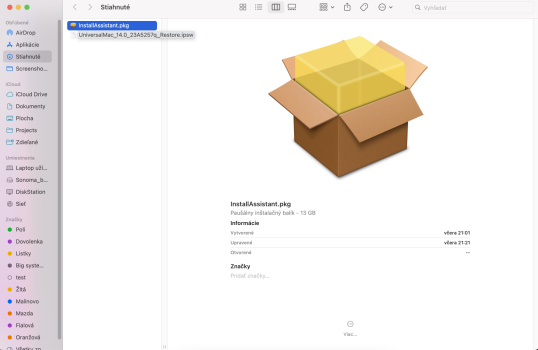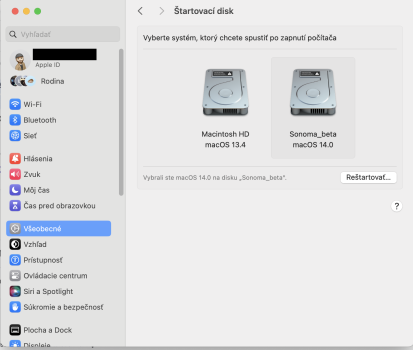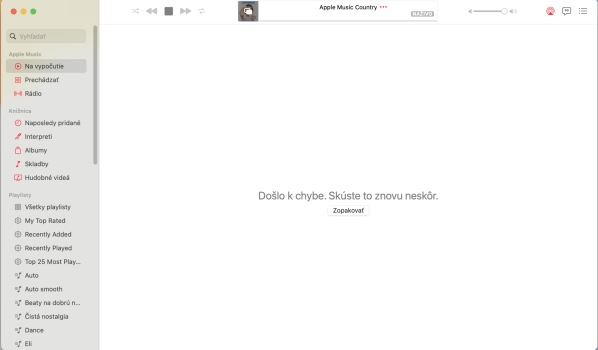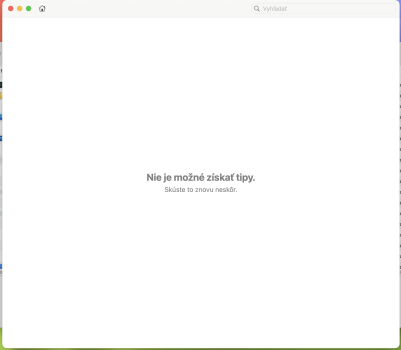Got a tip for us?
Let us know
Become a MacRumors Supporter for $50/year with no ads, ability to filter front page stories, and private forums.
macOS 14 Beta 1 - Bug Fixes, Changes, and more!
- Thread starter WilliApple
- WikiPost WikiPost
- Start date
- Sort by reaction score
You are using an out of date browser. It may not display this or other websites correctly.
You should upgrade or use an alternative browser.
You should upgrade or use an alternative browser.
- Status
- The first post of this thread is a WikiPost and can be edited by anyone with the appropiate permissions. Your edits will be public.
The point of a screensaver is to prevent burn-in or image retention of static objects.I noticed that too. But why do you consider that a bug🧐 To me, it's just a change. makes no nevermind to me, one way or the other.
Lou
This will cause issues, especially if you have an OLED display.
It’s definitely a bug.
Is it possible to install the Sonoma Beta inside a Parallels vm from the ipsw files?
I've found some suggestion it is possible, but unclear how.
Failing that, if I install the current version in Parallels, I assume I could update that to the beta afterwards?
Not sure as I don't have a dev account, so waiting for public beta to drop to try this out, but would the instructions laid out here be of any use?
I.e. where it says to type in terminal
Code:
/Applications/Parallels\ Desktop.app/Contents/MacOS/prl_macvm_create <path_to_ipsw> <path_to_macVM> --disksize <bytes>e.g.
Code:
/Applications/Parallels\ Desktop.app/Contents/MacOS/prl_macvm_create ~/Downloads/Sonoma.ipsw ~/Parallels/macOS.macvm --disksize 80000000000Just an idea, have no idea if this would work or even be good to try.
Last edited:
BOOM. Thank you so much. This works a treat. All that's needed after the Terminal shows Installation as being Complete is to add the macOS.macvm File back into Parallels itself (Located magically with the rest of your VM's).Not sure as I don't have a dev account, so waiting for public beta to drop to try this out, but would the instructions laid out here be of any use?
I.e. where it says to type in terminalyou use the path to the Sonomo ipsw file?Code:/Applications/Parallels\ Desktop.app/Contents/MacOS/prl_macvm_create <path_to_ipsw> <path_to_macVM> --disksize <bytes>
e.g.Code:/Applications/Parallels\ Desktop.app/Contents/MacOS/prl_macvm_create ~/Downloads/Sonoma.ipsw ~/Parallels/macOS.macvm --disksize 80000000000
Just an idea, have no idea if this would work or even be good to try.
Oh nice!!BOOM. Thank you so much. This works a treat. All that's needed after the Terminal shows Installation as being Complete is to add the macOS.macvm File back into Parallels itself (Located magically with the rest of your VM's).
View attachment 2218008
I did see this originally, but when I tried it nothing seemed to run. I enter the command, renaming the ipse to match what I called it, but when pressing enter it just returns to the command prompt.Not sure as I don't have a dev account, so waiting for public beta to drop to try this out, but would the instructions laid out here be of any use?
I.e. where it says to type in terminalyou use the path to the Sonoma ipsw file?Code:/Applications/Parallels\ Desktop.app/Contents/MacOS/prl_macvm_create <path_to_ipsw> <path_to_macVM> --disksize <bytes>
e.g.Code:/Applications/Parallels\ Desktop.app/Contents/MacOS/prl_macvm_create ~/Downloads/Sonoma.ipsw ~/Parallels/macOS.macvm --disksize 80000000000
Just an idea, have no idea if this would work or even be good to try.
Initially I thought it was Sophos, so removed that, but the same happened.
Probably something I am doing, or not doing with Terminal as I have not used it much. Maybe I need to run from another directory?
Is that from the first command or the second? I never ran the first command and only ran this after renaming the .ipsw file:I did see this originally, but when I tried it nothing seemed to run. I enter the command, renaming the ipse to match what I called it, but when pressing enter it just returns to the command prompt.
Initially I thought it was Sophos, so removed that, but the same happened.
Probably something I am doing, or not doing with Terminal as I have not used it much. Maybe I need to run from another directory?View attachment 2218098
Code:
/Applications/Parallels\ Desktop.app/Contents/MacOS/prl_macvm_create ~/Downloads/Sonoma.ipsw ~/Parallels/macOS.macvm --disksize 80000000000FWIW, I’m on an M1 MBP with macOS 13.5’s latest beta, and the most up to date version of Parallels, along with the .ipsw Universal File for Sonoma (in the downloads folder). I’ve also installed the recently released virtual machine tools from Apple which I now can’t find on the Dev Portal. Maybe make sure command line tools are installed?It's the second command, that should create the VM file.
It seems other Parallels users have reported similar issues using the basic command for other OS versions so possibly a Parallels conflict issue.
Yeah I believe you need the virtual machine tools installed. Installing latest xcode 15 beta command line tools should enable the installationFWIW, I’m on an M1 MBP with macOS 13.5’s latest beta, and the most up to date version of Parallels, along with the .ipsw Universal File for Sonoma (in the downloads folder). I’ve also installed the recently released virtual machine tools from Apple which I now can’t find on the Dev Portal. Maybe make sure command line tools are installed?
Anyone else get a bug where toggling fullscreen makes window disappear for a moment?
View attachment 2215042
Yes, this happens for me too.
Cheers, working now. Created the Macvm File and successfully booted it in Parallels.Here it is, you need this along with the Command Line Tools installed, and then the second Terminal Command above should do the trick.
View attachment 2218249
I do not agree, as I have been able to install macOS Sonoma b1 on a separate volume and was provided with option to select a drive on which I'd like to install it. Since APFS it is not necessary to create a new partition, sufficient is to create a separate volume, then download the installAssistant.pkg file from Apple and run the installation where you would be prompted to select a volume on which you want to install the Sonoma OS.Yes, that is correct.
Using System Settings to update, no options was provided to select the install destination. It installed over Macintosh HD and was not even given the choice to select external SSD. My internal drive was a single volume, which is where it was installed.
I backed up using TimeMachine prior to the update. Created another partition and installed macOS 13 in new partition.
That was not my main Mac, so not a big issue for me.
You can then select a startup disk in Settings --> General --> Startup disk
Attachments
Last edited:
in Music app the section "Listen now" wasn't displayed any content, rather then message "An error occurred. Try again later". Reported under FB12371543
Displaying tips for new macOS Sonoma features did not work. An error message was displayed instead: "Unable to get tips, try again later" FB12371518
Displaying tips for new macOS Sonoma features did not work. An error message was displayed instead: "Unable to get tips, try again later" FB12371518
Attachments
New Apple Maps appear to be working in Slovakia
It looks like these are now available in older versions of macOS as well
(13.2 on the left, 14.0 on the right)
Attachments
Correct, I checked also on iOS 16.5 and iPad OS 16.6b3 and can confirm that the rollout isn’t Sonoma relateda new feature? available in slovakia? slovakia's not in the US.../s
It looks like these are now available in older versions of macOS as well
(13.2 on the left, 14.0 on the right)
There are a lot of things missing like that LOL. For some reason, they choose to spend time/money elsewhere. For example, there is no iPad OS stock calculator, LOL. Great OS but it had its flaws for sure LOL. Let's hope stability holds up. 🤣🤌🏼Widgets are broken, as usual. Also why is still there no Music widget... I feel like they introduce changes around Widgets each year and still they're broken...
Weirdddd cuz they made it like it was about to be a whole new situation LOLNew wallpapers, but no new screensavers. 👀 I guess with the new functionality the screensaver and the wallpaper is combined into one – if so, they should get rid of the Screensaver section... View attachment 2213179
Love the updates they have coming to the text editing framework
To be fair they do call it screensaver not a wallpaper. Although that would be super dope if they built that in. There is a free third-party app bringing all Apple TV Screen Savers to mac and it merges and still moves like you would expect.I kinda don't understand how these Aerial wallpapers are supposed to work. I can get them to move when I lock my Mac, but they don't move when I'm on the desktop. That's kinda what I expected, and that's what I used to do when I was 13, back in the macOS Sierra days. I used to set a fan-made Aerial screen saver as a desktop wallpaper with a terminal command.
View attachment 2213261
Apple has already nabbed desktop gadgets from Vista, why not DreamScene as well...
I am gonna bite the bullet based on the "Seems to be going alright"s that have come through🤣
Will Updated with more later.

Will Updated with more later.
it is only developer beta 1. so, down the line, we'll see some new things, fixes, changes (and of course, sigh, new bugs).There are a lot of things missing like that LOL. For some reason, they choose to spend time/money elsewhere. For example, there is no iPad OS stock calculator, LOL. Great OS but it had its flaws for sure LOL. Let's hope stability holds up. 🤣🤌🏼
Register on MacRumors! This sidebar will go away, and you'll see fewer ads.