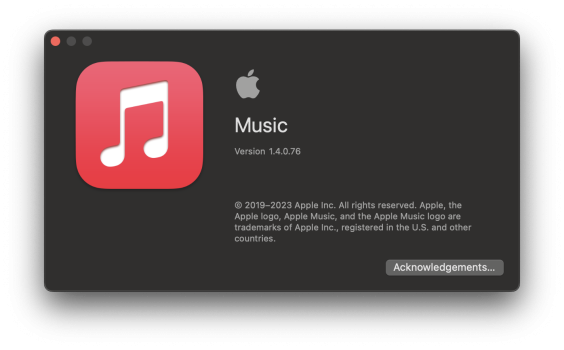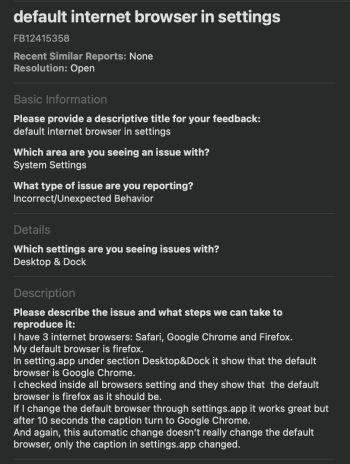⬅️ macOS 14 (Beta 3)
Release Date ― July 5, 2023 (14 Days)Build Number ― 23A5286g
Update Size Intel ― Pending (From 14.0 Beta 2)
Update Size Apple Silicon ― 2.11 GB (From 14.0 Beta 2)
macOS Storage Size after updating: Pending GB
Apple Silicon System Firmware Version ― Pending
T2 BridgeOS System Firmware Version ― Pending
New Features & Changes
Resolved Issues
New Issues
Remaining Issues
Untested Issues
- QuickTime Player does not record the first couple of seconds when you use a Microphone (FB10086556)
- Workaround: Wait around 5 seconds after seeing the yellow indicator in the Menu Bar, or use a different app for your recording needs
- Issue present since macOS 10.13
- Alarms may not play when your display is asleep for a long period of time (FB10086690)
- Workaround: Make your display not fall asleep in Settings > Lock Screen > Turn display off on ____ when inactive. You can turn your brightness off.
- Issue present since macOS 13.0
- Please know, Memory Management has always been an issue on any OS (not just Apple's). If you believe there is a Memory Leak, please go to the Apple Menu > Restart > Restart to fix it.
- When a new macOS release comes out, all issues automatically go to "Untested Issues" until they are moved by someone. Issues that stay in Untested for 3 releases (beta or smooth) will be removed from all future threads. When there is a new macOS release, please be sure to let us know about the issue's status by moving it to either "Remaining Issues" or "Resolved Issues"
- macOS 14 Sonoma will be installed via a Delta Update in System Settings. Please be aware about this and the update won’t install with an installer.
- macOS 14 is officially supported on the following devices. If your device is not listed below, it has unfortunately been dropped by Apple. Any efforts of trying to get your Mac running macOS 14, including bugs should be discussed in this thread.
- MacBook Air: 2018, 2019, Intel 2020, M1, M2
- MacBook Pro: 2018, 2019, Intel 2020, M1, M1 Pro/Max, M2, M2 Pro/Max
- Mac mini: 2018, M1, M2, M2 Pro
- iMac: Pro 2017, 4K 2019, 5K 2019, 5K 2020, M1
- Mac Pro: 2019, M2 Ultra
- Mac Studio: M1, M2 Ultra
- macOS Somona Preview
- macOS 14 Release Notes
- Apple Security Updates
- Become an Apple Beta Tester
Feel free to add in any issues or new features that you have spotted in this release by clicking the "Edit" button below.
Last edited: