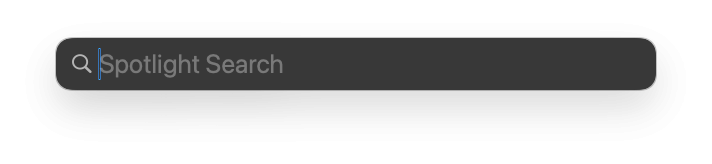my screen shots broke in beta 2, but were fixed in beta 3. I never got around to reporting it.hmmm works for me just fine. Both CMD+Shift+3 and CMD+Shift+4 and also CMD+Shift+5
It seems the screenshot with cross hair selection is broke again, but I can cmd shift 4, press space and take the whole window.
Man, I still want to call it "open apple shift 4.", it's been like 18 years since we lost the open apple key, and 30 since we lost the closed apple.
Last edited: