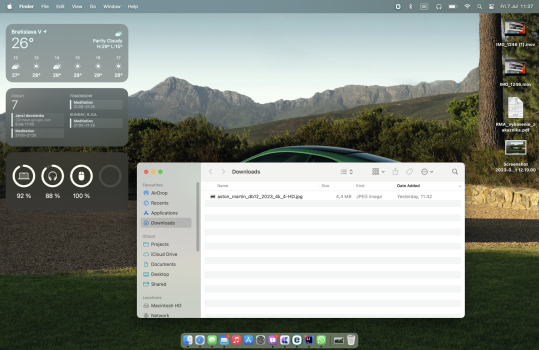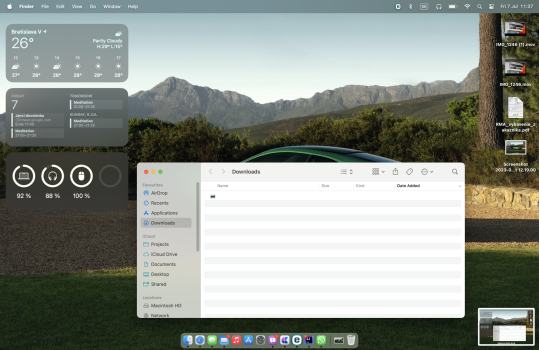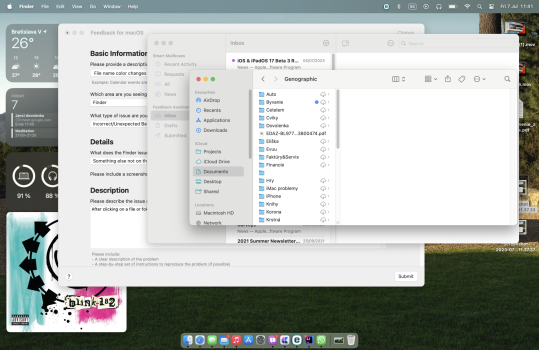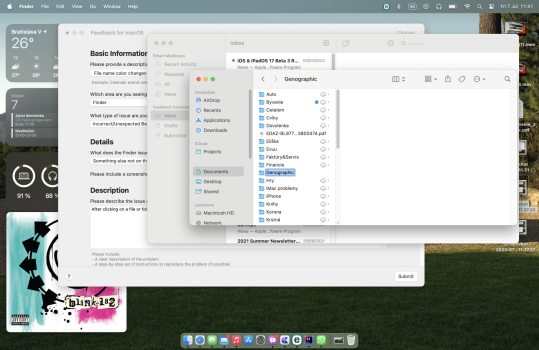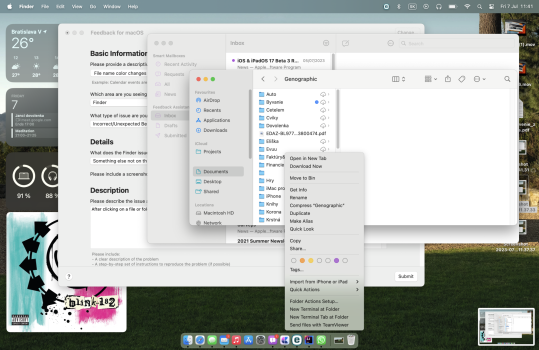Got a tip for us?
Let us know
Become a MacRumors Supporter for $50/year with no ads, ability to filter front page stories, and private forums.
macOS 14 Beta 3 - Bug fixes, changes, and more
- Thread starter WilliApple
- WikiPost WikiPost
- Start date
- Sort by reaction score
You are using an out of date browser. It may not display this or other websites correctly.
You should upgrade or use an alternative browser.
You should upgrade or use an alternative browser.
I had no issue with the firmware update.Does this one update the MacStudio display again? I had issues with that twice in a row.
I still have issue of lightroom after the first launch. It stalled at the loading preferencesThe insane Lightroom crashes have been fixed! Did a while with it a no crashes thus far.
strange, I never had it stalling even in the previous beta. It used to just crash on most actions in the develop module, and while switching between library and the develop module. Im on an m1 14 MacBook Pro, if that helps. But now those crashes have stopped.I still have issue of lightroom after the first launch. It stalled at the loading preferences
I actually may be the only one who likes it, but I am ok with that 😀I think this is the worst “feature”. Why fundamentally change the way the desktop and windows have worked on macOS since forever? Also, it was really hard to find the button to disable this. Anyways, I submitted feedback lol
I have experienced it only on B1. In B2 I am able to set it as a screensaver and then the screensaver keeps running on the screen for couple minutesThis also happened to me in beta 2. But if you wait and don't touch your computer until the screen automatically locks, it should stay open according to your settings.
iTunes (via Retroactive) works again, or at least a local library does. I can't log in, For You/Browse/Radio/Store all just show a blank page.
"There was a temporary problem completing your request. An unknown error occurred (-45016)."
Maybe it will actually be temporary.
"There was a temporary problem completing your request. An unknown error occurred (-45016)."
Maybe it will actually be temporary.
Bluetooth still kind of janky. Works 50% of the time when trying to connect Bose speakers through the Bose Music app on the iPhone. Either it connects eventually after umpteen tries, or it just refuses to pair.
A small note that it's Beta 3 and I selected a Memoji (the cat) as my icon/avatar and it's still.. a still.
In Ventura it does the cutesy stuff like following your mouse and yawning but it's just the same still frame in Sonoma. A low-priority feature fix to be sure, but why even offer them if they don't continue the behavior from previous OSes?
A small note that it's Beta 3 and I selected a Memoji (the cat) as my icon/avatar and it's still.. a still.
In Ventura it does the cutesy stuff like following your mouse and yawning but it's just the same still frame in Sonoma. A low-priority feature fix to be sure, but why even offer them if they don't continue the behavior from previous OSes?
I actually may be the only one who likes it, but I am ok with that 😀
Far from it. Having been used to Windows ways, it's the most natural (and convenient) thing for me and I'm sure lots of people.
Last edited:
Beta 3 isn't looking so hot right now 🙁

Beta 1 at least booted when I revived my MBA with Apple Configurator
Beta 1 at least booted when I revived my MBA with Apple Configurator
Find a bug where in Finder an Folder or File text disappears when selected. You can still interact with it (e.g. right click to open context menu, rename either by pressing "Return" or clicking again on the space where the text should be)
Reported under: FB12541388
Reported under: FB12541388
Attachments
It's amazing how Finder is one of Apple's oldest in-house apps and how it still has niggling bugs..
Sonoma beta 3 on my 2018 rMBP does not seem to like being put to sleep.. if I sleep it for anything over an hour, then wake it up and go on with my business, within 10-30 minutes the laptop will go to screen black and reboot on its own, though it doesn't seem to do that with AC plugged in.
This does not happen with Ventura, though I suspect that's because I still run the Sonoma beta off a TB drive.
A small bug seems to be with battery level reporting.. for example, I can power on and see 91% left at the login screen, but after I log in it jumps up to 95%, which I suspect is related to managing battery longevity / Optimized Battery Charging. Still happens if I disable both, though.
Sonoma beta 3 on my 2018 rMBP does not seem to like being put to sleep.. if I sleep it for anything over an hour, then wake it up and go on with my business, within 10-30 minutes the laptop will go to screen black and reboot on its own, though it doesn't seem to do that with AC plugged in.
This does not happen with Ventura, though I suspect that's because I still run the Sonoma beta off a TB drive.
A small bug seems to be with battery level reporting.. for example, I can power on and see 91% left at the login screen, but after I log in it jumps up to 95%, which I suspect is related to managing battery longevity / Optimized Battery Charging. Still happens if I disable both, though.
So with the new beta i can't take screenshots anymore, at all. It lets me select a portion of the screen i want to screenshot but it doesn't make the captured sound and it doesn't save anything or copy to the clipboard.
hmmm works for me just fine. Both CMD+Shift+3 and CMD+Shift+4 and also CMD+Shift+5So with the new beta i can't take screenshots anymore, at all. It lets me select a portion of the screen i want to screenshot but it doesn't make the captured sound and it doesn't save anything or copy to the clipboard.
Oh CMD+Shift+3 works, Only CMD+Shift+4 and using the menu from CMD+Shift+5 doesn't work. CMD+Shift+6 for the touchbar also works. So only partial screen doesn't seem to work for me.hmmm works for me just fine. Both CMD+Shift+3 and CMD+Shift+4 and also CMD+Shift+5
works fine here. just asking: have you rebooted? or perhaps next beta will 'fix' it for you....Oh CMD+Shift+3 works, Only CMD+Shift+4 and using the menu from CMD+Shift+5 doesn't work. CMD+Shift+6 for the touchbar also works. So only partial screen doesn't seem to work for me.
Also works for me CMD+Shift+3, 4 and 5 works... (MBPro M2Max 14")works fine here. just asking: have you rebooted? or perhaps next beta will 'fix' it for you....
Yes i have rebooted, problem persists. It will probably be fixed in the next one. I am on a 2018 15-inch macbook pro.works fine here. just asking: have you rebooted? or perhaps next beta will 'fix' it for you....
since it's not being reported, probably just a glitch you're experiencing. let us know if the next beta sorts it out (or not...). at least you can screenshot then edit to what you need in preview (or wherever)...Yes i have rebooted, problem persists. It will probably be fixed in the next one. I am on a 2018 15-inch macbook pro.
Looks like "the second version of the third Beta" is available under Software Update.. doesn't look like there are any binary changes to the Kernel, Safari..
As said in one of the other threads - most likely just the RSR that came out across Apple devices.Looks like "the second version of the third Beta" is available under Software Update.. doesn't look like there are any binary changes to the Kernel, Safari..
It's a little thing, but I can't make any Memojis using the built-in editor, the choices all seem to disappear.
Memojis only seem to work/animate at the login screen after wakeup from sleep, and even then it's only the thumbnailed version of the memoji I chose in beta 1.
Memojis only seem to work/animate at the login screen after wakeup from sleep, and even then it's only the thumbnailed version of the memoji I chose in beta 1.
Register on MacRumors! This sidebar will go away, and you'll see fewer ads.