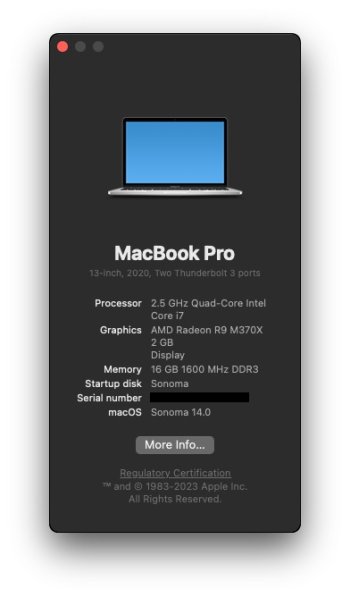Got a tip for us?
Let us know
Become a MacRumors Supporter for $50/year with no ads, ability to filter front page stories, and private forums.
macOS 14 Sonoma on Unsupported Macs Thread
- Thread starter dhinakg
- WikiPost WikiPost
- Start date
- Sort by reaction score
You are using an out of date browser. It may not display this or other websites correctly.
You should upgrade or use an alternative browser.
You should upgrade or use an alternative browser.
- Status
- The first post of this thread is a WikiPost and can be edited by anyone with the appropiate permissions. Your edits will be public.
On a supported machine, yes. On an unsupported one? I am not that brave! I will wait.I know that it's waaay too early for this, but any luck with beta 2?
Hello to all,On a supported machine, yes. On an unsupported one? I am not that brave! I will wait.
Installed Sonoma Beta2 on MacBook Pro 5,2 Mid 2009 17", EVO 860 SSD. It resides on its own volume (not partition).
Downloaded Sonoma Beta2 OTC (I have Apple developer account and I am enrolled in Apple Developer Beta program)
Installation went without major problems; took several installer-triggered reboots to finally arrive at the desktop.
MacBook Pro 5,2 requires external keyboard and mouse to be attached to the computer via a USB hub (USB hub is then plugged into USB port on the computer) in order to allow cursor movement and password entry. I installed latest OCLP 0.6.8n patches (I know it does not fully support Sonoma), and rebooted. There is no GPU acceleration, no WIFI, and no Bluetooth, but Ethernet port works fine, and CPU is "usable" for simpler tasks. Keyboard and track-pad are also fully functional. This report is posted from this Mac via Firefox; Safari has page rendition problems.
Hope this "data point" may be of help.


Hello and good day. I just wanted to make a question; maybe a request, to the OCLP's developers.
My main machine is the 2013 Mac Pro & eGPU. The need for accelerated graphics is the main reason, that I am still on Monterey (I am also waiting for a fix, for the CPU Power Management and DRM on Ventura). Of course; without the "KRYPTONITE" fix, there would not be a working eGPU.
My current setup is:
2013 Mac Pro > TB2 to Tb3 adapter > Razer Core X Chroma > RX 6900 XT > Studio Display
The KRYPTONITE developer has already shown interest to make his fix public, to incorporate on Open Core and make ours old Macs keep going strong...
Well, my question or humble request is; if the Development Team manage to fix all the quirks on Ventura/Sonoma and the 2013 Mac Pro & newer Radeon/nVidia graphics cards; could you add the "KRYPTONITE" fix to the patches? The Tb2/3 eGPU support on Ventura and maybe the last Intel compatible, Sonora, is a must have.
Thank you very much for the great work from all the team, regarding all macOS(s) & old Macs. Kind regards to all.
My main machine is the 2013 Mac Pro & eGPU. The need for accelerated graphics is the main reason, that I am still on Monterey (I am also waiting for a fix, for the CPU Power Management and DRM on Ventura). Of course; without the "KRYPTONITE" fix, there would not be a working eGPU.
My current setup is:
2013 Mac Pro > TB2 to Tb3 adapter > Razer Core X Chroma > RX 6900 XT > Studio Display
The KRYPTONITE developer has already shown interest to make his fix public, to incorporate on Open Core and make ours old Macs keep going strong...
Well, my question or humble request is; if the Development Team manage to fix all the quirks on Ventura/Sonoma and the 2013 Mac Pro & newer Radeon/nVidia graphics cards; could you add the "KRYPTONITE" fix to the patches? The Tb2/3 eGPU support on Ventura and maybe the last Intel compatible, Sonora, is a must have.
Thank you very much for the great work from all the team, regarding all macOS(s) & old Macs. Kind regards to all.
I don't understand how such an old Mac is capable of installing this OS, but my 2012 late iMac just freeze at the installion screen 😄Hello to all,
Installed Sonoma Beta2 on MacBook Pro 5,2 Mid 2009 17", EVO 860 SSD. It resides on its own volume (not partition).
Downloaded Sonoma Beta2 OTC (I have Apple developer account and I am enrolled in Apple Developer Beta program)
Installation went without major problems; took several installer-triggered reboots to finally arrive at the desktop.
MacBook Pro 5,2 requires external keyboard and mouse to be attached to the computer via a USB hub (USB hub is then plugged into USB port on the computer) in order to allow cursor movement and password entry. I installed latest OCLP 0.6.8n patches (I know it does not fully support Sonoma), and rebooted. There is no GPU acceleration, no WIFI, and no Bluetooth, but Ethernet port works fine, and CPU is "usable" for simpler tasks. Keyboard and track-pad are also fully functional. This report is posted from this Mac via Firefox; Safari has page rendition problems.
Hope this "data point" may be of help.
View attachment 2221758View attachment 2221759
HOW, WHAT ARE YOU DOING? 😄
Are you still using the internal HDD in the 2012 iMac?I don't understand how such an old Mac is capable of installing this OS, but my 2012 late iMac just freeze at the installion screen 😄
HOW, WHAT ARE YOU DOING? 😄
I have a 2011 iMac and am using a 500Gb SSD in a Firewire 800 enclosure with a Thunderbolt adapter and 24Gb of RAM and its so much more of a usable machine (even with the external SSD) running it vise having to crack it open to internally install the SSD compared to the internal HDD.
Noooo, I replaced it with an SSD!Are you still using the internal HDD in the 2012 iMac?
I have a 2011 iMac and am using a 500Gb SSD in a Firewire 800 enclosure with a Thunderbolt adapter and 24Gb of RAM and its so much more of a usable machine (even with the external SSD) running it vise having to crack it open to internally install the SSD compared to the internal HDD.
Installed on iMac 18.3 (FusionDrive) macOS 14 Beta 1 two weeks ago and then macOS 14 Beta 2 yesterday. No WiFi (nothing new) and only a rudimentary BT (no scrolling on the MM2) with OCLP 068.

With MP3.1 & MP5.1 the situation is similar when using OCLP 068
With my OC 093-stick (usually used in my Z170 Deluxe Hackintosh) used on iMac18.3 full BT with all functions of the MKB & the MM2.
With MP3.1 & MP5.1 the situation is similar when using OCLP 068
With my OC 093-stick (usually used in my Z170 Deluxe Hackintosh) used on iMac18.3 full BT with all functions of the MKB & the MM2.
Last edited:
Good news for virtualisation lovers: macOS 14 Sonoma developer beta 2 now works perfectly on Parallels Desktop 18.3.1 (latest version)…! 

(On the MBP11,3, however, the Sonoma beta 2 guest works only when only the iGPU is enabled (through gSwitch), as also happens for macOS Monterey and Ventura guests: only Big Sur - the latest native OS for the MBP11,3 - guests work with default automatic i/dGPU switching.)


(On the MBP11,3, however, the Sonoma beta 2 guest works only when only the iGPU is enabled (through gSwitch), as also happens for macOS Monterey and Ventura guests: only Big Sur - the latest native OS for the MBP11,3 - guests work with default automatic i/dGPU switching.)
^^^ BTW, it works both with the Parallels and Apple hypervisors (with OCLP v. amfipass-b4).
18,3 aka 27” iMac 2017 is hopefully the easiest to make compatible being just cutInstalled on iMac 18.3 (FusionDrive) macOS 14 Beta 1 two weeks ago and then macOS 14 Beta 2 yesterday. No WiFi (nothing new) and only a rudimentary BT (no scrolling on the MM2) with OCLP 068.
View attachment 2222347
With MP3.1 & MP5.1 the situation is similar when using OCLP 068
With my OC 093-stick (usually used in my Z170 Deluxe Hackintosh) used on iMac18.3 full BT with all functions of the MKB & the MM2.
#206 explains that the beta versions of OCLP are now password protected and only available to the developers and testers. The rest of us will have to wait.Well got this far, but wouldn’t boot after patches. Just connected my phone for internet. I noticed people using OCLP beta. How do I download and try that?
Got it. Thanks! Although...Sonoma doesn't offer much.#206 explains that the beta versions of OCLP are now password protected and only available to the developers and testers. The rest of us will have to wait.
"Widgets" isn't exactly ground breaking.
iMac12,1 Preliminary test with a Radeon Pro WX 3200
Graphics acceleration working after patch with OCLP 0.6.8n. Green wallpaper glitch with all native wallpapers. Using a downloaded wallpaper no longer has this problem.
Bluetooth and WiFi don't work. (Switch on/off, but nothing appears in their respective lists)
Ethernet/LAN, USB, sound, Facetime cam and mic working.
Safari until now without problems.
Promising so far, it's incredible to think that a 12-year-old computer is still capable of running the latest version of macOS. My full gratitude to the entire OCLP development team
Graphics acceleration working after patch with OCLP 0.6.8n. Green wallpaper glitch with all native wallpapers. Using a downloaded wallpaper no longer has this problem.
Bluetooth and WiFi don't work. (Switch on/off, but nothing appears in their respective lists)
Ethernet/LAN, USB, sound, Facetime cam and mic working.
Safari until now without problems.
Promising so far, it's incredible to think that a 12-year-old computer is still capable of running the latest version of macOS. My full gratitude to the entire OCLP development team
Attachments
How were you able to access the development build of OCLP?iMac12,1 Preliminary test with a Radeon Pro WX 3200
Graphics acceleration working after patch with OCLP 0.6.8n. Green wallpaper glitch with all native wallpapers. Using a downloaded wallpaper no longer has this problem.
Bluetooth and WiFi don't work. (Switch on/off, but nothing appears in their respective lists)
Ethernet/LAN, USB, sound, Facetime cam and mic working.
Safari until now without problems.
Promising so far, it's incredible to think that a 12-year-old computer is still capable of running the latest version of macOS. My full gratitude to the entire OCLP development team
What the hell kind of B.S. is that! Anyone got unpassword protected links to the beta versions???#206 explains that the beta versions of OCLP are now password protected and only available to the developers and testers. The rest of us will have to wait.
You should not install Sonoma on your device. The developers locked it with a passcode for a reason.
What the hell kind of B.S. is that! Anyone got unpassword protected links to the beta versions???
Last I checked, OCLP is a project made available free of charge to everyone. The things you call "B.S" is them trying to get things done without others getting in the way. You're not entitled or guaranteed access to OCLP at all - be grateful it exists in the first place, and maybe take a minute to understand why you don't need Sonoma and waiting is just a better option.What the hell kind of B.S. is that! Anyone got unpassword protected links to the beta versions???
I take it Fusion is a no go for now.^^^ BTW, it works both with the Parallels and Apple hypervisors (with OCLP v. amfipass-b4).
Sadly, yes (at least for my machine): I tried, but it shows a black screen after booting. Well, can always retry with the next Sonoma beta…I take it Fusion is a no go for now.
The OCLP-Sonoma password B.S. is still being circulated. Reading and understanding the OCLP documention, fully reveals the Sonoma-centric version of OCLP is readily available w/o any limts whatsoever. The sole limit is ignorance and spreading counterproductive B.S. on these forums.🧐
Hi, need some help,View attachment 2214656Atheros WiFi is also working
I built Opencore 0.9.4 and OCLP 0.6.8-n
From Opencore 0.9.4, i copied
OpenCorePkg/Binaries/X64/EFI/OC/OpenCore.efi (the Debug version) to the /var/tmp/.../build from OCLP 0.6.8-n to get Drivers, Kexts from OCLP and use the installer to mount the EFI partition and copy the all directories to the drives.
Great I can boot Opencore 0.9.4 with the Kexts from OCLP, i see the Debug.
But i'm not understanding where to modify the Kexts for wifi ? lilu ? Whatevergreen ?
Well i know : RTFM
Thanks for explanation.
Register on MacRumors! This sidebar will go away, and you'll see fewer ads.