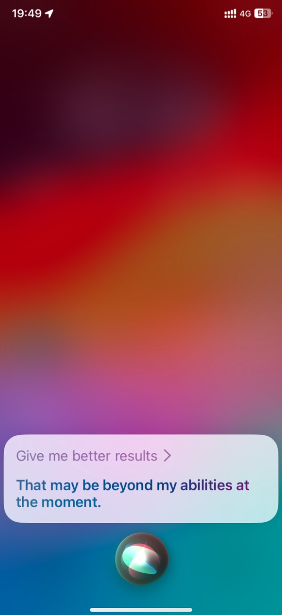I don’t mean any disrespect at all to the developers of this project.. .my problem has been the lack of being able to test there modifications they’ve been working on to get sanoma running….if they wanna password protect there fixes thats up to them I have decided to take it on myself for those who don’t wanna wait and patch a few things to get it up and running. I have modified olcp to suit my needs.
-Patched WiFi and Bluetooth for Mac Pro 6,1….5,1 and 4,1. Issues with speedtstep where addressed in prior build of open core I thank the dev who fixed the speedstep issues for 6,1 I have implemented it as well with few extra modifications to make the system run little cooler as I kept getting mds high usage after Sanoma install. Currently I only have access to these three machines and the efi
MAY work on other systems but it has
NOT BEEN TESTED!
- Fixed Issues -
-WiFi and Bluetooth stack patched(no airdrop I’m still investigating)
-Additional patches to address memory issues and higher cpu usage…should now readjust based on task and seeing 10c temp decrease on average.
-Fixed desktop rendering issues where (Green screen) by patching IOSurface ABI and finder.
-completely removed the dev teams work around for usb 1 and 2 devices(you no longer need a usb hub to install and go through setup.
….older Radeon and older Nvidia chipsets that the dev team managed to get working has also been stripped from my release my viewpoint is at this point you NEED a metal compatible GPU….if you don’t have it.. .don’t upgrade. Devs don’t agree with me and that’s perfectly fine which is why this project is open source.
Last but not least I developed a small application that will allow you to customize the opencore menus at startup. I’m sure there are other bugs but I’ve been working on this for the last few days. I use to dev for apples pro application team before it was outsourced to Europe(Final Cut, logic etc) and worked for logic prior to apple acquiring the company….any fixes or modification’s Ive made will written up and sent to the devs.
****this is allphhaaaa stage and and I’m not responsible for bricked systems….you try at your own risk**** uploading efi now…you will have to understand some basics to install the efi folder by mounting efi partition cause I’m a lazy sack a poo and haven’t made an installer yet…plan on doing that in the next few days. Have a good day everyone