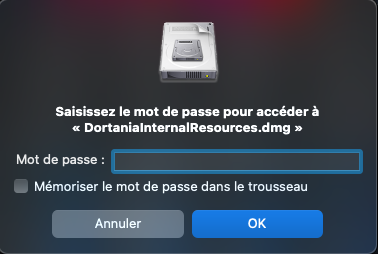Had to downgrade almost the whole userspace WiFi stack to match the kext from Ventura.Can you share some details on it? I’m curious 👀
Got a tip for us?
Let us know
Become a MacRumors Supporter for $50/year with no ads, ability to filter front page stories, and private forums.
macOS 14 Sonoma on Unsupported Macs Thread
- Thread starter dhinakg
- WikiPost WikiPost
- Start date
- Sort by reaction score
You are using an out of date browser. It may not display this or other websites correctly.
You should upgrade or use an alternative browser.
You should upgrade or use an alternative browser.
- Status
- The first post of this thread is a WikiPost and can be edited by anyone with the appropiate permissions. Your edits will be public.
I have a 2010 laying around somewhere, but it has a broken Wifi connector. I accidentally pulled the whole connector from the board trying to put in a second hard drive. Unbelievable that this works on the 2010 and not the 2015.
As specified by the file name, OCLP's newest Sonoma developments are now protected via a password only shared to developers and testers that need access. The password will not be provided out of this specific ring of people.PWD ?
It seems you tried to install on top of i.e. Ventura?MacBook Pro 2014 OCLP 0.6.7 amfi pass 2. It won’t install
View attachment 2216243
Try on a fresh blank drive instead...
I don't understand how they drop support when I've not seen anything that's groundbreaking in the way of updates in the OS. its always minor updates and I just don't get how that will tax any recent Macs.. especially ones with SSD.
Obviously Apple is aggressively and artificially compacting the supported timeframe for Intel macs so when they finally stop providing Intel binaries for macOS the cut-off feels lees abrupt. Some of these newly unsupported iMacs were the latest models in early 2019 (a little more than 4 years ago) with serious price tags and have very capable hardware even by today's standards. Monterey supported iMacs from 2015, one year later Ventura jumped to 2017 then Sonoma to 2019 - so with each year of macOS updates we lost an additional year of support. I think it's safe to say that in about two years we will see the final macOS version for Intel.
The same way we got non-metal working all these years lolBut but… how?
I experienced this error on my first attempt (which was a clean install as suggested by @Larsvonhier ). Repeated attempts with the installer resulted in the same error. I downloaded the Sonoma installer again and that fixed the issue. Not sure why, but it appears that my initial Sonoma installer download was corrupted.MacBook Pro 2014 OCLP 0.6.7 amfi pass 2. It won’t install
Sometimes it is also USB stick related. Some brands and no-names just do not seem to work right. Or only work when written to umpteen times ;-)I experienced this error on my first attempt (which was a clean install as suggested by @Larsvonhier ). Repeated attempts with the installer resulted in the same error. I downloaded the Sonoma installer again and that fixed the issue. Not sure why, but it appears that my initial Sonoma installer download was corrupted.
The same way we got non-metal working all these years lol
If you cannot explain or do not wish to share/disclose HOW you achieve what you claim, then there's no point in you making any comments here. Your cryptic one line hints are not really helpful.
That was just to show up how OCLP dev is going. If people here don't want to see development achievements, I'm not posting anything anymore.
Ignore him, we DO want to see the development achievements.That was just to show up how OCLP dev is going. If people here don't want to see development achievements, I'm not posting anything anymore.
Of course I want to know. It was a serious question.That was just to show up how OCLP dev is going. If people here don't want to see development achievements, I'm not posting anything anymore.
We love seeing your progress and cheering you on, so please continue the updates. Sometimes we just need to remind ourselves how lucky we are to have you and the OCLP Devs. Thank you!That was just to show up how OCLP dev is going. If people here don't want to see development achievements, I'm not posting anything anymore.
Anyways, it's just the usually heavily shimmed 10.14 SkyLight framework with even more shims and hacks that's far from being usable now. As you can see, there is no menubar, and a lot of graphics glitches like the Finder icon but I think we'll get there eventuallyOf course I want to know. It was a serious question.
Last edited:
Good point. I don't think I tried to recreate the macOS USB installer with my initial Sonoma installer download. If that happens again, I will try that before re-downloading the installer.Sometimes it is also USB stick related. Some brands and no-names just do not seem to work right. Or only work when written to umpteen times ;-)
EDIT: It could also be that I created the USB3 installer on a laptop with USB2 ports. As you point out, there is probably more than one reason why it was the USB stick and not the installer download.
Not really, I installed it on a clean partitionIt seems you tried to install on top of i.e. Ventura?
Try on a fresh blank drive instead...
I got mine from Mr.Macintosh ... where did you downloaded yours ?I experienced this error on my first attempt (which was a clean install as suggested by @Larsvonhier ). Repeated attempts with the installer resulted in the same error. I downloaded the Sonoma installer again and that fixed the issue. Not sure why, but it appears that my initial Sonoma installer download was corrupted.
ignore the me,me,me posts and keep on posting your progress while I may never understand it fully what your doing, I enjoy seeing other people’s success and should be liked rather than people banging on about how I can do it . Follow the links read the documentation and if you still don’t have a clue give a like to the ones that know what there doing rather than posting some random comment to someone who can do it how about read a page in the OCLP docs instead .That was just to show up how OCLP dev is going. If people here don't want to see development achievements, I'm not posting anything anymore.
the Mr. M. version works well, proven a couple of times now, so that is not the culprit...I got mine from Mr.Macintosh ... where did you downloaded yours ?
Really ? I didn't understood the name of the file. Looking at code it's not clearAs specified by the file name, OCLP's newest Sonoma developments are now protected via a password only shared to developers and testers that need access. The password will not be provided out of this specific ring of people.
I saw at opencore 0.9.2 the updates about revision of sonoma version.
What i don't understand, is the userland "educovas" explained about userspace and kernel about wifi kets, maybe you can explain you ?
Talking about USB sticks, the first time I made one for Sonoma with createinstallmedia, I got this error in the Terminal: /Volumes/USB16GB is not large enough for install media. An additional 148,1 MB is needed. This after formatting it as macOS Extended (Journaled) and with a GUID partition map. So I had to use a bigger USB flash drive. Today, I tried again, but starting with a MS-DOS with Master Boot Record USB stick: which resulted in slightly more free space and was accepted without complaints by createinstallmedia, which erased the disk and proceeded. Strange, this different behaviour, due to the Sonoma beta installer being slightly bigger than the previous ones. Of course, in this way the USB stick remains formatted with MBR, instead of GUID: certainly not the most ideal solution, considering that you cannot install OCLP on MBR. So, in order to use GUID, it looks like a 32 GB USB flash drive is needed, at least in my case (SanDisk Ultra)…
Last edited:
Register on MacRumors! This sidebar will go away, and you'll see fewer ads.