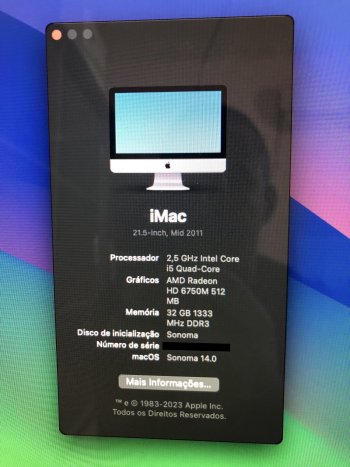Yes, I´m aware of that, thanks also to the post/tweet from Mykola.The real challenge here is getting non-Metal acceleration and 3802 based Metal GPUs.
Oh, and also a proper WiFi fix since this one I've found is not a good approach.
But does look promising anyways!
On day 3 after beta release a lot more already works than we got during the first days with Ventura. This is made possible due to the good and thorough work that the devs have put into the current state of OCLP. Hopefully the new metal compiler / LLVM issues can be solved...
(I post those little early success stories to give others an impression which machines have shown to boot Sonoma).