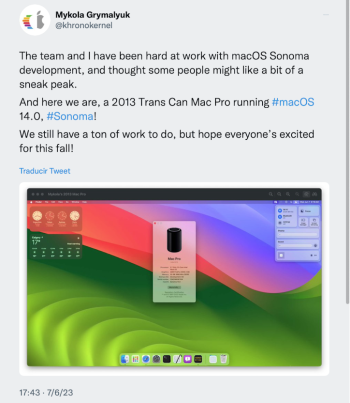Same device like mine. Safe boot works for me by pressing shift on boot picker.you can revert root patches if you like than.View attachment 2214344ok, so I installed Sonoma on a MacBookAir7,2 (2017), and it boots, but it hangs on about 1/2 the progress bar on startup after root patches applied.
Anyone had this issue?
Last edited: