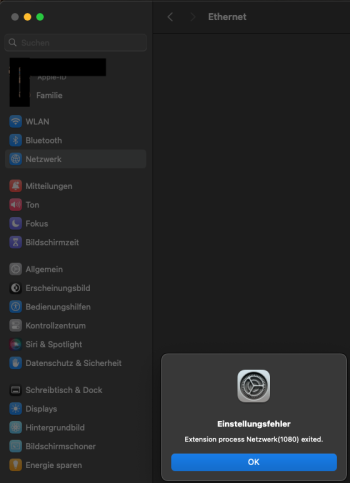Thanks for that insight but how does one upgrade from 0.9.3 to 0.9.5. All instructions I have found are pretty complicated and a little worrying if anything should go wrong. Is there a step by step process that you know of?Maybe I missed it, but I didn't see this answered. You can look at the commit differences here to see what Open Core changes were implemented between 0.9.3 and 0.9.5. I've upgraded to OC 0.9.5 just because I stay current with OC for testing purposes. For both OCLP and OC, the need to upgrade will be driven largely by your specific Mac Model (SMBIOS).
Got a tip for us?
Let us know
Become a MacRumors Supporter for $50/year with no ads, ability to filter front page stories, and private forums.
macOS 14 Sonoma on Unsupported Macs Thread
- Thread starter dhinakg
- WikiPost WikiPost
- Start date
- Sort by reaction score
You are using an out of date browser. It may not display this or other websites correctly.
You should upgrade or use an alternative browser.
You should upgrade or use an alternative browser.
- Status
- The first post of this thread is a WikiPost and can be edited by anyone with the appropiate permissions. Your edits will be public.
Thank you for your reply. DaveMaybe I missed it, but I didn't see this answered. You can look at the commit differences here to see what Open Core changes were implemented between 0.9.3 and 0.9.5. I've upgraded to OC 0.9.5 just because I stay current with OC for testing purposes. For both OCLP and OC, the need to upgrade will be driven largely by your specific Mac Model (SMBIOS).
Thanks for that insight but how does one upgrade from 0.9.3 to 0.9.5. All instructions I have found are pretty complicated and a little worrying if anything should go wrong. Is there a step by step process that you know of?
Upgrading Open Core requires the replacement of files in the Open Core EFI and a modification of the Open Core config.plist. After modifying the Open Core config.plist, you'll run Open Core's ocvalidate to confirm your config.plist changes.
You can perform the OpenCore upgrade manually (which is my preference) or you can use OCAT (search for it).
Files to be upgraded when upgrading Open Core are:
- EFI/OC/Drivers/*.*
- EFI/OC/OpenCore.efi
- EFI/OC/Tools/*.*
- EFI/OC/config.plist
- EFI/OC/Kexts
When you "Build and Install Open Core" with OCLP, you may lose Open Core and kext upgrades that you performed on your own (without OCLP) if OCLP has not yet upgraded OC and kexts.
EDIT: I recommend testing your new EFI on a bootable USB thumb drive before replacing the EFI on your SSD. After you confirm proper operation of your Mac with the new EFI, transfer your new EFI to your SSD.
Last edited:
Thanks Deeveedee, that is very helpful. I’ll definitely need to get a bootable USB stick up and running firstly - as I am installing on a 2015 MBP 11,5 should I use Mojave as a bootable USB or Sonoma 14.1b3 that is now running on my laptop?Upgrading Open Core requires the replacement of files in the Open Core EFI and a modification of the Open Core config.plist. After modifying the Open Core config.plist, you'll run Open Core's ocvalidate to confirm your config.plist changes.
You can perform the OpenCore upgrade manually (which is my preference) or you can use OCAT (search for it).
Files to be upgraded when upgrading Open Core are:
In addition to upgrading Open Core, there may be Acidanthera kext upgrades for the kexts located in
- EFI/OC/Drivers/*.*
- EFI/OC/OpenCore.efi
- EFI/OC/Tools/*.*
- EFI/OC/config.plist
OCAT will upgrade these kexts as well. You can look here to see which Acidanthera kexts have been upgraded. Note that OCLP intentionally does not upgrade AppleALC.kext for some Mac Models for compatibility reasons.
- EFI/OC/Kexts
When you "Build and Install Open Core" with OCLP, you may lose Open Core and kext upgrades that you performed on your own (without OCLP) if OCLP has not yet upgraded OC and kexts.
EDIT: I recommend testing your new EFI on a bootable USB thumb drive before replacing the EFI on your SSD. After you confirm proper operation of your Mac with the new EFI, transfer your new EFI to your SSD.
This is my experience with the Macbook Pro 15 2017, the latest Mac to be supported with Sonoma in OCLP
It can be of help to those who have the same model
- Installation OTA update from 14 to 14.1 (after arriving from 13.6) with OCLP 1.1.0 or 1.2.0 installed on MacBook Pro, failed!!
the update is successful, the MacBook Pro restarts, I proceed to install the "postinstall patch" but upon restarting immediately after the initial boot logo does not load and remains on a black screen; problems, I think, definitely with the GPU drivers
- Clean install directly from USB stick both 14 and 14.1 with OCLP 1.2, failed!!
procedure OK, after the last reboot in the last steps/screens of the final configuration of macOS 14 or 14.1 it no longer goes forward, it seems stuck with the cursor/wheel/spoke rotating at the bottom even if the mouse cursor moves, so the MacBook doesn't seem stuck itself.
If the MacBook is shut down and restarted, it goes straight to the desktop and it seems to work, you can apply the “postinstall patches”. In this type of installation, however, a very strange thing happened; already upon rebooting before the "postinstall patches" the webcam, keyboard backlight and Touch Bar NO LONGER WORK
- Installation of macOS 13.6 and subsequent update from USB stick Installer 14.1 with OCLP 1.2, OK!!
Procedure OK; first installed the latest supported OS, 13.6.1, then updated to 14.1 from a USB stick directly above 13.6 without formatting HD, upon reboot apply the "postinstall patches" and everything then works both software and hardware
It can be of help to those who have the same model
- Installation OTA update from 14 to 14.1 (after arriving from 13.6) with OCLP 1.1.0 or 1.2.0 installed on MacBook Pro, failed!!
the update is successful, the MacBook Pro restarts, I proceed to install the "postinstall patch" but upon restarting immediately after the initial boot logo does not load and remains on a black screen; problems, I think, definitely with the GPU drivers
- Clean install directly from USB stick both 14 and 14.1 with OCLP 1.2, failed!!
procedure OK, after the last reboot in the last steps/screens of the final configuration of macOS 14 or 14.1 it no longer goes forward, it seems stuck with the cursor/wheel/spoke rotating at the bottom even if the mouse cursor moves, so the MacBook doesn't seem stuck itself.
If the MacBook is shut down and restarted, it goes straight to the desktop and it seems to work, you can apply the “postinstall patches”. In this type of installation, however, a very strange thing happened; already upon rebooting before the "postinstall patches" the webcam, keyboard backlight and Touch Bar NO LONGER WORK
- Installation of macOS 13.6 and subsequent update from USB stick Installer 14.1 with OCLP 1.2, OK!!
Procedure OK; first installed the latest supported OS, 13.6.1, then updated to 14.1 from a USB stick directly above 13.6 without formatting HD, upon reboot apply the "postinstall patches" and everything then works both software and hardware
Last edited:
The "bootable" USB thumb drive is not macOS specific (or dependent). Format the USB with a GUID Partition Map and it will have an EFI. You don't need to install an OS to the USB.Thanks Deeveedee, that is very helpful. I’ll definitely need to get a bootable USB stick up and running firstly - as I am installing on a 2015 MBP 11,5 should I use Mojave as a bootable USB or Sonoma 14.1b3 that is now running on my laptop?
EDIT: You're only using the USB for its EFI. You would still be booting macOS on your SSD (unless you're wanting to boot a macOS installer on the USB).
EDIT2: I should clarify that this is the way I use the USB Thumb Drive (for its EFI). You could certainly boot macOS from a USB device if you want to.
Last edited:
Hi all and @deeveedee! Fortunately, with this new update, everything now is working totally fine (the camera on Safari and continuity camera as well). Thank you for all your help!!@alissonss - Thank @rbart for the heads-up on coming OCLP attractions. This commit to OCLP might solve your problem. Wait for the new OCLP before spending any time on the camera issue.
View attachment 2295938
EDIT:
I'm not concerned and I'm still impressed!
Please fix the direct link in your response on #3016 page 121.Did you actually do that search I suggested? If you had done so, you would have found:
That page has a warning that specifically states "Do not share any links to these binaries in forums; please link to this document only." This has been posted several times on this thread (and the Ventura on Unsupported Macs thread as well). You should probably edit that post and delete that direct link.
OpenCore-Legacy-Patcher/SOURCE.md at main · dortania/OpenCore-Legacy-Patcher
Experience macOS just like before. Contribute to dortania/OpenCore-Legacy-Patcher development by creating an account on GitHub.github.com
Last edited:
MBP5,2: updated OTA to 14.2b1 from 14.0, using OCLP 1.2.0n from 231026. On external SSD. All fine.
Done!Please fix the direct link in your response on #3016 page 121.
At the moment running this in 14.2b1 / 1.2.0n 231026 on MBP5,2. I didn't observe such stalling of Safari. But I am using videos very infrequently, mainly for work purposes, not at all fancy ones.Thanks for the information. One question though, did Safari stall when loading pages with heavy graphic content, e.g. in-bedded videos?
Like this one from a recent inauguration at CERN
Last edited:
FWIW, just did an OTA Apple update on my cMP5,1 to 14.1 from 14.0, using OCLP 1.2(n), and it just sailed (slowly) through. All works, although since I don't have the WiFi/BT card I can't be more prescriptive...
Have you been able to boot at all? I have a White MacBook with the same basic hardware as you and it installed 14.1 just fine with OCLP 1.1.0. But when I installed the Post-Install Patches it would hang on reboot. The problem was that the KDK for 14.0 didn't work with 14.1 on my machine. OCLP will usually download the correct KDK (Kernel Debug Kit) version, but since I didn't have wifi without the patches it just reused the old version that was already on the drive, which didn't work. So I downloaded the correct KDK version and installed in before patching the system. That solved all of my issues. Here is the list of available KDK packages: https://github.com/dortania/KdkSupportPkg/releasesHave a Macbook pro 2010 (Macbookpro7,1, i know it's old, but still quite usable, 12GB RAM and SSD) running 14.0 well with OCLP 1.1.0, with many animation and spotlight turned off. Upgrade to 14.1 with OCLP 1.1.0, but hangs at Apple logo. Same issue you have here. Not sure how to go into safe mode in OCLP. holding shift key does not seem to do anything for me.
You can try: run OCLP, Post install Root Patch menu, Revert patches, Reboot, Run OCLP again, run the Post install Root Patch again reboot.Hi,
I run Sonoma 14.0 with OCLP 1.0.0 (since then updated to 1.1.0) on a Macmini7,1.
Everything runs well but one thing:
The ethernetsettingsmenu isn't working.
Any idea?
If that doesn't work, try the 1.2.0 nightly
I "adopted" 14.2 beta1, using OCLP 1.2n, for iMac 13,2 and MacBook Pro 5,2 the day it was released.MBP5,2: updated OTA to 14.2b1 from 14.0, using OCLP 1.2.0n from 231026. On external SSD. All fine.
No issues on the iMac 13,2, however, on the MacBook Pro 5,2 Safari and Safari technology preview stall in mid-page loading. Some content loads, then Safari freezes. Firefox functions well while Chromium browser is unable to play certain video content, e.g., videos in bedded into BBC website, otherwise the latter is fully functional.
Hope this my be of help.
Hi, on my iMac 14,2 (27" Late 2013) crashed loginwindow after update to sonoma 14.1. i updated from release 14.0 to 14.1 with usb stick and OCP 1.1 - i tryed rinstall OS 14.1 from USB on a blank disk, but after migration (from timemachine), it crashed again (every restart) so i cannot logiin.
anyone with an idea? thanks for your help
anyone with an idea? thanks for your help
I am going to experiment with Safari and see if some settings cause problems.At the moment running this in 14.2b1 / 1.2.0n 231026 on MBP5,2. I didn't observe such stalling of Safari. But I am using videos very infrequently, mainly for work purposes, not at all fancy ones.
Like this one from a recent inauguration at CERN(interesting content, if at all, only from minute 21, 35, 46 or 54).
I did watch the video you linked in your post on previous occasion; it was encouraging in the face of current events. Thank you for the link and information.
try installing the latest supported macOS i.e. catalina 10.15, then update with USB installer 14.1 with OCLP 1.2... but, if possible, don't do a migration from time machine... reinstall everything manuallyHi, on my iMac 14,2 (27" Late 2013) crashed loginwindow after update to sonoma 14.1. i updated from release 14.0 to 14.1 with usb stick and OCP 1.1 - i tryed rinstall OS 14.1 from USB on a blank disk, but after migration (from timemachine), it crashed again (every restart) so i cannot logiin.
anyone with an idea? thanks for your help
Last edited:
on my imac OS 14.0 works fine - everything, make timemachine backup, after that i update with usb installer to 14.1 - after the last reboot, my loninwindow comes up, and crashed, comes up and crashed, so i cannot login.try installing the latest supported macOS i.e. catalina 10.15, then update with USB installer 14.1 with OCLP 1.2...
i try a clean install on my drive with 14.1 works fine - after installation i migrate my backup - works, but on every login (after restart) the loginwindow crashed, restarts, crashed, restarts and crashed. thers maybe 1 second to login.
i changed my password to blank (with terminal on recovery)
than in 1 second i can login and use the mac, but after 5 min standby, the loginsession crashed, and the problem starts again
i tryed use OCP 1.2n but the same issue
Does TM have Full Disk Access? 🤔Hi, on my iMac 14,2 (27" Late 2013) crashed loginwindow after update to sonoma 14.1. i updated from release 14.0 to 14.1 with usb stick and OCP 1.1 - i tryed rinstall OS 14.1 from USB on a blank disk, but after migration (from timemachine), it crashed again (every restart) so i cannot logiin.
anyone with an idea? thanks for your help
I think so (im not sure where I can setup, but all my data are there), the complete procedure:Does TM have Full Disk Access? 🤔
n my imac OS 14.0 works fine - everything, make timemachine backup, after that i update with usb installer to 14.1 - after the last reboot, my loninwindow comes up, and crashed, comes up and crashed, so i cannot login.
i try a clean install on my drive with 14.1 works fine - after installation i migrate my backup - works, but on every login (after restart) the loginwindow crashed, restarts, crashed, restarts and crashed. thers maybe 1 second to login.
i changed my password to blank (with terminal on recovery)
than in 1 second i can login and use the mac, but after 5 min standby, the loginsession crashed, and the problem starts again
i tryed use OCP 1.2n but the same issue
I don't use FieVault, and yes I'm assuming you're referring to the image displayed with the clock after the apple and progress bar finishes and you come to the login screen. I am able to change that on both macs. at least I could on 14.0. I never tried 14.1 on my rMBP 11,1, so, I can only speak for the iMac 17,1.thank you...I'm just updating my late 2013 13" MacBook Pro and will check afterwards...
Update: same issue on my MacBook Pro 11,1. Strange that it works on your machine and not on mine. Do you have FileVault activated? We are talking about the bootscreen wallpaper....
if you read my post on the previous page... they are 2 very different cases, but...........I think so (im not sure where I can setup, but all my data are there), the complete procedure:
n my imac OS 14.0 works fine - everything, make timemachine backup, after that i update with usb installer to 14.1 - after the last reboot, my loninwindow comes up, and crashed, comes up and crashed, so i cannot login.
i try a clean install on my drive with 14.1 works fine - after installation i migrate my backup - works, but on every login (after restart) the loginwindow crashed, restarts, crashed, restarts and crashed. thers maybe 1 second to login.
i changed my password to blank (with terminal on recovery)
than in 1 second i can login and use the mac, but after 5 min standby, the loginsession crashed, and the problem starts again
i tryed use OCP 1.2n but the same issue
have macbook pro 15 2017... up to 14.0 everything ok... since I tried to update to 14.1 I've had problems, I went crazy for 2 days ... after installing the latest officially supported OS (in my case 13.6) I updated directly with a USB stick to 14.1 and I ended up going crazy...
It's an attempt you can make but I advise you not to migrate with time machine...
reinstall the apps, copy the files and redo the configurations, all manually without taking any configuration data from the time machine
Register on MacRumors! This sidebar will go away, and you'll see fewer ads.