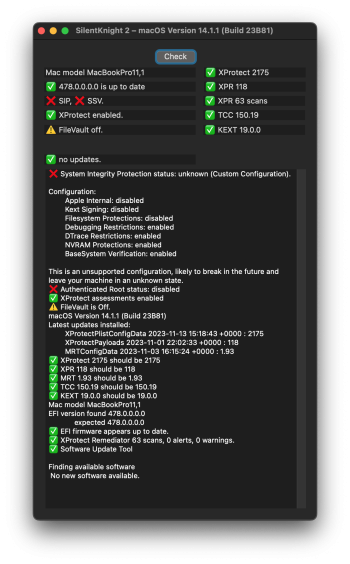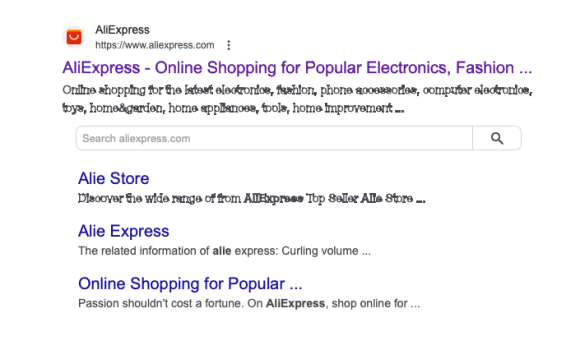Hi,
I have an iMac 13,1 (late 2012 with nvidia kepler gpu). It was running great with the latest Ventura and OCLP 1.0.1. No problem whatsoever. With the release of OCLP 1.2.1 I decided to do a clean install after years just upgrading macOS on the previous installed version. First I upgraded OCLP. Reinstalled root patches. After the iMac went idle for some time, there was this weird display corruption affecting the whole screen with black and white areas alternating the toolbar, windows and dialogs. So bad that I couldn't click on anything. That never happened before. But it was a very hot day so I thought it might have had something to do with it as the iMac was on for a long time. I shut it down. Later I started it again, everything back to normal. Then I created a Sonoma 14.1.1 installer disc using OCLP 1.2.1 and proceeded with a clean install. I successfully migrated my data using TM and here I am with freshly installed macOS with all my app.
Problem is: the display corruption happened again. This time it started in the browser window with text disappearing. Then the toolbar and black and white areas as I hover items. Has anybody experienced something like?
Might it be related to OCLP 1.2.1? If I downgrade to 1.0.1 including root patches, will Sonoma stop working?
I appreciate any feedback from the community. Thank you.