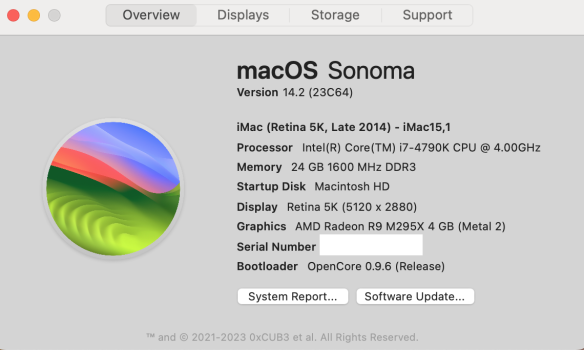it happens to me also in Ventura 13.6.1 , Macbook 11,3 Mid 2014 with Nvidia 750m , happened with oclp 1.2.1 and 1.3.0.… BTW, a very strange glitch that I have (only on the MBP11,3: Nvidia Kepler-related, maybe…?) is that, when there is a macOS software update, the “Update” button in System Settings is very laggy (it can take several seconds before it reacts) and the license agreement window won’t appear anymore (it will start downloading directly, without asking for any confirmation): who knows what could be causing this strange behaviour…?
I also think it's realted to Kepler GPU