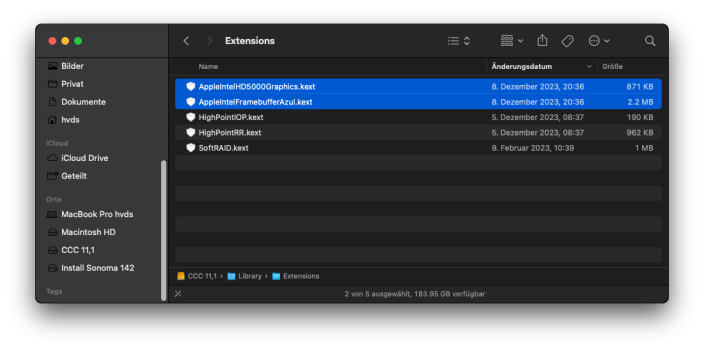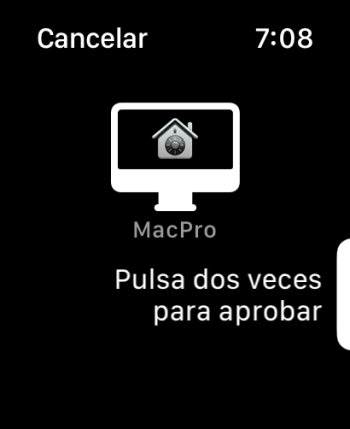Hello!
I've an iMac 12,2 (2011, 27",500 Gb SSD, Xeon processor at 3,2GHz, 32GB Ram, Nvidia GeForce GTX 770M patched with Nick[D]vB BIOS). I'm really happy with it,
I've installed Sonoma 14.2 (coming from Monterey). Both with OCLP (now with OCLP 1.3).
The main issue that I have at this moment is that the Bluetooth doesn't work. I can activate the toggle control in the Settings, but it remains activated for less than 5 seconds and then the toggle turns to off by itself.
My BT card is the original one (I'm looking for an upgrade following the guide in the iMac subforum), but I can not afford a new card at the moment.
If I take a look at the System Info, in the BT it shows this:

Is there anything that I can try to make the BT work again? (I know that I will not have Apple Watch Unlock or Continuity).
In Monterey everything was fine. Any help or hint will be truly appreciated.
Greets from Barcelona
I've an iMac 12,2 (2011, 27",500 Gb SSD, Xeon processor at 3,2GHz, 32GB Ram, Nvidia GeForce GTX 770M patched with Nick[D]vB BIOS). I'm really happy with it,
I've installed Sonoma 14.2 (coming from Monterey). Both with OCLP (now with OCLP 1.3).
The main issue that I have at this moment is that the Bluetooth doesn't work. I can activate the toggle control in the Settings, but it remains activated for less than 5 seconds and then the toggle turns to off by itself.
My BT card is the original one (I'm looking for an upgrade following the guide in the iMac subforum), but I can not afford a new card at the moment.
If I take a look at the System Info, in the BT it shows this:
Is there anything that I can try to make the BT work again? (I know that I will not have Apple Watch Unlock or Continuity).
In Monterey everything was fine. Any help or hint will be truly appreciated.
Greets from Barcelona
Last edited: