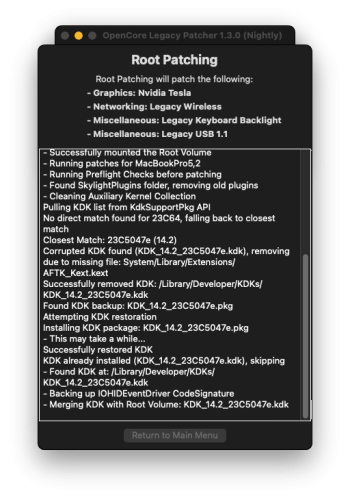I have never used CC before but it worked fine in text editor---I have an 11,4 on 14. and an iPhone 15 PM on 17.1.2Can you use continuity camera on your MacBook Pro? I'm on 11,3 mbp and can't use it.. only black on Photo Booth when I use iPhone camera.
Got a tip for us?
Let us know
Become a MacRumors Supporter for $50/year with no ads, ability to filter front page stories, and private forums.
macOS 14 Sonoma on Unsupported Macs Thread
- Thread starter dhinakg
- WikiPost WikiPost
- Start date
- Sort by reaction score
You are using an out of date browser. It may not display this or other websites correctly.
You should upgrade or use an alternative browser.
You should upgrade or use an alternative browser.
- Status
- The first post of this thread is a WikiPost and can be edited by anyone with the appropiate permissions. Your edits will be public.
I installed Monterey 12.7.1 to external SSD on mac mini late 2009, I found a problem after use some days: any app won't show any thing when I want to run it and I have force quit it, but all apps started at login are no any problems to be executed. what happended for this case? is this SSD's problems?
I suggest you wait for the release next week.Sorry to bother you again. I looked at the Links you gave me for 1.3.0, but I can't find a ready to use File. I have no idea how to turn this into a working app, so I need a ready compiled version. Can someone help me there please?
But you have to install Python and run/compile the source code.
If you have no idea (your words), nightly is not for you.Sorry to bother you again. I looked at the Links you gave me for 1.3.0 nightly, but I can't find a ready to use File. I have no idea how to turn this into a working app, so I need a ready compiled version. Can someone help me there please?
Developers don’t want to share nightly links.Sorry to bother you again. I looked at the Links you gave me for 1.3.0 nightly, but I can't find a ready to use File. I have no idea how to turn this into a working app, so I need a ready compiled version. Can someone help me there please?
It’s for people who are able to know how to use it without support
It’s a kind of natural newbies filter
Reading the docs carefully, is essential. It's all there. 🧐Sorry to bother you again. I looked at the Links you gave me for 1.3.0 nightly, but I can't find a ready to use File. I have no idea how to turn this into a working app, so I need a ready compiled version. Can someone help me there please?
I installed Monterey 12.7.1 to external SSD on mac mini late 2009, I found a problem after use some days: any app won't show any thing when I want to run it and I have force quit it, but all apps started at login are no any problems to be executed. what happended for this case? is this SSD's problems?
Sorry to bother you again. I looked at the Links you gave me for 1.3.0 nightly, but I can't find a ready to use File. I have no idea how to turn this into a working app, so I need a ready compiled version. Can someone help me there please?
3rd sentence: https://github.com/dortania/OpenCore-Legacy-Patcher/blob/main/SOURCE.md
Though Sonoma 14.2 and OCLP 1.3.0 releases probably will become available soon, tried 14.2 RC2 on MBP5,2.
Updated OTA from an earlier 14.2 beta. Works well, thank you developers!
Using latest 1.3.0n (from 26Nov, see https://github.com/dortania/OpenCore-Legacy-Patcher where the full commit history is found, scroll down to description and read, in "build and run from source" a link to the ready-built OCLP nightly app is found).
Always amazing to see how involved the automatic KDK handling is. The OCLP team had to implement it since Apple removed some code from delivered macOS, necessary to do the root patching on many legacy machines. Ethernet cable plugged in to the MBP5,2. Also wired keyboard and mouse connected via USB2 hub. WLAN and internal keyboard/trackpad become available after root patching.
I have 14.2 RC2 also on my MBP11,1 production machine, on an external SSD. MBP11,1 needs root patches but no KDKs ("KDK-less").
Updated OTA from an earlier 14.2 beta. Works well, thank you developers!
Using latest 1.3.0n (from 26Nov, see https://github.com/dortania/OpenCore-Legacy-Patcher where the full commit history is found, scroll down to description and read, in "build and run from source" a link to the ready-built OCLP nightly app is found).
Always amazing to see how involved the automatic KDK handling is. The OCLP team had to implement it since Apple removed some code from delivered macOS, necessary to do the root patching on many legacy machines. Ethernet cable plugged in to the MBP5,2. Also wired keyboard and mouse connected via USB2 hub. WLAN and internal keyboard/trackpad become available after root patching.
I have 14.2 RC2 also on my MBP11,1 production machine, on an external SSD. MBP11,1 needs root patches but no KDKs ("KDK-less").
Attachments
Last edited:
Successfully updated iMac11,3 to macOS 14.2 (23C64). OCLP 1.3.0 beta patches are still working.
What I've noticed with recent macOS 14.2 updates is that the system becomes uber sluggish at the login screen prior to root patching. This used to be a lot less bad with Ventura and betas of macOS Sonoma. Now has it has become really bad again (like in Monterey, but worse). It takes like half a minute from entering the PW until the asterisks ******* appear on screen.
What I've noticed with recent macOS 14.2 updates is that the system becomes uber sluggish at the login screen prior to root patching. This used to be a lot less bad with Ventura and betas of macOS Sonoma. Now has it has become really bad again (like in Monterey, but worse). It takes like half a minute from entering the PW until the asterisks ******* appear on screen.
When you use a patched os, you can’t use delta updates, it’s always the full install package
using Safe Mode may solve this issue...once patched, problem will not occur anymore...Successfully updated iMac11,3 to macOS 14.2 (23C64). OCLP 1.3.0 beta patches are still working.
What I've noticed with recent macOS 14.2 updates is that the system becomes uber sluggish at the login screen prior to root patching. This used to be a lot less bad with Ventura and betas of macOS Sonoma. Now has it has become really bad again (like in Monterey, but worse). It takes like half a minute from entering the PW until the asterisks ******* appear on screen.
Scusa se ti disturbo di nuovo. Ho guardato di notte i collegamenti che mi hai fornito per la versione 1.3.0, ma non riesco a trovare un file pronto per l'uso. Non ho idea di come trasformarlo in un'app funzionante, quindi ho bisogno di una versione compilata già pronta. Qualcuno può aiutarmi lì, per favore?
OpenCore-Legacy-Patcher/SOURCE.md at main · dortania/OpenCore-Legacy-Patcher
Experience macOS just like before. Contribute to dortania/OpenCore-Legacy-Patcher development by creating an account on GitHub.
Is it normal that every minor macOS update is almost 13GB while being on opencore? I feel that it's redownloading the whole OS every time.
I'm updating from 14.1.1 to 14.1.2 btw.
Unfortunately, yes. Because root patching breaks the security seal of the macOS snapshot. And once it's broken, the full installer will always be downloaded. There's a workaround but it doesn't work on Ivy Bridge and older (installing OTA updates will fail). The idea is to revert root patches which will reinstate the snapshot with an intact seal. And after rebooting, incremental OTA updates will be available (if you can access the internet without root patches.)
Just updated my 2015 13-inch MBP to 14.2 (23C64) and my 2012 MacPro using OCLP 1.2.1 without any issue.


I tried the update on my 11-inch Air and it updated without issue so I figured I would try on my i5 13-inch before looking to update my other computers. Great job to everyone on the Dev team

I tried the update on my 11-inch Air and it updated without issue so I figured I would try on my i5 13-inch before looking to update my other computers. Great job to everyone on the Dev team

Last edited:
This is a support forum. We come here to learn new things. Well, from time to time we might can help others too.If you have no idea (your words), nightly is not for you.
Who taught you about nightlys in the first place? I bet someone wrote something somewhere and you did learn. So be kind, supportive and help to the best of your abilities.
Last edited:
Anyone else using Sonoma 14.1.2 on a Mac Pro 2013 (OCLP)
After several hiccups during the install process (needed to keep trying combination of safe mode boots / making sure to boot back via EFI during install restarts - several )
After almost giving up and about to re-image back to original EFI / Monterey the install finally finished. Ran post install patches but I don't seem to have a stable startup build. (most likely how the EFI partition is setup / structured?)
When it boots correctly everything runs amazing no issues noticed yet (hardware acceleration, stage manager, side bar, bluetooth, dynamic wallpaper, screensaver etc no glitches)
on restart, I have to attempt several times to make it boot (Correctly) usually only boots on safe mode. (sometimes it hangs on boot even on safe mode) other times it boots into safe mode but no hardware acceleration and wallpaper is disabled (grayed out)
I have to restart a few times and boot via safe mode and eventually it boots correctly and stays stable along as I don't restart it. appears it can go to sleep and wake with no issues. If anyone has some guidance I got a crashlog from this last boot up incase there's any useful information on what may be causing this or if this crashlog is even related to the issue, thanks.
After several hiccups during the install process (needed to keep trying combination of safe mode boots / making sure to boot back via EFI during install restarts - several )
After almost giving up and about to re-image back to original EFI / Monterey the install finally finished. Ran post install patches but I don't seem to have a stable startup build. (most likely how the EFI partition is setup / structured?)
When it boots correctly everything runs amazing no issues noticed yet (hardware acceleration, stage manager, side bar, bluetooth, dynamic wallpaper, screensaver etc no glitches)
on restart, I have to attempt several times to make it boot (Correctly) usually only boots on safe mode. (sometimes it hangs on boot even on safe mode) other times it boots into safe mode but no hardware acceleration and wallpaper is disabled (grayed out)
I have to restart a few times and boot via safe mode and eventually it boots correctly and stays stable along as I don't restart it. appears it can go to sleep and wake with no issues. If anyone has some guidance I got a crashlog from this last boot up incase there's any useful information on what may be causing this or if this crashlog is even related to the issue, thanks.
Code:
panic(cpu 3 caller 0xffffff800a588fb3): Kernel trap at 0xffffff800dcb0746, type 14=page fault, registers:
CR0: 0x000000008001003b, CR2: 0x0000000000000000, CR3: 0x000000001ef7b000, CR4: 0x00000000001626e0
RAX: 0x0000000000000000, RBX: 0x0000000000000000, RCX: 0x0000000000000000, RDX: 0x0000000000000000
RSP: 0xffffffea1532fd50, RBP: 0xffffffea1532fd70, RSI: 0x0000000000000000, RDI: 0x0000000000000000
R8: 0x000000007fffffff, R9: 0xffffff800dc57c5f, R10: 0x0000000000006c6a, R11: 0x0000000000000000
R12: 0x0000000000000003, R13: 0xffffffaf346b5e00, R14: 0xffffffa0cf63e920, R15: 0xffffff800dcb4410
RFL: 0x0000000000010286, RIP: 0xffffff800dcb0746, CS: 0x0000000000000008, SS: 0x0000000000000000
Fault CR2: 0x0000000000000000, Error code: 0x0000000000000000, Fault CPU: 0x3, PL: 0, VF: 1
Panicked task 0xffffffa59b729df8: 106 threads: pid 0: kernel_task
Backtrace (CPU 3), panicked thread: 0xffffffaf345d90c8, Frame : Return Address
0xffffffea1532f6d0 : 0xffffff800a43aca1 mach_kernel : _handle_debugger_trap + 0x4b1
0xffffffea1532f720 : 0xffffff800a5993c0 mach_kernel : _kdp_i386_trap + 0x110
0xffffffea1532f760 : 0xffffff800a588b0c mach_kernel : _kernel_trap + 0x55c
0xffffffea1532f7e0 : 0xffffff800a3d7971 mach_kernel : _return_from_trap + 0xc1
0xffffffea1532f800 : 0xffffff800a43af8d mach_kernel : _DebuggerTrapWithState + 0x5d
0xffffffea1532f8f0 : 0xffffff800a43a633 mach_kernel : _panic_trap_to_debugger + 0x1e3
0xffffffea1532f950 : 0xffffff800abd957b mach_kernel : _panic + 0x84
0xffffffea1532fa40 : 0xffffff800a588fb3 mach_kernel : _sync_iss_to_iks + 0x2c3
0xffffffea1532fbc0 : 0xffffff800a588c97 mach_kernel : _kernel_trap + 0x6e7
0xffffffea1532fc40 : 0xffffff800a3d7971 mach_kernel : _return_from_trap + 0xc1
0xffffffea1532fc60 : 0xffffff800dcb0746 org.acidanthera.NVMeFix : __ZN7NVMeFixC2Ev + 0xda6
0xffffffea1532fd70 : 0xffffff800aadea2b mach_kernel : __ZN9IOService14invokeNotifierEP18_IOServiceNotifier + 0xdb
0xffffffea1532fdd0 : 0xffffff800aae25fa mach_kernel : __ZN9IOService15probeCandidatesEP12OSOrderedSet + 0x20a
0xffffffea1532fec0 : 0xffffff800aae226b mach_kernel : __ZN9IOService14doServiceMatchEj + 0x36b
0xffffffea1532ff20 : 0xffffff800aae56c9 mach_kernel : __ZN15_IOConfigThread4mainEPvi + 0x159
0xffffffea1532ffa0 : 0xffffff800a3d719e mach_kernel : _call_continuation + 0x2e
Kernel Extensions in backtrace:
org.acidanthera.NVMeFix(1.1.1)[E895B780-3DFA-3686-A059-E52C20586133]@0xffffff800dcaf000->0xffffff800dcb9fff
dependency: as.vit9696.Lilu(1.6.7)[087C34D2-49F8-3FDA-8757-27E9425C9EE4]@0xffffff800dc3a000->0xffffff800dc65fff
Process name corresponding to current thread (0xffffffaf345d90c8): kernel_task
Boot args: keepsyms=1 debug=0x100 ipc_control_port_options=0 -nokcmismatchpanic
Mac OS version:
Not yet set
Kernel version:
Darwin Kernel Version 23.1.0: Mon Oct 9 21:27:27 PDT 2023; root:xnu-10002.41.9~6/RELEASE_X86_64
Kernel UUID: 7C8FE931-57C6-38AD-9EBB-CC5572293AE6
roots installed: 0
KernelCache slide: 0x000000000a000000
KernelCache base: 0xffffff800a200000
Kernel slide: 0x000000000a0e0000
Kernel text base: 0xffffff800a2e0000
__HIB text base: 0xffffff800a100000
System model name: MacPro6,1 (Mac-F60DEB81FF30ACF6)
System shutdown begun: NO
Panic diags file unavailable, panic occurred prior to initialization
Hibernation exit count: 0
System uptime in nanoseconds: 1542455756
Last Sleep: absolute base_tsc base_nano
Uptime : 0x000000005bf00842
Sleep : 0x0000000000000000 0x0000000000000000 0x0000000000000000
Wake : 0x0000000000000000 0x000000844655eed4 0x0000000000000000
Compressor Info: 0% of compressed pages limit (OK) and 0% of segments limit (OK) with 0 swapfiles and OK swap space
Zone info:
Zone map: 0xffffff9a66ea2000 - 0xffffffba66ea2000
. PGZ : 0xffffff9a66ea2000 - 0xffffff9a68ea3000
. VM : 0xffffff9a68ea3000 - 0xffffff9f356a2000
. RO : 0xffffff9f356a2000 - 0xffffffa0ceea2000
. GEN0 : 0xffffffa0ceea2000 - 0xffffffa59b6a2000
. GEN1 : 0xffffffa59b6a2000 - 0xffffffaa67ea2000
. GEN2 : 0xffffffaa67ea2000 - 0xffffffaf346a2000
. GEN3 : 0xffffffaf346a2000 - 0xffffffb400ea2000
. DATA : 0xffffffb400ea2000 - 0xffffffba66ea2000
Metadata: 0xffffff903eb0e000 - 0xffffff905eb0e000
Bitmaps : 0xffffff905eb0e000 - 0xffffff9061b0e000
Extra : 0 - 0Sorry to bother you again. I looked at the Links you gave me for 1.3.0 nightly, but I can't find a ready to use File. I have no idea how to turn this into a working app, so I need a ready compiled version. Can someone help me there please?
Find Source.md. Read (translate perhaps?) thourougly. Understand the risks you take.
Sorry to bother you again. I looked at the Links you gave me for 1.3.0 nightly, but I can't find a ready to use File. I have no idea how to turn this into a working app, so I need a ready compiled version. Can someone help me there please?
Directly from the Build and run from source page.
As others have stated, Nightlies aren't for the normal user, and frankly could be tricky for regular users as well (depending on variables). Not to discourage, we all start off somewhere. But you need know what you NEED to do, and depending on what you need to do, will tell you what you need to download.Warning: Nightly builds (untagged builds built from the latest commit) are actively developed OpenCore Legacy Patcher builds. These builds have not been tested, are not guaranteed to work, and are not guaranteed to be safe. Do not use nightlies without a good reason to do so, and do not use them on your main machine. Additionally, these binaries should not be used without first consulting the CHANGELOG.
Do not share any links to these binaries in forums; please link to this document only.
If you're looking to just download the Nightly, I don't see the confusion. Same app (more or less), just a different location. Download, unzip and run like a normal release.
If you're looking to compile with ALL of the necessary files, I would strongly suggest reading up on that Build and run from source page.
Regardless, good luck. Necessary links are in my sig. 👍
I read the docs.Who taught you about nightlys in the first place?
MacBook 12" (Broadwell) and MP5,1 (12 core) both happily running 14.2 (RC2 build C64) here with OCLP 1.3.0n
[…]
Kernel Extensions in backtrace:
org.acidanthera.NVMeFix(1.1.1)[E895B780-3DFA-3686-A059-E52C20586133]@0xffffff800dcaf000->0xffffff800dcb9fff
dependency: as.vit9696.Lilu(1.6.7)[087C34D2-49F8-3FDA-8757-27E9425C9EE4]@0xffffff800dc3a000->0xffffff800dc65fff
[…]
Looks like NVMeFix.kext could be the reason. Try disabling it and see if anything changes. Do you know how to do this or do you need help?
Register on MacRumors! This sidebar will go away, and you'll see fewer ads.