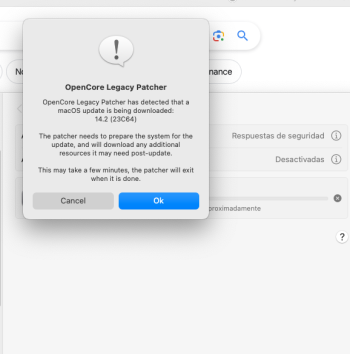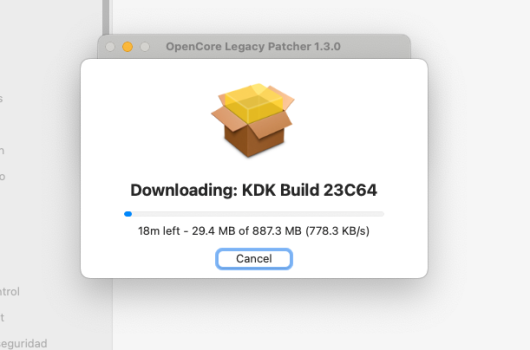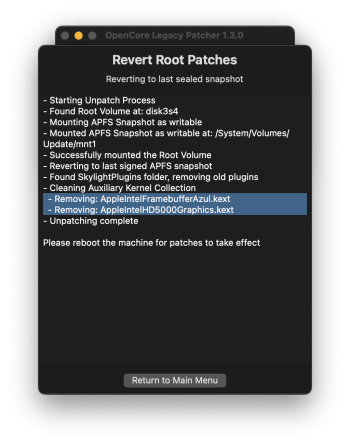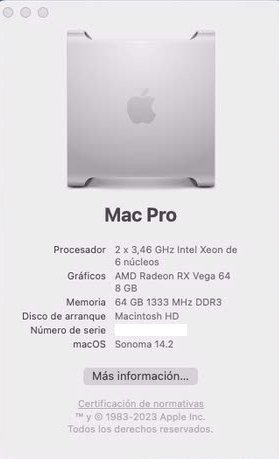Tks. Do i need to keep the pkg matching the os or the folder as both are showing along with previous versions.According to my knowledge you just need the one that's matching your OS version and can delete all other. It's neither necessary that you keep the installer(s) in that folder once KDK was successfully installed. I always handle it accordingly and my system works well.
Got a tip for us?
Let us know
Become a MacRumors Supporter for $50/year with no ads, ability to filter front page stories, and private forums.
macOS 14 Sonoma on Unsupported Macs Thread
- Thread starter dhinakg
- WikiPost WikiPost
- Start date
- Sort by reaction score
You are using an out of date browser. It may not display this or other websites correctly.
You should upgrade or use an alternative browser.
You should upgrade or use an alternative browser.
- Status
- The first post of this thread is a WikiPost and can be edited by anyone with the appropiate permissions. Your edits will be public.
Keep both of the actual version matching your os delete everything else (both .pkg and folder)Tks. Do i need to keep the pkg matching the os or the folder as both are showing along with previous versions.
Regarding model specific problems, the vast majority of unexpected issues seen with OCLP can be overcome by a correct SMC reset and/or a NVRAM reset from OpenCanopy applying the Space bar at boot and indexing all the way to the right and selecting or using a wired KB and mouse following the Apple-mandated method until three (3) chimes occur. Before reporting problems, please use the resets to prevent misinformation and undo concern. Thank you. 🙏
Last edited:
Well, that's actually a good question that probably only the developers and some pros can answer reliably. I used the installer (pkg) to install the appropriate folder in the KDK directory. After that, the installer should be redundant. What made me unsure in the beginning was that Mr. Macintosh just put the installer in the KDK directory and left it to OCLP to use it as it needed. So at first I kept the installer in the KDK directory next to the installed folder, just like you did with all your different versions. But later I just risked removing the installer after installation and did the post-patch. Since everything worked fine, I came to the personal conclusion that the installer package is obsolete once the KDK folder is installed.Tks. Do i need to keep the pkg matching the os or the folder as both are showing along with previous versions.
Update: This is again nicely shown in Mr. Macintosh's today's new video (Chapter 5) for OCLP 1.3.0. Disregarding the new info that my Mac doesn't need any KDK pack at all anyway, I see again that Mr. Macintosh just puts the installer into the folder and leaves it to OCLP to use it for the post patching after the update of the application. That means that the installer can be deleted after post patching and after OCLP has applied the installer itself and created a new subfolder in the KDK directory. It however seems that keeping the installer in the KDK directory might be usefull for possible later repatching, for whatever reason....
Last edited:
Imac 13,2 (last 2012) Quad core i5 updated from 13.6 to 14.2 no problems. Runs real nice--- on 1.3.0 installed USB installer.
Quick question---why does Sonoma have a border around the screen edges when you click on any open screen area? It goes away when you click on the screen again....any way to turn this off?
Quick question---why does Sonoma have a border around the screen edges when you click on any open screen area? It goes away when you click on the screen again....any way to turn this off?
I would have never figured that out---thanks! Nice to have a quick, easy fix once in a while. LOLIt's a Stage manager setting. Change the setting for : "Click wallpaper to reveal desktop"
View attachment 2324226
deleted, question was answered twice while I was posting. BTW for me it's not a "fix" because it ain't broke, revealing the uncluttered desktop is an option I use often. Try it, you might come to like it.
Last edited:
14.2rc oclp 1.3.0r Installed perfect with no known issues.
I did the OTA, USB, and the app Installs.
Thanks to the Devs once again!!!!

I did the OTA, USB, and the app Installs.
Thanks to the Devs once again!!!!
K two, thank you kindly for the info and procedure, but I'm alittle lost. I understand applying the space bar to open all the files and I index full right under the 'reset NVRAM' file, but how do I get the 3 chimes? And, am I holding down the alt/option key the entire time?Regarding model specific problems, the vast majority of unexpected issues seen with OCLP can be overcome by a correct SMC reset and/or a NVRAM reset from OpenCanopy applying the Space bar at boot and indexing all the way to the right and selecting or using a wired KB and mouse following the Apple-mandated method until three (3) chimes occur. Before reporting problems, please use the resets to prevent misinformation and undo concern. Thank you. 🙏
Old man needs more in-depth instruction, I guess.
Again, my thanks,. J
Hello; Just updated from Ventura 13.6 to Sonoma 14.2 using OCLP 1.3.0. As far as I can tell from superficial tests all is running as well as before. My procedure, in case anyone might find it useful, is as follows:
1. Create MacOS installer on external usb drive, include efi there too.
2. Disconnect two external monitors, revert root patches.
3. Reboot, select installer volume, install
4. Login, fire up OCLP, do post-install root patch, reboot.
I don't know if all these steps are strictly needed, but I have done several updates this way (all the way from Maverick) and have never had issues.
Oh...THANKS A LOT TO THE DEVELOPERS!!!!
MBP 11,3 (15", Late 2013, 16 GB, with the NVIDIA card) with upgraded OWC 2 TB internal.
I'll try my MBP 11,4 (2015 but essentially the same machine with no graphics card and slower clock) in a few days.
Any suggestions about specific apps to check to verify functionality?
1. Create MacOS installer on external usb drive, include efi there too.
2. Disconnect two external monitors, revert root patches.
3. Reboot, select installer volume, install
4. Login, fire up OCLP, do post-install root patch, reboot.
I don't know if all these steps are strictly needed, but I have done several updates this way (all the way from Maverick) and have never had issues.
Oh...THANKS A LOT TO THE DEVELOPERS!!!!
MBP 11,3 (15", Late 2013, 16 GB, with the NVIDIA card) with upgraded OWC 2 TB internal.
I'll try my MBP 11,4 (2015 but essentially the same machine with no graphics card and slower clock) in a few days.
Any suggestions about specific apps to check to verify functionality?
I recommend to scan through the last tutorials of this guy as NVRAM reset and other solutions are nicely explained there... https://www.youtube.com/@JessiesFlying/videosK two, thank you kindly for the info and procedure, but I'm alittle lost. I understand applying the space bar to open all the files and I index full right under the 'reset NVRAM' file, but how do I get the 3 chimes? And, am I holding down the alt/option key the entire time?
Old man needs more in-depth instruction, I guess.
Again, my thanks,. J
Interesting point... as for NVRAM resets, I did it recently (three chimes) in an attempt to revive a failing camera (no joy) but not for OCLP upgrades.
Sorry for the confusion, these are two distinctly separate methods to effectively reset NVRAM, Space bar OpenCanopy and wired KB and mouse three (3) chime method, not to be performed simultaneously. I should have put emphasis on or in the post, my bad. 🤪K two, thank you kindly for the info and procedure, but I'm alittle lost. I understand applying the space bar to open all the files and I index full right under the 'reset NVRAM' file, but how do I get the 3 chimes? And, am I holding down the alt/option key the entire time?
Old man needs more in-depth instruction, I guess.
Again, my thanks,. J
MBP11,1: now 14.2 on internal SSD using USB installer, 14.3b1 (23D5033f) on external SSD with OTA update.
Both using OCLP 1.3.0. Reverting root patches does remove the the two files (from /L*/E*) which otherwise prevent booting as long as root patches are not applied.
Used this in the case of USB installing.
In the OTA case, removed the files manually while leaving the other patches intact (wifi patch still needed as I don't have wired ethernet here, I'm traveling).
(reverting patches without rebooting would probably also work because the OTA download happens before the first reboot, so wifi should still be still OK) (or if the files are kept in place or forgotten to remove them, use safe mode when booting the freshly updated OS hangs).
Both using OCLP 1.3.0. Reverting root patches does remove the the two files (from /L*/E*) which otherwise prevent booting as long as root patches are not applied.
Used this in the case of USB installing.
In the OTA case, removed the files manually while leaving the other patches intact (wifi patch still needed as I don't have wired ethernet here, I'm traveling).
(reverting patches without rebooting would probably also work because the OTA download happens before the first reboot, so wifi should still be still OK) (or if the files are kept in place or forgotten to remove them, use safe mode when booting the freshly updated OS hangs).
Attachments
Last edited:
right now I'm running 14.1 on my MBP 11,3 with OCLP 1.3.0.
when i click the update button in SoftwareUpdate, no OCLP Notification appears to download the latest KDKs for 14.2.
Is this ok? Can I update? I ask because I read earlier in this forum, that the needed KDKs for 14.2 are downloaded bei OCLP?
Do I need to download them manually? Where can I find those?
Kind regards!
when i click the update button in SoftwareUpdate, no OCLP Notification appears to download the latest KDKs for 14.2.
Is this ok? Can I update? I ask because I read earlier in this forum, that the needed KDKs for 14.2 are downloaded bei OCLP?
Do I need to download them manually? Where can I find those?
Kind regards!
First i have 1 HDD (original Apple mac mini L2012) and 1 SSD.
OCLP is installed on SSD and i boot all partitions.
I download every new release full installer on a partition (SDD) with enough space and launch it, i choose where to install and after one hour (root pathes install included) i have my new release working.
MacOs 14.2 OCLP 1.3.0
No usb flash needed.
Never had problems with Bootcamp no OCLP, OCLP and safe boot.
OCLP is installed on SSD and i boot all partitions.
I download every new release full installer on a partition (SDD) with enough space and launch it, i choose where to install and after one hour (root pathes install included) i have my new release working.
MacOs 14.2 OCLP 1.3.0
No usb flash needed.
Never had problems with Bootcamp no OCLP, OCLP and safe boot.
Last edited:
It’s a Bluetooth Apple Magic Mouse.Are you using a BT mouse or a USB wireless mouse? I had this problem with the wireless mouse---it was so frustrating when I would right click. The menu would pop up and disappear 3-4 times before settling down. I thought it was the battery---nope. All worked on my wife's Windows 11. I switched to BT mouse and all has been good.
Register on MacRumors! This sidebar will go away, and you'll see fewer ads.


 👀
👀