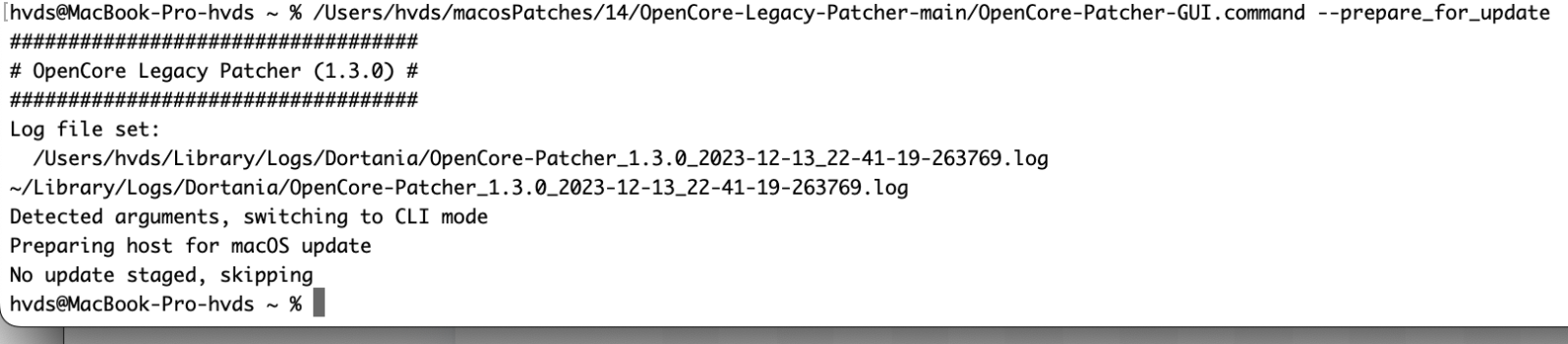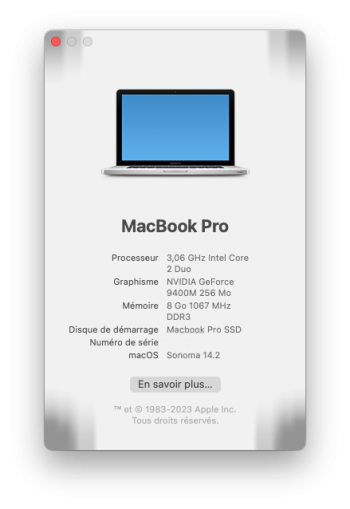Not 100% sure, but there has been code added to get rid of the additional extensions. Since I do not own a single KDK less patched system I am kind of blind on this eye. At least command line arguments are there.Right. Adding to yor last sentence, kexts in /Library/Extensions are not removed while installing a new macOS version. They seem to be essential in KDK-less patching (as for my MBP11,1).
They get removed by reverting root patches (or by removing them manually), and are put there while root patching.
Even if they are the correct versions, they may not harmonize with the not-yet-patched system (as in my case).
The solution is simple: if there is a boot loop or login loop after installing new macOS, boot in safe mode then apply the root patches, and all fine. See my previous post #4,147 .
Sorry for the longish explanation of my special case - and correct me if this is the wrong interpretation.
Take a look at the current changelog.md on the Github page (referring to 1.2.0)
- Add new arguments:
- --cache_os: Cache necessary patcher files for OS to be installed (ex. KDKs)
- --prepare_for_update: Clean up patcher files for OS to be installed (ex. /Library/Extensions)