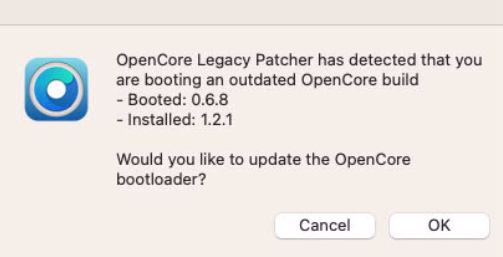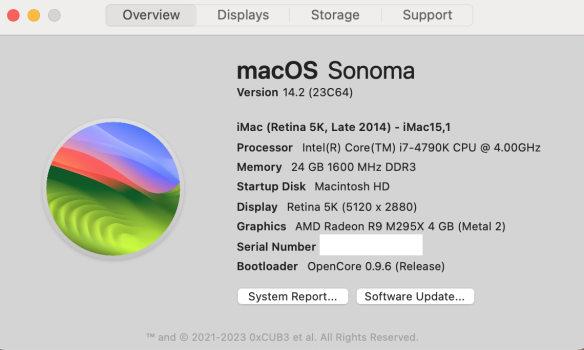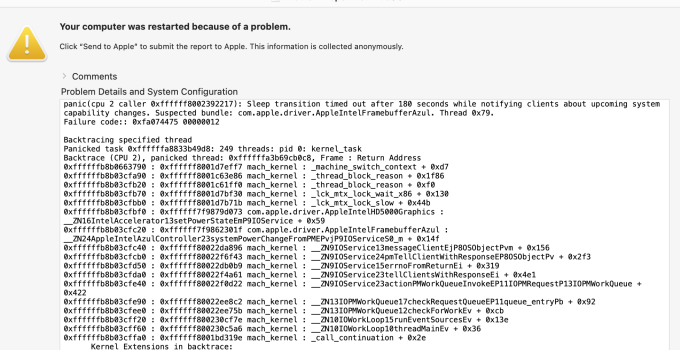Just a luxury question if allowed and tolerated..
Some of the Aerial screensavers are very nice, but run the GPU out of town...
I don't expect a solution to this other than saying they are a nice pitch for new MacBooks

I would assume the only way to run them quietly on an old-ish Mac without taxing the GPU and running the fans at full tilt would be to down-convert some of the best Screen Savers (should really be called GPU Hoggers) to lower display resolution and perhaps other friendlier codec. Might defeat the purpose by not looking good anymore anyway.
They run quietly on the Apple TV

Ah well, if against all odds, there is a way to run them without upsetting the fans please comment.