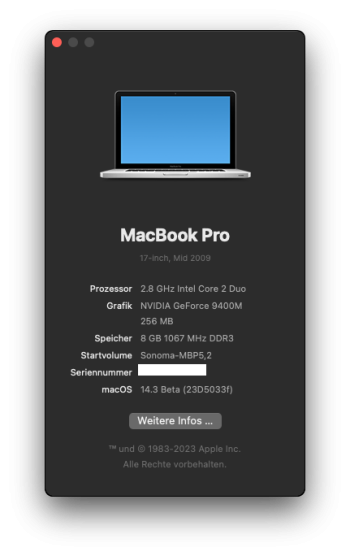I ended up just wiping the machine and doing a fresh install of 14.2.1 and OCLP 1.3.0. So far it's been a couple days and no freezing. Also resolved the monitor issues.Is there a certain amount of time before this happens on average? I updated my 2012 last week and it seems OK but I haven't had the time to test it as much as I would like but so far, no major issues.
VMware Fusion Player 13.5 does not work as others have mentioned unless there's something I missed regarding that.
Got a tip for us?
Let us know
Become a MacRumors Supporter for $50/year with no ads, ability to filter front page stories, and private forums.
macOS 14 Sonoma on Unsupported Macs Thread
- Thread starter dhinakg
- WikiPost WikiPost
- Start date
- Sort by reaction score
You are using an out of date browser. It may not display this or other websites correctly.
You should upgrade or use an alternative browser.
You should upgrade or use an alternative browser.
- Status
- The first post of this thread is a WikiPost and can be edited by anyone with the appropiate permissions. Your edits will be public.
Same, I did Big Sur, Ventura, Sonoma. Tried the NVRAM reset but did not help. Wiping and doing a fresh install fixed the problem.My mid-2012 13" MBP (which essentially has identical innards to your Mac mini; Ivy Bridge chipset etc.) has been exhibiting the exact same behaviour since I moved from Ventura to Sonoma.
I did wonder if perhaps old faithful was starting to suffer hardware problems, but have managed to rule that out with diagnostics, and also by the observable fact that booting from my Catalina external HD (or even - yeuch - my Windows partition) makes the stability problems instantly disappear. Like you, Ventura (along with Monterey and Big Sur before it) was always totally fine for me.
I updated to 14.2 with OCLP 1.3.0. a couple of days ago and there seems to be an improvement in stability so far, but haven't really used it enough to reliably tell for sure. I see now that 14.2.1 has literally just been released! Yikes! Might wait that one out for a while if 14.2 stabilises things... If not, I figure I have nothing to lose by updating again. I'll also try an NVRAM reset (thanks for the reminder on that 'K Two'!)
I've just accepted this situation as a reality of having an unsupported setup, and if my OCLP luck has run out at this point then so be it. I had a good run!
Of course it´s possible. Perfect booting clones. Simply, the problem is the root patches.Hi guys,
Trying to use CCC 6 to make a bootable clone but it keeps on failing. CCC says something like it has to use apples built in cloner and that it may not work. So wonder is there any way to make a bootable clone just in case something goes wrong after an update?
Thanks
Hi All,
I have Sonoma running on 4 of my older macs and very happy with most things as long as there are SSDs and RAM. However, I am struggling with one thing on my 2009 27" iMac. I need to run a VM with XP and I cannot get Parallels to work. It states it cannot load the Parallels driver and point me to the allow in security and privacy. The problem is that never appears in there to click.
sysctl -a | grep machdep.cpu.features shows VMX is listed
However, $ sysctl kern.hv_support
kern.hv_support: 0
Is this related to my problem?
Does something need to be done in the EFI to get this to work?
I have tried version 19, 18, and 16. Do I need to go back further?
I am also experiencing issues with VmWare Fusion requiring kernel operations not available in the 2009 CPU, I guess.
Any input to get any XP VM working and could use the CD drive, is much appreciated.
Thanks
I have Sonoma running on 4 of my older macs and very happy with most things as long as there are SSDs and RAM. However, I am struggling with one thing on my 2009 27" iMac. I need to run a VM with XP and I cannot get Parallels to work. It states it cannot load the Parallels driver and point me to the allow in security and privacy. The problem is that never appears in there to click.
sysctl -a | grep machdep.cpu.features shows VMX is listed
However, $ sysctl kern.hv_support
kern.hv_support: 0
Is this related to my problem?
Does something need to be done in the EFI to get this to work?
I have tried version 19, 18, and 16. Do I need to go back further?
I am also experiencing issues with VmWare Fusion requiring kernel operations not available in the 2009 CPU, I guess.
Any input to get any XP VM working and could use the CD drive, is much appreciated.
Thanks
How did you do the fresh install please? Did you first reset to last supported OS or is there a way to go straight for Sonoma, even on an unsupported machine?I ended up just wiping the machine and doing a fresh install of 14.2.1 and OCLP 1.3.0. So far it's been a couple days and no freezing. Also resolved the monitor issues.
CCC does not support bootable clones anymore. You can make a bootable clone with Superduper.Hi guys,
Trying to use CCC 6 to make a bootable clone but it keeps on failing. CCC says something like it has to use apples built in cloner and that it may not work. So wonder is there any way to make a bootable clone just in case something goes wrong after an update?
Thanks
That is, simply, not true. Perfect booting clones of Sonoma OCLP, or any other version of macOS.CCC does not support bootable clones anymore. You can make a bootable clone with Superduper.
MacOS 12/13/14 - Carbon Copy Cloner 6 - Users Thread
Clone made succesfully. Then I restarted from original drive to apply root patches again. An then I restarted from the clone. Succesfully, I suspected. Reapply root patches to clone. Everything worked like a charm. well, I have done it with Migration Assistant the way i explained a lot of...
MacOS 12/13/14 - Carbon Copy Cloner 6 - Users Thread
All worked perfect. I have a bootable clone of OCLP Sonoma, root patched. Thanks, @BadBiscuit , for recalling me about the problems with root patched systems.
Hello.OK, I had the same one today. I guess, video kext might be the reason.
It seems safe to assume there will be no OCLP 1.3.1 before the holidays, so have you tried anything that helps after the update to 14.2.1? Manual kext tweaking if that KDK is up?
I also made the mistake thinking that a point update to 14.2.1 would be safe. My bad.
14.2.1 with OCLP 1.30 is ok and usable , but I see some gfx issues too and Apple Music stopped working over Airplay ,
- Happy Edit: Uninstalled patches, rebooted, reinstalled patches, rebooted.
Working again for Apple Music over Airplay. Great!
Last edited:
THX!That is, simply, not true. Perfect booting clones of Sonoma OCLP, or any other version of macOS.

MacOS 12/13/14 - Carbon Copy Cloner 6 - Users Thread
Clone made succesfully. Then I restarted from original drive to apply root patches again. An then I restarted from the clone. Succesfully, I suspected. Reapply root patches to clone. Everything worked like a charm. well, I have done it with Migration Assistant the way i explained a lot of...forums.macrumors.com

MacOS 12/13/14 - Carbon Copy Cloner 6 - Users Thread
All worked perfect. I have a bootable clone of OCLP Sonoma, root patched. Thanks, @BadBiscuit , for recalling me about the problems with root patched systems.forums.macrumors.com
MBP5,2: running 14.3b1 with 1.3.0 fine on internal SATA SSD.
First tried to install OTA over 14.2 which failed halfway through (then system volume appeared as ...- Data, data volume as ...- Data - Data as observed earlier already).
Clean install worked well: erased SSD partition, installed 14.3b1 from "USB" installer (in fact, from another SSD partition made with createinstallmedia starting with InstallAssistant). No use of migration assistant during installation, instead using it after installation and login completed; migration from a Time Machine backup of my production MBP11,1. After migration, root patches applied. This sequence is as described in OCLP doc.
Extra remark: before applying the root patches, I forgot to set up Ethernet cable connection properly. Although the host system was set to MBP5,2 automatically, OCLP applied the KDK-less patches for MBP11,1 (somehow taken over by migration?). Didn't do harm. After correcting Ethernet, root patches properly loaded KDK and applied the proper patches.
Photos e.g. fine, and the system is quite responsive. The only slight disturbance, non-functional "show desktop", still there with 14.3b1 and 1.3.0: the frame around the desktop is drawn but windows won't go out of the way.
Great that this old MBP5,2 works so well. It is only a testing machine now but I'll use it for the rest of today.
Thanks to OCLP developers!
First tried to install OTA over 14.2 which failed halfway through (then system volume appeared as ...- Data, data volume as ...- Data - Data as observed earlier already).
Clean install worked well: erased SSD partition, installed 14.3b1 from "USB" installer (in fact, from another SSD partition made with createinstallmedia starting with InstallAssistant). No use of migration assistant during installation, instead using it after installation and login completed; migration from a Time Machine backup of my production MBP11,1. After migration, root patches applied. This sequence is as described in OCLP doc.
Extra remark: before applying the root patches, I forgot to set up Ethernet cable connection properly. Although the host system was set to MBP5,2 automatically, OCLP applied the KDK-less patches for MBP11,1 (somehow taken over by migration?). Didn't do harm. After correcting Ethernet, root patches properly loaded KDK and applied the proper patches.
Photos e.g. fine, and the system is quite responsive. The only slight disturbance, non-functional "show desktop", still there with 14.3b1 and 1.3.0: the frame around the desktop is drawn but windows won't go out of the way.
Great that this old MBP5,2 works so well. It is only a testing machine now but I'll use it for the rest of today.
Thanks to OCLP developers!
Attachments
Last edited:
You are welcome, dear friend. If I can help you in anything in the proccess, just let me know.THX!
i reply myselfHello
On a 2009 iMac or Imac10,1 I used oclp 1.3.0 to put Sonoma 14.2.
Everything is fine except that I don't have bluetooth
I redid the post install root patch
thank you for your help
Roland
Solved with a nram reset with help of Sergiodadi
Only OCLP developers know ...Hello.
It seems safe to assume there will be no OCLP 1.3.1 before the holidays, so have you tried anything that helps after the update to 14.2.1? Manual kext tweaking if that KDK is up?
I also made the mistake thinking that a point update to 14.2.1 would be safe. My bad.
14.2.1 with OCLP 1.30 is ok and usable , but I see some gfx issues too and Apple Music stopped working over Airplay which is an issue this time of year
Ah well. Will downgrade if no fix is found.
The OCLP GitHub has not been updated for weeks. There is no visible public activity.
NVRAM reset did not solve my 2009 Bluetooth issie. Solved it with a cheap BT dongle. Tried multiple, Tp link, Asus, all working. After a restart/power on just pull out the dongle and in again. Keyboard, mouse, track pad all connect automatically.i reply myself
Solved with a nram reset with help of Sergiodadi
CCC does not support bootable clones anymore. You can make a bootable clone with Superduper.
So use Superduper?
That is, simply, not true. Perfect booting clones of Sonoma OCLP, or any other version of macOS.

MacOS 12/13/14 - Carbon Copy Cloner 6 - Users Thread
Clone made succesfully. Then I restarted from original drive to apply root patches again. An then I restarted from the clone. Succesfully, I suspected. Reapply root patches to clone. Everything worked like a charm. well, I have done it with Migration Assistant the way i explained a lot of...forums.macrumors.com

MacOS 12/13/14 - Carbon Copy Cloner 6 - Users Thread
All worked perfect. I have a bootable clone of OCLP Sonoma, root patched. Thanks, @BadBiscuit , for recalling me about the problems with root patched systems.forums.macrumors.com
Seems complicated but I am willing to explore further. Never had a problem making a bootable USB Sandisk Extreme Pro external disk with CCC on my other Opencore hacks. This time either through CCC or terminal command line issuing an ASR command I get an error. Is that because of OCLP?
Furthermore I accidentally updated to 14.2.1. Initiated the download and the machine before I even had a chance to approve the update upgraded itself. This resulted in three failed login attempts, no hardware acceleration, no wifi and black wallpaper. Finally I was able to rerun the OCLP post-install root patches and that fixed everything.
This is even more reason to get a working emergency install though OCLP had said that the install stick could be used for that. The only other issue I had was after the root patching it said something like my security settings may be blocking a video extension from loading but I couldn't find anything that was blocked or anything that was not working after the patching.
Thanks
good tip. If you want to see where OpenCore gets the boot menu names, look inHi, After changing the volume name in Disk Utility, download and install Intel Power Gadget and reboot. You’ll see the name has now changed in OCLP Picker.
You can uninstall it if you want afterwards and the name change will stay.
- /System/Volumes/Preboot/<uuid>/System/Library/CoreServices/.contentDetails
- /System/Volumes/Preboot/<uuid>/System/Library/CoreServices/.disk_label.contentDetails
EDIT: <uuid> will be different for each macOS volume (e.g., if you have Sonoma and Ventura volumes, each will have a unique UUID).
EDIT2: For the interested reader: On a fully-supported Mac that is not patched by OCLP (with Open Core EFI that partially disables SIP), the .contentDetails and .disk_lable.contentDetails files are not normally this easy to edit. Editing them normally requires some extra steps to defeat protections.
Last edited:
Hi, I will wait for the OCLP 1.3.1 or laterHi, did someone of you update a Mac mini 6.2 under OCLP 1.3.0 to Sonoma 14.2.1?
Have nice X-Mas holidays and a Happy New Year 2024.
Only OCLP developers know ...
The OCLP GitHub has not been updated for weeks. There is no visible public activity.
Is the project dead?
Might be a good time to buy new hardware that properly supports macOS Sonoma.
Nah, not dead. They're most likely taking a well-deserved sanity break for Christmas; I wish them rest & relaxation.Is the project dead?
Might be a good time to buy new hardware that properly supports macOS Sonoma.
I'm just happy to have 14.2.1 running so well with OCLP 1.3.0 on rMBP10,1, so I'm not in a hurry to update.
I don’t think it’s dead.Is the project dead?
Might be a good time to buy new hardware that properly supports macOS Sonoma.
Now, all the « supported « macs run 14.2.1.
There’s no urgency to change what’s working.
They are probably working silently on future improvements
Refrain from useless commentsIs the project dead?
Might be a good time to buy new hardware that properly supports macOS Sonoma.
nice idea...just go for it...farewell...Is the project dead?
Might be a good time to buy new hardware that properly supports macOS Sonoma.
no KDKs needed here and no patience...so I went for it and it works well...Hi, I will wait for the OCLP 1.3.1 or later
Have nice X-Mas holidays and a Happy New Year 2024.
Jepp, works as expected - no problems...Hi, did someone of you update a Mac mini 6.2 under OCLP 1.3.0 to Sonoma 14.2.1?
Register on MacRumors! This sidebar will go away, and you'll see fewer ads.