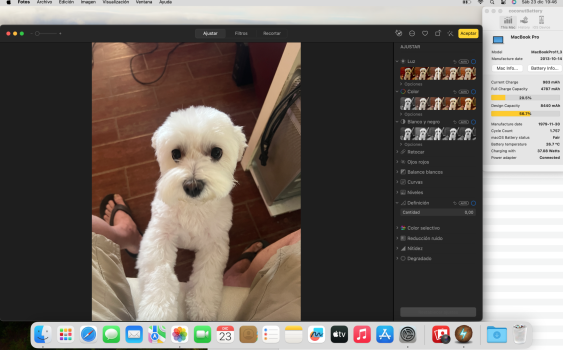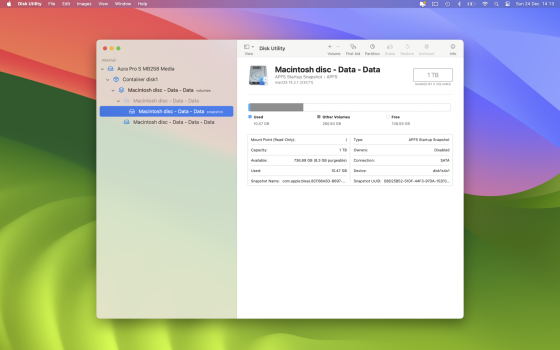Hi
@*******. I'm glad you made your grandson happy by giving him the MBP 15” 2013 you described.
Maybe you can help me make a dear friend of mine happy too.
I helped this friend install macOS Sonoma 14.2 on his Late 2013 15-inch MacBook Pro with i7 CPU and nVidia GT750M (MacBookPro11,3).
If I'm not mistaken, my friend's MBP 15” is identical to your nephew's MBP. My friend used OCLP 1.3.0.
Everything works fine, but unfortunately my friend is a little disappointed because he can't get “Continuity Camera” to work, he can't edit photos in Photos.app and subject isolation in photos works in Finder, but doesn't work in Photos.app.
Could you check if what I described works instead in the MBP you gave as a gift?
In my late 2013 iMac with the same i7 CPU and nVidia GTX780M everything works and I find it strange that with the MBP, with more or less similar hardware, there are these defects.
Thank you on behalf of my friend for your attention.