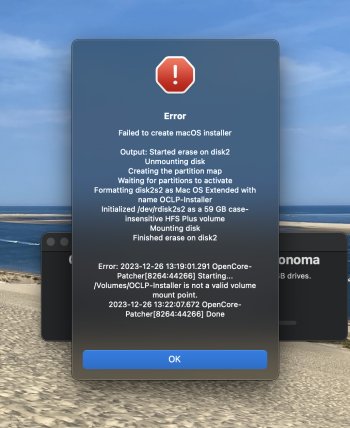I also feel like it's somehow safer to use the installer instead of an OTA update...I was also experiencing freezing on 14.2 (and 14.2.1).
On this 2012 MBP 15", that started with 14.0 and was just had OTA(s) done when updates came out.
Could not figure out the random freezing that happens after running for a while. After noticing some posts here about this and solution being wipe/reinstall, I have gone ahead to do same.
Sonoma is looking stable again. Let's see what happens after a few days.
Weird, I can only guess the OTA(s) messed something up and got Sonoma funky.
Got a tip for us?
Let us know
Become a MacRumors Supporter for $50/year with no ads, ability to filter front page stories, and private forums.
macOS 14 Sonoma on Unsupported Macs Thread
- Thread starter dhinakg
- WikiPost WikiPost
- Start date
- Sort by reaction score
You are using an out of date browser. It may not display this or other websites correctly.
You should upgrade or use an alternative browser.
You should upgrade or use an alternative browser.
- Status
- The first post of this thread is a WikiPost and can be edited by anyone with the appropiate permissions. Your edits will be public.
Hi,
Recently experienced MTLCompilerService has quit popup error messages after trying to log into icloud under general settings. Wonder if others have experienced this and how or if this has been fixed? I have a mbp 11,1 late 2013 running oclp 1.30 with 14.2.1.
Attached MTL error report:
Thanks
Edit:
Seems like its related to the AvatarPickerMemojiPicker component.
The OCLP issues page state:
So not sure how to fix because I didn't set any memoji's as far as I know.
Recently experienced MTLCompilerService has quit popup error messages after trying to log into icloud under general settings. Wonder if others have experienced this and how or if this has been fixed? I have a mbp 11,1 late 2013 running oclp 1.30 with 14.2.1.
Attached MTL error report:
Thanks
Edit:
Seems like its related to the AvatarPickerMemojiPicker component.
The OCLP issues page state:
Memoji's Freezing/Crashing | Non-Functional | Intel Ivy, Haswell iGPUs and Nvidia Kepler GPUs | Don't set Memoji as Profile Picture. Last functional on 13.0 Beta 1 (22A5266r) |
So not sure how to fix because I didn't set any memoji's as far as I know.
Attachments
Last edited:
looking at windows 10 pro now since Tim Crook killed off the Mac
On my 2011 iMac with K2000m Kepler Card the built in Camera gives me a green image. On Facetime it works fine.
And with Video Playback on Firefox (Youtube works on most videos...) it gives me disturbed image of the Video stream with green artefacts is there a fix for it? It worked fine under Monterey
And with Video Playback on Firefox (Youtube works on most videos...) it gives me disturbed image of the Video stream with green artefacts is there a fix for it? It worked fine under Monterey
What version of OCLP and MacOS? 🤷♂️On my 2011 iMac with K2000m Kepler Card the built in Camera gives me a green image. On Facetime it works fine.
And with Video Playback on Firefox (Youtube works on most videos...) it gives me disturbed image of the Video stream with green artefacts is there a fix for it? It worked fine under Monterey
Your issues are OT here. 👎looking at windows 10 pro now since Tim Crook killed off the Mac
Another strange issue happened today. Was doing a backup last night and closed the lid in the morning. Took the macbook pro to work and when I took it out of my carry case all the fans were going full speed and it was hot as hell and unresponsive! Had to force shut down and got kp at boot first try. Second try booted into Sonoma. Makes me wonder if power management is working at all. Will roll back to Big Sur. Can't be too safe.
Both are on the Latest Version. But it had same issues since Ventura exept the Camera that doesnt worked at all in Ventura and was just black. On Monterey it all worked.What version of OCLP and MacOS? 🤷♂️
so far there are none...please see Mr. Macintosh's latest video for this...Anyone seen the KDK for 23C71? 👀
I don't see the point of having to watch a video for every question or every minor update...
People can also read ...
This KDK is not yet available and it's not a problem.
People can also read ...
This KDK is not yet available and it's not a problem.
23C71 or 23D5033f? 🤷♂️Both are on the Latest Version. But it had same issues since Ventura exept the Camera that doesnt worked at all in Ventura and was just black. On Monterey it all worked.
Use a different USB.Hello, I cannot create the bootable USB drive with OCLP for installing Sonoma. An error occurs : it is about a valid volume mount point ! Thank you for help.
Then, this must be up-to-date? https://github.com/dortania/KdkSupportPkg/releases 🧐I don't see the point of having to watch a video for every question or every minor update...
People can also read ...
This KDK is not yet available and it's not a problem.
Last edited:
OCLP automatically selects the nearest version, don’t worry.
No need to spend time on YouTube
No need to spend time on YouTube
If not, you can rename 23C64 may see also: https://forums.macrumors.com/thread....2391630/page-173?post=32802466#post-32802466 until KDK 23C71 will be dropped by Apple.OCLP automatically selects the nearest version, don’t worry.
No need to spend time on YouTube
You may like eleven and https://answers.m 😂looking at windows 10 pro now since Tim Crook killed off the Mac
Last edited:
Hello, do you try an another USB drive ?Hello, I cannot create the bootable USB drive with OCLP for installing Sonoma. An error occurs : it is about a valid volume mount point ! Thank you for help.
This forum is for Macs running macOS and OSX, and this thread in particular, is for unsupported Macs installing and running macOS Sonoma, not for promoting "the other OS that shall not be named"!You may like 11 and https://answers.microsoft.com 😂
well, if you did, you were at least aware that there was a name bug but luckily OCLP was smart enough not to fall for it...and if people watch those videos they won't need to ask same questions here again and again....OCLP automatically selects the nearest version, don’t worry.
No need to spend time on YouTube
Even better than the video - https://github.com/dortania/KdkSupportPkg/releaseswell, if you did, you were at least aware that there was a name bug but luckily OCLP was smart enough not to fall for it...and if people watch those videos they won't need to ask same questions here again and again....
Last edited:
that's a very well known link for quite a while already but I honestly don't get your point here...Even better than the video -https://github.com/dortania/KdkSupportPkg/releases
Well started from square one today. Read the first instructional posting on page one and realized that my mbp firmware was outdated. Considering all the issues I was experiencing decided to install Big Sur fresh. This allowed my laptop to update its firmware the last apple release for the mbp 11,1. Then following the page one instructional post created a secondary partition for multibooting Sonoma against Big Sur on the same hard disk. So far so good. Not getting any services unexpectedly crashing on me or anything like that. Got to update to 14.2.1 next.
Also noticed that the 1.30 release of Opencore legacy patcher is using 0.96 release of opencore. Wonder what would happen if I install the 0.97 latest release manually into the EFI partition and replace the 0.96 version of opencore that is there right now?
Anyhow like I said so far so good. Little sluggish but so far so good.
Thanks
Also noticed that the 1.30 release of Opencore legacy patcher is using 0.96 release of opencore. Wonder what would happen if I install the 0.97 latest release manually into the EFI partition and replace the 0.96 version of opencore that is there right now?
Anyhow like I said so far so good. Little sluggish but so far so good.
Thanks
Register on MacRumors! This sidebar will go away, and you'll see fewer ads.