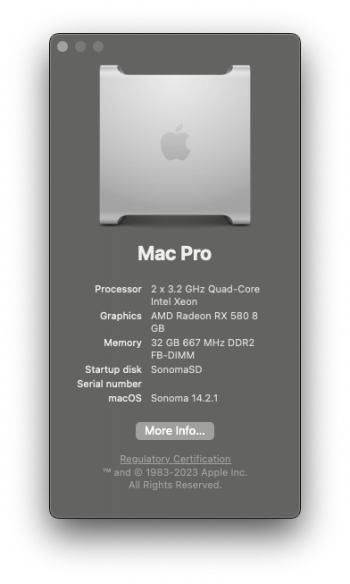Wondering if it is possible to update Ventura to Sonoma on a late 2015 MacBook Air that is unsupported for Ventura and running Ventura via OCLP or does it need to be a fresh installation?
Got a tip for us?
Let us know
Become a MacRumors Supporter for $50/year with no ads, ability to filter front page stories, and private forums.
macOS 14 Sonoma on Unsupported Macs Thread
- Thread starter dhinakg
- WikiPost WikiPost
- Start date
- Sort by reaction score
You are using an out of date browser. It may not display this or other websites correctly.
You should upgrade or use an alternative browser.
You should upgrade or use an alternative browser.
- Status
- The first post of this thread is a WikiPost and can be edited by anyone with the appropiate permissions. Your edits will be public.
If you can do a fresh install that's best.. But an update works just fine but make sure you always check the Docs of the latest OCLP and backup your data if your doing an update..Wondering if it is possible to update Ventura to Sonoma on a late 2015 MacBook Air that is unsupported for Ventura and running Ventura via OCLP or does it need to be a fresh installation?
Cheers
I am assuming I have to update OCLP first before installing Sonoma?If you can do a fresh install that's best.. But an update works just fine but make sure you always check the Docs of the latest OCLP and backup your data if your doing an update..
Cheers
*** SOLVED ***The Macbook Pro is for the OCLP a MacBookPro 11,5 Model, and it's a 2,8 GHz Intel Core i7, with an AMD Radeon R9 M370X 2 GB / Intel Iris Pro 1536 MB, and 16 Gb of Ram, running on his original 1 Tb Apple SSD.
Yes, I am referring to import from iPhone, photos/scans... to the Pages app, or Notes. This function runs well in Catalina and I think in Monterey also. Now I am downloading Big Sur, to test these features, and after I will try in Monterey. I have tested on Ventura and now in Sonoma, and on Ventura the import in Pages/Notes runs ok.
I am reading the posts now. I will see if I downgrade finally to Monterey on this mac. It's the last macOS supported oficially by Apple on this machine.
Restarting the iPhone, the problem has disappeared, and now I can import Photos, Scans and Drawings from Sonoma on the 15" Macbook Pro 2015, and from BigSur recently installed on the 13" Macbook Pro 2012 👍
Does anybody else have problems with PyCharm? Since I installed Sonoma in my iMac Mid 2011 I haven't been able to run it again.
Every single time I try to run PyCharm I get this error:

In the report to send to Apple, the problem seems to be this one:
-------------------------------------
Translated Report (Full Report Below)
-------------------------------------
Process: pycharm [1809]
Path: /Applications/PyCharm CE.app/Contents/MacOS/pycharm
Identifier: com.jetbrains.pycharm.ce
Version: 2023.3.1 (PC-233.11799.298)
Code Type: X86-64 (Native)
Parent Process: launchd [1]
User ID: 501
Date/Time: 2023-12-30 07:58:31.5159 +0100
OS Version: macOS 14.2 (23C64)
Report Version: 12
Anonymous UUID: XXXXXXXX-96FF-C034-08D6-04DFCA8DB97E
Time Awake Since Boot: 1300 seconds
System Integrity Protection: enabled
Crashed Thread: 0 main Dispatch queue: com.apple.main-thread
Exception Type: EXC_BAD_ACCESS (SIGABRT)
Exception Codes: UNKNOWN_0xD at 0x0000000000000000
Exception Codes: 0x000000000000000d, 0x0000000000000000
Termination Reason: Namespace SIGNAL, Code 6 Abort trap: 6
Terminating Process: pycharm [1809]
VM Region Info: 0 is not in any region. Bytes before following region: 4345483264
REGION TYPE START - END [ VSIZE] PRT/MAX SHRMOD REGION DETAIL
UNUSED SPACE AT START
--->
__TEXT 10302d000-1030cd000 [ 640K] r-x/r-x SM=COW ...MacOS/pycharm
Application Specific Information:
abort() called
I have also noticed that, sometimes; I got weird characters in some websites, for example, now editing this post I see it like this:

I have used the ENTER key to add a line break and suddenly everything is fine.
I have a 3GB GeForce GTX 770M with Nick[D]vB BIOS, 32GB ram and a Xeon at 3,4GHz. In Monterey everything was fine.
Greets from Barcelona
Every single time I try to run PyCharm I get this error:
In the report to send to Apple, the problem seems to be this one:
-------------------------------------
Translated Report (Full Report Below)
-------------------------------------
Process: pycharm [1809]
Path: /Applications/PyCharm CE.app/Contents/MacOS/pycharm
Identifier: com.jetbrains.pycharm.ce
Version: 2023.3.1 (PC-233.11799.298)
Code Type: X86-64 (Native)
Parent Process: launchd [1]
User ID: 501
Date/Time: 2023-12-30 07:58:31.5159 +0100
OS Version: macOS 14.2 (23C64)
Report Version: 12
Anonymous UUID: XXXXXXXX-96FF-C034-08D6-04DFCA8DB97E
Time Awake Since Boot: 1300 seconds
System Integrity Protection: enabled
Crashed Thread: 0 main Dispatch queue: com.apple.main-thread
Exception Type: EXC_BAD_ACCESS (SIGABRT)
Exception Codes: UNKNOWN_0xD at 0x0000000000000000
Exception Codes: 0x000000000000000d, 0x0000000000000000
Termination Reason: Namespace SIGNAL, Code 6 Abort trap: 6
Terminating Process: pycharm [1809]
VM Region Info: 0 is not in any region. Bytes before following region: 4345483264
REGION TYPE START - END [ VSIZE] PRT/MAX SHRMOD REGION DETAIL
UNUSED SPACE AT START
--->
__TEXT 10302d000-1030cd000 [ 640K] r-x/r-x SM=COW ...MacOS/pycharm
Application Specific Information:
abort() called
I have also noticed that, sometimes; I got weird characters in some websites, for example, now editing this post I see it like this:
I have used the ENTER key to add a line break and suddenly everything is fine.
I have a 3GB GeForce GTX 770M with Nick[D]vB BIOS, 32GB ram and a Xeon at 3,4GHz. In Monterey everything was fine.
Greets from Barcelona
Last edited:
Might be a combination of the used Java JDK. Try to switch to an alternative JDK version: https://intellij-support.jetbrains.com/hc/en-us/articles/206544879Does anybody else have problems with PyCharm? Since I installed Sonoma in my iMac Mid 2011 I haven't been able to run it again.
Every single time I try to run PyCharm I get this error:
View attachment 2330595
I think everyone of us will go through the same path: upgrade until we can't. You have a Metal 1 GPU. The operating system is expecting Metal 2 or higher. That anything worked at all is a miracle, thanks to the devs of OCLP.Both are on the Latest Version. But it had same issues since Ventura exept the Camera that doesnt worked at all in Ventura and was just black. On Monterey it all worked.
Earlier I had the unpleasant ordeal of downgrading from Sonoma to Ventura. I have an iMac with Nvidia GT750m. I had been able to live with Sonoma for a month, but too many graphics glitches. Nvidia is pretty much finished with Ventura.
I felt particularly bad because while Ventura to me at least is a major step-up from Monterey, from Ventura to Sonoma is not so much - not much to gain, but a lot to lose (e.g. native Broadcom Wifi). Hindsight, my upgrade was unnecessary.
My machine could have stopped at Catalina were it not for OCLP, but Ventura is probably the terminus for it. Thanks OCLP for the 3 more years! That's a long time compared to the official lifespan of an Apple product. Even though Ventura can assume Metal is version 2 (am I right?) it turns out a Metal 1 GPU is mostly fine, at least I have been using Ventura since the day it launched and have not had major issues. Not glitch free but have been using as daily driver for more than a year. Sonoma is another story.
yesI am assuming I have to update OCLP first before installing Sonoma?
Hello,
Since Ventura the fonction to schedule switch off / on has disappeared. You can add this function with my free software : http://bmaillard.free.fr/programmer/
Since Ventura the fonction to schedule switch off / on has disappeared. You can add this function with my free software : http://bmaillard.free.fr/programmer/
Hey everybody, still working on this one. I've definitely narrowed it down to the root patches. Here is what I've done to debug:Hey all. I updated OCLP on my MacBook Air 6,2 to 1.3.0, updated the EFI partition, installed the root patches, then updated to macOS 14.2. Since doing so it just hangs halfway through the progress bar after logging in. I tried to boot with shift+enter but it does not appear to go into Safe Mode as expected. Can anybody offer a suggestion?
1. Reboot recovery from a macOS 14 installer USB
2. Do the stuff from this link https://dortania.github.io/OpenCore...OOTING.html#stuck-on-boot-after-root-patching
3. Reboot. I can boot 14.2 with no root patches.
4. Ran OCLP 1.3.0 and removed root patches (again for posterity just in case I missed something manually)
5. Reboot
6. Run OCLP again and install root patches.
7. Reboot.
On this reboot I get put back into the same behavior. macOS 14.2 boots, I can get to the login prompt and login to my user account, the progress bar gets to about 50%, I can see power management kick in since the screen dims and my keyboard lights up, I get a mouse cursor on the screen, but that's it. I can leave it for days and it'll never get past here. I am open to any suggestions on how to get this thing back up and running. Prior to this I was running 14.1 flawlessly.
This is a MacBook Air 6,2.
You are intelligent and above all wise, @cyberstudio. Unfortunately I suffer from acute nerditisI think everyone of us will go through the same path: upgrade until we can't. You have a Metal 1 GPU. The operating system is expecting Metal 2 or higher. That anything worked at all is a miracle, thanks to the devs of OCLP.
Earlier I had the unpleasant ordeal of downgrading from Sonoma to Ventura. I have an iMac with Nvidia GT750m. I had been able to live with Sonoma for a month, but too many graphics glitches. Nvidia is pretty much finished with Ventura.
I felt particularly bad because while Ventura to me at least is a major step-up from Monterey, from Ventura to Sonoma is not so much - not much to gain, but a lot to lose (e.g. native Broadcom Wifi). Hindsight, my upgrade was unnecessary.
My machine could have stopped at Catalina were it not for OCLP, but Ventura is probably the terminus for it. Thanks OCLP for the 3 more years! That's a long time compared to the official lifespan of an Apple product. Even though Ventura can assume Metal is version 2 (am I right?) it turns out a Metal 1 GPU is mostly fine, at least I have been using Ventura since the day it launched and have not had major issues. Not glitch free but have been using as daily driver for more than a year. Sonoma is another story.
Best wishes for an happy end of the year and an happy new year
Hello, to install a new OS try this: https://forums.macrumors.com/thread...unsupported-macs-thread.2346881/post-32325806Wondering if it is possible to update Ventura to Sonoma on a late 2015 MacBook Air that is unsupported for Ventura and running Ventura via OCLP or does it need to be a fresh installation?
OCLP 1.4.0n is working like a charm and RecoveryOS support is back (due to OpenCorePkg 0.9.7) and running fine - great work as always. A more peaceful and happy 2024 to everyone 🎉
Last edited:
For those that already live in 2024...happy New Year...🥳...
....all others, have a great evening, keep safe, enjoy your time, wish you all have a fantastic 2024...and 25...and 26.27.28 a.s.o.
....all others, have a great evening, keep safe, enjoy your time, wish you all have a fantastic 2024...and 25...and 26.27.28 a.s.o.
I've successfully installed OS X Sonoma on my old Mac Pro 5,1 through an upgrade of the original HD. I then tried to install a fresh OS X Sonoma, and restore my backup from the upgraded HD; but it fails. All it does it continue to load and reboot with a continuous loop.
Anyone know what's the deal here? I've tried to restore my data four times and no luck.
Anyone know what's the deal here? I've tried to restore my data four times and no luck.
Startup in verbose mode, may help to pinpoint the problem.I've successfully installed OS X Sonoma on my old Mac Pro 5,1 through an upgrade of the original HD. I then tried to install a fresh OS X Sonoma, and restore my backup from the upgraded HD; but it fails. All it does it continue to load and reboot with a continuous loop.
Anyone know what's the deal here? I've tried to restore my data four times and no luck.
Restoring with Migration Assistant or using a TimeMachine backup? Check the first post of this thread about known limitations before trying again.I've successfully installed OS X Sonoma on my old Mac Pro 5,1 through an upgrade of the original HD. I then tried to install a fresh OS X Sonoma, and restore my backup from the upgraded HD; but it fails. All it does it continue to load and reboot with a continuous loop.
Anyone know what's the deal here? I've tried to restore my data four times and no luck.
Restoring with Migration Assistant or using a TimeMachine backup? Check the first post of this thread about known limitations before trying again.
Fair enough. What is the best way to clone my primary HDD drive to my new SSD drive?
macOS 14.3 build 23D5033f OCLP 1.4.0n runs as expected on Mini7,1 
1st format the new drive for macOS APFS.Fair enough. What is the best way to clone my primary HDD drive to my new SSD drive?
what works great for me is to make a data backup of the data Volume using "Carbon Copy Cloner"
After that I simply install Sonoma to the backup drive you just made.
Cheers
well....by mistake I was trying to update my iMac 11.2 to the last stable version on Ventura but in a careless click of the mouse I updated to the latest version of Somona on the 1.1.0 patcher....when I saw what I had done (ahhhhhhh) I updated to 1.3.0 patcher and so far it is a bit slower then Ventura.
I'm still running my 7200RPM HDD (it took hours to finish the update) The best thing this ole machine has is 16GB or RAM.
so far so good!
I'm still running my 7200RPM HDD (it took hours to finish the update) The best thing this ole machine has is 16GB or RAM.
so far so good!
New owner of a dual CPU Mac Pro 5,1 here. Scored it for $100! Have been trying to get either Ventura or Sonoma installed via OCLP for weeks to no avail. Monterey runs great, but I'd like to take this machine to the limit if I can.
Every time I attempt to boot off the installer, either via an internal SSD, NVMe or external USB, the Mac's i/o completely bricks itself as soon as the Apple logo loads, and the installer does not advance.
Any thoughts? Have tried mutiple OpenCore and hardware configs to no avail - added and removed all USB components, plugged everything into a hub, removed all PCIe cards and drives, tried different RAM configs thinking my RDIMMS were at fault; only physical component I haven't ruled out as a suspect is the airport card.
Mac is running 128 GB's of RAM, RX580, a Sonnet McFiver, Allegro Pro USB 3.2 and a FibreChannel card. 3 SSD's are stacked in bays 1 - 3 with OpenCore on a dedicated drive in bay 1. Airport and BT have been upgraded to the Broadcom chipset with BT 4.2 for handoff.
Every time I attempt to boot off the installer, either via an internal SSD, NVMe or external USB, the Mac's i/o completely bricks itself as soon as the Apple logo loads, and the installer does not advance.
Any thoughts? Have tried mutiple OpenCore and hardware configs to no avail - added and removed all USB components, plugged everything into a hub, removed all PCIe cards and drives, tried different RAM configs thinking my RDIMMS were at fault; only physical component I haven't ruled out as a suspect is the airport card.
Mac is running 128 GB's of RAM, RX580, a Sonnet McFiver, Allegro Pro USB 3.2 and a FibreChannel card. 3 SSD's are stacked in bays 1 - 3 with OpenCore on a dedicated drive in bay 1. Airport and BT have been upgraded to the Broadcom chipset with BT 4.2 for handoff.
Register on MacRumors! This sidebar will go away, and you'll see fewer ads.