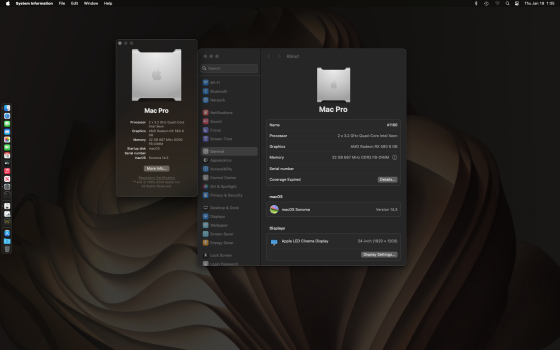Hi, it has both Intel HD Graphics 4000 and nVidia too.Is it a model with intel graphics only or with nvidia?
Got a tip for us?
Let us know
Become a MacRumors Supporter for $50/year with no ads, ability to filter front page stories, and private forums.
macOS 14 Sonoma on Unsupported Macs Thread
- Thread starter dhinakg
- WikiPost WikiPost
- Start date
- Sort by reaction score
You are using an out of date browser. It may not display this or other websites correctly.
You should upgrade or use an alternative browser.
You should upgrade or use an alternative browser.
- Status
- The first post of this thread is a WikiPost and can be edited by anyone with the appropiate permissions. Your edits will be public.
Thanks so much! I definitely appreciate the help from you and others like you who allow me to keep this old system up and running. Your experience and expertise is appreciated and likely there will be others that stumble across this thread and get the help they need.See below. Again: I don't know if this will work for you to Fonzi your Mac Pro into submission, but it worked for me:
- Do not install OpenCore on your McFiver nVME. Install it on an internal SSD connected to SATA bay 1 inside the Mac Pro. This will force the Mac Pro to see the OpenCore boot EFI first thing in the boot sequence. OpenCore works best this way. I have a 250 GB SSD dedicated just to the boot EFI in sled 1 just to help me keep things straight and mitigate any possibility that I foobar the drive my OpenCore config is installed in.
- Do not have multiple instances of OpenCore across multiple drives inside your machine. This could cause a conflict at boot. Only one config installed to one drive is needed. It's still ok to install OpenCore on your Boot USB stick.
- Get a USB hub and connect it and your KB and Mouse to one of the onboard USB ports and keep that hub parked there if you want to use Sonoma or Ventura.
Go back and redo the entire installation from scratch:
- First, boot to your Mojave partition and erase the entire drive container on the McFiver through disk utility. Not the drive, but the container. In Disk Utility, go to View>Show All Devices if you cannot see the container. Format it as ExFat and then APFS, just to make sure you're purging that bunk OpenCore install on the nVME. Again: you don't want OpenCore there.
- Once done, shut down and remove the McFiver and any USB 3 cards.
- Now, configure a new instance of OpenCore to an SSD inside the drive sled in your Mac Pro. Again: bay 1 is the winner.
- In my case, I decided to use another internal SSD to clean install Monterey next. If you can do this, do it.
- Next, boot into Monterey. Run OCLP again and rebuild your OpenCore config using the same options in my first post to the same internal drive bay as above.
- Reboot and then shut down. Put your McFiver back in the Mac Pro.
- Next, start up the Mac Pro again and boot off the Sonoma USB stick. Make sure you have that USB hub plugged in with your keyboard and mouse, and install Sonoma to the McFiver nVME
- Go through the requisite reboots until you're booted into Sonoma off the McFiver, and remove your USB stick.
- Shut down and then reinstall any additional USB controllers into the Mac Pro. Boot into Sonoma again and enjoy.
If you do all that correctly, OCLP should not prompt you to install anything after Sonoma boots, since OpenCore will have already been configured on another drive inside the Mac. No idea if this will solve your BT issue, though, as it seems to be card dependent. My nVME also shows as an external disk. It's not harming anything, so I'm fine leaving it as is. Also note: the 10 Gb ethernet port on the McFiver does not work under Sonoma or Ventura. A fix was only implemented for this up to Monterey.
I'm old enough to have watched Happy Days on tv after school, so I know who Fonzi is. Even so, my first assumption was that "Fonzi" was some terminal command that I was going to have to use...
I appreciate the easy-to-understand way you laid our your recommendation. I'll proceed accordingly and if I discover anything that might help someone else in the same boat, I'll post an update.
Awesome, operaguy, keep us posted! In this case, Fonzi refers to the magic touch on a jukebox to get it to run lol.Thanks so much! I definitely appreciate the help from you and others like you who allow me to keep this old system up and running. Your experience and expertise is appreciated and likely there will be others that stumble across this thread and get the help they need.
I'm old enough to have watched Happy Days on tv after school, so I know who Fonzi is. Even so, my first assumption was that "Fonzi" was some terminal command that I was going to have to use...
I appreciate the easy-to-understand way you laid our your recommendation. I'll proceed accordingly and if I discover anything that might help someone else in the same boat, I'll post an update.
Thank you Devs!!!! All good! oclp 1.4.0 OTA

Installed Sonoma 14.3RC (23D56) under OCLP 1.4.0n, NVRAM reset needed, after that keyboard did work again normally (without NVRAM reset keyboard did work, but did take a key only every about 20 seconds), than root patches had to be installed again, as graphics and WiFi did not work properly.
Last edited:
MBP11,1: also running fine with 14.3 RC. Using OCLP 1.4.0n from 1 Jan. External SSD.
Attachments
Can I ask you if you manage to access Regulatory Certification page? I have macpro6,1 which used to have this sign in Ventura, but when you pressed it, nothing happened. Then it vanished in Sonoma. Same for macmini5,1. However, with imac17,1 it opens, and this throws out the theory that this sign only appears on Ventura supported machines.
its groovy Devs.
also the MBP11,1 & 11,2 all running 23D56.
no time yet for the Mini
Done.
also the MBP11,1 & 11,2 all running 23D56.
no time yet for the Mini
Done.
Attachments
Last edited:
@houser: I owe you apologies. What solved my problems (reported in November) was changing the charger itself. For whatever reason, the 85w charger that I bought in February last year was the culprit. Once I changed it, everything worked as it should. Thanks.
P.S. The MBP11,4 is running Sonoma 14.3 (build 23D56) without any issues.
P.S. The MBP11,4 is running Sonoma 14.3 (build 23D56) without any issues.
Last edited:
I can't remember any problems with the Mail and Photo app at the moment. However, I did use the Mail and Photo app after the downgrade. 👍🏻Thanks for the great explanation, @Ready-for-Apple !
Can you please tell me if after returning to Ventura:
1) Does Mail load all emails perfectly?
2) Can Ventura's Photos.app open the library saved or created by Sonoma?
However, I remain with some doubts since we know that Apple now seals the volumes and this downgrade procedure could perhaps introduce hidden conflicts or problems.
Maybe some experienced friend or developer could shed light on this doubt? Thank you
Since I've spent a lot of time with the MacBook since then - solving problems for Sonoma and reinstalling Sonoma over and over again - I can't tell you 100% if I had to do anything else to make it work or if it just worked that way.
You are of course welcome to try Sonoma - but then immediately with macOS 14.2.1 + OCLP 1.4.0 nightly. Better wait until OCLP 1.4.0 is officially released.I have Monterey on my MBP 15" 2012 Retina (Quad 2.6 i7 / 16GB / 512GB) and I find it a bit sluggish. Is there any hope that installing Sonoma or Ventura would be better? Is the graphical support via OC working any better on these later OS? The machine is stock other than installing Opencore...
But I recommend Ventura because of your chipset. 👍🏻
MBP6,2 upgraded without issues to Sonoma 14.3 (23D56) patched with OCLP 1.4.0n.
Share Mac Analytics is not automatically enabled with this Developer Channel update. Is this because 23D56 is RC?

Following the Sonoma upgrade, Xcode upgraded without issues.
Share Mac Analytics is not automatically enabled with this Developer Channel update. Is this because 23D56 is RC?
Following the Sonoma upgrade, Xcode upgraded without issues.
Last edited:
One thing I noticed---on 14.2.1 and 1.3.0---- is when I get a phone call I no longer have the option of answering on my MacBook. All I have is the option to answer on my HomePod and speaker on the phone. Is there a fix this?
This is not normal - there must be something wrong with your hardware.One thing I noticed---on 14.2.1 and 1.3.0---- is when I get a phone call I no longer have the option of answering on my MacBook. All I have is the option to answer on my HomePod and speaker on the phone. Is there a fix this?
However, you can try OCLP 1.4.0 nightly + macOS 14.2.1 using OCLP USB installer!!!
There is a control for that option on your iPhone. I seem to recall I had to re-enable that functionality on my iPhone for me to be able again to take phone calls on my iMac and MBP.One thing I noticed---on 14.2.1 and 1.3.0---- is when I get a phone call I no longer have the option of answering on my MacBook. All I have is the option to answer on my HomePod and speaker on the phone. Is there a fix this?
On your iPhone, go to Settings > Phone > Calls on Other Devices. If your MacBook is not turned on, turn it on. If it is already on, try turning it off and then back on again. You can also try turning Allow off, then on again, to see if your MacBook shows up in the list. (Reboot iPhone?)
I’m embarrassed by this rookie mistake. My wife used my MacBook but somehow connected it to another network in our home. It ran as usual and never thought to check it. Our 2.4 and 5ghz networks are named the same with one difference in a character.There is a control for that option on your iPhone. I seem to recall I had to re-enable that functionality on my iPhone for me to be able again to take phone calls on my iMac and MBP.
On your iPhone, go to Settings > Phone > Calls on Other Devices. If your MacBook is not turned on, turn it on. If it is already on, try turning it off and then back on again. You can also try turning Allow off, then on again, to see if your MacBook shows up in the list. (Reboot iPhone?)
Sorry for my stupidity and thanks for your answers. Lesson learned…
Not sure why, but I was unable to build the latest 1.4.0 nightly. The solution for me was to include '--reset_binaries' in 'python3 Build-Binary.command --reset_binaries' command.
I am using python 3.11 to build OCLP.
I am using python 3.11 to build OCLP.
I have a question, no bug report. I just wanted to know what was the reason for Apple to drop support on the MacBook Pro 2017 (# thunderbolt 3 ports) machines? I have the Ventura update nagging me, but I tried it on my MBP9,1 with OCLP and didn't like the "iOS" style, went back to Monterey... I know I don't have the T1 chip (non touchbar MBP14,1) but Ventura seems to be pretty much alike Sonoma, correct?
It is pretty much the same IMO one of my machines works great on Ventura but struggles with Sonoma so something must be different under the hood.I have a question, no bug report. I just wanted to know what was the reason for Apple to drop support on the MacBook Pro 2017 (# thunderbolt 3 ports) machines? I have the Ventura update nagging me, but I tried it on my MBP9,1 with OCLP and didn't like the "iOS" style, went back to Monterey... I know I don't have the T1 chip (non touchbar MBP14,1) but Ventura seems to be pretty much alike Sonoma, correct?
They look the same to the naked eye though except for the wallpaper.
Tried that. It didn't work. Got the "blue screen of death" that prevented the Windows install.This might help in the future if you wanted to install Windows with OLCP: https://dortania.github.io/OpenCore-Legacy-Patcher/WINDOWS.html
The workaround that did work was to go back to a supported Mac OS version (I went all the way back to Mojave because I'd heard it was "stable".), install Windows using Bootcamp Assistant, and THEN use OCLP to upgrade the Mac OS partition up to Sonoma.
So my original post (that you quoted) explains what I did to get my 2015 iMac to a usable and not-crashy state. Long story short: I stopped using the NVMe SSD as the system drive and used a SATA SSD drive instead. Don't know if that's relevant or helpful for a MBP where you've only got one connector for an internal SSD (the iMac has two: the NVMe and the SATA).Which of your actions solved this problem? My wife's got a MBP12,1 with a 1 Tb SSD from OWC (Aura Pro X - not X2) that crashes all the time. I've tried googling a solution to no avail. Perhaps I am not asking the right question... Kindly let me know what you did exactly
I suspect the crashiness I was experiencing may have been due to my using the NVMe Samsung 980 Pro SSD as my primary system drive (meaning, the disk where the OS runs from). I haven't verified this, but I suspect it because using my other installed SSD (a SATA Samsung 870) as the primary system drive went well and is not experiencing the same crashing problems. Also I still have the NVMe SSD in the iMac unchanged, and can boot into it (it's running Monterey), and I still get the same laginess and crashes ("watchdog timeout" errors) when I do so. Now that the SATA solution has been working for a few weeks, I plan to wipe the NVMe SSD if/when I have time and see if I can get it running with another OS (Maybe I'll try Mojave on it again.)
I originally installed the NVMe Samson 980 2 TB SSD after the iMac's original Apple 1 TB NVMe SSD drive died (system folder question mark upon boot attempt) a couple years ago. Since the warranty on the imac was long expired I used ifixit guides to open up the iMac, remove the dead 1 TB Apple NVMe drive and replace with the 2TB NVMe (blade style) Samsung 980. And while I had the iMac open I also installed a 4 TB Samsung 870 SATA SSD. (My Late 2015 27" 5k iMac (17,1) originally came with just the 1 TB blade SSD, so it had open space where a SATA drive would go.) My plan was to use the 2 TB NVMe for the main system drive and for the Photos and iMovie library, taking advantage of the superfast read/write speeds, and have the 4TB SATA SSD for extra/backup storage. But like I said, the system was plagued with crashes (usually the "watchdog timeout" errors). It would just freeze up while using the Finder or just browsing in Safari, then restart and you'd get a bug report with the mentioned error. Sometimes mediaanalysis_d or photosanalysis_d would be called out in the bug report, sometimes not. I searched around on macrumors and other forums and tried various proposed solutions (e.g., disabling those particular processes), but nothing worked. The crashes kept coming. So that's when I decided to sort of abandon the NVMe drive and switch to the SATA drive as my primary system drive. And that has indeed solved the problem.
There's a whole other macrumors thread about successes/failures installing non-Apple NVMe blade-style SSDs, and so that's why I suspect there might be something off about either the Samsung 980 drive I installed, or Monterey running on it. Some folks have talked about needing to update the firmware on the Samsung drive after install, but I checked that with Samsung Magician (run from Bootcamp Windows), and it claims the 980's firmware is the latest and greatest, so that's not the problem.
I did a fresh install of Sonoma 14.2.1 + the latest OCLP 1.3.0 + post-root installation. Smooth installation.
What I'm running into are weird video glitches. I see them when I'm watching a stream through Discord, and when using Photo Booth thus far. Watching YouTube videos through Chrome seems fine. The glitches seem to be confined to the top of the video for the most part sometimes down the middle. See the picture to know what I mean.
My systems Specs.
What I'm running into are weird video glitches. I see them when I'm watching a stream through Discord, and when using Photo Booth thus far. Watching YouTube videos through Chrome seems fine. The glitches seem to be confined to the top of the video for the most part sometimes down the middle. See the picture to know what I mean.
My systems Specs.
- iMac 12,2 Mid 2011 27 Inch
- 32GB of Ram
- Nvidia Quadro K4000m - I think it is a Kepler GPU
- i7 2600 - 3.4 quad-core.
- Sonoma 14.2.1
Attachments
I did a fresh install of Sonoma 14.2.1 + the latest OCLP 1.3.0 + post-root installation. Smooth installation.
What I'm running into are weird video glitches. I see them when I'm watching a stream through Discord, and when using Photo Booth thus far. Watching YouTube videos through Chrome seems fine. The glitches seem to be confined to the top of the video for the most part sometimes down the middle. See the picture to know what I mean.
My systems Specs.
Has anyone run into it and has a fix for it?
- iMac 12,2 Mid 2011 27 Inch
- 32GB of Ram
- Nvidia Quadro K4000m - I think it is a Kepler GPU
- i7 2600 - 3.4 quad-core.
- Sonoma 14.2.1
I've seen youtube videos with flickers on Safari but not Brave browser on both of my A1502s (13" 2015 MBP integrated metal compat GPU) Both running macOS 14.2.1 + OCLP 1.3.0 + post root install. One A1502 is i7/16GB RAM. Other is i5 2.9GHz/8GB RAM.
The particular youtube video is here ( link ) Multiple flickers in 10-20s from start in Safari full screen mode default to 1080p resolution on MBP screen. Perfect in Brave browser in 1080p or 1440p (default) on same MBP screen also in full screen mode.
Strange thing is when displayed on my thunderbolt display with safari 1080p in full screen mode works perfect haha.
Register on MacRumors! This sidebar will go away, and you'll see fewer ads.