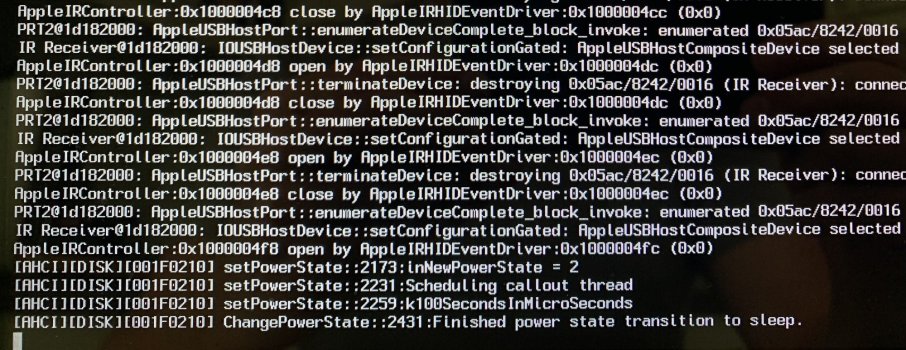Got a tip for us?
Let us know
Become a MacRumors Supporter for $50/year with no ads, ability to filter front page stories, and private forums.
macOS 14 Sonoma on Unsupported Macs Thread
- Thread starter dhinakg
- WikiPost WikiPost
- Start date
- Sort by reaction score
You are using an out of date browser. It may not display this or other websites correctly.
You should upgrade or use an alternative browser.
You should upgrade or use an alternative browser.
- Status
- The first post of this thread is a WikiPost and can be edited by anyone with the appropiate permissions. Your edits will be public.
Request to OCLP Developers
Could you please add the MacBook Pro 13,2 to the Restore S1X/S3X Drive Support for 14.0 Beta 2 plist.
I have a MBP 13,2 with the Apple AP0256J NVMe SSD and it’s not seen by Sonoma beta 4 or earlier. I’ve installed Sonoma on an external USB drive and everything works well apart from not being able to access the internal drive.
I’m wondering if this would help the 2 posts above who seem to be having the same issue.
Many thanks and keep up the great work!
Many thanks to the OCLP Devs for their quick response.
Internal NVMe drive now visible in Sonoma beta 4 on my MBP 13,2 with OCLP 0.6.9N (build 5ecd453).
Great work as always!
FYI: In case it was not reported yet, opencore built with latest nightly build 0.6.9n won't boot into Sonoma on this machine 9,2 on an external USB SSD drive. Stuck loading half way through. Public Beta 1 is was successfully installed and did load without issues previously.
Attachments
Last edited:
Thanks Calibre5 and OCLP devs, i downloaded this new version of OCLP and after re-patching i had no problem installing Sonoma on my MacBook 13,2 2016Many thanks to the OCLP Devs for their quick response.
Internal NVMe drive now visible in Sonoma beta 4 on my MBP 13,2 with OCLP 0.6.9N (build 5ecd453).
View attachment 2240332
Great work as always!
i have 13" MBP 2012 (9,2), i'll upgrade it to latest Sonoma 14.0 Beta (23A5301h) later today, hoping no issues.FYI: In case it was not reported yet, opencore built with latest nightly build 0.6.9n won't boot into Sonoma on this machine 9,2. Stuck loading half way through. Public Beta 1 is was successfully installed and loaded on an external SSD previously.
OCLP Sonoma branch nightly build 0.6.9n stuck halfway booting into Sonoma dev beta 4 on MacBookPro11,2 (MBP 15” Late 2013). Gets stuck booting in Safe Mode as well.
Make sure your actually using sonoma build e.g holding alt on boot if the Sonoma image like the images oclp has for big sur is there your using correct oclp if it’s just a hard drive picture your using wrong one.
Sonoma 23A5301h upgrade proceeded without any issues on my MBP6,2 patched with OCLP 0.6.9 Sonoma nightly build (07.28.23). I left it unattended, so I don't know how long it took to upgrade or how many reboots. After the macOS upgrade, OCLP automatically prompted to install NVidia Tesla and Wi-Fi patches. I still don't have full NVidia Tesla non-metal acceleration, but that is expected. Wi-Fi continues to work perfectly after the upgrade.
Well done, Devs! Amazing.
I'm posting this with Firefox running in Sonoma 14.0 Beta 23A5301h.
Well done, Devs! Amazing.
I'm posting this with Firefox running in Sonoma 14.0 Beta 23A5301h.
Sonoma installed nicely on my 5,1 w/ oclp 0.6.9n Thanks Devs!!!!

OCLP Sonoma branch nightly build 0.6.9n stuck halfway booting into Sonoma dev beta 4 on MacBookPro11,2 (MBP 15” Late 2013). Gets stuck booting in Safe Mode as well.
So my previous attempt was with the OTA upgrade path using system settings, going from 13.5 to 14b4. That didn’t work (was stuck on boot). Retried installing 14b4 with a full installer built using OCLP, and that went through, and is booting up nicely.
Continuity camera works great, the main reason I wanted to give this a try.
I find it very irritating that I can’t get MacOS Sonoma to instal on my 2016 Macbook Pro yet I see earlier models run in flawlessly! I can get it to boot up the installer using OCLP 0.6.9 Sonoma nightly build but it won’t detect the internal hard drive at all so I can’t proceed forward. Is there any way to fix this or is my mac model not yet supported with the current build? Thank you.
possibly.. where can I get this build number of OCLP ? (edit) I think I already tried this method if it’s a nightly build ..
Last edited:
Last edited:
How did you install it?2012 13" MBP (9,2) updated to Sonoma beta4, OCLP 0.69 nightly no issues, smooth upgrade. Thanks Devs.
View attachment 2240875
You can download it directly with OCLP, or from Mr Macintosh’s Sonoma page (and then run the downloaded InstallAssistant.pkg manually):Who can give me a link to download the latest version of Sonoma?

macOS Sonoma Full Installer Database. Download Directly from Apple! - Mr. Macintosh
Download macOS Sonoma full installer with one click straight from Apple! Every version of Sonoma Beta & Final available all in one place!!
 mrmacintosh.com
mrmacintosh.com
Edit (see post below): BTW, even if maybe slightly more difficult to use, there is also Mist (especially since MDS from Twocanoes has become a fully paid subscription product):
GitHub - ninxsoft/Mist: A Mac utility that automatically downloads macOS Firmwares / Installers.
A Mac utility that automatically downloads macOS Firmwares / Installers. - ninxsoft/Mist
Last edited:
Updated my MBP11,3’s external Sonoma SSD to the revised developer beta 4: everything good, as before; only one glitch: in the Wi-Fi menu bar entry, the iPhone/iPad is not visible/available as a hotspot (only “ordinary” networks show up)…
Last edited:
Thank you.You can download it directly with OCLP, or from Mr Macintosh’s Sonoma page (and then run the downloaded InstallAssistant.pkg manually):

macOS Sonoma Full Installer Database. Download Directly from Apple! - Mr. Macintosh
Download macOS Sonoma full installer with one click straight from Apple! Every version of Sonoma Beta & Final available all in one place!!mrmacintosh.com
Why do you not use OCLP to load the last version, or try MISTWho can give me a link to download the latest version of Sonoma?
Unsupported Macs Discord, Updates channel automatically announces the latest available versions (of all <apple>OS, including macOS), including download links when available.
With Beta updates enabled, the new Sonoma shows up as an available OTA update on my MBP6,2.Who can give me a link to download the latest version of Sonoma?
Last edited:
didn't do anything special, using USB installer only.How did you install it?
Installed the first beta right after announcement, installed on my 2012 Mac Mini, that didn't go well.
Installed the latest beta with nightly, that worked, only issue I have, a big one is that ethernet does
not work, it DHCP connected but no traffic at all, even not to my ubiquiti gear.
Can't install the drivers, OCLP says my mac is not supported (yet).
Latest OCLP 01-08-2023 did.
Still no Network, odd is that DHCP works but even a ping returns 0
So, fairly slow.
Installed the latest beta with nightly, that worked, only issue I have, a big one is that ethernet does
not work, it DHCP connected but no traffic at all, even not to my ubiquiti gear.
Can't install the drivers, OCLP says my mac is not supported (yet).
Latest OCLP 01-08-2023 did.
Still no Network, odd is that DHCP works but even a ping returns 0
So, fairly slow.
Last edited:
I'm not sure if this explains the varying Sonoma install experiences, but with my MBP6,2, I have noticed that I need these VMM kernel patches to perform clean installations of macOS:

I keep two OC config.plists (one with kernel patches and one without). I use the config.plist with VMM kernel patches when installing macOS and I use the config.plist without VMM kernel patches during normal operation. I leave AMFIPass.kext enabled (with -amfipassbeta boot-arg for Sonoma) and without boot-arg amfi=0x80. I don't need to change anything in my config.plist except to add or remove these VMM kernel patches. I haven't experimented further to determine whether I need only a subset of these three kernel patches.
I keep two OC config.plists (one with kernel patches and one without). I use the config.plist with VMM kernel patches when installing macOS and I use the config.plist without VMM kernel patches during normal operation. I leave AMFIPass.kext enabled (with -amfipassbeta boot-arg for Sonoma) and without boot-arg amfi=0x80. I don't need to change anything in my config.plist except to add or remove these VMM kernel patches. I haven't experimented further to determine whether I need only a subset of these three kernel patches.
Register on MacRumors! This sidebar will go away, and you'll see fewer ads.