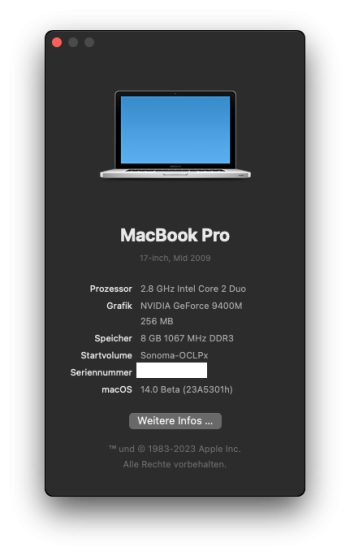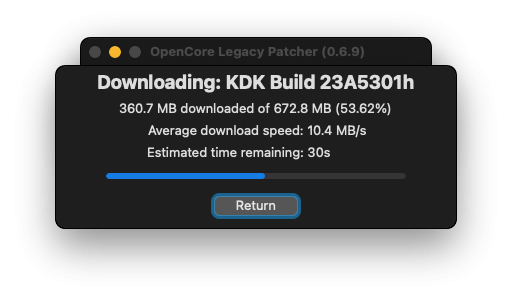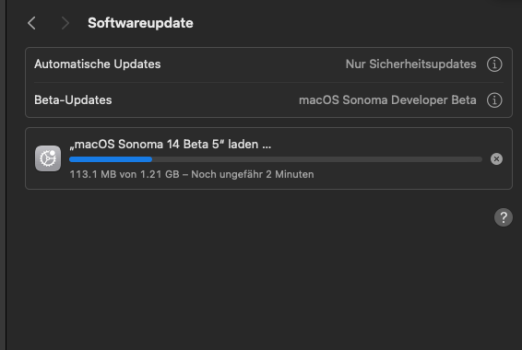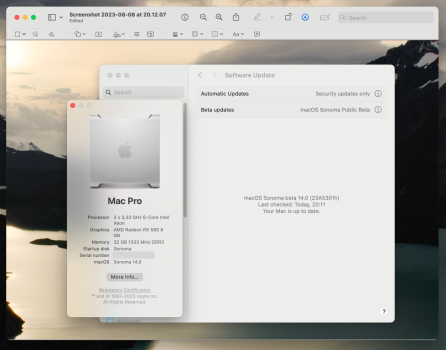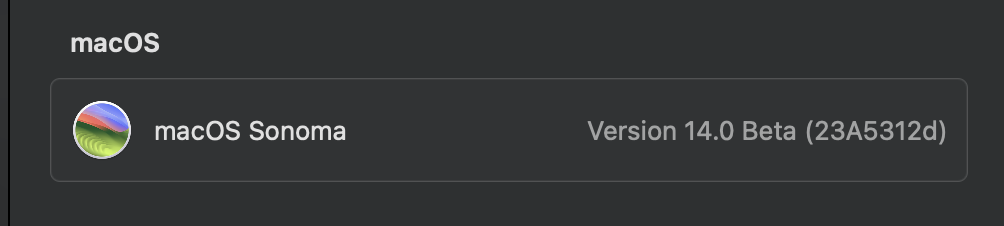OCLP Devs - I continue to be amazed by what you have accomplished with OCLP. The more I use it and the more I examine it, the more impressive it is as an engineering feat and a work of art. Most users will treat OCLP as a black box appliance and even at that level, OCLP is impressive. For those who look inside, it becomes truly marvelous.
Well done.
Well done.