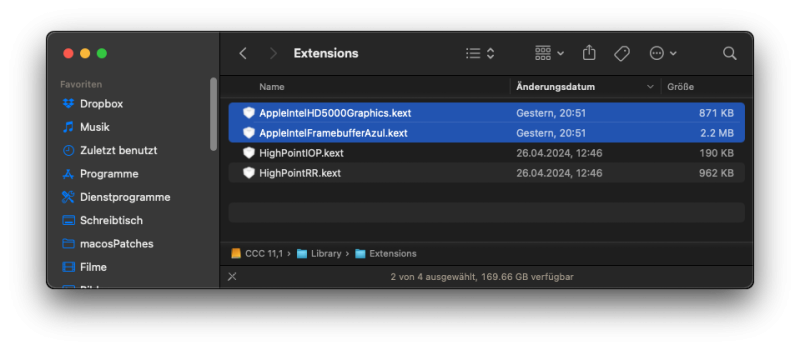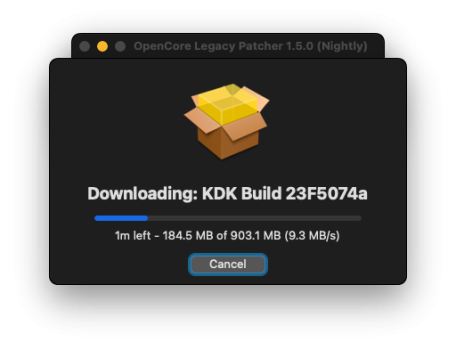I also started with dosdudes patcher at zero and others helped me patiently. It did help to check out the GitHub page first of course. But why shouldn't we help others even on a basic level? If you don't have the time to answer, then don't take the time to read?I agree. Many of the question made here lastly only requires 2 minutes searching.
"If you don´t have time to read, then I don´t have time to answer"
Have you ever made a donation in order to use OCLP? If you did not, you could help growing the community, so others might send a few bucks to keep the project alive.
Obviously you guys have great skills and I can tell from your answers, so it should be a no brainer to provide quick and easy support to newbies.
Last edited: