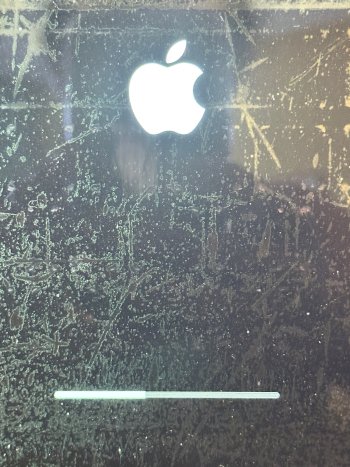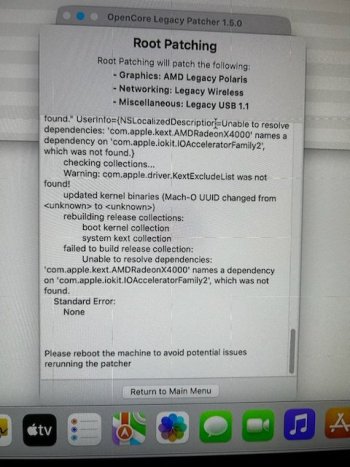I upgraded from Ventura, because I had that issue with the root patching not being able to proceed because of the version divergence.installed Sonoma 14.5 with OPCL 1.5 on an imac 27" 2017 and a mac mini i7 2012. It seems to work very well
I waited for a couple of days but since no solution came up, I felt obligated to make the upgrade.
One thing I noticed right away: it boots a lot faster (with Ventura, after many updates, it took almost 2 minutes to boot; with Sonoma it takes around 30 seconds). I made a mistake when installing from the usb (I installed directly to the SSD and it says it is installed in "HD - Data" and the data is set to be in "HD - Data - Data". I renamed the partitions but in the boot picker still appears "HD - Data".
Then it seems snappier than Ventura.
It looks like it attempts to allocate more RAM than Ventura (I have 16Gb) and the cache is always higher with Sonoma. However, and this might be a false perception, I think it swaps less than in Ventura. And where does my perception come from? At work, I upgraded my Mac mini M1 to Sonoma also. It has 8Gb of RAM and it seems that I see 0 swap in Activity Monitor more often than I used to with Ventura. The same happens at home, with 2012 i7 but since I have more RAM it would swap less than my office Mac mini.
I think I will stay on Sonoma as much time as I can. I didn't mean to upgrade from Ventura, but I had to.
If someone could tip what to disable in Sonoma for a better performance on an usupported Mac, It'd be much appreciated.