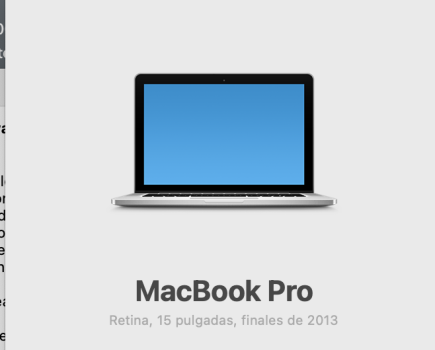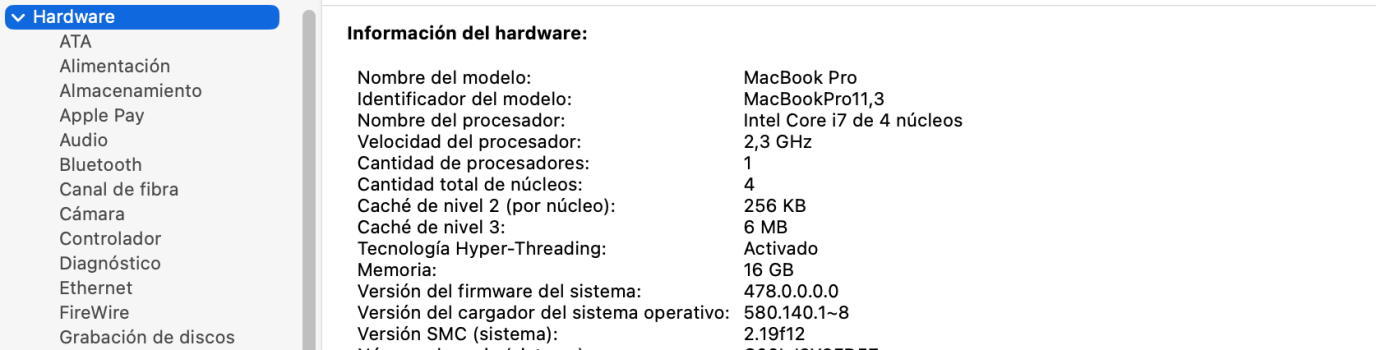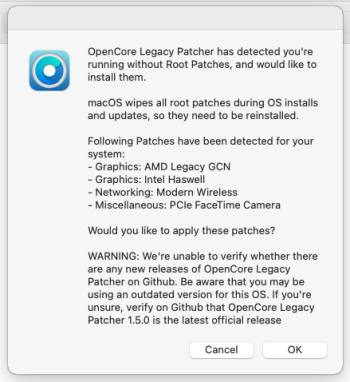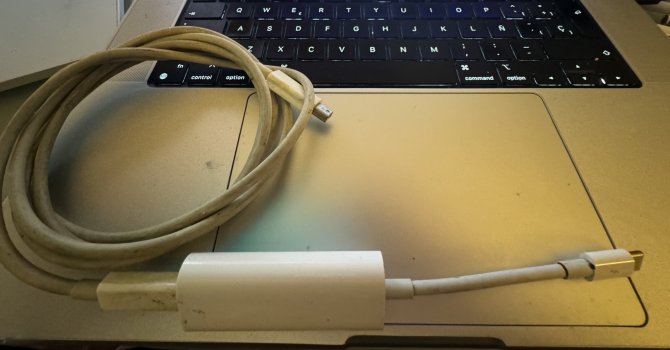As referenceHmm, @Eriamjh1138@DAN - do you have a screenshot of the font rendering issue? Some time ago I posted a similar issue, but nobody seems to have this (now on Ventura, back then it was on Sonoma though)
Got a tip for us?
Let us know
Become a MacRumors Supporter for $50/year with no ads, ability to filter front page stories, and private forums.
macOS 14 Sonoma on Unsupported Macs Thread
- Thread starter dhinakg
- WikiPost WikiPost
- Start date
- Sort by reaction score
You are using an out of date browser. It may not display this or other websites correctly.
You should upgrade or use an alternative browser.
You should upgrade or use an alternative browser.
- Status
- The first post of this thread is a WikiPost and can be edited by anyone with the appropiate permissions. Your edits will be public.
Re the Sonoma 14.7 OTA update I did yesterday, it's a release candidate available to dev- and public beta testers. BetaWiki has this so far: https://betawiki.net/wiki/MacOS_Sonoma_build_23H122
I'm only having issues getting the external monitor feed to stay active after closing the MacBook. It just turns off the external feed. For now I've just disconnected the external and use the built-in if I want to access it, not a big deal for me but would be for many I expect.
I'm only having issues getting the external monitor feed to stay active after closing the MacBook. It just turns off the external feed. For now I've just disconnected the external and use the built-in if I want to access it, not a big deal for me but would be for many I expect.
You mean the clamshell mode does not work??Re the Sonoma 14.7 OTA update I did yesterday, it's a release candidate available to dev- and public beta testers. BetaWiki has this so far: https://betawiki.net/wiki/MacOS_Sonoma_build_23H122
I'm only having issues getting the external monitor feed to stay active after closing the MacBook. It just turns off the external feed. For now I've just disconnected the external and use the built-in if I want to access it, not a big deal for me but would be for many I expect.
Let me put it this way, when I close the lid the feed to the external monitor drops.
As a diver with a lifelong interest in marine biology, I don't use the term "clamshell". It's a misnomer, since in nature a "clamshell" can be either open or closed. When people say clamshell, do they mean clamshell open, or clamshell closed? Or maybe half open? Could be any of those.
Probably closed. I know that full well, but it still annoys me and I refuse to use it. Cue long discussion of no interest to anyone... 😂
As a diver with a lifelong interest in marine biology, I don't use the term "clamshell". It's a misnomer, since in nature a "clamshell" can be either open or closed. When people say clamshell, do they mean clamshell open, or clamshell closed? Or maybe half open? Could be any of those.
Probably closed. I know that full well, but it still annoys me and I refuse to use it. Cue long discussion of no interest to anyone... 😂
Last edited:
Let me put it this way, when I close the lid the feed to the external monitor drops.
As a diver with a lifelong interest in marine biology, I don't use the term "clamshell". It's a misnomer, since in nature a "clamshell" can be either open or closed. When people say clamshell, do they mean clamshell open, or clamshell closed? Or maybe half open? Could be any of those.
Probably closed. I know that full well, but it still annoys me and I refuse to use it.
Running 14.7 for me on mid 2014 pro 800 mb (around) no issues with external monitor for me using latest OCLP nightly and I only use it that way as screen is slightly broken on MacBook all appears to working fine.
(later: I see ******* edited his post to remove that. Apology accepted!).Apple, developers, industry, etc call it "clamshell mode".
Doesn't make it right though, does it? They're just perpetuating the error that I'm trying to point out.
Hinged laptops are actually a clamshell design, not just a mode with a single state. "Clamshell mode" is meaningless, unless it's qualified with "open", "closed" etc to explain which "mode" of the practically unlimited number of modes a hinged clamshell design can be in. It's just pure engineering logic.
If you observe giant clams, or any type of clam, in their native reef environments, you will see that there is no such thing as "clamshell mode". There are such a things as "closed clamshell mode", and "open clamshell mode" however.
See? I told you this would turn into a long discussion. Sorry if you disagree with me, I'll try not to get too upset.
Last edited:
Interesting, thanks. I probably have a local issue. I can live with it until the Sequoia and OCLP 1.6 public releases hit. If that doesn't fix it I'll do a clean install.Running 14.7 for me on mid 2014 pro 800 mb (around) no issues with external monitor for me using latest OCLP nightly and I only use it that way as screen is slightly broken on MacBook all appears to working fine.
Right. It's in my signature, click on the 'spoiler' below. Which is, now I come to think of it, another misnomer, considering how we use those pop-downs around here.Ok, you were talking about clamshell mode, then. 😂
I suppose you mean in your Macbook Pro 10.1 Right?
Last edited:
I can try it on my Macbook Pro 10,1 , if it´s of help.Right. It's in my signature, click on the 'spoiler' below. Which is, now I come to think of it, another misnomer, considering how we use those pop-downs around here.
Thanks, that would be interesting. Mine is the retina version with dual GPUs (intel HD4000 & NVIDIA GeForce GT 650M), specs are here: https://everymac.com/systems/apple/...-i7-2.3-15-mid-2012-retina-display-specs.htmlI can try it on my Macbook Pro 10,1 , if it´s of help.
Last edited:
When I return home from work, I will try and tell you.Thanks, that would be interesting. Mine is the retina version with dual GPUs (intel HD4000 & NVIDIA GeForce GT 650M), specs are here: https://everymac.com/systems/apple/...-i7-2.3-15-mid-2012-retina-display-specs.html
Sorry, I was mistaken. I exchanged my 10.1 for a 11.3 2013. Quite similar, but with a NVIDIA GeForce GT 750M. Would you like me to try anyway?Thanks, that would be interesting. Mine is the retina version with dual GPUs (intel HD4000 & NVIDIA GeForce GT 650M), specs are here: https://everymac.com/systems/apple/...-i7-2.3-15-mid-2012-retina-display-specs.html
Attachments
Only if you were planning to install 14.7 anyway. From what I've read here, the 11,3 doesn't always have the same issues as the 10,1, and vice versa. Plus I'm quite happy to live without the external monitor for the rMBP 10,1 in the meantime, I'm using a supported Mac mini running Sequoia 90% of the time.Sorry, I was mistaken. I exchanged my 10.1 for a 11.3 2013. Quite similar, but with a NVIDIA GeForce GT 750M. Would you like me to try anyway?
Last edited:
No plans at all. It´s a long time that I don´t try betas. I hope you can resolve it. If I can help, just let me know.Only if you were planning to install 14.7 anyway. From what I've read here, the 11,3 doesn't always have the same issues as the 10,1, and vice versa. Plus I'm quite happy to live without the external monitor for the rMBP 10,1 in the meantime, I'm using a supported Mac mini running Sequoia 90% of the time.
Danger Will Robinson. An OTA install of 14.7 failed on 12" MacBook (not Air and not Pro) 9,1. The 14.7 installer completed to the point of completing the root patch (OCLP 1.6 from 13 August) install but froze at the Apple symbol on the first reboot. Safe boot and NVRAM reset failed to get past the freeze so now rolling back to Recovery.
And Recovery install does not work—boot stalls half way. Back to full USB 14.6.1 install.Danger Will Robinson. An OTA install of 14.7 failed on 12" MacBook (not Air and not Pro) 9,1. The 14.7 installer completed to the point of completing the root patch (OCLP 1.6 from 13 August) install but froze at the Apple symbol on the first reboot. Safe boot and NVRAM reset failed to get past the freeze so now rolling back to Recovery.
Addendum: I was able to Safe Boot (Shift key) after the Recovery install and then ran the 1.60 OCLP patcher again and installed to the EFI partition and then rebooted again with Shift key pressed and lastly installed the Root patch and it came good without needing the full USB install.
Last edited:
Black screen after installing root patches.
MBP A1398 (mid2015, 16GB, 1TB SK Hynix P31 Gold NVMe, OCLP 1.5.0, 14.6.1)
It started with Ventura (13.6.9). Every time i install root patches i get a black screen. The only way to bypass is to boot to safe mode and revert root patches. I updated to Sonoma (14.6.1) after seeing some people had solved that problem by updating, however it didn’t work for me. I still have the same issue. I have attached the root patch log, which doesn’t seem to have errors though i wouldn’t know what to look for.
- Starting Patch Process
- Determining Required Patch set for Darwin 23
The following patches will be applied:
- Graphics: Intel Haswell
- Graphics: AMD Legacy GCN
- Networking: Modern Wireless
- Miscellaneous: PCIe FaceTime Camera
- Verifying whether Root Patching possible
- Patcher is capable of patching
- Local PatcherSupportPkg resources available, continuing...
- Running sanity checks before patching
- Running patches for MacBookPro11,5
- Running Preflight Checks before patching
- Found SkylightPlugins folder, removing old plugins
- Cleaning Auxiliary Kernel Collection
KDK already installed (KDK_14.6.1_23G93.kdk), skipping
- Found KDK at: /Library/Developer/KDKs/KDK_14.6.1_23G93.kdk
- Merging KDK with Root Volume: KDK_14.6.1_23G93.kdk
- Successfully merged KDK with Root Volume
- Finished Preflight, starting patching
- Installing Patchset: Metal 3802 Common
- Handling Installs in: /System/Library/Frameworks
- Installing: Metal.framework
- Handling Installs in: /System/Library/PrivateFrameworks
- Installing: MTLCompiler.framework
- Installing: GPUCompiler.framework
- Handling Installs in: /System/Library/Sandbox/Profiles
- Found existing com.apple.mtlcompilerservice.sb, overwriting...
- Installing Patchset: Metal 3802 Common Extended
- Handling Installs in: /System/Library/Frameworks
- Installing: Metal.framework
- Installing: CoreImage.framework
- Handling Installs in: /System/Library/PrivateFrameworks
- Installing: RenderBox.framework
- Installing: MTLCompiler.framework
- Installing: GPUCompiler.framework
- Installing Patchset: Monterey GVA
- Handling Installs in: /System/Library/PrivateFrameworks
- Installing: AppleGVA.framework
- Installing: AppleGVACore.framework
- Installing Patchset: Monterey OpenCL
- Handling Installs in: /System/Library/Frameworks
- Installing: OpenCL.framework
- Installing Patchset: Intel Haswell
- Handling Installs in: /System/Library/Extensions
- Installing: AppleIntelFramebufferAzul.kext
- Installing: AppleIntelHD5000Graphics.kext
- Installing: AppleIntelHD5000GraphicsGLDriver.bundle
- Installing: AppleIntelHD5000GraphicsMTLDriver.bundle
- Installing: AppleIntelHD5000GraphicsVADriver.bundle
- Installing: AppleIntelHSWVA.bundle
- Found existing AppleIntelGraphicsShared.bundle, overwriting...
- Installing Patchset: AMD Legacy GCN
- Handling Installs in: /System/Library/Extensions
- Installing: AMD7000Controller.kext
- Installing: AMD8000Controller.kext
- Installing: AMD9000Controller.kext
- Found existing AMD9500Controller.kext, overwriting...
- Found existing AMD10000Controller.kext, overwriting...
- Found existing AMDRadeonX4000.kext, overwriting...
- Found existing AMDRadeonX4000HWServices.kext, overwriting...
- Found existing AMDFramebuffer.kext, overwriting...
- Found existing AMDSupport.kext, overwriting...
- Found existing AMDRadeonVADriver.bundle, overwriting...
- Found existing AMDRadeonVADriver2.bundle, overwriting...
- Found existing AMDRadeonX4000GLDriver.bundle, overwriting...
- Found existing AMDMTLBronzeDriver.bundle, overwriting...
- Found existing AMDShared.bundle, overwriting...
- Installing Patchset: Legacy Wireless
- Handling Installs in: /usr/libexec
- Found existing airportd, overwriting...
- Found existing wifip2pd, overwriting...
- Handling Installs in: /System/Library/Frameworks
- Installing: CoreWLAN.framework
- Handling Installs in: /System/Library/PrivateFrameworks
- Installing: CoreWiFi.framework
- Installing: IO80211.framework
- Installing: WiFiPeerToPeer.framework
- Installing Patchset: PCIe FaceTime Camera
- Remove Files at: /Library/CoreMediaIO/Plug-Ins/DAL
- Remove Files at: /Library/LaunchDaemons
- Handling Installs in: /System/Library/Frameworks/CoreMediaIO.framework/Versions/A/Resources
- Found existing AppleCamera.plugin, overwriting...
- Handling Installs in: /System/Library/LaunchDaemons
- Found existing com.apple.cmio.AppleCameraAssistant.plist, overwriting...
Disabling WindowServer Caching
Merging GPUCompiler.framework libraries to match binary
- Writing patchset information to Root Volume
- Checking if RSRMonitor is needed
- No kexts found with GPUCompanionBundles, skipping RSRMonitor
- Installing com.dortania.opencore-legacy-patcher.auto-patch.plist
- com.dortania.opencore-legacy-patcher.auto-patch.plist checksums match, skipping
- Installing com.dortania.opencore-legacy-patcher.macos-update.plist
- com.dortania.opencore-legacy-patcher.macos-update.plist checksums match, skipping
- Installing com.dortania.opencore-legacy-patcher.os-caching.plist
- com.dortania.opencore-legacy-patcher.os-caching.plist checksums match, skipping
- Rebuilding Kernel Cache (This may take some time)
Installing Kernel Collection syncing utility
- Successfully built new kernel cache
- Unmounting root volume
- Patching complete
Please reboot the machine for patches to take effect
I’m not sure what could be the problem.
MBP A1398 (mid2015, 16GB, 1TB SK Hynix P31 Gold NVMe, OCLP 1.5.0, 14.6.1)
It started with Ventura (13.6.9). Every time i install root patches i get a black screen. The only way to bypass is to boot to safe mode and revert root patches. I updated to Sonoma (14.6.1) after seeing some people had solved that problem by updating, however it didn’t work for me. I still have the same issue. I have attached the root patch log, which doesn’t seem to have errors though i wouldn’t know what to look for.
- Starting Patch Process
- Determining Required Patch set for Darwin 23
The following patches will be applied:
- Graphics: Intel Haswell
- Graphics: AMD Legacy GCN
- Networking: Modern Wireless
- Miscellaneous: PCIe FaceTime Camera
- Verifying whether Root Patching possible
- Patcher is capable of patching
- Local PatcherSupportPkg resources available, continuing...
- Running sanity checks before patching
- Running patches for MacBookPro11,5
- Running Preflight Checks before patching
- Found SkylightPlugins folder, removing old plugins
- Cleaning Auxiliary Kernel Collection
KDK already installed (KDK_14.6.1_23G93.kdk), skipping
- Found KDK at: /Library/Developer/KDKs/KDK_14.6.1_23G93.kdk
- Merging KDK with Root Volume: KDK_14.6.1_23G93.kdk
- Successfully merged KDK with Root Volume
- Finished Preflight, starting patching
- Installing Patchset: Metal 3802 Common
- Handling Installs in: /System/Library/Frameworks
- Installing: Metal.framework
- Handling Installs in: /System/Library/PrivateFrameworks
- Installing: MTLCompiler.framework
- Installing: GPUCompiler.framework
- Handling Installs in: /System/Library/Sandbox/Profiles
- Found existing com.apple.mtlcompilerservice.sb, overwriting...
- Installing Patchset: Metal 3802 Common Extended
- Handling Installs in: /System/Library/Frameworks
- Installing: Metal.framework
- Installing: CoreImage.framework
- Handling Installs in: /System/Library/PrivateFrameworks
- Installing: RenderBox.framework
- Installing: MTLCompiler.framework
- Installing: GPUCompiler.framework
- Installing Patchset: Monterey GVA
- Handling Installs in: /System/Library/PrivateFrameworks
- Installing: AppleGVA.framework
- Installing: AppleGVACore.framework
- Installing Patchset: Monterey OpenCL
- Handling Installs in: /System/Library/Frameworks
- Installing: OpenCL.framework
- Installing Patchset: Intel Haswell
- Handling Installs in: /System/Library/Extensions
- Installing: AppleIntelFramebufferAzul.kext
- Installing: AppleIntelHD5000Graphics.kext
- Installing: AppleIntelHD5000GraphicsGLDriver.bundle
- Installing: AppleIntelHD5000GraphicsMTLDriver.bundle
- Installing: AppleIntelHD5000GraphicsVADriver.bundle
- Installing: AppleIntelHSWVA.bundle
- Found existing AppleIntelGraphicsShared.bundle, overwriting...
- Installing Patchset: AMD Legacy GCN
- Handling Installs in: /System/Library/Extensions
- Installing: AMD7000Controller.kext
- Installing: AMD8000Controller.kext
- Installing: AMD9000Controller.kext
- Found existing AMD9500Controller.kext, overwriting...
- Found existing AMD10000Controller.kext, overwriting...
- Found existing AMDRadeonX4000.kext, overwriting...
- Found existing AMDRadeonX4000HWServices.kext, overwriting...
- Found existing AMDFramebuffer.kext, overwriting...
- Found existing AMDSupport.kext, overwriting...
- Found existing AMDRadeonVADriver.bundle, overwriting...
- Found existing AMDRadeonVADriver2.bundle, overwriting...
- Found existing AMDRadeonX4000GLDriver.bundle, overwriting...
- Found existing AMDMTLBronzeDriver.bundle, overwriting...
- Found existing AMDShared.bundle, overwriting...
- Installing Patchset: Legacy Wireless
- Handling Installs in: /usr/libexec
- Found existing airportd, overwriting...
- Found existing wifip2pd, overwriting...
- Handling Installs in: /System/Library/Frameworks
- Installing: CoreWLAN.framework
- Handling Installs in: /System/Library/PrivateFrameworks
- Installing: CoreWiFi.framework
- Installing: IO80211.framework
- Installing: WiFiPeerToPeer.framework
- Installing Patchset: PCIe FaceTime Camera
- Remove Files at: /Library/CoreMediaIO/Plug-Ins/DAL
- Remove Files at: /Library/LaunchDaemons
- Handling Installs in: /System/Library/Frameworks/CoreMediaIO.framework/Versions/A/Resources
- Found existing AppleCamera.plugin, overwriting...
- Handling Installs in: /System/Library/LaunchDaemons
- Found existing com.apple.cmio.AppleCameraAssistant.plist, overwriting...
Disabling WindowServer Caching
Merging GPUCompiler.framework libraries to match binary
- Writing patchset information to Root Volume
- Checking if RSRMonitor is needed
- No kexts found with GPUCompanionBundles, skipping RSRMonitor
- Installing com.dortania.opencore-legacy-patcher.auto-patch.plist
- com.dortania.opencore-legacy-patcher.auto-patch.plist checksums match, skipping
- Installing com.dortania.opencore-legacy-patcher.macos-update.plist
- com.dortania.opencore-legacy-patcher.macos-update.plist checksums match, skipping
- Installing com.dortania.opencore-legacy-patcher.os-caching.plist
- com.dortania.opencore-legacy-patcher.os-caching.plist checksums match, skipping
- Rebuilding Kernel Cache (This may take some time)
Installing Kernel Collection syncing utility
- Successfully built new kernel cache
- Unmounting root volume
- Patching complete
Please reboot the machine for patches to take effect
I’m not sure what could be the problem.
Attachments
Did you try an NVRam reset? If not give it a try.Black screen after installing root patches.
MBP A1398 (mid2015, 16GB, 1TB SK Hynix P31 Gold NVMe, OCLP 1.5.0, 14.6.1)
It started with Ventura (13.6.9). Every time i install root patches i get a black screen. The only way to bypass is to boot to safe mode and revert root patches. I updated to Sonoma (14.6.1) after seeing some people had solved that problem by updating, however it didn’t work for me. I still have the same issue. I have attached the root patch log, which doesn’t seem to have errors though i wouldn’t know what to look for.
- Starting Patch Process
- Determining Required Patch set for Darwin 23
The following patches will be applied:
- Graphics: Intel Haswell
- Graphics: AMD Legacy GCN
- Networking: Modern Wireless
- Miscellaneous: PCIe FaceTime Camera
- Verifying whether Root Patching possible
- Patcher is capable of patching
- Local PatcherSupportPkg resources available, continuing...
- Running sanity checks before patching
- Running patches for MacBookPro11,5
- Running Preflight Checks before patching
- Found SkylightPlugins folder, removing old plugins
- Cleaning Auxiliary Kernel Collection
KDK already installed (KDK_14.6.1_23G93.kdk), skipping
- Found KDK at: /Library/Developer/KDKs/KDK_14.6.1_23G93.kdk
- Merging KDK with Root Volume: KDK_14.6.1_23G93.kdk
- Successfully merged KDK with Root Volume
- Finished Preflight, starting patching
- Installing Patchset: Metal 3802 Common
- Handling Installs in: /System/Library/Frameworks
- Installing: Metal.framework
- Handling Installs in: /System/Library/PrivateFrameworks
- Installing: MTLCompiler.framework
- Installing: GPUCompiler.framework
- Handling Installs in: /System/Library/Sandbox/Profiles
- Found existing com.apple.mtlcompilerservice.sb, overwriting...
- Installing Patchset: Metal 3802 Common Extended
- Handling Installs in: /System/Library/Frameworks
- Installing: Metal.framework
- Installing: CoreImage.framework
- Handling Installs in: /System/Library/PrivateFrameworks
- Installing: RenderBox.framework
- Installing: MTLCompiler.framework
- Installing: GPUCompiler.framework
- Installing Patchset: Monterey GVA
- Handling Installs in: /System/Library/PrivateFrameworks
- Installing: AppleGVA.framework
- Installing: AppleGVACore.framework
- Installing Patchset: Monterey OpenCL
- Handling Installs in: /System/Library/Frameworks
- Installing: OpenCL.framework
- Installing Patchset: Intel Haswell
- Handling Installs in: /System/Library/Extensions
- Installing: AppleIntelFramebufferAzul.kext
- Installing: AppleIntelHD5000Graphics.kext
- Installing: AppleIntelHD5000GraphicsGLDriver.bundle
- Installing: AppleIntelHD5000GraphicsMTLDriver.bundle
- Installing: AppleIntelHD5000GraphicsVADriver.bundle
- Installing: AppleIntelHSWVA.bundle
- Found existing AppleIntelGraphicsShared.bundle, overwriting...
- Installing Patchset: AMD Legacy GCN
- Handling Installs in: /System/Library/Extensions
- Installing: AMD7000Controller.kext
- Installing: AMD8000Controller.kext
- Installing: AMD9000Controller.kext
- Found existing AMD9500Controller.kext, overwriting...
- Found existing AMD10000Controller.kext, overwriting...
- Found existing AMDRadeonX4000.kext, overwriting...
- Found existing AMDRadeonX4000HWServices.kext, overwriting...
- Found existing AMDFramebuffer.kext, overwriting...
- Found existing AMDSupport.kext, overwriting...
- Found existing AMDRadeonVADriver.bundle, overwriting...
- Found existing AMDRadeonVADriver2.bundle, overwriting...
- Found existing AMDRadeonX4000GLDriver.bundle, overwriting...
- Found existing AMDMTLBronzeDriver.bundle, overwriting...
- Found existing AMDShared.bundle, overwriting...
- Installing Patchset: Legacy Wireless
- Handling Installs in: /usr/libexec
- Found existing airportd, overwriting...
- Found existing wifip2pd, overwriting...
- Handling Installs in: /System/Library/Frameworks
- Installing: CoreWLAN.framework
- Handling Installs in: /System/Library/PrivateFrameworks
- Installing: CoreWiFi.framework
- Installing: IO80211.framework
- Installing: WiFiPeerToPeer.framework
- Installing Patchset: PCIe FaceTime Camera
- Remove Files at: /Library/CoreMediaIO/Plug-Ins/DAL
- Remove Files at: /Library/LaunchDaemons
- Handling Installs in: /System/Library/Frameworks/CoreMediaIO.framework/Versions/A/Resources
- Found existing AppleCamera.plugin, overwriting...
- Handling Installs in: /System/Library/LaunchDaemons
- Found existing com.apple.cmio.AppleCameraAssistant.plist, overwriting...
Disabling WindowServer Caching
Merging GPUCompiler.framework libraries to match binary
- Writing patchset information to Root Volume
- Checking if RSRMonitor is needed
- No kexts found with GPUCompanionBundles, skipping RSRMonitor
- Installing com.dortania.opencore-legacy-patcher.auto-patch.plist
- com.dortania.opencore-legacy-patcher.auto-patch.plist checksums match, skipping
- Installing com.dortania.opencore-legacy-patcher.macos-update.plist
- com.dortania.opencore-legacy-patcher.macos-update.plist checksums match, skipping
- Installing com.dortania.opencore-legacy-patcher.os-caching.plist
- com.dortania.opencore-legacy-patcher.os-caching.plist checksums match, skipping
- Rebuilding Kernel Cache (This may take some time)
Installing Kernel Collection syncing utility
- Successfully built new kernel cache
- Unmounting root volume
- Patching complete
Please reboot the machine for patches to take effect
I’m not sure what could be the problem.
The latest nightly OCLP 1.6 (2024-09-01) with root patches reapplied seems to have fixed this error that started with Sonoma 14.7. The external monitor HDMI connection is now staying active after closing the rMBP10,1 lid. So all good with 14.7 here. YMMV, bearing in mind it's a beta/RC at present.Re the Sonoma 14.7 OTA update I did yesterday, it's a release candidate available to dev- and public beta testers. BetaWiki has this so far: https://betawiki.net/wiki/MacOS_Sonoma_build_23H122
I'm only having issues getting the external monitor feed to stay active after closing the MacBook. It just turns off the external feed. For now I've just disconnected the external and use the built-in if I want to access it, not a big deal for me but would be for many I expect.
Hello,
Trying to boot sonoma 14.7 install usb created with olcp 1.5 on a macbook pro 13 2010.
I'm aware of usb issues and bought an usb 2.0 hub.
Booting the usb pen drive on the usb hub with the usb keyboard and mouse I always get the black screen with the no symbol sign and support.apple.com/mac/startup
Any ideas?
Trying to boot sonoma 14.7 install usb created with olcp 1.5 on a macbook pro 13 2010.
I'm aware of usb issues and bought an usb 2.0 hub.
Booting the usb pen drive on the usb hub with the usb keyboard and mouse I always get the black screen with the no symbol sign and support.apple.com/mac/startup
Any ideas?
Resurrecting an old post ...Did you ever get your WD SN740 to work without crashing? I need an M.2 2230 NVMe SSD and am looking at the SN 740 as a candidate. Thank you.I just upgraded my Ventura Mac Pro 5,1 to Sonoma 14.4.1 and I am getting those same NVMe controller crashes every day or so. Anyone know if there is a solution? I am using a WD SN740 512gb blade in a "xqjtech" PCIe 3.0 4x card from Amazon. Was working fine with Ventura.
According to some rumour sites, 14.7 is the Sonoma version that will be released at the same time as the final version of Sequoia. MacRumors are guessing that Sequoia might be released as early as mid September and late October at the latest..So all good with 14.7 here. YMMV, bearing in mind it's a beta/RC at present.
Last edited:
I just posted this on the Sequioa thread the reference to post #487 is on that site.
From Sonoma to Sequioa. From one of the guys warned not to do this.
Imac 27 13.2/3802. After clicking one of the links referenced through #487 I believe it actually downloaded the latest 1.6n. After a couple of false starts when I went into recovery I was surprised to find that it offered to restore---Sequioa---. A big surprise. I clicked on that and when it finally finished OCLP asked to patch. I noticed a new very brief reference to ---downloading installing-metal lib- then the regular patching began. After reboot the background briefly reflected the forest I drove through once about 35 years ago then the previous background appeared. and every thing is working smoothly. I have noticed a new icon saying (iPhone Mirroring).
As I have said many times, thanks to the Devs for another pleasant experience.

From Sonoma to Sequioa. From one of the guys warned not to do this.
Imac 27 13.2/3802. After clicking one of the links referenced through #487 I believe it actually downloaded the latest 1.6n. After a couple of false starts when I went into recovery I was surprised to find that it offered to restore---Sequioa---. A big surprise. I clicked on that and when it finally finished OCLP asked to patch. I noticed a new very brief reference to ---downloading installing-metal lib- then the regular patching began. After reboot the background briefly reflected the forest I drove through once about 35 years ago then the previous background appeared. and every thing is working smoothly. I have noticed a new icon saying (iPhone Mirroring).
As I have said many times, thanks to the Devs for another pleasant experience.
Last edited:
Register on MacRumors! This sidebar will go away, and you'll see fewer ads.