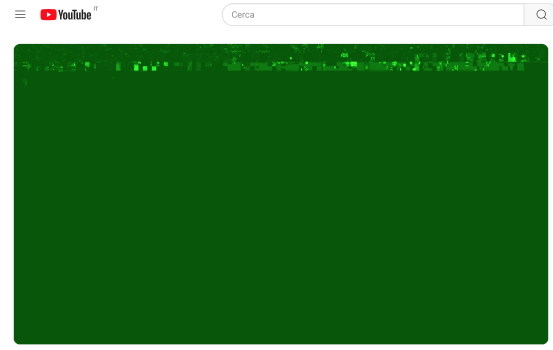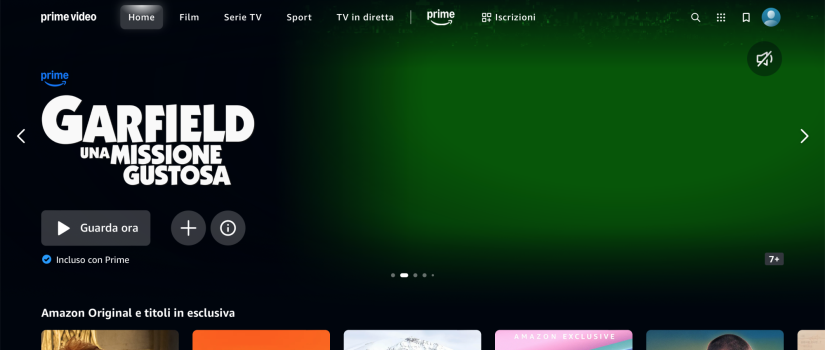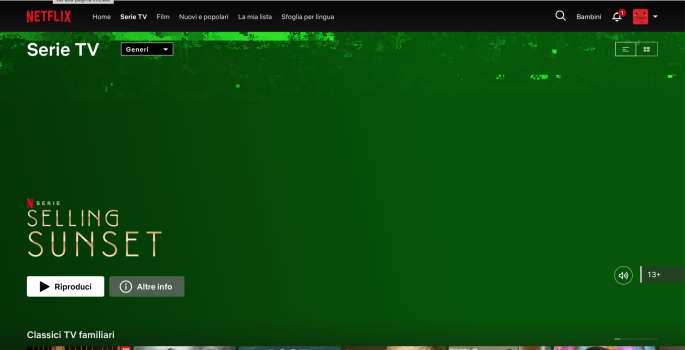HELP, thanks!
For some time now, every once in a while and suddenly, the scrolling of Finder's windows, Safari, etc. stops working with both the Magic Mouse and the Magic Trackpad.
So, in System Settings -> Bluetooth, all devices appear disconnected; the Mouse and Trackpad's cursor, however, continues to work and the Magic Keyboard also allows typing, even though it too appears disconnected.
At the same time as the above, the iMac's fan is running at maximum, and if I open Activity Monitor I see that the "bluetoothd" module is committing almost the entire CPU and power consumption.
The problem appeared with OCLP 1.6.0 Nightly, but it occurs even after going back to OCLP 1.5.0 official, including its Post Install Patch..
Perhaps this has already been discussed in the Forum, but I cannot find the solution.
Thanks for the help
For some time now, every once in a while and suddenly, the scrolling of Finder's windows, Safari, etc. stops working with both the Magic Mouse and the Magic Trackpad.
So, in System Settings -> Bluetooth, all devices appear disconnected; the Mouse and Trackpad's cursor, however, continues to work and the Magic Keyboard also allows typing, even though it too appears disconnected.
At the same time as the above, the iMac's fan is running at maximum, and if I open Activity Monitor I see that the "bluetoothd" module is committing almost the entire CPU and power consumption.
The problem appeared with OCLP 1.6.0 Nightly, but it occurs even after going back to OCLP 1.5.0 official, including its Post Install Patch..
Perhaps this has already been discussed in the Forum, but I cannot find the solution.
Thanks for the help