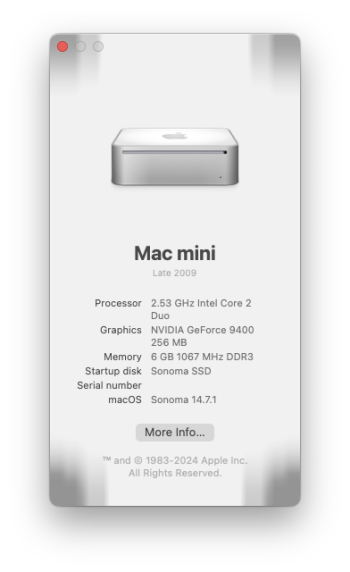Updated to macOS 14.7.1 and patched with OCLP 1.5.0.


Got a tip for us?
Let us know
Become a MacRumors Supporter for $50/year with no ads, ability to filter front page stories, and private forums.
macOS 14 Sonoma on Unsupported Macs Thread
- Thread starter dhinakg
- WikiPost WikiPost
- Start date
- Sort by reaction score
You are using an out of date browser. It may not display this or other websites correctly.
You should upgrade or use an alternative browser.
You should upgrade or use an alternative browser.
- Status
- The first post of this thread is a WikiPost and can be edited by anyone with the appropiate permissions. Your edits will be public.
Well, I never touched them.. it was working, and I don't have a donor chassis for this one..I
It would be the first time I see a wifi/bt of that model fails. I´m almost sure it´s that delicate band/cable cable. Or the conectors, even more delicate.
I am getting an error when I go to post install root patch , I think it is because I have it on an external SSD. Any suggestions on how I can patch so I get my graphics access back ? And also for it to not pop up every boot that I need to patch. Here is my error .. I have to whole log available if needed. Apologies if I am posting in the wrong area.. newbie here.
Thanks in advance for any ideas !
- Building new Auxiliary Kernel Collection
- Forcing Auxiliary Kernel Collection usage
Failed to create APFS snapshot
Subprocess failed.
Command: ['/Library/PrivilegedHelperTools/com.dortania.opencore-legacy-patcher.privileged-helper', '/usr/sbin/bless', '--folder', '/System/Volumes/Update/mnt1/System/Library/CoreServices', '--bootefi', '--create-snapshot']
Return Code: 2
Standard Output:
Could not get boot information for device disk3s6
Could not get boot information for device disk3s6
Couldn't bless the APFS preboot volume for volume mounted at /System/Volumes/Update/mnt1: No such file or directory
Standard Error:
None
Thanks in advance for any ideas !
- Building new Auxiliary Kernel Collection
- Forcing Auxiliary Kernel Collection usage
Failed to create APFS snapshot
Subprocess failed.
Command: ['/Library/PrivilegedHelperTools/com.dortania.opencore-legacy-patcher.privileged-helper', '/usr/sbin/bless', '--folder', '/System/Volumes/Update/mnt1/System/Library/CoreServices', '--bootefi', '--create-snapshot']
Return Code: 2
Standard Output:
Could not get boot information for device disk3s6
Could not get boot information for device disk3s6
Couldn't bless the APFS preboot volume for volume mounted at /System/Volumes/Update/mnt1: No such file or directory
Standard Error:
None
I'm Digging Sonoma running Pro Tools. Plan on creating another container and install Sequoia in a couple of weeks.
Hi @dothack3r - We would need to know the Mac model & year, macOS version and OCLP version number you're running to be able to help you.I am getting an error when I go to post install root patch , I think it is because I have it on an external SSD. Any suggestions on how I can patch so I get my graphics access back ? And also for it to not pop up every boot that I need to patch. Here is my error .. I have to whole log available if needed. Apologies if I am posting in the wrong area.. newbie here.
I'm Digging Sonoma running Pro Tools. Plan on creating another container and install Sequoia in a couple of weeks.
I run macOS Mojave (native) / Monterey - OCLP / Ventura - OCLP / Sonoma - OCLP all on different SSDs on two Apricorn Duo PCIe cards. Not the fastest or state-of-the-art, but rock solid over the years. Happy with my current MacPro 5,1 setup.
Not at allIs it possible to downgrade and install MacOS Sonoma on an M4 Mac Mini?
I have a replacement Airport card showing up tomorrow. We'll see what happens..I
It would be the first time I see a wifi/bt of that model fails. I´m almost sure it´s that delicate band/cable cable. Or the conectors, even more delicate.
late 2013 iMac 14,2 happens with both Monterrey and Sonoma OCLP version is 2.1.2Hi @dothack3r - We would need to know the Mac model & year, macOS version and OCLP version number you're running to be able to help you.
For all equipment, it is only possible to return to the system that came from the factory, as the macmini m4 was launched with Sequoia, this is currently the only system compatible with it.Is it possible to downgrade and install MacOS Sonoma on an M4 Mac Mini?
Just updated my MBP 11,5 (2015) from Sonoma 14.7.1 to Sequoia 15.1.1. Downloaded Sequoia using OCLP 2.1.2 and ran installer from internal SSD. When doing repatch KDK for 15.1.1 24B91 was downloaded. WiFi did of course not work, so used cabled internet through dongle. All is as expected.
Had run several tests before using an external SSD with Sequoia 15.1.1 and always a TimeMachine backup just in case.
Had run several tests before using an external SSD with Sequoia 15.1.1 and always a TimeMachine backup just in case.
The error you're getting indicates the external SSD is the problem. Do you have enough free space on the internal drive to create another container / volume or partition and install macOS to it? Failing that, I'd consider doing a clean install of Sequoia.late 2013 iMac 14,2 happens with both Monterrey and Sonoma OCLP version is 2.1.2
FYI...I got the replacement Airport card from iFixit and it works just fine!. Cost me about 70$ but it works!. Also got new feet cuz there was a broken one.. Paired it with a BT speaker and works fine. I then did OCLP/Sonoma on it from scratch and currently doing Migration Assistant and bringing over all my data and apps from TimeMachine backup from my 2015MBP.. that's gonna take a while...Update: everything restored from TM. Created accounts for others in the house. This 2012 is now setup as the "house" device to replace the ~2017 windows desktop.I
It would be the first time I see a wifi/bt of that model fails. I´m almost sure it´s that delicate band/cable cable. Or the conectors, even more delicate.
Last edited:
ok thanks ! ill try another external ssd. Haven't got around to replacing the internal drive to SSD and it barely ran Monterey.The error you're getting indicates the external SSD is the problem. Do you have enough free space on the internal drive to create another container / volume or partition and install macOS to it? Failing that, I'd consider doing a clean install of Sequoia.
Nice. I should have a separate drives for the MacOS's. But seems they have not conflicted with each other on the same NVMe blade. Next week I will create another container for Seqouia.😁I run macOS Mojave (native) / Monterey - OCLP / Ventura - OCLP / Sonoma - OCLP all on different SSDs on two Apricorn Duo PCIe cards. Not the fastest or state-of-the-art, but rock solid over the years. Happy with my current MacPro 5,1 setup.
Nice. I should have a separate drives for the MacOS's. But seems they have not conflicted with each other on the same NVMe blade. Next week I will create another container for Seqouia.😁
Obviously, a great result with your setup and all macOS installs. Congrats!
There is a NASTY bug in Sonoma, where if i restart my computer the graphics driver stops working properly and Windowsserver goes on a really high CPU load and everything slows to a crawl. I can get out of this if i update to the next .1 version of sonoma, this worked until it didn't, then I had to update to macOS15 (from macOS14). So I updated and I am fed up. I don't ever want to be force to update my OS TWO TIMES just because OCLP is a buggy. I turned off all OS updates in the settings and I also read on reddit to delete the dortania folder in /Library/Application Support/ . i repeat, I should not have to go through such extreme lengths to force OCLP to NOT autoupdate and cause problems, OCLP should respect the user and if they don't want to update then they shouldn't force the patches in the background which then forced me to update macOS to fix it.
I don't know if macOS 15 OCLP fixes this bug, i would imagine it doens't, but i wont be able to find out (hopefully) as all updates are turned off.
this will be the last time I install OCLP, next time I will just buy a new mac when software support runs out.
I don't know if macOS 15 OCLP fixes this bug, i would imagine it doens't, but i wont be able to find out (hopefully) as all updates are turned off.
this will be the last time I install OCLP, next time I will just buy a new mac when software support runs out.
Having some fun here since I upgraded to 14.7.1 on my 2008 Mac Pro 3,1 with OCLP 2.1.2.
Bluetooth doesn't work, slash through the icon. Tried reinstalling from a USB installer and multiple reboots and attempts to reinstall root patches to no avail.
I get the following in the Console:
Translated Report (Full Report Below)
-------------------------------------
Process: bluetoothd [1506]
Path: /usr/sbin/bluetoothd
Identifier: bluetoothd
Version: ???
Code Type: X86-64 (Native)
Parent Process: launchd [1]
User ID: 0
Date/Time: 2024-12-05 15:14:30.1983 +1100
OS Version: macOS 14.7.1 (23H222)
Report Version: 12
Anonymous UUID: 7D298044-7648-2D54-8240-1B6B765BBF9C
Time Awake Since Boot: 2600 seconds
System Integrity Protection: enabled
Crashed Thread: 1
Exception Type: EXC_GUARD
Exception Codes: GUARD_TYPE_USER
Exception Codes: 0x6000000000000012, 0x0000000000000002
Termination Reason: Namespace LIBSYSTEM, Code 2 Application Triggered Fault
Any advice would be most welcome.
Bluetooth doesn't work, slash through the icon. Tried reinstalling from a USB installer and multiple reboots and attempts to reinstall root patches to no avail.
I get the following in the Console:
Translated Report (Full Report Below)
-------------------------------------
Process: bluetoothd [1506]
Path: /usr/sbin/bluetoothd
Identifier: bluetoothd
Version: ???
Code Type: X86-64 (Native)
Parent Process: launchd [1]
User ID: 0
Date/Time: 2024-12-05 15:14:30.1983 +1100
OS Version: macOS 14.7.1 (23H222)
Report Version: 12
Anonymous UUID: 7D298044-7648-2D54-8240-1B6B765BBF9C
Time Awake Since Boot: 2600 seconds
System Integrity Protection: enabled
Crashed Thread: 1
Exception Type: EXC_GUARD
Exception Codes: GUARD_TYPE_USER
Exception Codes: 0x6000000000000012, 0x0000000000000002
Termination Reason: Namespace LIBSYSTEM, Code 2 Application Triggered Fault
Any advice would be most welcome.
I had a similar issue on my 2012 MBP. It was actually working fine for a couple days then quit. I didn't have any data on this to preserve so I wiped the drive and then tried to just reload stock supported Catalina and still same. The wifi part of the airport card still worked but the BT side fried. I sent for a replacement and it works fine. Reloaded OCLP2.1.2/Sonoma. Still working. I'm not convinced that OCLP/Sonoma didn't do that...Having some fun here since I upgraded to 14.7.1 on my 2008 Mac Pro 3,1 with OCLP 2.1.2.
Bluetooth doesn't work, slash through the icon. Tried reinstalling from a USB installer and multiple reboots and attempts to reinstall root patches to no avail.
I get the following in the Console:
Translated Report (Full Report Below)
-------------------------------------
Process: bluetoothd [1506]
Path: /usr/sbin/bluetoothd
Identifier: bluetoothd
Version: ???
Code Type: X86-64 (Native)
Parent Process: launchd [1]
User ID: 0
Date/Time: 2024-12-05 15:14:30.1983 +1100
OS Version: macOS 14.7.1 (23H222)
Report Version: 12
Anonymous UUID: 7D298044-7648-2D54-8240-1B6B765BBF9C
Time Awake Since Boot: 2600 seconds
System Integrity Protection: enabled
Crashed Thread: 1
Exception Type: EXC_GUARD
Exception Codes: GUARD_TYPE_USER
Exception Codes: 0x6000000000000012, 0x0000000000000002
Termination Reason: Namespace LIBSYSTEM, Code 2 Application Triggered Fault
Any advice would be most welcome.
Will this be more of a problem in the future?

I have an intel mac with MacOS 14 and i still can't run this app.
That's because this is an iPhone app and not a native Mac app. iOS apps require ARM processors (A or M chips).@Useful
well I just looked on my (still supported) intel iMac19,2 and this is a little scary...
My mac does not support this app...
View attachment 2458512
hi dogen,2013 MacBook Air 6,2; OCLP 1.5.0; OTA update to Sonoma 14.6. No hitches. All's well so far.
I have the same MBA, stock 1.7Ghz, 8G RAM. Would just need Monty 12.7.6.
Any issues or experiences to expect?
Register on MacRumors! This sidebar will go away, and you'll see fewer ads.