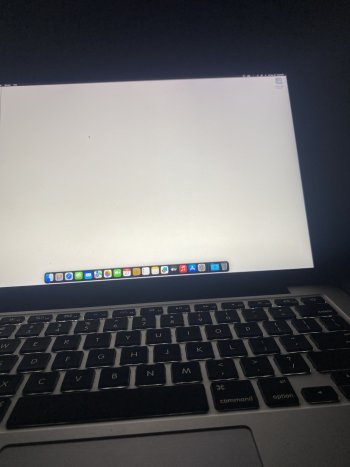The latest version 2.2.0 was released two days ago and includes a number of graphics fixes for Sonoma and Sequoia, so Sonoma is still receiving support. These are mainly for non-Metal systems though. I have Sequoia running a 2012 iMac with a Kepler GPU and haven't noticed any particular stability issues, but I don't really use the features reported to be unstable with Kepler on the OCLP site.Does Sonoma still receives a treatment by OCLP? It lists multiple issues with Kepler graphics (which my MPB mid 2012 has), and I wonder if Sonoma will ever be as stable as Ventura (these issues state "downgrade to Ventura" as a fix)
Got a tip for us?
Let us know
Become a MacRumors Supporter for $50/year with no ads, ability to filter front page stories, and private forums.
macOS 14 Sonoma on Unsupported Macs Thread
- Thread starter dhinakg
- WikiPost WikiPost
- Start date
- Sort by reaction score
You are using an out of date browser. It may not display this or other websites correctly.
You should upgrade or use an alternative browser.
You should upgrade or use an alternative browser.
- Status
- The first post of this thread is a WikiPost and can be edited by anyone with the appropiate permissions. Your edits will be public.
Definitely get OCLP up-to-date and tested-off before updating macOS.Good morning,
When you install as described, how does OCLP then interact to ensure other necessary routines, such as KDK, are downloaded?
I don't need the KDK for this Mac but if I did I'd find out the build number of the target macOS version I was planning to install and preinstall the KDK for that build (or the closest one to it) it before running the macOS update.
The KDK installers for each build number are available at https://github.com/dortania/KdkSupportPkg/releases
Once downloaded run the KDK installer .dmg and it will put it where it needs to reside. After running the macOS installer I assume you'd have to rebuild OCLP for it to pick it up but I don't know that for sure. If so, and you hit a problem logging in, you might have to rebuild OCLP in safe mode.
Keep us posted on how it goes, good luck!
Last edited:
OTA update to 14.7.2 failed in the end on my cMP 4,1>5,1 (see sig). I was actually able to upgrade to 14.7.2 from 14.7.1 - got all the way through to root patching, but upon restarting it gets stuck at the vey start of the Apple screen loading bar - won't budge (waiting 30 minutes, twice). Going to trying installing from USB stick over the top of my existing system.
How do people find Sequoia as of 15.2 and OCLP 2.2.0 in stability for a daily driver vs the latest Sonoma with the same OCLP version? I'm starting to see more and more of my apps drop Monterey for future updates usually requiring Ventura as the minimum now. Mostly it's apps through the App store, but one or two independent of the app store such as Transmit have also dropped support. I mainly need to keep a supported copy of macOS for graphics related tasks that don't work under patched macOS. Everything else seems to work fine. This would be on a late 2015 27" iMac 17,1. Also, from a security view, how "at risk" is Monterey at this point? I have 12.7.6 installed with all available updates from apple installed, and for a web browser, I typically use Chrome, or Firefox which still receive current updates on Monterey. I typically only use Safari if I need to create a new account somewhere for the auto password generator, and then I copy the passwords into firefox, and Chrome, and bitwarden. My main concerns for just throwing in the towel and getting a new mac are mainly these two:
1. Apple not having an M series 27" or larger iMac at this time that would be an equal replacement for what I have in terms of size and space.
2. Loss of compatibility with older software I may still need to use (including 32 bit games I like to play at times, and not limited to older mac native apps that just haven't been optimized to run their best under newer versions of macOS.)
So, how can I bring a bit of balance to this setup that will keep it secure, and give me something I'm happy with that can be compatible with older and newer software together ? Also, If I choose to install a version of macOS with OCLP, which one out of Sonoma, or Sequoia would be best?
Thanks
1. Apple not having an M series 27" or larger iMac at this time that would be an equal replacement for what I have in terms of size and space.
2. Loss of compatibility with older software I may still need to use (including 32 bit games I like to play at times, and not limited to older mac native apps that just haven't been optimized to run their best under newer versions of macOS.)
So, how can I bring a bit of balance to this setup that will keep it secure, and give me something I'm happy with that can be compatible with older and newer software together ? Also, If I choose to install a version of macOS with OCLP, which one out of Sonoma, or Sequoia would be best?
Thanks
Yes! I'm sorry to reply so late. BTW, I enjoy some of my Apple TV movies.Can you watch Apple purchased movies with external monitor attached?..
I am doing fine with Sequoia, but I would rather be on Sonoma. Sonoma had basically no issues for me. I had everything I needed working fine. In Sequoia there are a few things that don't seem to work right and after 15.2 I had to add a new one to the list. So my recommendation would be to stay at Sonoma for now unless you need Sequoia specifically.Also, If I choose to install a version of macOS with OCLP, which one out of Sonoma, or Sequoia would be best?
Thanks
Depending on what happens over the next couple of weeks I may take some time over the holidays to revert. Might be a good time to do a clean install and get rid of some cruft I've accumulated over the past 20 years.
I'll consider Sonoma. if I go to something beyond Monterey. As Mentioned OCLP works generally well on this late 2015 iMac except for the graphics related stuff that's a known issue when installing a patched OS. That's why I was also curious about how much at risk I am staying here for the time being, and just using third party browsers that currently get updated to the latest version(s). I'm just looking for a way to keep what types of things I like to do, and need to do working without continually running into issues with a patched OS OCLP can't fix, and also going to an M Series Mac would either remove completely, or just add extra frustration. I do still have my install of Kubuntu 24.04 installed on an external drive. So that's still a very suitable option. There are just integrations that macOS has with other Apple devices that Linux doesn't. Right now, those integrations still work in Monterey. Basically it's the intel platform I want to hold onto, and macOS just happens to be my preferred primary OS. However, the way and speed Apple is changing things, I feel like I'm being forced to switch. So, that's why I keep asking to see if any new solutions present themselves .I am doing fine with Sequoia, but I would rather be on Sonoma. Sonoma had basically no issues for me. I had everything I needed working fine. In Sequoia there are a few things that don't seem to work right and after 15.2 I had to add a new one to the list. So my recommendation would be to stay at Sonoma for now unless you need Sequoia specifically.
Depending on what happens over the next couple of weeks I may take some time over the holidays to revert. Might be a good time to do a clean install and get rid of some cruft I've accumulated over the past 20 years.
Sorry I forgot which device you were using.. It doesn't work on 2015MPB, but does on 2012MBP. I had just discovered a couple days ago that Find My was not working on the 2012 OCLP/Sonoma and went back to Catalina to validate that works. It did. I then went up to OCLP2.2/Sequoia dry-no TM backup restore, and that works, but when I tried to load my printer driver the installer app would crash. Worked fine on Sonoma.. Also discovered that I could not restore my 2015MBP TM backup onto the 2012 in Sequoia. Gets to the Migration completed screen and needs to reboot. Repeat, repeat, repeat. Got stuck in that boot loop. Kept saying same thing. I went thru that before on the OCLP 1.5-2.0/Sequoia try that I did. I just thought I did something wrong and then went to Sonoma and stayed there until they just came out with 2.2/15.2. I'm theorizing it has something to do with the printer driver.. It's just one thing after another that doesn't work that I need. I know the devs are working hard on this and it's such a daunting task with so many different models and quirks. I'm staying on Monterey on the 2 2015's and I'll probably go back to either "supported" Catalina or OCLP/Sonoma on the 2012 which was supposed to be a house PC replacement.. I'll probably end up having to buy a new Mac of some sort for that purpose...Yes! I'm sorry to reply so late. BTW, I enjoy some of my Apple TV movies.
What Printer do you have? I have an Epson EcoTank 2800 series and it works with a patched OS on this late 2015 27" iMac.Sorry I forgot which device you were using.. It doesn't work on 2015MPB, but does on 2012MBP. I had just discovered a couple days ago that Find My was not working on the 2012 OCLP/Sonoma and went back to Catalina to validate that works. It did. I then went up to OCLP2.2/Sequoia dry-no TM backup restore, and that works, but when I tried to load my printer driver the installer app would crash. Worked fine on Sonoma.. Also discovered that I could not restore my 2015MBP TM backup onto the 2012 in Sequoia. Gets to the Migration completed screen and needs to reboot. Repeat, repeat, repeat. Got stuck in that boot loop. Kept saying same thing. I went thru that before on the OCLP 1.5-2.0/Sequoia try that I did. I just thought I did something wrong and then went to Sonoma and stayed there until they just came out with 2.2/15.2. I'm theorizing it has something to do with the printer driver.. It's just one thing after another that doesn't work that I need. I know the devs are working hard on this and it's such a daunting task with so many different models and quirks. I'm staying on Monterey on the 2 2015's and I'll probably go back to either "supported" Catalina or OCLP/Sonoma on the 2012 which was supposed to be a house PC replacement.. I'll probably end up having to buy a new Mac of some sort for that purpose...
It's the Epson ET 3850What Printer do you have? I have an Epson EcoTank 2800 series and it works with a patched OS on this late 2015 27" iMac.
Usually what I do is set up my system with a supported OS then upgrade with OCLP. Things usually work well for me that way. Have you tried that method with getting your printer to work? I haven't had any issues and we have the same brand and type of printer only differing by the model number.It's the Epson ET 3850
Yeah I actually did it that way at least twice before but I never got around to checking or loading the printer..lol.. I was more worried about being able to watch my movies and HDCP content with an HDMI monitor attached..Usually what I do is set up my system with a supported OS then upgrade with OCLP. Things usually work well for me that way. Have you tried that method with getting your printer to work? I haven't had any issues and we have the same brand and type of printer only differing by the model number.
And, if you have beta updates turned on, you should find that 14.7.3 is available.
Ah,updates! They seem to never stop coming...
Go to updates, then click on Security Responses.
Check only the first and last choices. Un-check the 3 in the middle. That should help prevent downloading of Sequoia, if you don't want that.
Ah,updates! They seem to never stop coming...
Go to updates, then click on Security Responses.
Check only the first and last choices. Un-check the 3 in the middle. That should help prevent downloading of Sequoia, if you don't want that.
Last edited:
Thank you for your swift reply. I indeed had those settings applied as per Mr. Macintosh video. So don't know why the 15.2 update was downloading.

Just rebooted without success.

Boot screen: REL-101-2024-08-05
Just rebooted without success.
Boot screen: REL-101-2024-08-05
Last edited:
Looks like the Software Update is stalling/lagging/broke... Never had this experience before with previous macOS installations/updates.

Thought I should mention that there is no build 24H22, and no KDK version for Sequoia with that build number.
Newest version for Sequoia 15.2 is 24C101 (nothing even close to 24H22, the latest for 15.3, newest beta with a build # 24D5034f ) We are probably about a year away from a Sequoia build of 24H22, which may be something like macOS 15.6 or 15.7, and we are only getting first betas of 15.3... so months yet.
I suspect that what you saw was KDK 23H222, which is for your (older) current version of Sonoma 14.7.1. That would be correct, until you upgraded to 14.7.2, and then OCLP would download KDK 23H311, which it appears to have downloaded that KDK version.
Could be there was some weirdness in your OCLP....
What can you do now? I would suggest making a USB bootable installer for the version that you want to install. As you appear to still have 14.7.1, you could make an installer with 14.7.2, or even the more current 14.7.3. You can download either version using the Mist app, then use that installer app with your terminal to make a USB installer for either one. I also suggest that you build and install OpenCore on the installer USB, so you can do the Option boot on your installer drive. You should use most current version of OCLP (2.2.0) for the best results, I think.
And--boot to that USB installer and reinstall through that method.
(Bonus--that install from a bootable USB should reset your Software Update
One more thing, that REL date that you posted from the boot screen. Looks like you are not up-to-date, even with 14.7.1, as current version of 14.7.1 would show the date as 2024-10-28 on that REL line. You will see a later date there after updating to either 14.7.2 or 14.7.3
edit: Appears I was wrong about that REL date. I just updated to 14.7.3, which I thought would change that boot page date, but it continues to show the same date as what you reported on your 14.7.1 system, 2024-08-05 (which, I think is the original release date for 14.7.1 version.
Newest version for Sequoia 15.2 is 24C101 (nothing even close to 24H22, the latest for 15.3, newest beta with a build # 24D5034f ) We are probably about a year away from a Sequoia build of 24H22, which may be something like macOS 15.6 or 15.7, and we are only getting first betas of 15.3... so months yet.
I suspect that what you saw was KDK 23H222, which is for your (older) current version of Sonoma 14.7.1. That would be correct, until you upgraded to 14.7.2, and then OCLP would download KDK 23H311, which it appears to have downloaded that KDK version.
Could be there was some weirdness in your OCLP....
What can you do now? I would suggest making a USB bootable installer for the version that you want to install. As you appear to still have 14.7.1, you could make an installer with 14.7.2, or even the more current 14.7.3. You can download either version using the Mist app, then use that installer app with your terminal to make a USB installer for either one. I also suggest that you build and install OpenCore on the installer USB, so you can do the Option boot on your installer drive. You should use most current version of OCLP (2.2.0) for the best results, I think.
And--boot to that USB installer and reinstall through that method.
(Bonus--that install from a bootable USB should reset your Software Update
One more thing, that REL date that you posted from the boot screen. Looks like you are not up-to-date, even with 14.7.1, as current version of 14.7.1 would show the date as 2024-10-28 on that REL line. You will see a later date there after updating to either 14.7.2 or 14.7.3
edit: Appears I was wrong about that REL date. I just updated to 14.7.3, which I thought would change that boot page date, but it continues to show the same date as what you reported on your 14.7.1 system, 2024-08-05 (which, I think is the original release date for 14.7.1 version.
Last edited:
My OPLC does not work after installation is complete hence I’m unable to run post installation. There’s a white screen where the background is supposed to be there and the Wi-Fi and usb doesn’t work. The machine lags too. I use a MacBook Pro 2015Just moved from Monterey to Sonoma 14.7.1 my three MBP (2011, 2012 and 2015) using OCLP 2.1.0 (2015 with 2.0.2). Everything fine & smooth ... so far! MBP 2011 and 2015 upgraded with scratch install procedure. The 2012 upgraded via USB Key keeping disk data. A great thanks to OCLP developers!
Attachments
Post picture of your entire screen. The photo you posted has the left edge of the screen missing. From the small portion visible, where the “Edit” menu item sits, I can make out a display artifact which looks like a line going down the display. If so, you might hardware issues.My OPLC does not work after installation is complete hence I’m unable to run post installation. There’s a white screen where the background is supposed to be there and the Wi-Fi and usb doesn’t work. The machine lags too. I use a MacBook Pro 2015
That does indeed look like rootpatches are not applied. Have you tried doing it from safe boot? Good luck.My OPLC does not work after installation is complete hence I’m unable to run post installation. There’s a white screen where the background is supposed to be there and the Wi-Fi and usb doesn’t work.
I got a nice 2017 MBP 14,3 with the well-known backlight defect as a present. Works perfectly in clamshell mode. I have Sonoma/OCLP2.2.0 installed, which runs smoothly but for one nasty issue: It takes ages to open certain file types with certain apps: docx (even if containing only few words and/or stored only locally) takes more almost half a minute to open in Pages, Microsoft Word is even worse, whereas these files open instantly in LibreOffice, OnlyOffice or TextEdit. Similarly PDF is fine in most apps, but PDF Expert takes about 20s.
Can this be OCLP related? Any ideas, what I could do?
Can this be OCLP related? Any ideas, what I could do?
Last edited:
You can try a NVRAM reset if you have not already done so.Can this be OCLP related? Any ideas, what I could do?
I had done that twice...You can try a NVRAM reset if you have not already done so.
Register on MacRumors! This sidebar will go away, and you'll see fewer ads.



 👏
👏