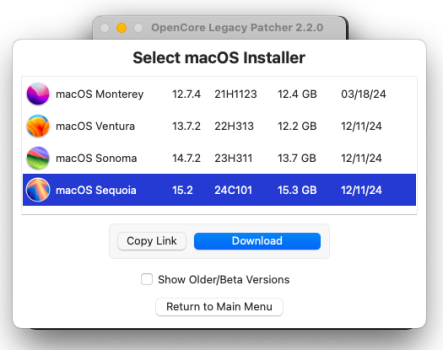Well all, FYI* I decided to try and do another update from Catalina on the 2012MBP to OCLP2.2/Sequoia15.2. That did not go well. I don't remember details and didn't take notes as I was a bit upset. Ended up with the weirdest screen I've ever seen.. shoulda taken a pic of it.. I ended up wiping the SSD and loading from scratch to Sequoia again. I set it up with generic admin id and set my settings as I like then attempted to install my printer driver/software(Epson ET-3850). That still crashes on the installer. I then reverted root patches in OCLP and rebooted. Logged back in and reran the printer software install. Went as normal!. It had lots of updates to do once the updater software was updated. I let it do everything, redid the post install root patches and rebooted. Printer works fine! I'm now attempting to do a Migration Assistant of my 2015MBP TM backup. Of course this time I reverted root patches in OCLP and rebooted first. It's currently running the restore. About 2 hrs left.. I'll update if it works or not. I had read/heard from somewhere, I think Mr. Macintosh channel, that reverting root patches is key in doing things of this nature. I've done this several times before with failures. Perhaps doing the reverting will work. I believe he also said that restoring a TM backup in latest Sequoia is broken. Hope I heard wrong.. Anyway, fingers crossed...Update:.. Didn't work. Same thing as the last time I tried this.. Migration Complete screen and it keeps wanting a restart...repeat.. repeat.. annoying.. Cannot restore TM backup with Migration Assistant.. just will NOT work..Update: Reloaded Catalina with generic admin ID then updated to OCLP/Sequoia15.2 and added printer driver/software(Epson ET-3850) with root patches reverted. Worked fine. Will now create my ID and setup iCloud etc. and no TM restore. Just gonna manually load what I need on this machine.
Last edited: