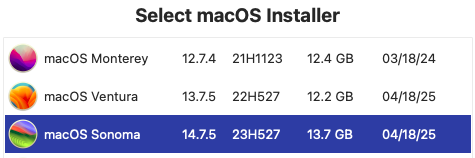I'm testing again - right after I updated Safari to 18.4, it was terrible. But after some restarts (or maybe even after I updated to OCLP 2.3.2???), everything seems ok again. I'll let you know if I'll have further issues.I just loaded Sonoma 14.7.5 on the 2015MBA again.. Haven't done this in a while. Went back to Monterey and don't remember why... I do remember I had to use Firefox to get xfinity stream to work. Won't work with Safari after Monterey... I guess I'll use it for a bit again and see if I can remember why I went back...lol...I do see a Safari update for 18.4. Should I stay away from that?
Got a tip for us?
Let us know
Become a MacRumors Supporter for $50/year with no ads, ability to filter front page stories, and private forums.
macOS 14 Sonoma on Unsupported Macs Thread
- Thread starter dhinakg
- WikiPost WikiPost
- Start date
- Sort by reaction score
You are using an out of date browser. It may not display this or other websites correctly.
You should upgrade or use an alternative browser.
You should upgrade or use an alternative browser.
- Status
- The first post of this thread is a WikiPost and can be edited by anyone with the appropiate permissions. Your edits will be public.
Cool thanks. Last time I tested on my 2015 MBP, I went to Sonoma first a couple times, and it would not play any of my Apple purchased Movies with an external monitor attached in any way. Any HDCP content really...I got to thinking it was something to do with the AMD Radeon R9 M370X GPU driver in some fashion. Then when Sequoia 15.0 came out I tried that and OCLP 2.x at that point. Still didn't work. I gave up and went back to Monterey on it. At least it works.. No one on YouTube out there doing videos on OCLP test anything.. They just get it installed and say it works.. It may load and operate as an OS, but not everything works as it should... Yeah, it's great the devs are doing all this monumental work to be able to do this, but it's not for the average user. I don't like having Firefox on this machine now due to the recent Mozilla issues, but Safari doesn't work well anymore in this OCLP environment for whatever reason for streaming services. It also likes to launch with a blank screen for some reason. I have to close it and open again to get all my favorites etc to show up... Didn't do that last time I did this... hmm..I'm testing again - right after I updated Safari to 18.4, it was terrible. But after some restarts (or maybe even after I updated to OCLP 2.3.2???), everything seems ok again. I'll let you know if I'll have further issues.
If you load Sonoma from scratch try safari out for your use case immediately after loading Sonoma. If it works for you, don't run any of the Safari updates.
Alternatively you can try running the Safari Tech Preview version 201. That one works well for me on Sequoia, anything after that has issues for me.
Alternatively you can try running the Safari Tech Preview version 201. That one works well for me on Sequoia, anything after that has issues for me.
@xboxbml Isn’t the HDCP thing - or DRM in general - kind of a “known issue”? I could swear I’ve seen it mentioned in passing somewhere. (“Safari failing to reproduce DRM content on Sonoma+”)
Other than that, I completely agree with you 100%. I look at OCLP as a “pig with wings” kind of thing - it’s amazing that it even exists at all (hats off to all the devs working on it), but in practice if things don’t work at least 99% of the time, it becomes difficult to justify continued use of the system (as opposed to rolling it back to the last supported version of macOS).
I have OCLP and Sonoma installed on three systems - two 2013 Mac Pro trash cans and a 2012 Mac mini.
On the 2 trash cans, quite a few apps have the “red block” Electron graphics issue where the system nearly locks up and the app displays large red blocks in the UI. A Python script has mitigated it on some apps, but not all. Unfortunately some of the apps the script doesn’t work to fix are ones I use regularly (e.g., Microsoft Teams). I’m getting by with the Web app version of Teams but I don’t know if I’m supposed to update it every time there’s a new Teams release or not.
On the Mac mini, Teams reliably crashes WindowServer and logs me out. Again, have to use the Web app. Also, BetterDisplay/SwitchResX say my DisplayPort connection can display higher res than 1920x1080 (1080p) but when I try it, it doesn’t work. Very frustrating that my 5K2K monitor can’t display higher than 1080p with this particular computer. (It also can’t display anything higher than 4K with the Mac Pro trash can, but that’s not OCLP’s fault. I’m the dummy who bought the computer not realizing it couldn’t drive my LG 34” Ultrawide at full resolution.)
Other than that, I completely agree with you 100%. I look at OCLP as a “pig with wings” kind of thing - it’s amazing that it even exists at all (hats off to all the devs working on it), but in practice if things don’t work at least 99% of the time, it becomes difficult to justify continued use of the system (as opposed to rolling it back to the last supported version of macOS).
I have OCLP and Sonoma installed on three systems - two 2013 Mac Pro trash cans and a 2012 Mac mini.
On the 2 trash cans, quite a few apps have the “red block” Electron graphics issue where the system nearly locks up and the app displays large red blocks in the UI. A Python script has mitigated it on some apps, but not all. Unfortunately some of the apps the script doesn’t work to fix are ones I use regularly (e.g., Microsoft Teams). I’m getting by with the Web app version of Teams but I don’t know if I’m supposed to update it every time there’s a new Teams release or not.
On the Mac mini, Teams reliably crashes WindowServer and logs me out. Again, have to use the Web app. Also, BetterDisplay/SwitchResX say my DisplayPort connection can display higher res than 1920x1080 (1080p) but when I try it, it doesn’t work. Very frustrating that my 5K2K monitor can’t display higher than 1080p with this particular computer. (It also can’t display anything higher than 4K with the Mac Pro trash can, but that’s not OCLP’s fault. I’m the dummy who bought the computer not realizing it couldn’t drive my LG 34” Ultrawide at full resolution.)
Yeah, the DRM thing is known. I didn't know it was a thing at the time I first came across OCLP. I did this when OCLP 1.2 was out. I didn't do too much reading on it at the time. I guess I just kept hoping by some miracle that it would work with each update. I finally just gave up and went back to Monterey. I saw there were 2 OCLP updates in quick succession the other day so I figured I'd give it a try on the Air cuz it doesn't have the AMD GPU obviously. I really never wanted to mess with the Air as that was my first Mac and it worked fine. That's why I bought the MBP, to play. I installed Brave on the Air yesterday and that works for Netflix and Xfinity as well. I'll uninstall Firefox later today. Yeah, one of these days I'll get a new Mac and be done with all this. They're just so bloody expensive. I need 2TB storage minimum and I'd like 24gb RAM. With Apple making everything non-serviceable you pay thru the nose to upgrade things. I just can't spend the money on stuff like this now. Have to get windows this year for the house..@xboxbml Isn’t the HDCP thing - or DRM in general - kind of a “known issue”? I could swear I’ve seen it mentioned in passing somewhere. (“Safari failing to reproduce DRM content on Sonoma+”)
Other than that, I completely agree with you 100%. I look at OCLP as a “pig with wings” kind of thing - it’s amazing that it even exists at all (hats off to all the devs working on it), but in practice if things don’t work at least 99% of the time, it becomes difficult to justify continued use of the system (as opposed to rolling it back to the last supported version of macOS).
I have OCLP and Sonoma installed on three systems - two 2013 Mac Pro trash cans and a 2012 Mac mini.
On the 2 trash cans, quite a few apps have the “red block” Electron graphics issue where the system nearly locks up and the app displays large red blocks in the UI. A Python script has mitigated it on some apps, but not all. Unfortunately some of the apps the script doesn’t work to fix are ones I use regularly (e.g., Microsoft Teams). I’m getting by with the Web app version of Teams but I don’t know if I’m supposed to update it every time there’s a new Teams release or not.
On the Mac mini, Teams reliably crashes WindowServer and logs me out. Again, have to use the Web app. Also, BetterDisplay/SwitchResX say my DisplayPort connection can display higher res than 1920x1080 (1080p) but when I try it, it doesn’t work. Very frustrating that my 5K2K monitor can’t display higher than 1080p with this particular computer. (It also can’t display anything higher than 4K with the Mac Pro trash can, but that’s not OCLP’s fault. I’m the dummy who bought the computer not realizing it couldn’t drive my LG 34” Ultrawide at full resolution.)
Do you have Netflix? I'm guessing that still won't work..I haven't run into further troubles with Safari 18.4 on my MBA6,2...
No, I don't. Probably you're right.Do you have Netflix? I'm guessing that still won't work..
I wish to express appreciation for the OCLP devs. Towards the end of 2023 I underwent a downgrade from Sonoma to Ventura. (WARNING don't use Migration Assistant for downgrades!!! It appears to work fine but some apps will get corrupt.)Is it only 3802 having video glitches including missing icons on the menu bar? I have been using Kepler, it mostly worked in that I have been able to bear with it for almost a month, but finally I downgraded to Ventura. Migration Assistant went surprisingly smooth.
I wonder if non-Metal fares any better? Because I have an older Mid-2010 iMac with very old AMD graphics.
I had been mostly sticking with OCLP 1.4.3 on Ventura, because that had been working the best with wine. Video glitches appeared in recent Ventura updates, and I had learned to shut off any dynamic wallpaper to deal with that. But there were new video glitches even with Ventura, and they seemed to intensify with successive Ventura updates. This was a 2013 iMac with a shattered screen because of a careless NVMe install, but still my main machine until last month, when I bit the bullet and bought a Mac Mini M4. Knowing that the Apple Fabric SSD was upgradeable, I needed to install Apple Configurator on an old Mac to be able to bootstrap a blank SSD. Apple no longer allows anyone to acquire Apple Configurator on Ventura, so I reluctantly upgraded to Sonoma again, and used OCLP 2.3.2 this time.
The video glitches were solved. OCLP had come a long way. I kind of regretted the Apple Silicon purchase because hindsight, it wasn't strictly necessary. I could have marched on with my old 2013 iMac if only to make a statement on obsolescense. If you were still at 1.x, try the latest OCLP. You might be glad that you did, but if not, the worst that could happen was you go back to 1.x. It is true that development is focused on Sequoia as it should, but much of those goodies are applicable to Sonoma as well.
I'd like to report an issue just to possibly save others potential grief. The version of Disk Utility in Sonoma 14.7.5, at least with my MacBook Pro 9,1 with a Samsung SSD always reports that the device itself has a damaged partition map, and that all data should be backed up ASAP. No problems reported with the APFS volumes themselves. The same top level device gave no such error messages in 14.7.4, and if I boot the system with either a Catalina bootable USB, or an OCLP installation USB for Ventura, First Aid reports no problems whatsoever with the drive.
Follow up: Any bootable version of MacOS says my Samsung 870 EVO drive is fine, using Disk Utility First Aid, up through Ventura 13.7.5 and Sonoma 14.7.4. Boot Camp Windows says the drive is perfect, 100%. Sonoma 14.7.5 reports that the partition map is "Damaged and all data should be backed up ASAP". I haven't checked with OCLP Sequoia 15.3 vs 15.4. But I'm confident that the same holds. All the most recent updates show changes to Disk Image and Disk Arbitration.
Don't replace a drive over this! If you think you want to run First Aid to check the drive, not the volumes, use a USB installer with ANYTHING earlier than Apple's most recent MacOS updates. Obviously, I don’t know if this applies to other SATA SSD drives.
Follow up: Any bootable version of MacOS says my Samsung 870 EVO drive is fine, using Disk Utility First Aid, up through Ventura 13.7.5 and Sonoma 14.7.4. Boot Camp Windows says the drive is perfect, 100%. Sonoma 14.7.5 reports that the partition map is "Damaged and all data should be backed up ASAP". I haven't checked with OCLP Sequoia 15.3 vs 15.4. But I'm confident that the same holds. All the most recent updates show changes to Disk Image and Disk Arbitration.
Don't replace a drive over this! If you think you want to run First Aid to check the drive, not the volumes, use a USB installer with ANYTHING earlier than Apple's most recent MacOS updates. Obviously, I don’t know if this applies to other SATA SSD drives.
Last edited:
iMac 18,3 running OCLP 2.3.2 and 14.7.5
Just checking if somebody figured out how to allow microphone access to MOTU M series audio interfaces.....I tried the tccp-route but because the MOTU device itself has no dedicated app, I could only try with the MOTU System Extension app but that didn't work......many thanks
Just checking if somebody figured out how to allow microphone access to MOTU M series audio interfaces.....I tried the tccp-route but because the MOTU device itself has no dedicated app, I could only try with the MOTU System Extension app but that didn't work......many thanks
Rejoice! Another convert has joined the ranks! (See receptionist for acolyte robes.) -- I recommend Waterfox, Chromium-Legacy, and Orion as alternative browsers. (All Firefox-Based browsers should run uBlock Origin extension, and all Chrome-based browsers run AdNauseam loaded in Developer-Mode.)Quite a few pages cause Safari to panic on my MBA6,2... I will avoid Safari for now.
Last edited:
Updating from masOS 14.7.3 to macOS 14.7.5. What are the most common benefits upgrading OCLP 2.2.0 to OCLP 2.3.2 on Mac Pro 5,1 (mid-2012).
Or really mainly targeted towards maxOS 15.4?
Or really mainly targeted towards maxOS 15.4?
Received a notification about 14.7.5 update available, by the time I found a window to update, it had been already bumped to 14.7.6. Did normal update via Settings (with the latest OCLP 2.3.2 installed), everything went smoothly, backt work now.
OCLP devs, you're doing God's work here, keep it up please!

OCLP devs, you're doing God's work here, keep it up please!
I've done more testing. The version of Disk Utility in Sonoma 14.7.5 gives me "Partition map error, save data ASAP" error message with both my internal Samsung SSD and also any external USB media. Both Western Digital and Apple OEM drive in an enclosure. No such errors with Sonoma 14.7.4. Also get the same partition map errors with Sequoia 15.4, but not with any drives in Sequoia 15.3. I don't know it this is an Apple issue or an OCLP bug.
Wanted: working links to older dmg (intel, or universal, if that is a thing) archives of Sonoma (pre-14.7.2)
...In particular, I'm looking for 14.6.1, 14,5, and 14.4.
(It seems that every archive site is still trusting Apple to maintain permanent repositories when that obviously hasn't been the case for awhile now, and all the Wayback copies invariably are bad/croak/etc.)
...In particular, I'm looking for 14.6.1, 14,5, and 14.4.
(It seems that every archive site is still trusting Apple to maintain permanent repositories when that obviously hasn't been the case for awhile now, and all the Wayback copies invariably are bad/croak/etc.)
Why does the OCLP app show 14.7.5 as new (published yesterday)? Anything new about it?
Attachments
Last edited:
Hi @makraWhy does the OCLP app show 14.7.5 as new (published yesterday)? Anything new about it?
Because Apple has republished the update on its servers, the publication date (PostDate) has been updated. For the “real” release date, the date indicated in (DeferredSUEnablementDate) is used.
OCLP uses the publication date (PostDate) and not (DeferredSUEnablementDate).
If there really was something new, the version number 14.7.5 and/or build number (23H527) would have changed, but they're still the same. Apple may have republished the update due to the expiration of a signing certificate.
Apple has republished the update for Ventura on its servers, the publication date (PostDate) has also been updated...
Last edited:
So do you find a solution for this "nsattributedstringagent quit unexpectedly" problem ?I hope so...
It's the "nsattributedstringagent quit unexpectedly" notification that's causing me no end of irritation.
I have it for 2 years now.
@thecherry It looks like others with the problem are posting solutions. I did a simple search and found this. I didn't look further than the first response, but I suspect you'll find more with your own search.
Thanks you deeveedee but i cant open the link.@thecherry It looks like others with the problem are posting solutions. I did a simple search and found this. I didn't look further than the first response, but I suspect you'll find more with your own search.
@thecherry It's a reddit thread. Here's the posted solution (a clean install of macOS which was Sequoia 15.4 in this case, but may be the same for Sonoma):
"The only thing that cleared it was vanilla install via OCLP to 15.4, no migrated apps.
My suspicion is the dev tools and XCode parts I had were the root cause of it.
Tedious to do, but now this thing runs FLAWLESSLY. Even sleep mode for days when not used it's fine."
"The only thing that cleared it was vanilla install via OCLP to 15.4, no migrated apps.
My suspicion is the dev tools and XCode parts I had were the root cause of it.
Tedious to do, but now this thing runs FLAWLESSLY. Even sleep mode for days when not used it's fine."
Hi @deeveedeeit was vanilla install via OCLP
What you meant was “clean install” instead of “vanilla”.
Sorry to play with words but if the installation uses OCLP it can't be vanilla because a vanilla installation is a clean installation of the latest system supported by a Mac without any modification of the system files.
I wanted to clarify this for novice readers who might learn the wrong terms, so as not to mislead the experienced users who would be helping them.
Register on MacRumors! This sidebar will go away, and you'll see fewer ads.