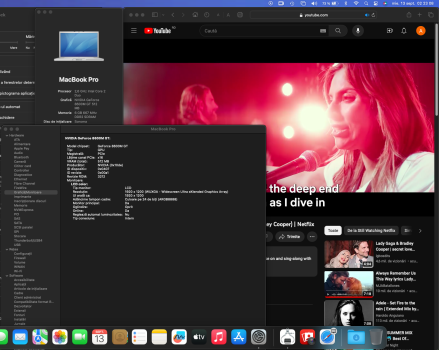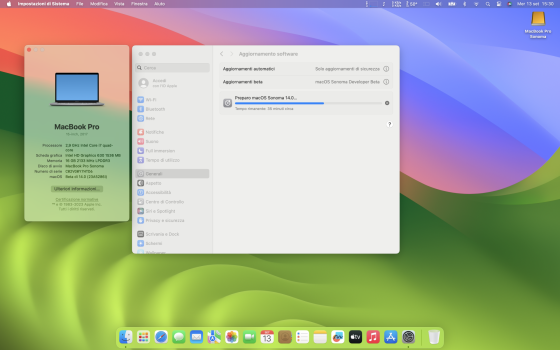Not sure if the widgets issue is specific to MB9,2, but it is not a problem on MBP6,2 (non-metal NVidia Tesla). Widgets work fine on MBP6,2 (Sonoma 14.0 Beta 7 patched with OCLP 0.6.9n 09.12.23).
Got a tip for us?
Let us know
Become a MacRumors Supporter for $50/year with no ads, ability to filter front page stories, and private forums.
macOS 14 Sonoma on Unsupported Macs Thread
- Thread starter dhinakg
- WikiPost WikiPost
- Start date
- Sort by reaction score
You are using an out of date browser. It may not display this or other websites correctly.
You should upgrade or use an alternative browser.
You should upgrade or use an alternative browser.
- Status
- The first post of this thread is a WikiPost and can be edited by anyone with the appropiate permissions. Your edits will be public.
Apple released macOS 14 RC (23A339) to developers
Last edited:
OTA update 23A339 done using 0.6.9n sonoma branch. The device rebooted quite a few times. More often than during previous installations, but eventually finished without any issues.
Sonoma OTA 14.0 (23A339) completed over Wi-Fi using 0.6.9n 09.12.23 sonoma-development branch on my MBP6,2. Wi-Fi was lost after the macOS upgrade completed, but OCLP auto-prompted to apply Wi-Fi and Nvidia Tesla patches which restored Wi-Fi and non-metal acceleration. Well done, devs!!!
Same on MBP6,2 (non-metal Nvidia Tesla). I hadn't tested it. Thanks!MPB4,1, Sonoma RC. Photo Booth crash.
I have Ventura running on my 2013 Mac Pro, and it works pretty well. To upgrade that to Sonoma, would I just follow a normal update path, and trigger the update from inside Ventura, or do I need to do it differently as I am already using OCLP to run Ventura?
I have also struggled with my MacBookPro14,3 - Sonoma installed and booted, but would hang after the first few seconds every time on my MacBookPro14,3. I also updated from Ventura.Hello,
Anyone has tested it on a MacBookPro14,3 ?
I'm having continuous problems with the built-in display as well as with external ones... sometimes the screen starts flickering after login, others it does it after resume from sleep... and most of the time, the built-in display stops being detected and only the external one works.
I updated it from Ventura, could this be the cause of the problem? I thought it was not necessary to make a clean install.
Thank you !
But My MacBook10,1 worked perfectly (and just updated OTA today to the RC).
Dunno what's up with the MacBookPro14,3 specifically, but there seems to be issues with OCLP.
I tried just running the OTA upgrade from Ventura to Sonoma RC on my MacBookPro11,1 - OCLP 0.6.8 installed.
The upgrade finished and I can log into Sonoma, but the graphics are super slow and Wi-Fi doesn’t work. As usual I go to the post-install menu to do the root patching, but OCLP says it is an unknown (or unsupported) OS and won’t let me…
What can I do?
The upgrade finished and I can log into Sonoma, but the graphics are super slow and Wi-Fi doesn’t work. As usual I go to the post-install menu to do the root patching, but OCLP says it is an unknown (or unsupported) OS and won’t let me…
What can I do?
need OCLP 0.6.9nI tried just running the OTA upgrade from Ventura to Sonoma RC on my MacBookPro11,1 - OCLP 0.6.8 installed.
The upgrade finished and I can log into Sonoma, but the graphics are super slow and Wi-Fi doesn’t work. As usual I go to the post-install menu to do the root patching, but OCLP says it is an unknown (or unsupported) OS and won’t let me…
What can I do?
The infamous “freeze after display sleep” (kernel panic) issue yesterday happened also on my MBP11,3 with Sonoma beta 7 and the latest OCLP development nightly, and without any external display connected: so, until this is fixed, it’s best to set the internal display to never sleep.
Apart from that, updating to Sonoma RC went well, without issues (except for the “Agree” window not appearing when doing software updates from System Settings (has been so for a long time, BTW): another infamous Nvidia Kepler-related issue, perhaps (i.e., some windows won’t appear: as with Acronis, for example)…?)…
Apart from that, updating to Sonoma RC went well, without issues (except for the “Agree” window not appearing when doing software updates from System Settings (has been so for a long time, BTW): another infamous Nvidia Kepler-related issue, perhaps (i.e., some windows won’t appear: as with Acronis, for example)…?)…
Last edited:
Is your MBP6,2 a real Mac or a hackintosh ?Not sure if the widgets issue is specific to MB9,2, but it is not a problem on MBP6,2 (non-metal NVidia Tesla). Widgets work fine on MBP6,2 (Sonoma 14.0 Beta 7 patched with OCLP 0.6.9n 09.12.23).
This my only issue ATM. A half-decent workaround is also setting the computer to sleep manually which allows you to then wake it without issue.“freeze after display sleep” (kernel panic) >>> until this is fixed, it’s best to set the internal display to never sleep.
Interesting to know what sleep mode (hibernation mode) you have set. Can you run "pmset -g" from the terminal and post the results?This my only issue ATM. A half-decent workaround is also setting the computer to sleep manually which allows you to then wake it without issue.
Sure.Interesting to know what sleep mode (hibernation mode) you have set. Can you run "pmset -g" from the terminal and post the results?
On rMBP 10,1:
Code:
% pmset -g
System-wide power settings:
Currently in use:
standbydelaylow 4200
standby 1
womp 1
halfdim 1
hibernatefile /var/vm/sleepimage
powernap 0
gpuswitch 2
networkoversleep 0
disksleep 10
standbydelayhigh 4200
sleep 0 (sleep prevented by sharingd, nsurlsessiond, nsurlsessiond)
autopoweroffdelay 259200
hibernatemode 3
autopoweroff 1
ttyskeepawake 1
displaysleep 10
highstandbythreshold 50
acwake 0
lidwake 1On MBA 3,2
Code:
pmset -g
System-wide power settings:
Currently in use:
standbydelaylow 4200
standby 1
womp 0
halfdim 1
hibernatefile /var/vm/sleepimage
powernap 0
networkoversleep 0
disksleep 10
sleep 1 (sleep prevented by runningboardd, cloudd, mds, mds_stores)
hibernatemode 3
ttyskeepawake 1
displaysleep 0
acwake 0
lidwake 1fix hibernation on OCLP 0.6.x : remove IntelPowerManagement.kext from EFI/OC/Kext and config.plistThe infamous “freeze after display sleep” (kernel panic) issue yesterday happened also on my MBP11,3 with Sonoma beta 7 and the latest OCLP development nightly, and without any external display connected: so, until this is fixed, it’s best to set the internal display to never sleep.
Apart from that, updating to Sonoma RC went well, without issues (except for the “Agree” window not appearing when doing software updates from System Settings (has been so for a long time, BTW): another infamous Nvidia Kepler-related issue, perhaps (i.e., some windows won’t appear: as with Acronis, for example)…?)…
Is that "fix" viable for both hibernation mode 3 and 0? BTW, that issue never has appeared on my iMac 15,1 from late 2014. I have set hibernation mode to "0" and deleted the sleepimage, as shown below;fix hibernation on OCLP 0.6.x : remove IntelPowerManagement.kext from EFI/OC/Kext and config.plist
sudo pmset -a hibernatemode 0
sudo rm /var/vm/sleepimage
Create a blanked zero-byte file so the OS cannot rewrite the file:
sudo touch /var/vm/sleepimage
Make file immutable:
sudo chflags uchg /var/vm/sleepimage
also
sudo pmset -b tcpkeepalive 0
--This command may produce a warning saying some features may not work properly. This is fine, it simply disables Internet access during sleep. This is the same as disabling "PowerNap" Apple's badly implemented (demented?) attempt to have apps update themselves during sleep behind the users back.
Using latest nightly OCLP 6.9 reverted patches around 800 mb for Sonoma RC went smoothly.
For what I use my mid 2014 MacBook Pro for ., I have no real issues with it, got widgets on my desktop and everything seems to run smoothly Massive Thanks to the devs for support before release of this quality. The mid 2014 MacBook has been great purchase for me and rock solid (with added OCLP support been a bonus) .
For what I use my mid 2014 MacBook Pro for ., I have no real issues with it, got widgets on my desktop and everything seems to run smoothly Massive Thanks to the devs for support before release of this quality. The mid 2014 MacBook has been great purchase for me and rock solid (with added OCLP support been a bonus) .
@StefanAM I posted my PhotoBooth crash report on Discord last night. The Devs have already started the fix:

For those who may be experiencing Safari website rendering issues after upgrading earlier builds of OCLP 0.6.9n to 09.12.23, I found that I needed to clear Safari history and data to restore fully working Safari operation in Discord and other websites.
Last edited:
on MacBook Pro 15" 2017
update via OTA from b3 to RC all ok (on external nvme 10Gps ssd)... all system apps work fine.
Only the weather widget doesn't seem to load (the app works)
The Radeon Pro 560 4GB graphics card is still identified as Radeon Polaris
update via OTA from b3 to RC all ok (on external nvme 10Gps ssd)... all system apps work fine.
Only the weather widget doesn't seem to load (the app works)
The Radeon Pro 560 4GB graphics card is still identified as Radeon Polaris
Attachments
Is the video wallpaper still choppy?Very difficult to discern between supported and unsupported performance w/ OCLP069n hack in Sonoma RC.
I see the process on my MBP6,2, but it stays at 0%.On my system there is a process called dock extra, which runs constantly 99% in all users since yesterday evening whatsoever. Repatching system did not make a difference. Anyone else seeing this?
EDIT: Google may be your friend. Search and you'll find advice (possibly old, but maybe still relevant) like this.
Register on MacRumors! This sidebar will go away, and you'll see fewer ads.