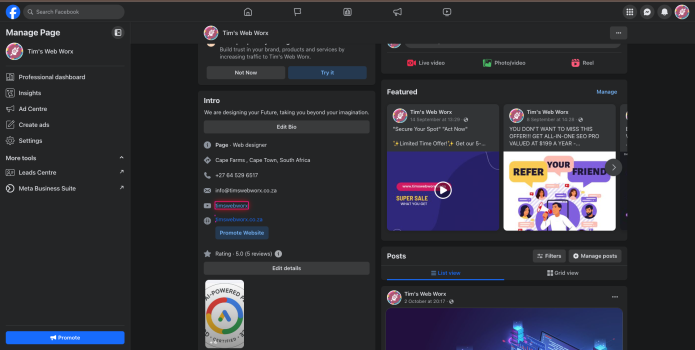I ran into a problem on my MBP 9,1 with OCLP 1.0.1. Any time the screen would sleep or the screensaver would kick in I couldn't get back to the desktop afterwards. Something, I suspect the window manager would lock up. I went through the only 3 things I could figure out I messed with and I think it was some kind of interaction with memoji and icloud contact sync/contacts. It seemed like pulling up the password prompt with the profile pic is what was locking up. I've manually deleted the prefs and local contact as well as logged out and back in to iCloud and turned off contact syncing. In my attempt at manual testing I can sleep and wake fine now and also get back out of the screen saver. I think the real test is going to be overnight when it's doing my time machine backup. Hopefully I don't wake up to a frozen computer again. I have yet to complete backup since the upgrade. 🤞
Got a tip for us?
Let us know
Become a MacRumors Supporter for $50/year with no ads, ability to filter front page stories, and private forums.
macOS 14 Sonoma on Unsupported Macs Thread
- Thread starter dhinakg
- WikiPost WikiPost
- Start date
- Sort by reaction score
You are using an out of date browser. It may not display this or other websites correctly.
You should upgrade or use an alternative browser.
You should upgrade or use an alternative browser.
- Status
- The first post of this thread is a WikiPost and can be edited by anyone with the appropiate permissions. Your edits will be public.
Was able to do a fresh install on my upgraded MP4,1->5,1 (w/ usb3, nvme, wifi/bt5, metal gpu)
No issues w/ builtin apps or variety of 3rd party & homebrew apps as-yet. Feels snappier!
Had to do the install via an OCLP'd internal SATA SSD - install from usb3 drive attached via Sonnet USB3-PRO-4P10-E pci-e card would hang at boot shortly after initializing

My frankenpro will live on a bit longer thanks to OCLP!
No issues w/ builtin apps or variety of 3rd party & homebrew apps as-yet. Feels snappier!
Had to do the install via an OCLP'd internal SATA SSD - install from usb3 drive attached via Sonnet USB3-PRO-4P10-E pci-e card would hang at boot shortly after initializing

My frankenpro will live on a bit longer thanks to OCLP!
Last edited:
So, I shut down the MBPs, disconnected them from power, waited for about half a minute, reconnected and made an SMC and NVRAM (multiple times) reset: and voilà, the OCLP macOS downloader works again now; and the Wi-Fi menu is fully functional again, too, with also hotspots present (previously, only “ordinary” networks were shown) - well, very good, indeed!I also restarted the router, but both my MBP11s still have the same error: very strange, indeed, if it works for you (maybe some localisation issue (I run a non-US English system)…? who knows…)…!
(On my backup CCC-cloned Sonoma disk, the problem was absent, while it still occurs in my main Sonoma and Ventura drives: yet another strange oddity…)
Edit: Error sadly still present on the MBP11,1 with Ventura: very strange…
Edit 2: Fixed also here, after installing a fresh copy of the patcher.
Last edited:
Had the same problem today. Follow the steps under "Stuck on boot after root patching" here. When you restart the unpatched system, maybe use v1.0.0?Hi, i update oclp in my imac mid 2010 21" from 0.6.8 to 1.0.1 under macos ventura and when i log in with my password user, dont do anything.
Another question… In this document:

 github.com
github.com
… it is said, among other things, that paravirtualized graphics is unavailable on Sonoma: anyone knows why and if this can/will be fixed…?
(I noticed that also because all my macOS 11-14 Parallels VMs ceased to work with Apple’s paravirtualized driver, after upgrading to Sonoma (they now work only with the non-accelerated Parallels driver, thus too slowly and without transparency effects).)
Legacy Metal Graphics Support and macOS Ventura - Sequoia · Issue #1008 · dortania/OpenCore-Legacy-Patcher
With the forth coming release of OpenCore Legacy Patcher v0.5.0, systems with legacy Metal GPUs will finally be able to achieve graphics acceleration in macOS Ventura! Reminder: These patches are s...
… it is said, among other things, that paravirtualized graphics is unavailable on Sonoma: anyone knows why and if this can/will be fixed…?
(I noticed that also because all my macOS 11-14 Parallels VMs ceased to work with Apple’s paravirtualized driver, after upgrading to Sonoma (they now work only with the non-accelerated Parallels driver, thus too slowly and without transparency effects).)
Last edited:
Yes, but when I try to turn it on it does not accept my user password to change the setting. It does the "head shake" no go movement as if the password is wrong. But the password is correct and works for other things like installing software, etc. I've even tried changing my user password to something new and then trying again, but this does not fix the problem. I think it has something to do with the T1 chip issues?Is the watch listed under the "Lock Screen" settings?
What are you Virtualizing? I did a post on the Ventura thread regarding Linux guest in Fusion 13 because of this issue. I made the suggestions of:Another question… In this document:

Legacy Metal Graphics Support and macOS Ventura - Sequoia · Issue #1008 · dortania/OpenCore-Legacy-Patcher
With the forth coming release of OpenCore Legacy Patcher v0.5.0, systems with legacy Metal GPUs will finally be able to achieve graphics acceleration in macOS Ventura! Reminder: These patches are s...github.com
… it is said, among other things, that paravirtualized graphics is unavailable on Sonoma: anyone knows why and if this can/will be fixed…?
(I noticed that also because all my macOS 11-14 Parallels VMs ceased to work with Apple’s paravirtualized driver, after upgrading to Sonoma (they now work only with the non-accelerated Parallels driver, thus too slowly and without transparency effects).)
turn off 3D acceleration within Linux itself, if that's not an option disable it in the Vmware settings for the VM
Run Linux as a dual bot on the Mac directly, or as a secondary machine (if possible)
If it's a windows VM, there is always Bootcamp as an alternative if VMware / PD aren't working correctly.
the other option is, and not everyone here will have it, I know, but if you have a Mac that supports Monterey, or even Ventura natively, use VMWare Fusion / PD in that, until the OCLP issues are ironed out.
Thanks for the great work from the Netherlands.
For years I have been using your project. (And from DosDude1)
The V1.0.1 of OpenCore-Patcher surprised me so positively that I gave a small financial contribution.
I hope that all other satisfied users on this forum will consider doing the same.
Thanks again!
https://opencollective.com/opencore-legacy-patcher
___
PS:
The AppleTV-app is working again!
(MacbookPro 11,5)
For years I have been using your project. (And from DosDude1)
The V1.0.1 of OpenCore-Patcher surprised me so positively that I gave a small financial contribution.
I hope that all other satisfied users on this forum will consider doing the same.
Thanks again!
https://opencollective.com/opencore-legacy-patcher
___
PS:
The AppleTV-app is working again!
(MacbookPro 11,5)
Last edited:
It’s a problem only with my macOS VMs, which rely on Apple’s paravirtualized driver; the other VMs (Linux and Windows) work without issues.What are you Virtualizing? I did a post on the Ventura thread regarding Linux guest in Fusion 13 because of this issue. I made the suggestions of:
turn off 3D acceleration within Linux itself, if that's not an option disable it in the Vmware settings for the VM
Run Linux as a dual bot on the Mac directly, or as a secondary machine (if possible)
If it's a windows VM, there is always Bootcamp as an alternative if VMware / PD aren't working correctly.
the other option is, and not everyone here will have it, I know, but if you have a Mac that supports Monterey, or even Ventura natively, use VMWare Fusion / PD in that, until the OCLP issues are ironed out.
I reported I had a macPro 2010 5,1 where using OCLP 1.0.0 with Ventura Bluetooth worked but with Sonoma it doesn't.Which Mac? there is no info in your signature, or post.
https://forums.macrumors.com/thread...d.2391630/page-70?post=32596467#post-32596467
I attached the config sys.plist, an image of the kext files in the EFI generated by OCLP 1.0.0. I also attached the
Bluetooth section of the System Reports for the each of the OSs.
Ventura - says it is a third-party dongle. but it isn't it's the original hardware
Sonoma - says it is BMC_4350C2 - it's the original hardware
Hey David, the question was directed to the person who had the mid 2011 iMac with the BT issues, sorry if that flagged you as well.I reported I had a macPro 2010 5,1 where using OCLP 1.0.0 with Ventura Bluetooth worked but with Sonoma it doesn't.
https://forums.macrumors.com/thread...d.2391630/page-70?post=32596467#post-32596467
I attached the config sys.plist, an image of the kext files in the EFI generated by OCLP 1.0.0. I also attached the
Bluetooth section of the System Reports for the each of the OSs.
Ventura - says it is a third-party dongle. but it isn't it's the original hardware
Sonoma - says it is BMC_4350C2 - it's the original hardware
Upgrading 2016 & 2017 models to Sonoma is pretty much pointless at the moment, reverted. 
Main limitation with Sonoma:
Main limitation with Sonoma:
- Lack of hardware support for the T1 Security Chip
- macOS Sonoma and T1 security chip support #1103
- Applicable for 2016 and 2017 Touch Bar-based MacBook Pros
That's one reason I'm grateful for still having older Macs, it might not run the latest OS directly, but I don't have to deal with Apple's seucirty chips,and this iMac can be treated in most respects as a regular PC in hardware terms go. Especially if I want to runs something other than macOS.Upgrading 2016 & 2017 models to Sonoma is pretty much pointless at the moment, reverted.
Main limitation with Sonoma:
- Lack of hardware support for the T1 Security Chip
- macOS Sonoma and T1 security chip support #1103
- Applicable for 2016 and 2017 Touch Bar-based MacBook Pros
Not that I'm aware of.Is there any app which can mimic Touch-bar on macbook pro screens?
Believe me, I know what you are talking about. My other Macbook Pro 17", both GPU´s working, it´s mainly a Windows 10 machine.I'm having a hard time deciding if I want a new Mac (Apple Silicon) One of the best things about an Intel based Mac is, you could use it as a Mac, or a regular PC, so it has a lot more usability options. Going with Apple's new hardware platform will reduce those options. Having one physical computer that could run just about anything out there without needing multiple physical computers was nice. So having an Intel based Mac is more than just running macOS for me.
If I got an Apple Silicon Mac, I would pretty much be locked into Apple's ecosystem, even more so than I am now, and I don't want that. I like having options, regardless if I use them all, or not.
Once said this, virtualized Windows 10 on my Macbook Pro 16" Apple Silicon is deeply fastest and more powerfull.
There seem to be at least two:Is there any app which can mimic Touch-bar on macbook pro screens?
GitHub - sindresorhus/touch-bar-simulator: Use the Touch Bar on any Mac
Use the Touch Bar on any Mac. Contribute to sindresorhus/touch-bar-simulator development by creating an account on GitHub.

Touché: Touch Bar for everyone.
Simulate, show and hide, and take screen captures of Apple's Touch Bar interface.
redsweater.com
… but they haven’t been updated for some years.
Sorry never used Continuity Camera.Is your continuity Camera ok? Mine doesn't work, black screen. Same Computer, same upgrade from Ventura. In Ventura I had no problem with continuity Camera.
No problem. Like I mentioned, I think at the end your idea isn't inherently bad, just the initial presentation wasn't good and it produced knee-jerk reactions from many of us, including me more or less. Glad the discussion turned more civil, at least between me and you.Thank you for taking the time to consider my suggestions and for the courteous way in which you are addressing them and me. Ultimately, this is your software and your decision. Since nothing changes, my security concerns with OCLP remain and as you indicated, each user needs to use OCLP understanding the risks weighed against their own requirements. The users here in this forum are now aware of the risks and can make a somewhat informed decision about their continued use of OCLP.
Once this very easy to use software becomes mainstream and is used by the average Intel Mac user who has no reason to assume their OCLP-Patched Mac is not perfectly safe and secure, the changes I requested would be a little late by then and the temptation to exploit the vulnerabilities (vulnerabilities created accidentally or intentionally) will be even greater. And as the temptations to exploit are converted into real exploits, the average user who probably has never heard of this forum and this discussion will never know.
Thank you again for your time and your consideration.
It's not a bad thing to be conscious about security but honestly OCLP was originally meant to be a small project to use for people who know a thing or two. We never anticipated the influx of people coming in and in turn making the Discord server too quite chaotic at times, which is why the lead developer stepped away from the main channels for mental health reasons.
Also to comment on a bit on what someone said about "it's a small project so it doesn't matter as much".
I think that has some truth to it. Let's take Windows and macOS for example, macOS definitely is in some ways more secure by design but another very big reason it has stayed mostly free of malware is that its market share is significantly lower than that of Windows, which means Windows gets targeted more. OCLP users are a fraction of that marketshare.
Windows is also majorly used in businesses where the real money is and attacks of modern days have mostly moved there, regular users aren't really the interest of the malware writer groups anymore as there isn't nearly as much money to be made. Ransomware is the biggest modern day malware after all and that is because of money.
People also root their Android phones using custom tools and do all sorts of tinkering on them.
Information security can be a bit of a sly thing, sometimes it makes you too conscious about security when the reality is you have to balance between security and convenience. People in information security always have very sophisticated methods to protect oneself but those don't really apply to the average user who mostly just doesn't care because it's too inconvenient.
People with OCLP choose the convenience of keeping their old Mac instead of paying for a new one, with slightly lowered security. It also helps the environment when old systems get extended life and aren't thrown to landfills.
EDIT: Oh and to add, WiFi patching definitely isn't new to Sonoma with OCLP, it just had to be extended to more modern systems. We've had to rely on it more or less since Monterey (if not earlier, I joined OCLP around Monterey and I'm forgetting whether dosdude1 patchers did WiFi patching) at least for the old Mac Pro models and pre-2012 systems. Apple keeps removing drivers in subsequent OS releases and we have to add them back.
Last edited:
Thanks for the interesting post.No problem. Like I mentioned, I think at the end your idea isn't inherently bad, just the initial presentation wasn't good and it produced knee-jerk reactions from many of us, including me more or less. Glad the discussion turned more civil, at least between me and you.
It's not a bad thing to be conscious about security but honestly OCLP was originally meant to be a small project to use for people who know a thing or two. We never anticipated the influx of people coming in and in turn making the Discord server too quite chaotic at times, which is why the lead developer stepped away from the main channels for mental health reasons.
Also to comment on a bit on what someone said about "it's a small project so it doesn't matter as much".
I think that has some truth to it. Let's take Windows and macOS for example, macOS definitely is in some ways more secure by design but another very big reason it has stayed mostly free of malware is that its market share is significantly lower than that of Windows, which means Windows gets targeted more. OCLP users are a fraction of that marketshare.
Windows is also majorly used in businesses where the real money is and attacks of modern days have mostly moved there, regular users aren't really the interest of the malware writer groups anymore as there isn't nearly as much money to be made. Ransomware is the biggest modern day malware after all and that is because of money.
People also root their Android phones using custom tools and do all sorts of tinkering on them.
Information security can be a bit of a sly thing, sometimes it makes you too conscious about security when the reality is you have to balance between security and convenience. People in information security always have very sophisticated methods to protect oneself but those don't really apply to the average user who mostly just doesn't care because it's too inconvenient.
I believe you once said you were involved with working on the documentation for OCLP.
Did you notice, at https://github.com/dortania/OpenCore-Legacy-Patcher/blob/main/CHANGELOG.md
The line "Only cometic in Root Patching UI, however removed to avoid confusion"
should be "Only cosmetic in the Root Patching UI, however it has been removed to avoid confusion"
The words in bold are shown only to indicate the changes required.
Thanks to all of the OCLP team, great work!
Is your continuity Camera ok? Mine doesn't work, black screen. Same Computer, same upgrade from Ventura. In Ventura I had no problem with continuity Camera.
It's a known problem.
See OCLP Issues here
Yep I do some work on them, though not in that particular post. Either way I have the rights and just added the fixes.Thanks for the interesting post.
I believe you once said you were involved with working on the documentation for OCLP.
Did you notice, at https://github.com/dortania/OpenCore-Legacy-Patcher/blob/main/CHANGELOG.md
The line "Only cometic in Root Patching UI, however removed to avoid confusion"
should be "Only cosmetic in the Root Patching UI, however it has been removed to avoid confusion"
The words in bold are shown only to indicate the changes required.
Thanks to all of the OCLP team, great work!
Mac mini 2014 Sonoma and OCLP 1.0
Works everything ok yesterday, change the wallpaper with a random city ones, it works
Today turn on but wallpaper is grey. Enter setup to force another wallpaper anyone works, dark grey desktop
Update OLCP 1.0.1 but after reboot is the same point. No way yo change any photo. Screensaver works ok with a personal album photo random one
Works everything ok yesterday, change the wallpaper with a random city ones, it works
Today turn on but wallpaper is grey. Enter setup to force another wallpaper anyone works, dark grey desktop
Update OLCP 1.0.1 but after reboot is the same point. No way yo change any photo. Screensaver works ok with a personal album photo random one
Hi new here - thanks so much for this patcher it breathed new life into my iMac. However I have one question, when I use Chrome it seems to have this pink box around certain call to actions on any website. it happens on facebook websites etc but only on chrome ... any idea thank you 
Attachments
Register on MacRumors! This sidebar will go away, and you'll see fewer ads.