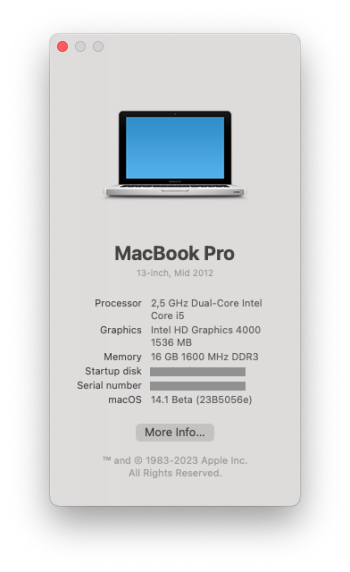I'm sorry, but I have no idea what you are talking about. Was this question asked within the last week? Maybe someone asked me the question and I didn't see it or remember it. Sorry - not trying to be difficult. Just wanted to make sure your help reached its intended audience.I was addressing whoever you were asking if it was working. So, like I said, I took that as you were having issues, was the person you were asking, having the problems? If so, then I should direct this to them.
Got a tip for us?
Let us know
Become a MacRumors Supporter for $50/year with no ads, ability to filter front page stories, and private forums.
macOS 14 Sonoma on Unsupported Macs Thread
- Thread starter dhinakg
- WikiPost WikiPost
- Start date
- Sort by reaction score
You are using an out of date browser. It may not display this or other websites correctly.
You should upgrade or use an alternative browser.
You should upgrade or use an alternative browser.
- Status
- The first post of this thread is a WikiPost and can be edited by anyone with the appropiate permissions. Your edits will be public.
In Facetime or Photo Booth with an iPhone 11 Pro. Internal camera works fine.
@deeveedee I'm so sorry, I was referencing the wrong person thinking it was you who asked. The post I was referring to is quoted above.Is your continuity Camera ok? Mine doesn't work, black screen. Same Computer, same upgrade from Ventura. In Ventura I had no problem with continuity Camera.
Thanks a lot for your reply. Maybe it's an installation issue. I had the same problems as oKonnel (yesterday 3:06 AM). But it's not that important. In Ventura it first didn't work and lateron the Devs fixed it. Thanks again.@deeveedee OK, just installed Zoom onto my Sonoma installation, and Continuity camera works with that as well. So, whatever issues you're having don't seem to be present here. I've tried, probably the three most popular communications solutions. The one thing I haven't tried is Google Meet. Just thought I would get back to you, and let you know.
Just FYI: OTA update to 23B5056e using 1.0.1 on this 9,2 done without any issues. Widgets work as expected.
Great job, thank you!
Great job, thank you!
Attachments
Exactly @PoloHofer! As you say: "In Ventura it (= Continuity Camera) didn't work first and later the developers fixed it."Thanks a lot for your reply. Maybe it's an installation issue. I had the same problems as @OKonnel (yesterday 3:06 AM). But it's not that important. In Ventura it first didn't work and lateron the Devs fixed it. Thanks again.
But I think that the solution also came with an Apple update of Ventura (13.3 or 4), rather than just a new version of OCLP. We'll see if it will be like this this time too. Let's hope so…
well I have to get back to Ventura, installed the whole thing again from scratch but again no Bluetooth working. there is serious something not right yet. so back to Ventura......... 🥲🥲yeah it's very strange reinstalled the OS with a USB stick but same result everyting working fine accept BT even with v.101 no luck
Which Mac? there is no info in your signature, or post.well I have to get back to Ventura, installed the whole thing again from scratch but again no Bluetooth working. there is serious something not right yet. so back to Ventura......... 🥲🥲
it's a mid 2015 imac 27" but it seems there are also others who have this same issue. Sonoma seems to see the BT adapter in a otherway the Ventura does resulting in not a working BT adapterWhich Mac? there is no info in your signature, or post.
I have a late 2015 iMac I'll test BT now under Sonoma Have a set of BT headphones I can test. Using Sonoma with OCLP 1.0.1it's a mid 2015 imac 27" but it seems there are also others who have this same issue. Sonoma seems to see the BT adapter in a otherway the Ventura does resulting in not a working BT adapter
The JLab Studio Pro is the item to note here.
zie post https://forums.macrumors.com/thread...unsupported-macs-thread.2391630/post-32596922 same issues...
Strange, I wonder what the hardware difference is? I don't remember a mid 2015 iMac.
sorry it's a mid 2011Strange, I wonder what the hardware difference is? I don't remember a mid 2015 iMac.
OK, that makes more sense as if it was a 2015, it should be workingsorry it's a mid 2011
Yeah correct i own a mbp from 2015 and this is working fine no problems at allOK, that makes more sense as if it was a 2015, it should be working
Out of curiosity, did you try pairing a device actually?well I have to get back to Ventura, installed the whole thing again from scratch but again no Bluetooth working. there is serious something not right yet. so back to Ventura......... 🥲🥲
What machine do you use?
Same issue with a good known system/user on another/external SSD?
Yeah but didn’t work. The BT adapter shuts down everytime no keyboard and mouse working ofcourse.Out of curiosity, did you try pairing a device actually?
Update on the rMBP10,1 fan activity. Installed 14.0 + 1.0.1 yesterday and, as we discussed, the fans were going immediately after first login, as expected. Went to bed around 9PM, no fans at that point.Thanks as always @rehkram .
Yes, indexing for spotlight and media is a fact with a new MacOS install for sure.
Pretty sure I am hearing the fans quite bit more than in Ventura.
One unverified suspicion is that the screensaver is doing some prepping in the background occasionally as I seem to be able to get the fans to run less by swapping the wallpaper. Might be classical cause and correlation.
Do let us know what you see/hear.
I was unable to sleep and checked the rMBP at around 4AM. Fans were going noticeably fast. Checked Activity Monitor, no explanation there; CPU & Disk both nominal.
Left it running and went back to bed. Got up around 9AM, fan activity had stopped and is still silent after an hour or so of use.
My current SWAG / theory is Apple have built-in "smarts" into some aspects of the post install workflow to only run when 99%+ of users would be asleep and the m/c otherwise idle. That would be easy enough for Apple to do and a perfectly logical move. But it's just a guess on my part.
Any infos from console/log files?Yeah but didn’t work. The BT adapter shuts down everytime no keyboard and mouse working ofcourse.
Any infos from console/log files?
Here is the same thing i guess with logs
Not a bad theory and I will consider that too. I also see the fans spinning when it should be resting and nothing in Activity Monitor and have been wondering about that and occasionally being unable to wake screen from sleep.My current SWAG / theory is Apple have built-in "smarts" into some aspects of the post install workflow to only run when 99%+ of users would be asleep and the m/c otherwise idle. That would be easy enough for Apple to do and a perfectly logical move. But it's just a guess on my part.
My other suspicion for fans running is probably something to do with the new screensavers, but we shall see as we go. It is not a big deal, just a bit of a vibekiller with the fans starting a little too much for my liking even when you are not doing something significant for CPU / GPU that I see and can be aware of. Will continue the research. If you find some clear evidence for the culprit I am all ears. I assume Sonoma is just hogging more CPU and that is an expected thing.
Last edited:
Works here...OCLP 1.0.1 solves many problems, but has a new bug (i.e., the macOS downloader doesn’t work):
Found a bug in Sonoma or OCLP 1.0.1 on my MBP 11,4----when I open "photos" then click on "memories", the photo app instantly closes.
Works here... (MBP 9,1)Found a bug in Sonoma or OCLP 1.0.1 on my MBP 11,4----when I open "photos" then click on "memories", the photo app instantly closes.
Register on MacRumors! This sidebar will go away, and you'll see fewer ads.