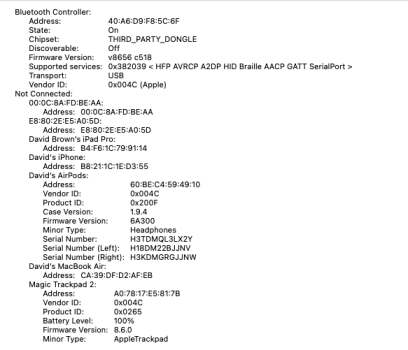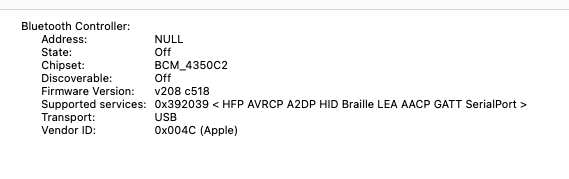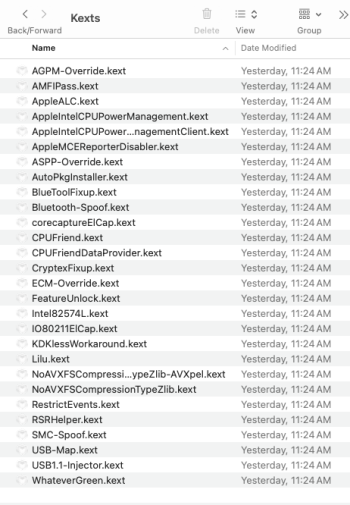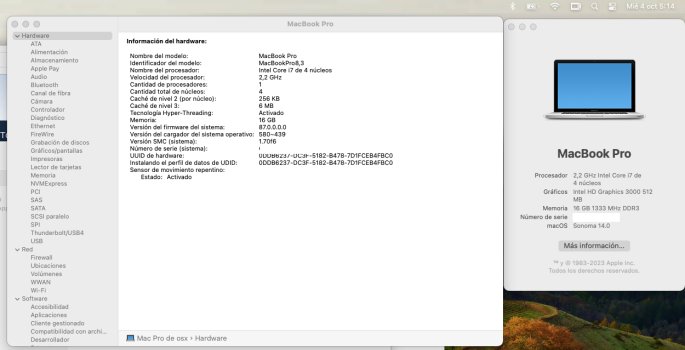@TheDebunker If you are still listening, thank you for listening. In addition to the security warnings in the OCLP GUI and when macOS launches with OCLP post-install patches, could you please allow the user to selectively disable post-install root patches? I would feel much safer with my OCLP-patched Sonoma if I could disable Wi-Fi post-install patches and use Sonoma with wired-Ethernet only. My security concerns with OCLP didn't start until I began investigating the root patches for Wi-Fi (I'm not as much concerned about the root patches for graphics). This ability to disable Wi-Fi patches should not interfere with another's desire to keep the Wi-Fi patches enabled. Thank you!
EDIT:
@TheDebunker Related to the security warnings in OCLP (GUI and at boot with post-install patches), I think that this statement in GitHub may be misleading:
View attachment 2287772
The statement says that nightly builds are not guaranteed to be safe. Wouldn't the uninformed, unaware OCLP users take this to mean that the official releases of OCLP are guaranteed to be safe? And thus wouldn't they conclude that for guaranteed safety, they should use the official OCLP releases? Just pointing this out. I think it needs to be re-worded.