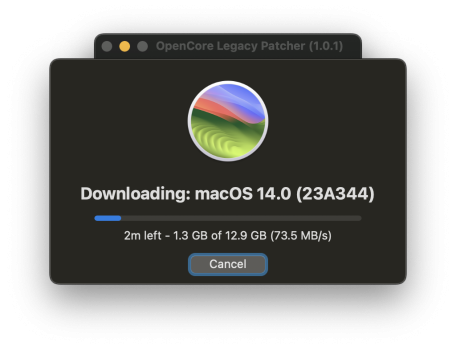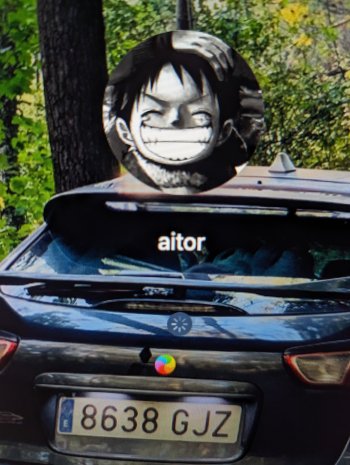Thanks for your feedback. So I'll have to investigate further...no problems with trackpad going back or forward.
Got a tip for us?
Let us know
Become a MacRumors Supporter for $50/year with no ads, ability to filter front page stories, and private forums.
macOS 14 Sonoma on Unsupported Macs Thread
- Thread starter dhinakg
- WikiPost WikiPost
- Start date
- Sort by reaction score
You are using an out of date browser. It may not display this or other websites correctly.
You should upgrade or use an alternative browser.
You should upgrade or use an alternative browser.
- Status
- The first post of this thread is a WikiPost and can be edited by anyone with the appropiate permissions. Your edits will be public.
I've made the jump to Sonoma on my 8,1 MBP and it's acting way better than Ventura, maybe even better than Monterey I might say! And I did that by first updating OCLP to 1.0.0 and then updating to Sonoma from the software update menu in system settings. Not even a clean install.. Very pleased so far after 12 hours of use.
Thank you to the devs for their hard work and commitment.
Thank you to the devs for their hard work and commitment.
Last edited:
As far as your report about the download bug, I tested on my MBP with OCLP 1.0.1 and grabbed the Ventura installer. Seems to be working fine. Maybe something specific to your system, or there was a server issue where the script couldn't find something online. Also tested from OpenCore 1.0.1 on my 5K iMac with the Sonoma installer, and that also worked.... And - a trivial bug - if you update OCLP inside the OpenCore-Patcher app, the alias in /Applications is recreated, even if it’s already present: so, then there will be two aliases (with subsequent manual deletion of one of them)…
Attachments
Last edited:
Installed on a Mid 2015 Retina Macbook Pro 15". Worked perfectly 1st time as an upgrade from Ventura (previous OCLP install). Everything working and feels like a new computer. Can't be more grateful to the Devs who produced this amazing software, to enable users with older Macs, to continue using perfectly good hardware.
I also restarted the router, but both my MBP11s still have the same error: very strange, indeed, if it works for you (maybe some localisation issue (I run a non-US English system)…? who knows…)…!As far as your report about the download bug, I tested on my MBP with OCLP 1.0.1 and grabbed the Ventura installer. Seems to be working fine. Maybe something specific to your system, or there was a server issue where the script couldn't find something online. Also tested from OpenCore 1.0.1 on my 5K iMac with the Sonoma installer, and that also worked.
(On my backup CCC-cloned Sonoma disk, the problem was absent, while it still occurs in my main Sonoma and Ventura drives: yet another strange oddity…)
(Edit: Problem solved: only a temporary glitch.)
Last edited:
well, there is always mrmacintosh.com, where you can grab the full installer linked directly from apple. Then just use the "use existing installer" option. Hopefully you will get the built in function sorted soon, but there is your alternative until then.I also restarted the router, but both my MBP11s still have the same error: very strange, indeed, if it works for you (maybe some localisation issue (I run a non-US English system)…? who knows…)…!
Yep, watched it yesterday. Was already updated and running before he released the video. I still watched it though as he always does a good job, and wanted to see if he mentioned anything I wasn't already aware of.^^^ BTW, here is his latest, excellent video:

I'm kind of jealous of those who still have really old Macs here in a way, they have the opportunity to run Snow Leopard or even tiger, and I really loved Mac OS X before apple started trying to turn a desktop into a mobile device. One of the ONLY things apple has done within the last several years that's helped me is adding text message forwarding, beyond that, I really don't care too much about modern macOS, except for keeping up to date on security, or bug fixes.
Is your continuity Camera ok? Mine doesn't work, black screen. Same Computer, same upgrade from Ventura. In Ventura I had no problem with continuity Camera.Installed on a Mid 2015 Retina Macbook Pro 15". Worked perfectly 1st time as an upgrade from Ventura (previous OCLP install). Everything working and feels like a new computer. Can't be more grateful to the Devs who produced this amazing software, to enable users with older Macs, to continue using perfectly good hardware.
How do you use the camera features? I have a late 2015 iMac and iPhone 12 Pro Max I can test with.Is your continuity Camera ok? Mine doesn't work, black screen. Same Computer, same upgrade from Ventura. In Ventura I had no problem with continuity Camera.
In Facetime or Photo Booth with an iPhone 11 Pro. Internal camera works fine.How do you use the camera features? I have a late 2015 iMac and iPhone 12 Pro Max I can test with.
OK, reading your post gave me the impression it didn't work for you.In Facetime or Photo Booth with an iPhone 11 Pro. Internal camera works fine.
One of the ONLY things apple has done within the last several years that's helped me is adding text message forwarding, beyond that, I really don't care too much about modern macOS, except for keeping up to date on security, or bug fixes.
Last few years, macOS has gotten "fat" with useless bloat, IMO.
I am happy my main Mac(s) are still on Monterey and would continue running it as long as possible (only concern is when it stops getting security updates).
That's right. Thanks for your help in advance.OK, reading your post gave me the impression it didn't work for you.
It was working in Skype, then I clicked disconnect, and now I can't figure out how to select the iPhone again in Facetime, or Skype. It's just showing the built in camera as an option.That's right. Thanks for your help in advance.
EDIT: I fixed it, had to connect the phone to the Mac and set up the phone to trust the mac Now it's working in Skype and faceTime, haven't tried anything else yet.
Last edited:
Well, I have two Apple Silicon , where I make my important stuff. But it´s nice to keep running my old most beloved macs.Yep, watched it yesterday. Was already updated and running before he released the video. I still watched it though as he always does a good job, and wanted to see if he mentioned anything I wasn't already aware of.
I'm kind of jealous of those who still have really old Macs here in a way, they have the opportunity to run Snow Leopard or even tiger, and I really loved Mac OS X before apple started trying to turn a desktop into a mobile device. One of the ONLY things apple has done within the last several years that's helped me is adding text message forwarding, beyond that, I really don't care too much about modern macOS, except for keeping up to date on security, or bug fixes.
I'm having a hard time deciding if I want a new Mac (Apple Silicon) One of the best things about an Intel based Mac is, you could use it as a Mac, or a regular PC, so it has a lot more usability options. Going with Apple's new hardware platform will reduce those options. Having one physical computer that could run just about anything out there without needing multiple physical computers was nice. So having an Intel based Mac is more than just running macOS for me.Well, I have two Apple Silicon , where I make my important stuff. But it´s nice to keep running my old most beloved macs.
If I got an Apple Silicon Mac, I would pretty much be locked into Apple's ecosystem, even more so than I am now, and I don't want that. I like having options, regardless if I use them all, or not.
I have the same on late 2015 iMac 27” 17,1 , just trying an upgrade to sonoma from oclp usb installer.Hi, i update oclp in my imac mid 2010 21" from 0.6.8 to 1.0.1 under macos ventura and when i log in with my password user, dont do anything.
i try it but i cant login i cant do the installer sonoma from oclp installer, i try do in windowsI have the same on late 2015 iMac 27” 17,1 , just trying an upgrade to sonoma from oclp usb installer.
Thank you for taking the time to consider my suggestions and for the courteous way in which you are addressing them and me. Ultimately, this is your software and your decision. Since nothing changes, my security concerns with OCLP remain and as you indicated, each user needs to use OCLP understanding the risks weighed against their own requirements. The users here in this forum are now aware of the risks and can make a somewhat informed decision about their continued use of OCLP.We've talked about selective patching and it was ultimately decided against. Most people want full functionality on real Macs and therefore we have the root patching as single package configured per Mac model to have less confusion, after all we don't support Hackintoshes officially because of wildly varying configurations and issues that come with those. Tinkerers can still do it on Hackintosh but as you've probably heard quite a few times on the server, no real support for them.
I pitched the security warning thing to rest of the team but ultimately they decide what they want to do.
Also "not safe" in that context means the nightly builds could render the system unusable or entirely brick it. It's not really directed at information security.
Once this very easy to use software becomes mainstream and is used by the average Intel Mac user who has no reason to assume their OCLP-Patched Mac is not perfectly safe and secure, the changes I requested would be a little late by then and the temptation to exploit the vulnerabilities (vulnerabilities created accidentally or intentionally) will be even greater. And as the temptations to exploit are converted into real exploits, the average user who probably has never heard of this forum and this discussion will never know.
Thank you again for your time and your consideration.
@deeveedee OK, just installed Zoom onto my Sonoma installation, and Continuity camera works with that as well. So, whatever issues you're having don't seem to be present here. I've tried, probably the three most popular communications solutions. The one thing I haven't tried is Google Meet. Just thought I would get back to you, and let you know.
Not me. I think you were intending to address someone else.@deeveedee OK, just installed Zoom onto my Sonoma installation, and Continuity camera works with that as well. So, whatever issues you're having don't seem to be present here. I've tried, probably the three most popular communications solutions. The one thing I haven't tried is Google Meet. Just thought I would get back to you, and let you know.
I was addressing whoever you were asking if it was working. So, like I said, I took that as you were having issues, was the person you were asking, having the problems? If so, then I should direct this to them.Not me. I think you were intending to address someone else.
I'm sorry, but I have no idea what you are talking about. Was this question asked within the last week? Maybe someone asked me the question and I didn't see it or remember it. Sorry - not trying to be difficult. Just wanted to make sure your help reached its intended audience.I was addressing whoever you were asking if it was working. So, like I said, I took that as you were having issues, was the person you were asking, having the problems? If so, then I should direct this to them.
Register on MacRumors! This sidebar will go away, and you'll see fewer ads.