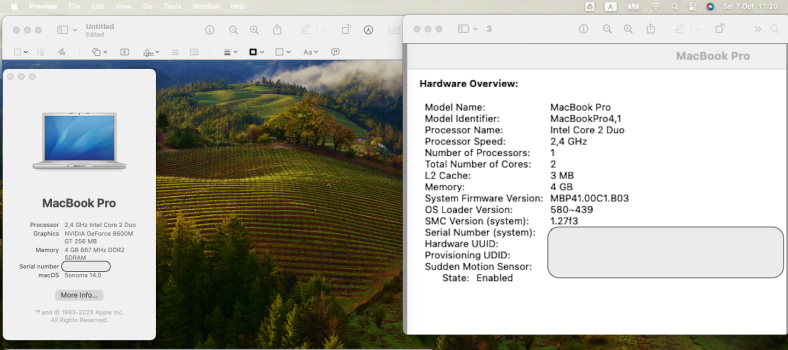I really HATE that Sytem Preferences panel.Agreed. Unless one needs XCode, this is a perfectly good option as Monterey is still receiving Apple security updates.
Got a tip for us?
Let us know
Become a MacRumors Supporter for $50/year with no ads, ability to filter front page stories, and private forums.
macOS 14 Sonoma on Unsupported Macs Thread
- Thread starter dhinakg
- WikiPost WikiPost
- Start date
- Sort by reaction score
You are using an out of date browser. It may not display this or other websites correctly.
You should upgrade or use an alternative browser.
You should upgrade or use an alternative browser.
- Status
- The first post of this thread is a WikiPost and can be edited by anyone with the appropiate permissions. Your edits will be public.
Thanks MacGeekYYC,I installed Sonoma on a 2012 MacBook Pro earlier today with OCLP 1.0.0. When I fired it up again just a little while ago I see there is already a 1.01 that mentions "1.0.1 is a bug fix release for some Broadcom WiFi cards and graphics issues in macOS Sonoma."
Might apply to your situation.
I sometimes get so caught up with these updates I forget to run my mantra - if it aint broken dont fix it. I will return to installing Sonoma once it settles with a few updates.
hmmm. pic or liesEverything works as expected. No issues there either.
Yes I have the lock screen issue too. See my post earlier #1960. I too get the lock screen login issue if mac is left in idle condition for 5-10 minutes. I have put NEVER for screensaver to kick in but sill this issue is there.Upgraded to Sonoma 14.1b from Ventura through the system settings on my late 2013 iMac 14,3. After patching with 1.0.0, eveything is just working like a charm (far better than Ventura imo) except for one significant issue that has me quite confused.
When the system boots up, the lock screen crashes immediately after 1-2 seconds, allowing me to enter the password regardless of the system is patched or not. If you are not that quick enough to type the password and hit the enter key, the screen goes black, and the lock screen keeps crashing every 4-5 seconds.
Has anyone experienced something like that before? Or any thoughts?
Yes I too have faced such freezes in Sonoma. Was not there in Ventura.Today, while updating Qt, my Sonoma machine suddenly “froze” in a strange way: the mouse worked, but both the Menu Bar and the Dock were completely unresponsive (not possible to click on items and no tooltips showing when hovering over them); so I had to force reboot. Well, yet another strange thing, among others…
Edit (see below): KDE’s Qt: https://www.qt.io.
This has been a great tip! Thanks 😊I had similar bluetooth problems when I upgraded to Sonoma from Ventura on both a 2011 and 2010 iMac.
This is what I did to get bluetooth back.
Download Ben Baker's Hackintool.app. Use the app to edit NVRam directly. Look for the entries:
bluetoothExternalDongleFailed
bluetoothActiveControllerInfo
bluetoothInternalControllerinfo
Delete all the entries, and wait for the NVRam to refresh itself. At least one of the entries (bluetoothExternalDongleFailed) should come back with value of <00>. If not, repeat deleting the entries.
For me bluetooth worked again when I performed the above steps, bluetooth settings will show all previously paired devices, and auto connect to them just as before the update.
Successfully installed on internal and external usb ssd partitions Sonoma 14.1 (23B5056e)/OCLP 1.0.1 on my main mini late 2012.
Thanks a lot to Developers.
Thanks a lot to Developers.
Hello, I own a MacBook Pro 8.1 - late 2011- i7, 16GB Ram and 1TB crucial SSD. OCLP 1.0.1 and MacOS 14.0 - When I turn on Bluetooth, the menu icon does not change. When I go to Bluetooth options, Bluetooth turns itself off. Devices are not displayed. Is anyone working on this problem yet or will there be a solution for this? My external Intellimaus has Bluetooth and I have now replaced it with a mouse with a 2.4Ghz receiver. Thank you very much for all the answers and help.
See Post #2024 😉😊Hello, I own a MacBook Pro 8.1 - late 2011- i7, 16GB Ram and 1TB crucial SSD. OCLP 1.0.1 and MacOS 14.0 - When I turn on Bluetooth, the menu icon does not change. When I go to Bluetooth options, Bluetooth turns itself off. Devices are not displayed. Is anyone working on this problem yet or will there be a solution for this? My external Intellimaus has Bluetooth and I have now replaced it with a mouse with a 2.4Ghz receiver. Thank you very much for all the answers and help.
A feature request for the OpenCore-Patcher app: would it be possible in the future to create install media also from macOS installers stored in other locations (not only in the default /Applications)…? It can happen that you already have the installers downloaded and moved to another volume, and then want to (re)create the USB flash drive media: but, IIRC, currently it must be in /Applications, in order to be seen by the app…
(For example, yesterday I used a 64 GB USB flash drive and divided it into four 16 GB partitions, in order to have all the macOS installers from Big Sur to Sonoma on the same drive; and, having all the installers already stored on another volume, I had to do this manually with the respective createinstallmedia from each installer app: it would have been handy to do this with OpenCore-Patcher, as this also is said to add some OCLP automation features.)
(For example, yesterday I used a 64 GB USB flash drive and divided it into four 16 GB partitions, in order to have all the macOS installers from Big Sur to Sonoma on the same drive; and, having all the installers already stored on another volume, I had to do this manually with the respective createinstallmedia from each installer app: it would have been handy to do this with OpenCore-Patcher, as this also is said to add some OCLP automation features.)
Last edited:
MBP4,1 Early 2008 17-inch: no success with Sonoma 14.0 via OCLP 1.0 and 1.0.1, standstill during installation process via external USB installer. Reverted to Ventura 13.5 for now.
Any success with this machine by fellow board members?
Any success with this machine by fellow board members?
Have you been able to install Sonoma and (if so) how does it work on your iMac 13,2?May I afford a stupid question? When installing new OS from USB, is it mandatory to have OpenCore on it or may I rely on existing OpenCore previously installed on target disk?
I used OCLP 1.0.1 to upgrade my MBP 4,1 15-inch from Ventura to Sonoma yesterday. I used a USB mouse attached to an external USB Apple keyboard.MBP4,1 Early 2008 17-inch: no success with Sonoma 14.0 via OCLP 1.0 and 1.0.1, standstill during installation process via external USB installer. Reverted to Ventura 13.5 for now.
Any success with this machine by fellow board members?
Root patching was something I had to do twice. The first time, keyboard functionality wasn't installed. No BT, but wifi is functional.
The performance isn't great, but it's not terrible either. Considering the laptop is 15 years old, it is more than decent! So, congrats and great appreciation to the OCLP team.
Attachments
Last edited:
… One of the reasons I decided to use an existing SanDisk 64 GB USB flash drive and partitioned it in four for all installers, is that a single 16 GB (also SanDisk) one has insufficient space for Sonoma, even if after being formatted as GUID/JHFS+ it has 14.99 GB free: strange, as nobody seems to have reported this (for most people, a 16 GB drive seems to be good also for Sonoma). Well, go figure…
Last edited:
I have the same iMac, but with an i5. Same OLCP and Somona. Can't comment on sleep as I don't sleep my Macs. I simply have the display turn off when idle as I run servers for local streaming on the mac and sleep used to badly interfere with that. With that said, no problems with display sleep and idle.Does anyone have a problem with sleep?My iMac can't wake up.
iMac 5K late2015(i7 6700K+M395X)with OCLP 1.0.1 Sonoma
Now that your Mac is a quasi-hack (booting with Open Core), reviewing these Open Core suggestions might help.On both my MBPs, it happened again: after leaving the Mac alone for some hours, it won’t wake again and must be forcedly shut down and booted again; hibernation has been disabled (with sudo pmset -a hibernatemode 0), so not sure why this still (randomly?) happens…?
Does anybody experience either of these two issues with Sonoma and OCLP 1.0.1:
1. Sometimes after the laptop goes to sleep, waking the laptop will be as if it had shut down and logging in will give a computer didn't shut down properly error.
2. After logging in, a brief "Installer Progress" app will be open as indicated by it showing on the menu bar for 1-2 seconds before disappearing and continuing with the login/startup process.
I have a 2016 MBP non-touchbar (MBP 13,1).
1. Sometimes after the laptop goes to sleep, waking the laptop will be as if it had shut down and logging in will give a computer didn't shut down properly error.
2. After logging in, a brief "Installer Progress" app will be open as indicated by it showing on the menu bar for 1-2 seconds before disappearing and continuing with the login/startup process.
I have a 2016 MBP non-touchbar (MBP 13,1).
... MBP11,3 with macOS 14.0 Sonoma + OCLP 1.0.1: the last phase of safe boot, in verbose mode; which stops and then hangs indefinitely there, complaining about missing executables:

Maybe not relevant, but anyway...
Maybe not relevant, but anyway...
Last edited:
Did you do a clean install?On both my MBPs, it happened again: after leaving the Mac alone for some hours, it won’t wake again and must be forcedly shut down and booted again; hibernation has been disabled (with sudo pmset -a hibernatemode 0), so not sure why this still (randomly?) happens…?
I am not seeing such problems for my clean install.
Had BT not working properly on MBP9,2 but that was fixed with PRAM reset (CMD+Option+P+R).
I've got the same iMac (but with i5) and had an issue last night where it wouldn't wake from sleep. The only way I could get it to start was holding the power button for around 10 seconds. Other than this it is working extremely well, possibly better than Monterey. One thing I did consider - I'm currently booting from a USB external SSD, and possibly there could be issues with the OS deep-sleeping this? Once Sonoma 14.1 is out I might wipe the whole lot and install onto the internal SDD and see if this helps.Does anyone have a problem with sleep?My iMac can't wake up.
iMac 5K late2015(i7 6700K+M395X)with OCLP 1.0.1 Sonoma
Register on MacRumors! This sidebar will go away, and you'll see fewer ads.