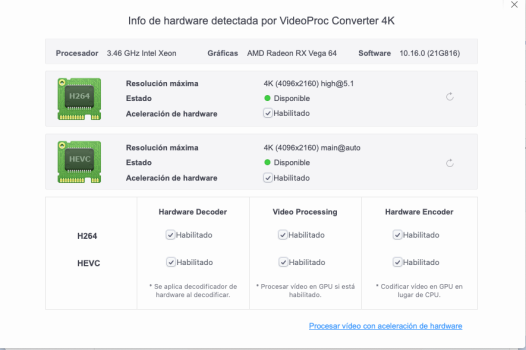Booting into Sonoma safe mode has never worked for me (iMac 27", 14,2 late 2013) with root patches installed. The only workaround I found is to revert the root patches, boot into safe mode, do what you need, and then reinstall root patches while still in safe mode. Then reboot into normal mode.Sonoma is running fine on OCLP, but I need to boot into safe mode to reset the login password. Each time I do so (by pressing shift+enter at the boot loader), the progress bar stops at halfway. Is there another way into safe mode?
Got a tip for us?
Let us know
Become a MacRumors Supporter for $50/year with no ads, ability to filter front page stories, and private forums.
macOS 14 Sonoma on Unsupported Macs Thread
- Thread starter dhinakg
- WikiPost WikiPost
- Start date
- Sort by reaction score
You are using an out of date browser. It may not display this or other websites correctly.
You should upgrade or use an alternative browser.
You should upgrade or use an alternative browser.
- Status
- The first post of this thread is a WikiPost and can be edited by anyone with the appropiate permissions. Your edits will be public.
Careful, I may really start to like you.So now the self proclaimed security expert of this thread reverts back and uses a macOS version for security reasons which neither got any security upgrades nor a firmware upgrade since late 2020. This is a bold move.
Time to pull the plug and block those annoying posts before we get enlightened by code review posts. Fortunately Discord has been sanitized a few days ago. Just in case you all admire the level of activity shown here.
EDIT: @Ausdauersportler As much as I have enjoyed your personal attacks, I'm going to respectfully withdrawal myself from the immature banter with you. This will be my last message directly to you. You may continue to engage in your one-sided attacks of me. This post in the OCLP Security thread would be good reading for you.
Last edited:
on Sonoma is it possible to view/retrieve some mac info when accessing from the "about this mac" menu?
with a clean installation you lose the model and year of release and the "startup disk" entry; When upgrading from 13.6 this information is retained
There's an Open Source App called "About this hack" which displays the info in the classic way the "About the Mac" screen was designed and also includes a link to open System profiler directly.
GitHub - 2009-Nissan-Cube/About-This-Hack: Discover your hardware on macOS with this simple, user-friendly hardware info app that retains the beloved design language of the classic 'About This Mac' interface, while gaining access to a wealth of addit
Discover your hardware on macOS with this simple, user-friendly hardware info app that retains the beloved design language of the classic 'About This Mac' interface, while gaining access to...
thanks...There's an Open Source App called "About this hack" which displays the info in the classic way the "About the Mac" screen was designed and also includes a link to open System profiler directly.

GitHub - 2009-Nissan-Cube/About-This-Hack: Discover your hardware on macOS with this simple, user-friendly hardware info app that retains the beloved design language of the classic 'About This Mac' interface, while gaining access to a wealth of addit
Discover your hardware on macOS with this simple, user-friendly hardware info app that retains the beloved design language of the classic 'About This Mac' interface, while gaining access to...github.com
Could you please post that Terminal code here?Can be switched off in the terminal
Hi! Is anyone having issues opening Chrome/Chromium-based apps? I could only open Chrome by disabling GPU acceleration through command line, but can’t seem to make other apps work (Edge, Teams opens but won’t show the chats content, Excel). Even “atuin” in the terminal is not working well… I can’t seem to find a real common point…
In addition: Since Sonoma I found the keychain folder fills up with rather large amount of temporary files. You might want to check there as well.Have you tried deleting Time Machine local snapshots (which can tend to fill the drive)…? It can be done from within Disk Utility, Carbon Copy Cloner or the Terminal…
Re: "You can also switch off Time Machine manually in the GUI" - Not in Sonoma, not possibleto list them:
to delete them:Code:tmutil listlocalsnapshots /
where 2023-01-10-xxxxx is replaced by the name of your own backupCode:sudo tmutil deletelocalsnapshots 2023-01-10-xxxx
Edit:
Looks like that command has been disabled in later MacOS so depends on your OS.
Not sure as I have not used it in a while.
You can also switch off Time Machine manually in the GUI as the local snapshots will then be deleted.
I used to have a shellscript for that but it depended on this command.
Until recently, running Onyx set to delete the APFS snapshots, running the code shown below, worked to keep the growing size of the snapshots under control.
However, running Sonoma under OCLP on an iMac 15,1 I noticed I was losing 13-14GB of limited SSD space, even when using that code. I found that booting to Ventura on an external disk and using Disk Utility would allow me to delete the several large (2.xGB) snapshots, excluding 2 smaller 340MB or so files. That may be due to OCLP, not sure about that.
However, on my MBA, which has never had Time Machine run at all, those huge snapshots have never appeared.
Code: sudo tmutil thinLocalSnapshots / 10000000000 4
After I upgraded to Sonoma, the camera was not working on Safari.
I installed OCLP 1.0 and upgraded my 15 inch mid-2014 MacBook Pro to macOS Sonoma. The camera works fine in Chrome and Firefox, but not in Safari browser.
I have the same problem with my MacBook Pro 15"2015. Any fix to this?
I don't have your Mac model and I'm in a test mode where I am trying to recover to a known working state for Sonoma (so I don't have a way to reproduce). I recall that there was a recent Safari update. If your MBP requires graphics patches, have you tried re-applying OCLP post-install patches?I have the same problem with my MacBook Pro 15"2015. Any fix to this?
I tried it, but no successI don't have your Mac model and I'm in a test mode where I am trying to recover to a known working state for Sonoma (so I don't have a way to reproduce). I recall that there was a recent Safari update. If your MBP requires graphics patches, have you tried re-applying OCLP post-install patches?
Would you be able to provide the steps required to reproduce your issue?I tried it, but no successMy Safari, now, is in the last update: 17.0.
EDIT: And confirm that you have permitted Camera access in Safari:
Last edited:
Yes, of course!Would you be able to provide the steps required to reproduce your issue?
EDIT: And confirm that you have permitted Camera access in Safari:
View attachment 2294990
Here, in Google Meets:
And here in the Webcam test page:
But I'm not using the camera in any other app.
And here the Permissions, after I used the TCCPlus Plug-in:
@alissonss I hope I'm not leading you down a rabbit hole, because you may very well have found a real issue.
Have you confirmed that Google has camera permissions granted in Safari settings?
Are you familiar with AMFIPass and how that has eliminated the need for tccplus?
Have you confirmed that Google has camera permissions granted in Safari settings?
Are you familiar with AMFIPass and how that has eliminated the need for tccplus?
No problem, I'm glad you are trying to help me@alissonss I hope I'm not leading you down a rabbit hole, because you may very well have found a real issue.
Have you confirmed that Google has camera permissions granted in Safari settings?
Are you familiar with AMFIPass and how that has eliminated the need for tccplus?
Yes, all the websites that I try to use the camera on Safari are allowed in Safari settings.
The strange thing is that the microphone is working fine, but the problem is only with the Camera and only on Safari
About the AMFIPass, I've never used, but we could try it!
@alissonss Nothing to learn about AMFIPass except that you shouldn't need tccplus any more (unless you are still disabling AMFI in the OCLP GUI).
The camera and microphone behave differently. You're not the first with camera issues, so again, you may have found a real issue.
The camera and microphone behave differently. You're not the first with camera issues, so again, you may have found a real issue.
Oh, nice!@alissonss Nothing to learn about AMFIPass except that you shouldn't need tccplus any more (unless you are still disabling AMFI in the OCLP GUI).
The camera and microphone behave differently. You're not the first with camera issues, so again, you may have found a real issue.
And another problem that I have, that I don't know if it's related to it, is that I can't use the Continuity Camera, the camera preview gets empty in the sidebar and all black on the apps (FaceTime/Chrome).
Hi makj, I have the same computer as you. I'm running Ventura 13.6. I'm hesitant to move to Sonoma. Did you encounter any problems during installation or afterward?Booting into Sonoma safe mode has never worked for me (iMac 27", 14,2 late 2013) with root patches installed. The only workaround I found is to revert the root patches, boot into safe mode, do what you need, and then reinstall root patches while still in safe mode. Then reboot into normal mode.
Thank you for your answer
Yep. Hadn't tested it until just now lol.Does Live Text work on iMac?
No acceleration for me with Vega 64 with your last packet. But I am on Monterey.Hi, can you check if H264 / HEVC HWAccel is working on your cMP?
I've seen quite a few reports about Vega provide no HWAccel in Sonoma. I wonder if Polaris is the same.
Monterey should work, please check if the config is still with default setting (you should see the BootROM version 9144.x.x.x.x)No acceleration for me with Vega 64 with your last packet. But I am on Monterey.
Dear sir: as usual, you are absolute right. I was an early donator of your work, don´t know if you remember me.Monterey should work, please check if the config is still with default setting (you should see the BootROM version 9144.x.x.x.x)
Works like a charm in Monterey. Thank you so much.
Attachments
I am really sure it is not worth to install Sonoma on unsupported and even supported macs. I have installed Sonoma on MBA m2 and so find nothing different with Monterey, so it wasn't worth the hassle, imho. Even more so if one installs with patches and so on, which ultimately make installation very unstable sometimes.
I´m on Monterey, even on my native supported Ventura/Sonoma macs. Really can´t see a difference. And I HATE so much that System Preferences and other stuff.I am really sure it is not worth to install Sonoma on unsupported and even supported macs. I have installed Sonoma on MBA m2 and so find nothing different with Monterey, so it wasn't worth the hassle, imho. Even more so if one installs with patches and so on, which ultimately make installation very unstable sometimes.
Register on MacRumors! This sidebar will go away, and you'll see fewer ads.