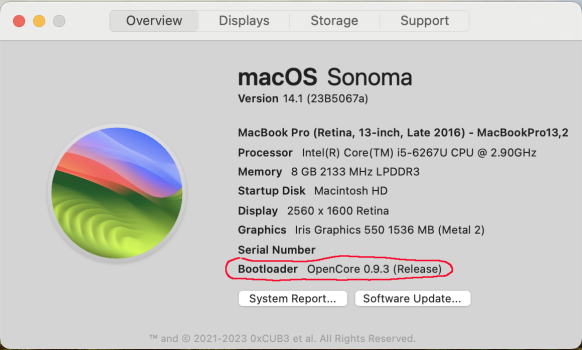@Sven; I think it is much more important to "cure" those crash on wake episodes than to understand why they happen, which is probably due to bad or incomplete programing on Apple's part. The pmset command <sudo pmset -b tcpkeepalive 0> is one of a set I found years ago, on a Japanese blog (all in Japanese of course, except for the command themself). I have used them all for years with no adverse affects. All shown below:
電源まわりの設定, 前々から何となく気になっていて,なら何故すぐやらない,先日も触れましたが,マシンの新調きっかけで,この辺を整理しておこう,と思ったわけです. 勿論"あくまで自分レベル"で浅く😛 つか,スリープ,よくわかんない. 後で触れようかとは思っているのですが,いまいちスッと入ってこないんですよね. 思うに,"何処が分からないのか,が,分かっていない". そんな状態で,見切り発進です. % sw_vers ProductName: Mac OS X ProductVersion: 10.14.3 BuildVersion: 18D42
baqamore.hatenablog.com
pmset -g Shows the settings you have set now.
sudo pmset -a hibernatemode 0 standby 0 autopoweroff 0
sudo rm /var/vm/sleepimage or sudo rm /private/var/vm/sleepimage
--Ignore any message saying there is no such file
Create a blanked zero-byte file so the OS cannot rewrite the file:
sudo touch /var/vm/sleepimage or sudo touch /private/var/vm/sleepimage
Make file immutable:
(sudo chflags nouchg ... to revert)
sudo chflags uchg /var/vm/sleepimage
or
sudo chflags uchg /private/var/vm/sleepimage
The sleep image file is actually in /private/var/vm/ but /var/vm/ is a symbolic link to that location.
sudo pmset -a proximitywake 0
sudo pmset -b tcpkeepalive 0
--This command may produce a warning saying some features may not work properly. This is fine, it simply disables Internet access during sleep. This is the same as disabling "PowerNap" Apple's badly implemented (demented?) attempt to have apps update themselves during sleep behind the users back.
sudo pmset -a standbydelaylow 86400
sudo pmset -a standbydelayhigh 86400
sudo pmset -a highstandbythreshold 0
If necessary;
sudo pmset restoredefaults